Das Keyboard Model S Professional Mechanical Keyboard (Cherry MX Brown Switches)
$83.30
In stock
Description
The Model S Professional Mechanical Keyboard from Das Keyboard comes with 104 keys, Cherry MX Brown mechanical key switches, and gold contacts for a soft, tactile feel when typing. The keys are laser etched and designed to last up to 50 million keystrokes. It supports NKRO and has a glossy black top panel. This keyboard has a 2-port USB pass-through and a 6.6′ (2 m) USB cable with two USB Type-A connectors.
Additional information
| Weight | 3.6 lbs |
|---|---|
| Dimensions | 20.4 × 8.2 × 1.9 in |
| Number of Keys | 104 |
| Switch Type | Mechanical |
| Mechanical Switch Type | Cherry MX Brown |
| Key Rollover | 6-Key |
| Connection Type | Wired |
| System Connection | USB Type-A |
| USB Ports | 2 x USB Type-A |
| Full-Functionality OS Support | Linux, Windows |
| Backlight | No |
| Built-In Control Device | None |
| Cable Length | 6.6' / 2.01 m |
| Dimensions (L x W x H) | 18.0 x 1.5 x 6.5" / 457.2 x 38.1 x 165.1 mm |
Reviews (8)
8 reviews for Das Keyboard Model S Professional Mechanical Keyboard (Cherry MX Brown Switches)
Only logged in customers who have purchased this product may leave a review.
Related products
Keyboards & Accessories
ZAGG Slim Book Go Keyboard for 12.9″ Apple iPad Pro (2018, Black)
Keyboards & Accessories
M-Edge Folio Power Pro Keyboard Case for 7 to 8″ Tablets (Heather Gray)
Keyboards & Accessories
X-keys XK-1443-OYRG-BU USB 3-Switch Interface Bundle with 3 Orby Switches & TRRS 3-Way Splitter Cord
Keyboards & Accessories
Keyboards & Accessories
Keyboards & Accessories
Keyboards & Accessories
LogicKeyboard Astra Series Xlprint Mac Backlit Keyboard (US, White On Black)
Keyboards & Accessories






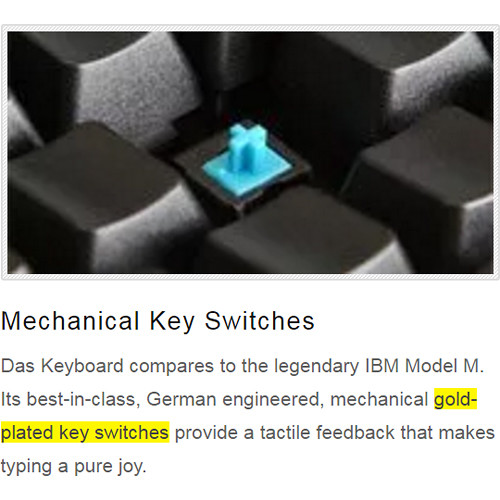
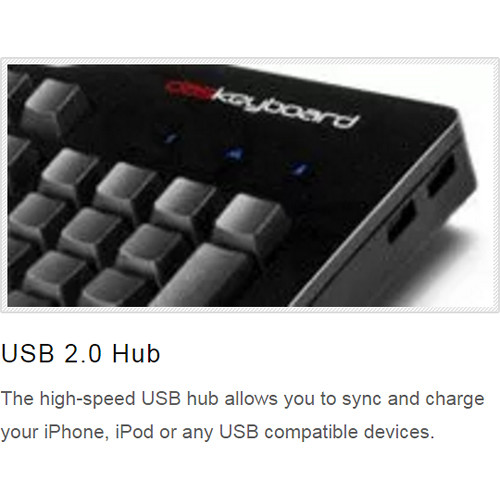

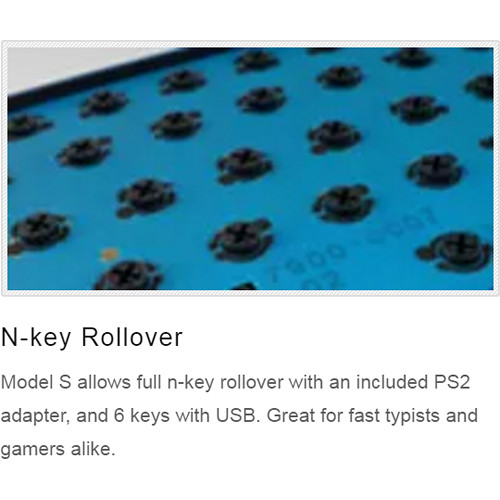
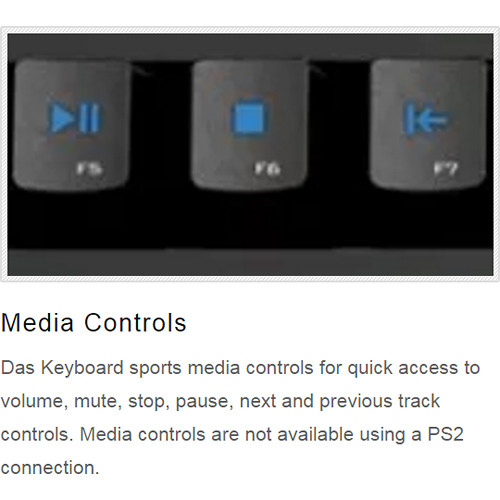
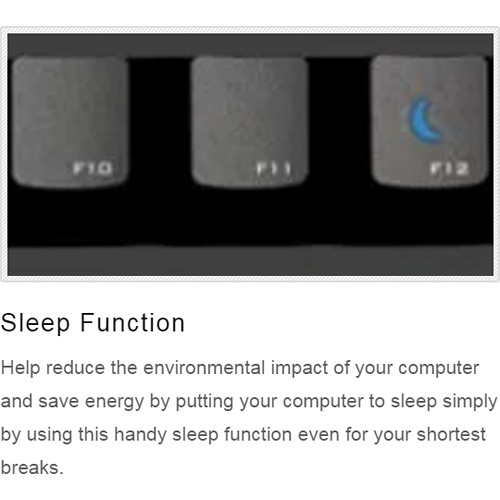
Nelda Gusikowski (verified owner) –
Great keyboard. Easy and faster to type on with less errors. Good productivity tool.
Jessica D’Amore (verified owner) –
Love this new keyboard. I feel that my accuracy has improved.
Micaela Cremin (verified owner) –
No its not the IBM M or PS2 keyboard and I would have liked illuminated keys but its solid construction and shape of keys and clicky aspect improves accuracy and maybe speed.
Marc Kerluke (verified owner) –
Old keyboard had a couple keys that didn’t always register. This keyboard has a good firm feel to it when typing. First mechanical keyboard I’ve owned and I should have started using one long ago. This has clicky keys but I do not notice unless I really listen.
Virgil Kertzmann (verified owner) –
If you type a lot like I do, the importance of a good keyboard increases exponentially. This keyboard is the best I have ever used. The switches are Cherry Brown which are ideal: they are light to the touch, produce a soft click, and have enough pressure to know you hit the right key. The base is solid, won’t slide around. DAS keyboards are high quality. Learn about the details of keyboards on their website; there’s a lot to know. I was put off when it came with two USB connectors. The cord was split at the end into two USB plugs. Not to worry. Use one or both. I emailed the company for help and got an immediate answer. It works perfectly with my Trendnet 4-computer KVM switch. I am sure I will love this keyboard until it dies after 50 million key presses. That’s a lot.
Courtney McKenzie (verified owner) –
I got this keyboard for CAD. So far it has worked fine. One nice thing is that the size and spacing of the keys helps your fingers to remember where keys are.
Elias Lehner (verified owner) –
There is nothing like the feel of a mechanical keyboard or the sound! Mine is clicky MX Blue, and I love it. I love the feel and the sound of it. They say you can type faster on a mechanical keyboard, and I believe that’s true because I tend to make hardly any miss-keys on this keyboard. I’m a touch typist (no looking at the keys), and the tactile feel of the Das Keyboard keys means I don’t miss a key. My fingers know where they are on the keyboard at all times. It’s hard to explain, but it sure works!
Kenton Lesch (verified owner) –
Works great, looks great. Expecting lots of use for years to come. Only thing of note is that full n-key rollover only works with the PS/2 adapter… most PCs and laptops don’t have PS/2 ports anymore. But, hasn’t been an issue so I’m not worried.