Das Keyboard 4 root Mechanical Keyboard
$104.30
In stock
Description
The 4 root Mechanical Keyboard from Das Keyboard is a full-sized keyboard with a US-layout featuring 104 keys. It’s built with Cherry MX Blue switches that provide you with a responsive typing experience thanks to its tactile bump. For your convenience, the root has dedicated multimedia keys as well as a large volume knob that you can use to quickly adjust your audio settings. Once connected, it supports full N-key rollover via USB, so your inputs will be precisely and accurately recognized regardless of how fast or how many keys you press at once. Additionally, it has a two-port USB 2.0 Type-A hub that you can use to connect devices such a flash drive, mouse, and headset. Unlike other keyboards that use flip-out rubber feet, the root has a magnetically attached footbar, which also doubles as a ruler.
Additional information
| Weight | 3.8 lbs |
|---|---|
| Dimensions | 21 × 9 × 1.5 in |
| Number of Keys | 104 |
| System Connection | USB Type-A |
| Cable Type | Braided |
| Cable Length | 6.56' / 2 m |
| Wrist Rest | None |
| Built-In Control Device | Knob |
| Backlight | No |
| Full-Functionality OS Support | Chrome OS, Linux, Windows |
| Audio | None |
| USB Ports | 2 x USB Type-A (USB 2.0) |
| Connection Type | Wired |
| Switch Type | Mechanical |
| Keystroke Life Span | 50 Million |
| Windows Lock Key | No |
| On-the-Fly Recording | No |
| Dedicated Macro Keys | None |
| Dedicated Multimedia Keys | Yes |
| Actuation Force | 50 g |
| Key Rollover | N-Key |
| Mechanical Switch Type | Cherry MX Blue |
| Dimensions (L x W x H) | 18.0 x 6.8 x 0.8" / 457.2 x 172.7 x 20.3 mm |
Reviews (5)
5 reviews for Das Keyboard 4 root Mechanical Keyboard
Only logged in customers who have purchased this product may leave a review.
Related products
Keyboards & Accessories
Keyboards & Accessories
Keyboards & Accessories
ZAGG Slim Book Go Keyboard for 12.9″ Apple iPad Pro (2018, Black)
Keyboards & Accessories
Keyboards & Accessories
Keyboards & Accessories
EZQuest French Keyboard Cover for MacBook, 13″ MacBook Air, MacBook Pro, or Apple Wireless Keyboard
Keyboards & Accessories






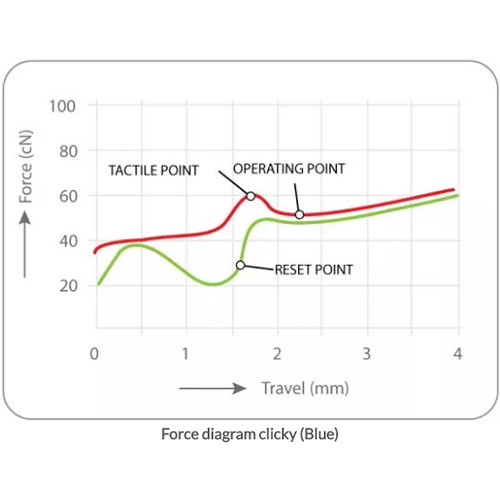
Durward Johnston (verified owner) –
After rotating through a handful of membrane boards, I bought this keyboard for work and am absolutely loving it. I had never used a mechanical keyboard before but found that this board is an absolute pleasure to type on. The keys (mx brown) have a great feel and are not so loud that they drive my office-mate crazy with all the clicking. Highly recommend!
Esther Larson (verified owner) –
So it’s a beautiful keyboard for sure- but when I’m paying this much for a keyboard, it would be cool if all the keys would work upon booting every time. I often have to disconnect it and reconnect it because some letters don’t work- typically vowels, W key, sometimes numbers- you never know. Super annoying but I love the feel under my fingers.
Icie Bayer (verified owner) –
Very high quality keyboard reminding me some good old times. Precise keys somehow invite faster typing. I really like the media keys and volume knob — truly useful. The keyboard works flawlessly with both Linux and a Macbook, and the media controls work for both OSs. Sleep button works too. Speaker mute button also very convenient to have. Why mixed feelings then? The tactile feedback of Cherry MX Brown is too delicate for me. Very light action on these keys so I’ve been always bottoming them out creating a lot of noise. I felt I needed to buy and install o-rings — $15 for the rings and $5 for key puller tool. Takes a while to install a hundred rings… But I prefer so modified keyboard. It is also quite tall off the desk. To compensate I bought a nice HyperX wrist pad (very elegant and matching quality and color scheme) — another $20. Bottom line, in my case I needed additional $40 to get to the point I am really happy w/ the keyboard.
Eda Beer (verified owner) –
My older work-from-home keyboard (as a full-time programmer) started to have some sticking keys, so I decided to splurge and buy myself a good one. I first learned to touch-type on a manual typewriter when I was young, and most modern (post-1990’s) keyboards still just feel wrong. This feels excellent, and my typing speed is getting back to what it should be. Not having to worry about typos due to lack of rollover is also very nice. It’s also about as compact as a full-size keyboard with a numeric pad can be: no fat borders or wrist rests (ugh) at the edges. The slightly recessed sleep button is very convenient for shutting down at night. My only quibble is that the LED for the Numeric Lock is annoyingly bright; after a couple layers of trimmed post-it note on it, the LED is just bright enough to be useful. (And I don’t mind the brightness of the Caps Lock LED, because I’ve been known to hit that key by mistake.) Overall, excellent.
Clarabelle Labadie (verified owner) –
This keyboard is the ultimate typing experience compared to any other keyboard Ive tried. I had a cheap keyboard with brown switches, cause I thought the blues would be too loud for my office. However, the brown switches barely had any tactile feedback, they were actually worse than some silicone dome keyboards from Gearhead. So I got this keyboard and my office coworkers actually prefer this sound, it is rather clicky, but is missing the clunky sound of bottoming out, which was a problem with the cheap keyboard. One problem though; the USB hub doesnt work on the one I got. If I plug something in the hub, it says theres insufficient power and it doesnt mount the device. I contacted customer support and they got me to do a firmware update, but that didnt solve the problem. They told me I can request an exchange through B&H, but I didnt want to do without it for that long, so I just dont use the hub, which I probably wouldnt have anyway.