Drobo 5D3 5-Bay Thunderbolt 3 Enclosure (Gold Edition)
$711.75
In stock
Description
The 5D3 5-Bay Thunderbolt 3 Enclosure (Gold Edition) from Drobo improves upon the original 5D3 by pairing it with a 128GB mSATA SSD and five years of DroboCare warranty services. The 128GB mSATA SSD is installed into the unit’s Accelerator Bay and boosts system performance by placing data that is read or written into SSD storage. When the data is active, it is stored in the SSD and will be moved back to the hard drive tier as its use decreases. Upon product registration, the extended five-year DroboCare warranty provides hardware replacement, technical support, and migration assistance.
Drobo has designed the 5D3 for media professionals, content creators, and small businesses running Apple Final Cut Pro, Adobe Lightroom, and other I/O intensive applications, or even those who just need to back up terabytes of data. It is equipped with five 3.5″ SATA drive bays that support 3.5/2.5″ SATA III 6 Gb/s and SATA II 3 Gb/s hard drives and SSDs. The 5D3 distinguishes itself from the original Drobo 5D and 5Dt through the inclusion of Thunderbolt 3 technology, which is accessed through two integrated Thunderbolt 3 ports. While one of the Thunderbolt 3 ports is used to connect the 5D3 to your compatible system, the second one is used to daisy-chain up to six Thunderbolt devices together, including one 5K display or two 4K displays. The Thunderbolt 3 ports also provide 15W of charging power for Thunderbolt 3 laptops, and there is also one USB 3.0 Type-C port, which transfers data at speeds up to 5 Gb/s. Please be aware that the 5D3’s Thunderbolt 3 ports are only compatible with Mac, while the USB 3.0 Type-C port can be used with both Windows and Mac. Mac support includes APFS/macOS High Sierra.
To facilitate data protection, Drobo’s BeyondRAID technology enables single- or dual-drive redundancy. If there are any empty drive bays, BeyondRAID allows additional drives to be inserted into the array, where they would be automatically configured. If all drive bays are occupied, simply replace the smallest capacity drive with a larger one and BeyondRAID will handle the rest. BeyondRAID is also what allows drives of varying capacities to work in the same unit, which helps enable future expansion as larger drives become available.
Additional data protection is provided by the included rechargeable battery, which helps protect data stored in the 5D3’s cache. If there were to be a sudden power loss, the battery allows the Drobo to stay powered long enough for the cached data to be written to non-volatile storage. Cooling is provided by a 120mm variable-speed fan and once installed, the hard drives can be configured to spin down when they’re not in use, helping to further reduce noise and energy. Also, the LEDs can be dimmed to reduce light pollution when working in sensitive environments. The Drobo 5D3 also includes a 3.3′ Thunderbolt 3 cable and a 6.0′ power cord with a power supply that operates using 100-240 VAC at 50-60 Hz.
Additional information
| Weight | 14.5 lbs |
|---|---|
| Dimensions | 13.9 × 13 × 10.3 in |
| Number of Bays | 5 x 2.5"/3.5"<br />1 x mSATA |
| Media Card Slots | None |
| Connections | 2 x USB Type-C (Thunderbolt 3 (40 Gb/s))<br />1 x USB Type-C (USB 3.1 / USB 3.2 Gen 1 (5 Gb/s)) |
| Compatible Drive Interface | SATA III |
| Form Factor | Desktop |
| OS Compatibility | Windows 8<br />Windows 10<br />macOS 10.10 or Later |
| Total Raw Capacity | 128 GB (1 x 128 GB) |
| Power Source | AC Adapter |
| Security Features | Kensington Security Slot |
| Cooling | 1 x PWM 120 mm Fan |
| Status Monitoring | LED Indicator |
Reviews (8)
8 reviews for Drobo 5D3 5-Bay Thunderbolt 3 Enclosure (Gold Edition)
Only logged in customers who have purchased this product may leave a review.
Related products
Internal Drives
Internal Drives
Internal Drives
Internal Drives
CRU-DataPort RTX110-3Q 1-TrayFree SATA Hard Disk Drive Enclosure



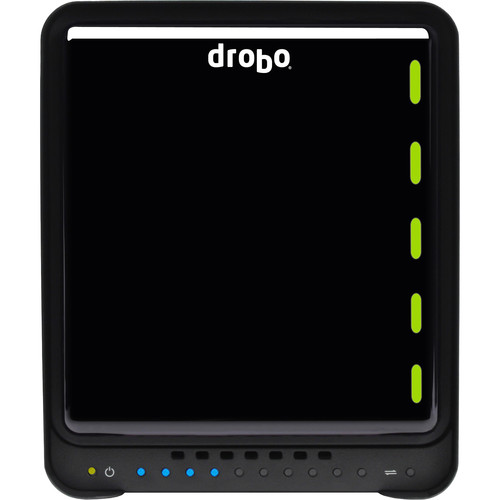


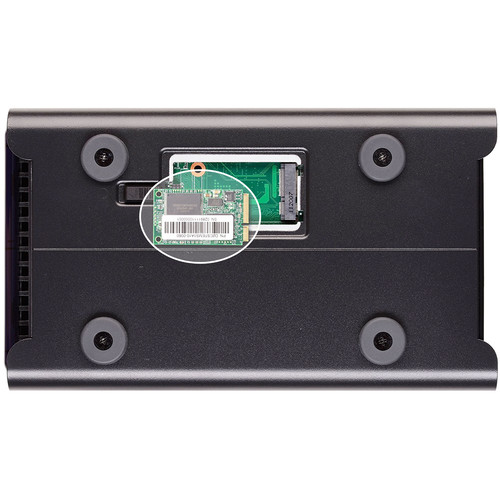



Anthony Dooley (verified owner) –
I had a Drobo 5D for ~6 years that worked great. Then suddenly it developed a ground short and would no longer function. I tried to order the 5D3 but they were all out of stock. When I received this one, it worked seamlessly. I had not lost any data and all my drives are in good health.
Toney Lesch (verified owner) –
Right out of the box, this unit has failed to mount. Drobo tech support is pretty lame. They only answer by email or their version of a chat. I put chat in quotes because it is not live chat, I would be ecstatic if it was. No, you have to fill out a response then wait for 10 to 20 mins to get a reply, IF you are lucky. Since I live outside of the US I literally either have to stay up all night to get any help or am limited to one response per day. Their tech help is archaic. I begged them to let me call them on the phone, skype or zoom, but they wouldn’t even respond to that request. All they have done so far is copy and paste common tech answers. Honestly, if all my data was not formatted for a Drobo, I would stitch to some other drive system.
Jaden Klocko (verified owner) –
Third Drobo I have owned and is a solid tool my work!
Ceasar Hermann (verified owner) –
I’m a long time Drobo user. Been using them for well over a decade and one of my older units finally gave up the ghost. I bought this Thunderbolt version, popped my drives in, and there was all my data. And this sucker is FAST! Much faster than my old USB version.
Pierce Cronin (verified owner) –
My transfer from my old Drobo to my new 5D3 went quickly and I had no issues. Many people seem to complain but I have had 2 other upgrade transfers and never had an issue. If I have one complaint it’s that files still don’t move fast enough. The unit may be a Thunderbolt 3 unit but the drives still spin at 7200 rpm. Now if I only could afford ssd drives . . .
Margarete Hintz (verified owner) –
After several weeks of operation, this replacement for my aging 5D is performing perfectly. I had the 5D for years and never experienced a serious issue. Over that time it dutifully alerted me when a drive needed replacement and that process, while time consuming, was easy and always successful.
Lulu Bechtelar (verified owner) –
This thing started mounting and immediately ejecting itself. So I couldn’t use it. The dashboard wasn’t showing me that there were any problems with it previously. I turned it off – went to turn it on again but it wouldn’t power up at all. No lights, dead as a dodo. Support is shockingly inconsistent. Support folks don’t have brilliant english so that’s also tricky. At the moment they want me to pay for a replacement even though I’m still under warranty. I actually don’t want another one and am going to switch to Synology. They at least have good support. A waste of over seven hundred dollars. One hundred dollars a month for the 7 I had it! It’s going in the trash.
Clyde Koss (verified owner) –
After a long wait for this Drobo to become available I was happy to plug it in and give it a go. All went well in the beginning but I noticed it was a good bit noisier than my other 2 Drobos (much earlier versions). My equipment is powered through a battery back-up and since I added the 5D3, the battery back-up drains out and starts beeping after 2/3 days. Not at all what I expected. My work around is to only turn this Drobo on when I’m actually writing Data to it and then turn it off again when the transfers are done. It is nice that Drobo Dashboard has a simple turn-off feature for this model but clearly it uses up an excessive amount of energy and it is very inconvenient to always have to shut it off individually. Good folks at Drobo, if you’re reading this I would love to know what causes this issue or if it is a fault in my specific device.