Dymo LabelWriter 4XL Label Printer
$165.00
In stock
Description
The Dymo LabelWriter 4XL is only 7 x 5.31 x 7.37″ (178 x 135 x 187mm) and accommodates labels up to 4″ (10.16cm) wide. The 4XL delivers labels at 300dpi, via direct thermal technology. The printer uses heat from a thermal print head to print on specially treated, heat-sensitive labels. The only supplies required are labels, no ink nor toner. The LabelWriter 4XL prints on a wide variety of labels for office and commercial requirements, including shipping and receiving, inventory control, retail, and more.
Additional information
| Weight | 4.82 lbs |
|---|---|
| Dimensions | 10.25 × 9.75 × 9.75 in |
| Type | Desktop Label Printer |
| Print Resolution | 300 dpi |
| Print Speed (Label) | 53 Labels per Minute |
| Maximum Printable Width | 4.16" / 105.73 mm |
| Printing Technology | Direct Thermal |
| Color Type | Black |
| Operating System Support | Windows, macOS/OS X |
| Wired Connections | USB Type-A |
| Maximum Label Width | 4.53" / 115 mm |
| DC Input Power | 24 VDC at 3.75 A |
| Certifications | CE, FCC, TUV, as per Manufacturer |
Reviews (141)
141 reviews for Dymo LabelWriter 4XL Label Printer
Only logged in customers who have purchased this product may leave a review.
Related products
Label Printers & Accessories
Label Printers & Accessories
Label Printers & Accessories
Brother TZe231 Laminated Tape for P-Touch Labelers 2-Pack (Black on White, 1/2″ x 26.2′)
Label Printers & Accessories
Brother TZe243 Laminated Tape for P-Touch Labelers (Blue on White, 3/4″ x 26.2′)
Label Printers & Accessories
Primera 4 x 2″ Rectangle Premium Gloss Paper Roll for LX400 and LX500 (1025 Labels per Roll)
Label Printers & Accessories
Epson LabelWorks Standard LK Tape Gray on Pink Polka Dot Cartridge (1/2″ x 30′)
Label Printers & Accessories
Epson LabelWorks Standard LK Tape Blue on White Cartridge (1/2″ x 30′)
Label Printers & Accessories


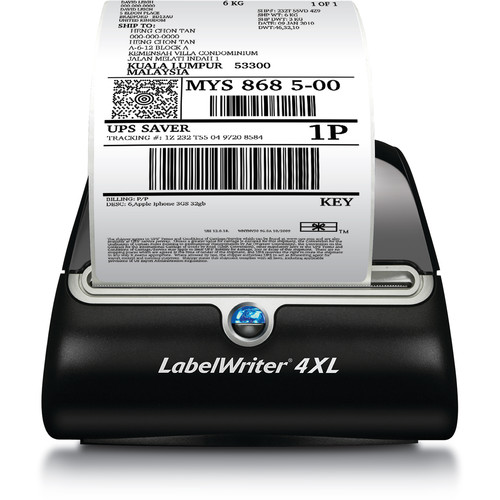


Jimmy Breitenberg (verified owner) –
You don’t even have to push any buttons. Just ask Siri to print your sold items, and your label writer will print or reprint your items. It’s technology is ahead of its time, it blows everyone else away! It doesn’t just work on Windows, and when Apple updates, Dymo updates. That’s how good this machine is.
Madelyn Feeney (verified owner) –
Excellent product and fast shipping, thanks!!
Leann Kemmer (verified owner) –
I’ve had my label writer for about a month. I installed the complimentary labels without much issue, but when I tried installing a larger amount, it was insanely painful. If the large roll of labels isn’t perfectly flat on the side, it won’t work. The labels can shift when you take off the tape, so you have to bang the roll on the floor to make sure it’s perfectly flat before installed in the machine. Such an expensive label writer (and expensive labels made by the same brand) should not be so annoying to install. Please find a way to make your machine less picky so it doesn’t waste so many expensive labels when installing a new roll. I should not have to bang the roll of the labels against a hard surface to ensure it’s perfect flatness fits in your machine. I’m also afraid I’m going to break the flimsy cheap piece of plastic that has to be screwed on and off every time more labels need to be installed.
Megane Hoppe (verified owner) –
I bought this used from a friend a few years ago and I am amazed that it’s still going strong. It has only jammed once and I was able to take it apart completely and put it back together. I have never had any issues with this machine. I think I’ve printed thousands of labels not to mention the friend who had it before me had a business and printed thousands of labels too. Great product!
Clemens Quigley (verified owner) –
When i print around 30 it works well but then it prints at shoots out 3 labels empty. And its frustrating because i have to restart the printer around 3 times to work normal. This is an every day issue. I have the latest driver and its still presents this issue.
Marisa Schultz (verified owner) –
Only had a problem a few times with UPS or Fedx not being able to read the barcode. The biggest mistake the programmers made with this label printer is that there’s no way to set the print size larger unless you use adobe, which has it’s own bias against anything on your computer that’s not … to their liking.. let’s just say. Therefore you get printed barcodes that you can’t read without a mag.glass. Really, it’s very irritating. Put up with or go with another brand, there’s plenty that work fine without bowing down to adobe or microsoft or any of these brands that won’t listen to the thousands upon thousands of customer requests..
Zelma White (verified owner) –
Excellent product using it for my Business purpose
Genevieve Kirlin (verified owner) –
Love how easy to use it is and how fast it prints!
Kathryn Kertzmann (verified owner) –
This label printer has been a constant thorn in my side – my Windows desktop simply does not recognize the printer. After uninstalling and reinstalling the “Dymo Connect” software, which appears to be the only source of a print driver, it still does not work – I’m tapping out, and going with another brand for a thermal label printer. Never again, Dymo.
Emmitt Fay (verified owner) –
I have two Ecomm businesses that require order shipping every day. The Dymo 4XL is a thermo printer so it saves me thousands of dollars in ink expenses. Prints super fast and easy to find labels for.
Brandyn Kohler (verified owner) –
Had some issues setting it up on my Apple MacBook for eBay and PayPal.. But contacted Dymo customer service and they were really really helpful and they showed me how to do everything. It was worth every penny.
Marge Ortiz (verified owner) –
Used in Shipping Receiving everday use, owned a single 450 for years got tired of changing labels so decided to get the twin turbo. After 2 months of use the unit kept disconnecting from the pc rendering it useless. Had to disconnect then reconnect to make it work. Then 2 weeks later the right side printer started cutting off the beginning of labels
Crawford Abshire (verified owner) –
I’ve been using this for a year now and haven’t had any issues with it. It’s been a great label printer. A couple of times it’s spit out several extra blank labels but I just rebooted by computer and all was fine. Also I can print UPS labels as well without any issues. They do come out smaller but haven’t had any issues with UPS not being able to scan them. Also a couple of times I just took a screen shoot of the UPS label and printed it as an image full size 4×6 label and works great!
Keira Okuneva (verified owner) –
I love DYMO products. This was my third printer from them. My first one was 330. Now I have 450 Duo and 4XL Label printers. I run a book store which requires a lot of shipping without this printers I would be handicapped.
Lisette Brekke (verified owner) –
We use this printer at work to print courier weigh bill labels. It is better than folding an 8.5×11 sheet of paper and placing it inside a huge zip-loc envelope to ship packages and letters. It also looks more professional and helps you appear a larger company than you are! It is fast, quiet and very economical as the only supplies you will need is the labels, 4×6 from B&H at around 18.95 /roll with 220 labels on each roll…VERY good buy, VERY economical. The unit looks great, features an auto powersaving mode when inactive and our company would highly recommend, this unit for any small business wanting better shipping productivity and professionalism.
Rocio Cronin (verified owner) –
Loved the LabelWriter 4XL that I received. It’s so easy to use and lets you get creative. I’ve made labels for school, for a party and for a community event and it has been a breeze to use. I let friends use it too so they could try it and it was a hit in the community event. We were able to print mailing labels and badges really fast. Some friends asked where to get one too and quite a few were considering the option of buying one for themselves. It was also super useful in my home business, I was able to organize my files printing file labels, printed mailing labels, postage and so much more! I received a free product for the purpose of my review. Opinions are 100% my own.
Shanny Gislason (verified owner) –
This label printer has been malfunctioning since the day I purchased it. It is extremely inconsistent – it will work a couple times and then stop completely or will ghost print tons of labels. It also prints partial labels at times rendering them completely useless. I have wasted countless labels with this printer due to these issues and have only used the correct size Dymo brand labels and fed them through the printer as directed. I have purchased many other Dymo brand printers in the past and am extremely disappointed in this product.
Janelle Keebler (verified owner) –
We purchased the 450XL about 2 years ago and it works great. We are printing 50 to 80 FedEx and US Mail 4×6 labels every day. Keep feeding it good quality labels and it just keeps working. We have run over 40,000 shipping labels through the machine. We’re buying another one now for a second location.
Lulu Boyer (verified owner) –
This is One of the best printer in the market for Small and Medium Businesses …. No Complications & Very easy to use ….
Magdalen Braun (verified owner) –
Highly upset!!! The dymo 4xl isnt compatible with Chromebook!!! I just purchased both just for shipping labels & now i either have to get a different printer or a different laptop!! Highly upset!!! It comes with a USB cord!!!! Why isnt it compatible with ANYTHING!!!!