Dymo LabelWriter 4XL Label Printer
$165.00
In stock
Description
The Dymo LabelWriter 4XL is only 7 x 5.31 x 7.37″ (178 x 135 x 187mm) and accommodates labels up to 4″ (10.16cm) wide. The 4XL delivers labels at 300dpi, via direct thermal technology. The printer uses heat from a thermal print head to print on specially treated, heat-sensitive labels. The only supplies required are labels, no ink nor toner. The LabelWriter 4XL prints on a wide variety of labels for office and commercial requirements, including shipping and receiving, inventory control, retail, and more.
Additional information
| Weight | 4.82 lbs |
|---|---|
| Dimensions | 10.25 × 9.75 × 9.75 in |
| Type | Desktop Label Printer |
| Print Resolution | 300 dpi |
| Print Speed (Label) | 53 Labels per Minute |
| Maximum Printable Width | 4.16" / 105.73 mm |
| Printing Technology | Direct Thermal |
| Color Type | Black |
| Operating System Support | Windows, macOS/OS X |
| Wired Connections | USB Type-A |
| Maximum Label Width | 4.53" / 115 mm |
| DC Input Power | 24 VDC at 3.75 A |
| Certifications | CE, FCC, TUV, as per Manufacturer |
Reviews (141)
141 reviews for Dymo LabelWriter 4XL Label Printer
Only logged in customers who have purchased this product may leave a review.
Related products
Label Printers & Accessories
Label Printers & Accessories
Brother TZe741 Laminated Tape for P-Touch Labelers (Black on Green, 3/4″ x 26.2′)
Label Printers & Accessories
Epson LabelWorks Standard LK Tape Gray on Pink Polka Dot Cartridge (1/2″ x 30′)
Label Printers & Accessories
Epson LabelWorks Standard LK Tape Blue on White Cartridge (1/2″ x 30′)
Label Printers & Accessories
Label Printers & Accessories
Label Printers & Accessories
Brother TZe231 Laminated Tape for P-Touch Labelers 2-Pack (Black on White, 1/2″ x 26.2′)
Label Printers & Accessories
Epson LabelWorks Strong Adhesive LK Tape Black on White Cartridge (1/2″ x 30′)


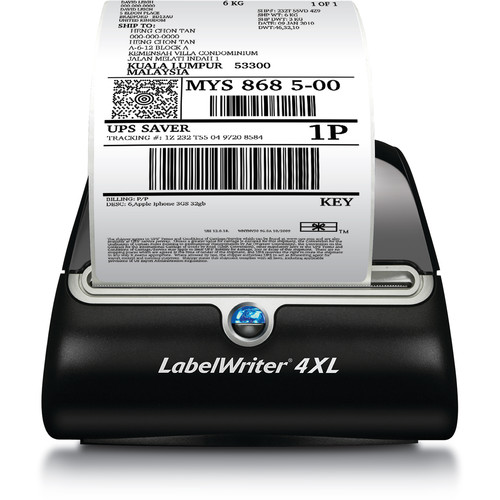


Genevieve Koch (verified owner) –
I’ve had so many problems with this machine. First, it would just spit out blank labels in between printing, would get jammed and sometimes doesn’t even print! Now, I have this problem where the USB cable is not being recognized and after updating my drivers and replacing it with a new cable, it is still not working. Had this machine for almost a year. Do not waste your money!!!
Emmanuel Kshlerin (verified owner) –
I took a chance with this printer, but I knew the brand name and so I was confident. It turns out that this printer works so easily. I don’t think I would consider anything else. So a quick review: The printer was opened out of the box and connected ready for use within minutes. After software loaded, I was ready within 15 minutes. Very easy to load labels and the software is very easy to use. The software is not very advanced, but it works once you get used to it. It just prints labels, so of course it’s simple software. But the key thing is that it communicates with the printer perfectly and quickly. I am a Mac user and I needed this for online postage labels. So it was important to make sure this works for me since I have read some bad things about compatibility. So if you use a Mac, do not worry. This thing works perfectly! The price is a little more expensive than it should be for this type of printer in my opinion, but there is nothing you can do about that. B&H has the best price and best service as usual. They also throw in some free labels to start you off. You can’t beat that! The connection is only USB. But that is fine for me since I will only be using this with one main computer. But I can also use printer sharing within OS X to use on other computers. No biggie. The labels are a little expensive, that’s for sure. But that’s the cost of this printer type. This is something you have to expect before buying this anyway… but think about it, you don’t have to add ink or toner, so labels are really the only expense. You can find other compatible labels online elsewhere too if that helps. This thing pays for itself in time! I honestly cannot think of anything bad to say about this printer. Maybe my expectations were right. Maybe that’s why I love this thing so much. I did extensive research before I bought it and everything is as expected. So yeah, maybe that’s why I love it. I give it 5 stars! So that ends my quick review… But please read below if you plan on using this for online postage labels! But, I want to address an important issue that I have been reading about concerning Mac users who cannot use this for printing out postage labels for online auction sites. I think those people are looking for a simple 1-click method. Well, there is no 1-click method unfortunately. There are no direct settings within auction sites (one in particular) to access this printer. I tried everything, but nothing worked… except for one other way. There is an easy way to print postage labels and any other labels for that matter. DYMO has software that works perfectly. You need to bypass the web browser to do this. If you are running Mac OS X 10.6-10.8, make sure you DO NOT use the CD install disc that came in the box. Go to DYMO’s website and download the current software. If you are running Mac OS X 10.3-10.5, you can use the disc. Believe it or not, this printer will also work with OS 8 and 9 too. So without making this too long, I can explain a quick and easy way to make this work with your online auctions on your Mac. Once you are on your auction site and ready to print your label, make sure you select 8.5×11 laser/inkjet for your printer output. Once you Pay & Print, an image of your label pops up with a print button. Click on the print button, and with the next option you will see your OS X print screen where you select printers and settings before you actually print. On the lower left you will see PDF. Select that and you will see an option to save as PDF. To make it easy, save your PDF on your desktop… Double-click your PDF file and Preview will open it by default. Find the crop tool and crop your label image as close as possible around the edges. Depending on your OS X version, save as or export to the desktop as a JPEG at 300 DPI (all these options are in the Preview program). Now you have 2 images on your desktop. Open the DYMO software and look for the tabs that say labels, insert, address book. You want to select labels. Scroll down and find the 4×6 label and start with that. Select the insert tab and find the image button. Double click that and you should be able to import an image from any source. You will have to re-size the box and make sure you fill the entire label. Double-click within that label area and you should see an import screen with a browse button. Click that and find the JPEG file on the desktop. Make sure that it is on the fill setting when importing… You will see your label perfectly. Check the orientation button on top to make the label image look correct. Play with the settings, but it works perfectly. All you have to do at that point is hit PRINT in the lower right hand side. Can’t miss it! The process could be shorter if the DYMO software could import PDF files. But it doesn’t. So the extra step of creating a JPEG is probably the only hassle. But after you get used to the workflow, you will realize that it doesn’t really take that much time at all. I do lots of online auctions and it is not a hassle for me. I hope this helps all you Mac people out there. As long as you use the DYMO software everything will work perfectly. If you really think this is too much effort to make this work, you will have to find another solution. Good luck with that. I love this printer!!!
Allie Schaefer (verified owner) –
I bought this product about 4 months ago and it has been arguably the worst experience I have ever had with any piece of technology. It constantly malfunctions and doesnt perform as needed. I often times just try printing a single label and the machine will shoot out 5.5 extra labels, for no reason. I have followed every recommendation by the company including rebooting, redownloading the drivers and purchasing the branded labels. Also, I have confirmed that the settings on my computer are accurate. AVOID THIS PRODUCT AT ALL COSTS.
Angelina Harber (verified owner) –
I’ve been using this printer for years. I have some issues but for the most part is pretty good. Not as solid as it should be for business use. When is a wireless version with cloud printing going to be released. Also larger capacity would be nice
Antone Weber (verified owner) –
We use it make labels. Works great!
Roel Mohr (verified owner) –
The only thing that bugs me is that you have to recrop labels purchased via paypal or usps, to print a 4×6 label. this is dumb, but is more a problem with paypal and usps than the printer itself.
Donnell Will (verified owner) –
Works great with Dymo software and with stamps.com. Setup took five minutes. The software can be downloaded from Dymo’s website if your computer doesn’t have a disc drive.
Melba Marvin (verified owner) –
The LabelWritter XL has made life easier. I received mine free as part of a Smiley360 Mission. I have had it for a few weeks and I can’t imagine not having it any more. The best thing to me is that I no longer will have to buy ink or toner for my labels. This is such a quick way to print out my shipping labels too, plus no need for tape for the paper, because it’s a sticker. A really thick, sturdy label. It was easy to load, set up and use.
Lyla Oberbrunner (verified owner) –
When it decides to work it is perfect but it does waste/skips a lot of labels and i cant get it to print on 1(1/4)x2(1/4) labels. i am having such a hard time and now that i finally figured out how to make the barcode fit, it skips 10 labels in between each print.
Ruben Graham (verified owner) –
Works great. Easy to set up. Huge upgrade from taping computer paper to packages.
Carley Koss (verified owner) –
Stay away from this printer. This printer can not print labels, it rarely works, and overall a waste of time and money.
Elsa Zulauf (verified owner) –
Works perfectly but the included design software is horrible. But other than that, it’s awesome
Coy Stehr (verified owner) –
Worth every penny!! I make leather wallets and print shipping labels daily and this little is quick and easy to use!! Great time saver and much better then consistently buying ink for a regular printer
Dock Altenwerth (verified owner) –
I have two of these now – it would be hard produce without them.
Antonette Rath (verified owner) –
I keep trying and trying to use this printer. Downloading the driver, redownloading. Using different programs and companies to try and get the labels to print but it consistently shoots out 2-4 extra labels every time you print. I hate this thing, it wastes SO MUCH TIME. Not what you want to be dealing with when you’re trying to ship high volume. Save your money…
Electa Romaguera (verified owner) –
Works well, however I couldn’t get it to print correctly on my Mac. It says it does, but I use Paypal’s multi ship tool and no luck. Paypal says it’s not supported. Granted, I didn’t spend much time trying to get it figured out, I just plugged it into my PC since I figured it would just be more compatible, and it was. Works perfect on the PC, no problems or difficulties in the setup. Bummer, since I am more of Mac person, but sometimes you just need a PC.
Easter Williamson (verified owner) –
Love it, fast printing. Generic labels work well in it as well.
Elizabeth Lind (verified owner) –
I am an Etsy seller. I bought this printer to streamline my mailing process. The printer did not work out of the box. After contacting Dymo customer support they sent me a 12 step process to correct the problem. It did correct the issue. When I had problems printing an actual mailing label I contacted Dymo customer service again. This time they were not so helpful, they forwarded me to two other customer service reps (one being Endicia who wanted to sell me something I did not need). I finally fixed the problem on my own, without help from Dymo, but lots of help from Google. Dymo customer service is definitely lacking and their techs could use more training. It was a simple fix, that no one at Dymo seemed to understand.
Mavis Pfannerstill (verified owner) –
Bought this to use in my boutique a year ago. While it is amazing when it is working, it is more of a fight to get it to function properly. My regular printer would be way quicker than this. The labels are really high and every time I go to ship 10-15 packages anywhere from 6-15 labels get wasted. I spend more time resetting it than anything.
Zachary Toy (verified owner) –
Wow, this made my life so much easier, not to mention cheaper! super fast labels and no need to purchase expensive ink cartridges, what a deal!!!