Dymo LabelWriter 4XL Label Printer
$165.00
In stock
Description
The Dymo LabelWriter 4XL is only 7 x 5.31 x 7.37″ (178 x 135 x 187mm) and accommodates labels up to 4″ (10.16cm) wide. The 4XL delivers labels at 300dpi, via direct thermal technology. The printer uses heat from a thermal print head to print on specially treated, heat-sensitive labels. The only supplies required are labels, no ink nor toner. The LabelWriter 4XL prints on a wide variety of labels for office and commercial requirements, including shipping and receiving, inventory control, retail, and more.
Additional information
| Weight | 4.82 lbs |
|---|---|
| Dimensions | 10.25 × 9.75 × 9.75 in |
| Type | Desktop Label Printer |
| Print Resolution | 300 dpi |
| Print Speed (Label) | 53 Labels per Minute |
| Maximum Printable Width | 4.16" / 105.73 mm |
| Printing Technology | Direct Thermal |
| Color Type | Black |
| Operating System Support | Windows, macOS/OS X |
| Wired Connections | USB Type-A |
| Maximum Label Width | 4.53" / 115 mm |
| DC Input Power | 24 VDC at 3.75 A |
| Certifications | CE, FCC, TUV, as per Manufacturer |
Reviews (141)
141 reviews for Dymo LabelWriter 4XL Label Printer
Only logged in customers who have purchased this product may leave a review.
Related products
Label Printers & Accessories
Brother TZe231 Laminated Tape for P-Touch Labelers 2-Pack (Black on White, 1/2″ x 26.2′)
Label Printers & Accessories
Label Printers & Accessories
Label Printers & Accessories
Epson LabelWorks Standard LK Tape Blue on White Cartridge (1/2″ x 30′)
Label Printers & Accessories
Brother TZe243 Laminated Tape for P-Touch Labelers (Blue on White, 3/4″ x 26.2′)
Label Printers & Accessories
Epson LabelWorks Standard LK Tape Gray on Pink Polka Dot Cartridge (1/2″ x 30′)
Label Printers & Accessories
Label Printers & Accessories


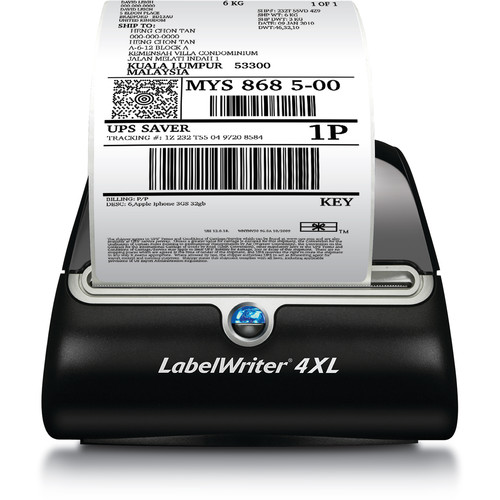


Wava Ryan (verified owner) –
I have found no way to print other than tiny labels. Using the eBay label printing link, it has been an absolute nightmare trying to print a proper sized label. Wasted labels, voided postage until no more labels allowed, still no success.
Torrey Funk (verified owner) –
This labelwriter, as all Dymo products, has failed me exactly at the moment I just needed a product that does what it is supposed to. I keep buying Dymo products, and they keep failing, and I keep buying them thinking this is a reputable and respectable company whose products must be under constant improvement and development. I seem to be wrong.
Brando Lindgren (verified owner) –
Since day 1 i have not been able to use my label writer. The software is not working and when it did download the printer does not work. I have waisted so many labels already its ridiculous. I have another label wriiter that works perfectly but i have now spent the last 4 day trying to get this new label writer to work.
Gerardo Wuckert (verified owner) –
I liked it at first. But suddenly it started malfunctioning. It will print a label and then feed out 10 blank labels after that, and then you have to roll up the labels again so you don’t waste them. It also prints half labels, and constantly says its out of paper when it’s not. This thing is an absolute piece of garbage and I’m replacing it with a NON Dymo brand.
Ward Smitham (verified owner) –
Buying this was the best decision of my life! Prints extremely fast, NO MORE BUYING INK!!!! When ever it says “not connected to internet” just unplug it for 10 seconds and plug it back in. Also, for HP – if you are shipping ebay 4×6 shipping labels, it will fit weird on the label. When you select print and the label comes up, click “Print using system dialog” and the bottom and then select print from the new window, it should now print out perfectly. Good day!
Leilani Kutch (verified owner) –
I use this printer for my home business and it has greatly speeded up the shipping process. Labels are crisp and printed very fast. Quite small too and looks sharp on my desk.
Lourdes Satterfield (verified owner) –
When I started my business in 2015, I ordered one of these. I haven’t had to replace it since, after 40,000+ labels printed. God bless dymo!!!
Lavina Olson (verified owner) –
This product is simply the best in this category of printing.
Dixie Rippin (verified owner) –
We couldn’t do business without this awesome little printer. Prints out our barcode and shipping labels lightning-fast. Easy to change out the type of labels we’re using (we frequently switch between 4 x 6 and 3-1/2 x 1-1/8) and the software is really user-friendly. All around, this is the best thermal label printer you could possibly ask for.
Joany Reichel (verified owner) –
I was just visiting the website to download the driver on a new computer and saw the terrible review of this printer. Not sure what everyone’s big issue is. I am super sure they just don’t understand drivers and proper installation. To date, I have printed just over 19,000 labels (over a period of 24 months) with the only jam or error occuring on the very last label in the roll. Make sure to use DYMO proprietary labels. (this might be an issue as well.)
Antonina Osinski (verified owner) –
I bought this two months ago and it worked great for the first month. Now I notice that it will advance the labels to a half label after each print. Then at times it will print multiple labels with the same address and advance the labels two labels at a time. Now I’m wasting more labels then I’m using.
Keith Considine (verified owner) –
Love it…..NO MORE INK!!! works great. I called DYMO and they talked me through the entire set up process. AWESOME customer service. Best price on the web BTW, and I shopped for a week. Thanks B&H
Zachery Wilkinson (verified owner) –
It will work great for a while and then malfunctions and prints out 10 labels instead of one or won’t work at all. I feel like I am always deleting the driver and re-installing. Its frustrating. I waste so many labels and they are expensive. I even bought the cleaner cards and its still spitting out blank labels. Off to delete the driver and reinstall again for like the 5th time in a year.
Carlo Lowe (verified owner) –
They tell you all over the website it integrates with Quickbooks. What they don’t tell you is it doesn’t work with 2015. Now i’m stuck with a $250 boat anchor till they decide to make the add on for QB2015. AT LEAST TELL US IT DOESN’T WORK WITH THIS VERSION!
Burley Bechtelar (verified owner) –
It took a little extra effort to get this to work with my shipping program, but as soon as I made appropriate changes for this printer in the online shipping program’s printer settings, it works great! It also requires downloading and installing printer software on my computer. So nice to have a dedicated label printer for our shipping needs! I recommend it!
Mertie Veum (verified owner) –
I’ve tried using this on MacOSX 10.9.1 and it does not work. It’s already been three months, and there are no updates to make this work on the Mac.
Hillary Altenwerth (verified owner) –
I LOOOOOOVE this printer! It’s so much better than feeding stacks of label sheets through the bypass tray on my office’s big printer. The Dymo 4XL is compact and can be put just about anywhere. It holds rolls that contain 220 labels. Printing is a breeze on Windows 7. I create a label in PayPal or on the USPS website, then save it as a PDF. Once the PDF is open, I use Alt-7 to highlight the label portion of the document, then Ctrl-P to print. Tell the printer to auto-rotate and auto-size (or fit to printer margins). A second later the label comes flying out of the printer. This printer has made life so much easier for my. I typically ship 10 packages twice weekly. Not only does the Dymo 4XL save me a few minutes that I would have spent messing with the big office printer, the process is so much easier and I put in much less effort.
Jordan Flatley (verified owner) –
Happy, but for the fact that is not wireless for my home business.
Napoleon Wisozk (verified owner) –
We bought this to use with our small business. It prints quickly, is easy to use and doesn’t take up much room. My biggest problem with it is at the end of the roll it tends to spit out the last few labels instead of using them. Overall we’ve had very few be wasted. It’s paid for itself already and I recommend it, even for a small business.
Howell Price (verified owner) –
I purchased this for use with my online business. I have used it with Shopify and Shipstation with no issues whatsoever. It prints quickly, quietly, and reliably. Changing the paper is easy. I have no complaints, it was money well spent!