Dymo LabelWriter 4XL Label Printer
$165.00
In stock
Description
The Dymo LabelWriter 4XL is only 7 x 5.31 x 7.37″ (178 x 135 x 187mm) and accommodates labels up to 4″ (10.16cm) wide. The 4XL delivers labels at 300dpi, via direct thermal technology. The printer uses heat from a thermal print head to print on specially treated, heat-sensitive labels. The only supplies required are labels, no ink nor toner. The LabelWriter 4XL prints on a wide variety of labels for office and commercial requirements, including shipping and receiving, inventory control, retail, and more.
Additional information
| Weight | 4.82 lbs |
|---|---|
| Dimensions | 10.25 × 9.75 × 9.75 in |
| Type | Desktop Label Printer |
| Print Resolution | 300 dpi |
| Print Speed (Label) | 53 Labels per Minute |
| Maximum Printable Width | 4.16" / 105.73 mm |
| Printing Technology | Direct Thermal |
| Color Type | Black |
| Operating System Support | Windows, macOS/OS X |
| Wired Connections | USB Type-A |
| Maximum Label Width | 4.53" / 115 mm |
| DC Input Power | 24 VDC at 3.75 A |
| Certifications | CE, FCC, TUV, as per Manufacturer |
Reviews (141)
141 reviews for Dymo LabelWriter 4XL Label Printer
Only logged in customers who have purchased this product may leave a review.
Related products
Label Printers & Accessories
Label Printers & Accessories
Brother Laminated Tape for P-Touch Labelers (Black on Clear, 1/2″ x 26.2′, 2-Pack)
Label Printers & Accessories
Label Printers & Accessories
Epson LabelWorks Standard LK Tape Gray on Pink Polka Dot Cartridge (1/2″ x 30′)
Label Printers & Accessories
Label Printers & Accessories
Brother TZe135 Laminated Tape for P-Touch Labelers (White on Clear, 1/2″ x 26.2′)
Label Printers & Accessories
Label Printers & Accessories
Epson LabelWorks Standard LK Tape Blue on White Cartridge (1/2″ x 30′)


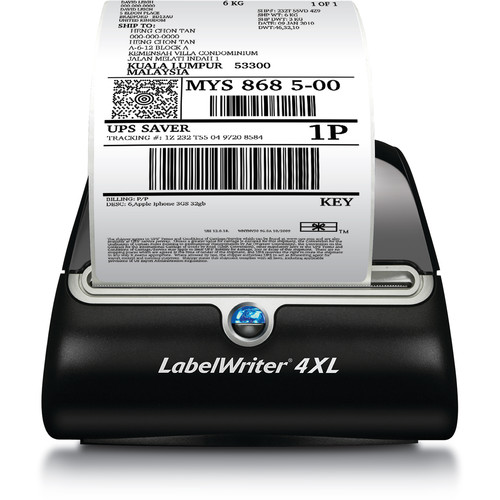


Aracely Daugherty (verified owner) –
Like another reviewer my machine will spit out a bunch of blank labels before or after printing the label. Yes, I’ve made sure it’s loaded properly, yes it’s all the way to the left. This started happening when I got through 75% of my first roll of labels. Now I guess I have to buy the cleaning cards (which should come with the machine in my opinion) to see if that helps.
Geovany Mitchell (verified owner) –
Focused on the product huh? These have to be approved before they are allowed to be posted…yea thats got sketch written all over it. Your product is on amazon as well, this printer is absolute junk, not sure how many times ive had to install the same drivers over and over to have the machine not recognize it each time after a few prints. I’ll be posting this on other consumer sites as well. and as for your “Available drivers/software downloads” I would say its the same stuff in a different package with the same problems (drivers flop on windows 10).
Tre Ullrich (verified owner) –
Perfect for printing so many different types of labels. It can handle UPS & Usps labels too. Thermal printed waterproof printing.
Amira Bartoletti (verified owner) –
Wish I didn’t have to buy this but the system we use forces us to do so. Labels are super expensive and printer simply stops working regularly since the first week.
Arlene Weissnat (verified owner) –
Goes offline all the time! We have tried everything imaginable to get this thing to work right. Works good sometimes, them stops completely. Almost everyday, this printer slows down out work progress.
Vivien Kuvalis (verified owner) –
You’ll be lucky to make it through 1 or 2 labels without wasting 40 in the process. Absolute piece of excrement. DO NOT WASTE YOUR MONEY!! Have used the printer for about 2 months, gone through 6 rolls of paper and maybe a dozen or so successful prints. Have to shut it off between prints. Now all it does is flash blue and will not print or connect. Absolute garbage
Delbert Konopelski (verified owner) –
I bought this in June and no where did the description say that it wasn’t compatible with Windows 10. I would really like to use this as I think it would be a huge timesaver but right now I feel like it was a huge waste of money
Skylar Kertzmann (verified owner) –
This thing is a work horse, it can print all day long. Ive had mine over a year and have printed tons with it. For the negative reviews I just think to myself you do know printers arent the easiest to work with. Thanks to the many different softwares and integrations, but none the less paypal, shipstation, ebay all work with this label maker. Heck I print even pictures and silly stuff on these. The only thing that does happen is this sometimes stops responding and you have to unplug it since it doesnt have a power button. Im picky, this thing works as good as a printer can. Its also a big label so usps doesnt lose my stuff as much, isnt that magical.
Aurore Heidenreich (verified owner) –
The printer ceased to work properly less than one week post purchase. Ranging from a constantly blinking blue indicator light to “ghost” printing (and ruining) multiple reams of labels, I am beyond frustrated. DO NOT RELY UPON THE FUNCTIONALITY OF THIS PRINTER FOR AN EFFICIENT WORKFLOW. Lastly, the outdated software obliterates any goals of achieving a seamlessly integrated packaging process.
Cary Nikolaus (verified owner) –
This is literally IMPOSSIBLE to set up. I’ve watched a ton of YouTube videos, called people, asked my boyfriend to do it. After like 5 hours of trying we finally got it. It comes with hardly any labels and I used the entire roll trying to figure out how to do it! Honestly not worth the money I spent on this
Hilbert Boyle (verified owner) –
I received my Dymo & in 10 minutes I was printing labels. It is so fast & smooth .
Vicente Schuppe (verified owner) –
I purchased this Dymo 4XL to use in my small home business. I ship a lot and it was getting very tiresome switching out paper, and also buying said paper and ink, using my home printer. The Dymo is and fabulous tool! It prints quick, and the labels are extremely easy to tear – no ripping. I’ve also learned how to import graphics I’ve made in photoshop to print them and add them to outgoing packages. I lover the size of this thing and how easy it is to use other label sizes. I’m not just stuck to the 4×6 shipping labels. I was nervous at first because online reviews said that it was hard to use with paypal, but as long as you go into your shipping settings and tell paypal you are using a thermal printer then it will send the correct label to your printer. Super easy. I’m happy with my purchase and would recommend it to others!
Geovany Kemmer (verified owner) –
Works great for shipping lables. Price was reasonable. Shipping was quick
Jakayla Barton (verified owner) –
hard to use, not compatible with USPS or Amazon labels. eats my labels, when I can get it work, the quality is good. machine not for the novice work from home
Colt Krajcik (verified owner) –
Love it when it works. 1 small. 2 quiet enough. 3 fast. The downside: 1 wastes Dymo labels even if loaded right occassionally. 2 No off/on switch. 3 printing labels sideways evidently has been a problem for 3 years or more. 4 Would be such a good product if it printed USPS labels correctly. I have Windows 10 and have tried multiple browsers.
Helmer Casper (verified owner) –
I ship 400-600 packages per month and the Dymo 4xl prints fast and quiet. Labels are a bit pricey but the small footprint is fantastic.
Halie Ritchie (verified owner) –
I used to print labels to ship my Etsy sales using my regular printer. I had to print it, cut it down to size, then tape it down. Lots of steps. Now I print, peel, and stick and the shipping part of my small business process is a breeze. I wish I had invested in this machine months ago!
Dino Bauch (verified owner) –
I use this product as a small business owner who has to mail inventory frequently. i worked for about 6 months just boot strapping it and doing my shipping labels by printing them on regular printer paper. cutting them out than taping or gluing them ont my boxes. needless to say it was a huge hassle and a loss of time. it made sending inventory take so much longer and that caused me to procrastinate when it came time to do it. and that ment an overall loss of money. So i got online and looked for the best label printer to fit my needs and i was shocked how many out there dont support the ability to print shipping labels! an obvious deal breaker for me because that is my MAIN purpose of buying a label printer. i will admit i had a few minor set backs when it came to setting it up to use the right size paper. i actually wrote a full article weighing the pros and cons. as well as what exact issues i ran into and how i fixed them on my web page found at kobold.website! All in all though this has been the best investment ive made in my small business as it has helped our productivity and overall performance as a company. I hope this review has helped. feel free to visit my page for a more complete review!
Theresia Abernathy (verified owner) –
This worked wonderful for the first month. since then it wastes blank labels, stops midway through the next label and never at the end of the previous label. it won’t take the blank labels half the time. I can find a lot better ways to waste my money.
Hobart Stiedemann (verified owner) –
I have the 4XL, it’s so finicky and inconsistent, it causes nothing but problems and it’s wastes a ton of labels! When it works, it’s good but then it quickly fails! The labels jam easily even though they’re the real Demo recommended labels and the machine feeds out excess labels after a print.