Dymo LabelWriter 4XL Label Printer
$165.00
In stock
Description
The Dymo LabelWriter 4XL is only 7 x 5.31 x 7.37″ (178 x 135 x 187mm) and accommodates labels up to 4″ (10.16cm) wide. The 4XL delivers labels at 300dpi, via direct thermal technology. The printer uses heat from a thermal print head to print on specially treated, heat-sensitive labels. The only supplies required are labels, no ink nor toner. The LabelWriter 4XL prints on a wide variety of labels for office and commercial requirements, including shipping and receiving, inventory control, retail, and more.
Additional information
| Weight | 4.82 lbs |
|---|---|
| Dimensions | 10.25 × 9.75 × 9.75 in |
| Type | Desktop Label Printer |
| Print Resolution | 300 dpi |
| Print Speed (Label) | 53 Labels per Minute |
| Maximum Printable Width | 4.16" / 105.73 mm |
| Printing Technology | Direct Thermal |
| Color Type | Black |
| Operating System Support | Windows, macOS/OS X |
| Wired Connections | USB Type-A |
| Maximum Label Width | 4.53" / 115 mm |
| DC Input Power | 24 VDC at 3.75 A |
| Certifications | CE, FCC, TUV, as per Manufacturer |
Reviews (141)
141 reviews for Dymo LabelWriter 4XL Label Printer
Only logged in customers who have purchased this product may leave a review.
Related products
Label Printers & Accessories
Label Printers & Accessories
Brother TZe243 Laminated Tape for P-Touch Labelers (Blue on White, 3/4″ x 26.2′)
Label Printers & Accessories
Brother DK1247 Large Shipping White Paper Labels (180 Labels, 4.07 x 6.4″, 3-Pack)
Label Printers & Accessories
Label Printers & Accessories
Label Printers & Accessories
Label Printers & Accessories
Epson LabelWorks Self Laminating Cable Wrap LK Tape Black on White Cartridge (1″ x 30′)
Label Printers & Accessories


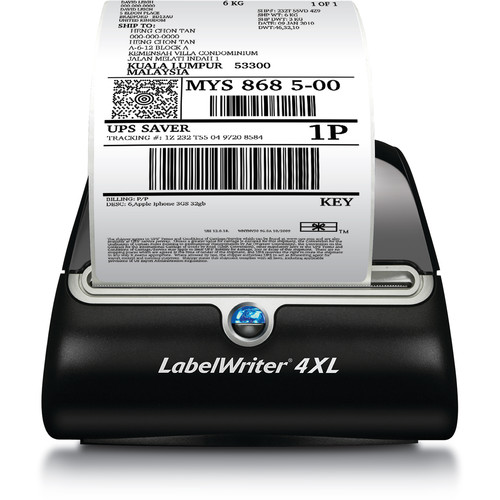


Ellsworth Schoen (verified owner) –
I absolutely love this printer. I don’t know how I survived so long without it! Saves me so much time and stress!!!
Mateo Hane (verified owner) –
Trust me on this, don’t believe their marketing. I have two iMac’s both are newer models. The 4xl will not save image overlays, no matter what you do.
Gregorio Emmerich (verified owner) –
I wish I the negative reviews more seriously before buying. I spent about 4 hours working with the printer to try to print ONE label successfully, only to spend several hours and much frustration doing the very thing everyone else complains about. I print a label, and it spits out 5-6 labels afterwards. I read lots of forums, I saw all the answers, and I am just not giving this machine any more of my time. I am really amazed that a product that has so many problems can still be sold. But, I guess a lot of people are like me, hopeful that it would work *for me*. Nope. Save yourself the frustration.
Floy Kutch (verified owner) –
Great product. Labels anything and everything. Perfect for a home business. Easy to use. Easy to change empty label rolls. Great value
Berniece Ebert (verified owner) –
Even thought the latest driver release says it supports the LabelWriter 4XL it does not! MAC OS-X 10 will not recognize or let you install the LabelWriter 4XL.
Edythe Kub (verified owner) –
Great printer, overall saved me so much hassle and most importantly “Time” which is money. I wish the labels were a little cheaper, but overall definately worth the money because it saves money on Toner, drum and all the other stuff you don’t have to worry about. We ship Jinglies Hip Scarves for Belly Dancing and Zumba Fitness workout for our entire business and this printer rocks and we absolutely Love it! Our website is http://www.Jinglies.com
Kathleen Lockman (verified owner) –
Have been using my 4xl for over a year now without a single problem. I use it exclusively for printing USPS labels. To the folks who say it won’t work with a MAC – have you keep the driver updated? I am running Yosemite, with the latest driver installed – it’s ready to go.
Efrain Bosco (verified owner) –
Printing on 4×6 labels was something my regular ink jet printer was assigned to do until I got the 4XL…The labels from the ink jet were not waterproof, and it was always a hassle loading the label sheets. Now, the 4XL is assigned to all the USPS, DHL, UPS printing tasks and it does an amazing job…the labels are waterproof, highly durable, and the printing is hi-res quality.
Mittie McLaughlin (verified owner) –
Great item, saves me time. Much better than my laser printer which constantly jammed paper. It’s quiet, fast, does not jam, best part – no toner or ink. This printer paid for it self in 4 months just on the toner savings alone. It’s smaller than any laser or inkjet printer. Prints instantly, no warming up needed, no ink needed. I buy generic labels which works great. Great for any online seller or small business owner. BTW. B&H had the best rice out of any local store or online store. Great return policy great service.
Burdette Lindgren (verified owner) –
This printer works awesome for my business. It prints super fast and saves me so much time. No more trips to the post office!!
Camden Ruecker (verified owner) –
iMac Pro, Mojave, 802.11ac iMac sees 4XL on the network, but everything good ends there. The OSX software is atrocious. The templates are useless, but at least you can’t modify them or add new templates or – erase input? Dymo uses smart technology to never remember your address book and requires you to choose it every time you open the app. Dymo software uses smart technology to place return addresses and to addresses into templates, but then it ignores user input and places to into from and won’t allow deletions. You can’t erase or backup: you start over. With nothing. In the unlikely event you reach print, Dymo thinks it’s printed, but it’s failed with no error. At least you get to print lots of expensive, blank labels. iOS. Dymo software is a cruel joke. The OSX and iOS software is so bad, I’m trying to find third-party pay apps.
Earlene Halvorson (verified owner) –
Half of the time labels just won’t print out… you have to unplug and replug it in multiple times to get it to work….. so frustrating!!
John Marks (verified owner) –
I just bought this 4XL label printer and I had high hopes. I followed the direction and set out to print a test label. The first time I tried I got it to print but it kept feeding labels, so I had one test label and 4 blanks. I rebooted and tried again and now every time I try to print it says that it is out of paper, but this clearly isn’t the case. I have not been able to find a solution and am considering returning it to Quill and buying a different brand. After seeing these reviews I am regretting the initial purchase.
Pearlie Hermiston (verified owner) –
Using with ShipStation on Mac. To use with ShipStation you have to jump through some hoops. All the issues are software related so can’t fault the 4XL for that. But will fault the temperamental nature of label loading and feed.
Stone Jacobson (verified owner) –
The concept of the label printer is great. However, the machine working is hit or miss. More miss than hits. It spits out labels unnecessarily. Wasting supplies. It works sometimes, most times not. You waste more time troubleshooting, uninstalling, reinstalling software, restarting computer. It is just not worth it. Some major fixes are needed on Dymo’s end. The concept of the machine is great. Would be even better if the machine lived up to its specifications.
Vince Mante (verified owner) –
Perfect for my online business. Printing labels couldn’t be easier.
Mark Lueilwitz (verified owner) –
The Dymo Labelwriter 4XL seems to be a smooth operating label printer. Its fast to print. However, in my distribution center, I need a printer that is capable of holding at least a 500 label roll. This unit seems to be able to hold only a 250 label roll. That is the main drawback for my use. The printer is very light in weight. That posses a problem as well because when we try to tear the label on the tear off bar, the printer is constantly moving. If this printer was heavier and could hold a larger roll of thermal paper it would work for our needs. If you do not need that type of capacity, I would highly recommend this printer. Its very fast to print and extremely easy to set up with any application and shipping software. Much easier to integrate into your systems than a Zebra, but a bit to light for our duty cycle.
Mckenzie D’Amore (verified owner) –
Frustrated because the Dymo 4XL will be printing mailing labels fine and then go into an error state in the middle of a job. I have tried unplugging it, turning the computer on/off and it still happens all the time. I would not recommend this product.
Marge West (verified owner) –
I bought this a little under a year ago, and would not recommend it to anyone. It has caused us problems every step of the way.
Stacy Leffler (verified owner) –
Do not buy this DYMO 4XL Printer! it stops working after a month and will not stop printing extra labels! i have lost so much money due to the design flaw that this printer has!