Epiphan KVM2USB Pocket-Sized KVM over USB Device
$431.21
In stock
Description
The KVM2USB Pocket-Sized KVM over USB Device from Epiphan is a simple solution to finding and lugging around "crash carts" with a monitor, keyboard, and mouse to administer headless servers and other machines. This highly compact solution is easily plugged in and requires no additional power, so you don’t have to locate a spare electrical outlet onsite, or drain valuable power from your UPS systems during emergency shutdown procedures. The KVM2USB is ideal for network administrators and security experts who want to manage red-lan, compartmentalized LANs, DMZs, or contaminated equipment without making connections that expose other equipment and networks to a compromised machine.
Additional information
| Weight | 1.2 lbs |
|---|---|
| Dimensions | 9.3 × 6.5 × 2.9 in |
| Interface | 1 x USB 2.0 mini Type B (at laptop end)<br /> |
| Supported VGA Modes | VESA Modes: 720 x 400, 640 x 480, 800 x 600, 1024 x 768, 1152 x 864, 1152 x 900, 1280 x 960, 1280 x 1024, custom VGA modes |
| LEDs | One status LED (power, readiness, and operation in progress) |
| OS Support | Windows XP, Vista, 7<br /> |
Reviews (1)
1 review for Epiphan KVM2USB Pocket-Sized KVM over USB Device
Only logged in customers who have purchased this product may leave a review.
Related products
Computer Display Cables & Adapters
Computer Display Cables & Adapters
Computer Display Cables & Adapters
Computer Display Cables & Adapters
Computer Display Cables & Adapters
Computer Display Cables & Adapters
Matrox 1′ (0.3m) KX20 Male to 4 x DVI-I Female Adapter Cable (Black)
Computer Display Cables & Adapters
Computer Display Cables & Adapters
QVS HD15 Male to HD15 Male Cable with Panel-Mountable Connectors (1′)

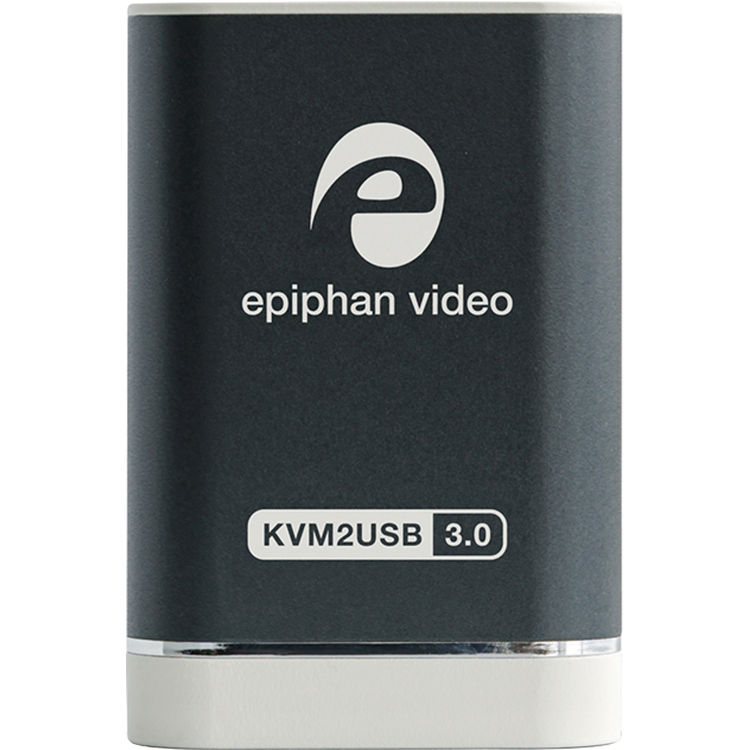




Jordon Grimes (verified owner) –
The mouse is extremely slow to respond. Also, the first time you press a keyboard button during a session, that first key keeps repeating for a while. I have had to train myself to start any new typing session by first pressing a ‘throw away’ key, like an arrow key. In addition, this unit uses a lot of system resources on the host PC. It could use better hardware so software did not have to work so hard. I also have a less expensive unit from a different manufacturer. Besides being cheaper, the other unit has offers more features and is more responsive. However, the software for the cheaper unit crashes frequently, making it very frustrating to use. I use the Epiphan on a daily basis and the cheaper unit as a backup. Both are frustrating, but for different reasons.