Epson PictureMate PM-400 Personal Photo Lab
$149.99
In stock
Description
Compact, wireless, and designed for high resolution photos, Epson’s PictureMate PM-400 Personal Photo Lab uses MicroPiezo inkjet technology to create detailed prints at 5760 x 1440 dpi at up to 5 x 7″, ideal for your snapshots and family pictures. It works with 3.5 x 5″, 4 x 6″, and 5 x 7″ paper, as well as No. 10 envelopes, for producing your most common and convenient photo sizes. Also, it is capable of producing a 4 x 6″ photo in about 36 seconds.
On top of all this, it offers borderless printing, Auto Photo Correction, and thanks to a 2.7″ LCD and SD card slot it can function without a computer. Mobile printing is an option with Wi-Fi Direct and this works with a wide variety of different protocols, including Apple AirPrint and Google Cloud Print.
The PM-400 can hold up to 50 sheets of plain paper for documents or 20 sheets of thicker glossy photo paper. There is also an option for single sheets up to 23.6 mil for more specialized media. Additionally, for connection you can either plug in using a USB 2.0 cable or connect the printer to the network using Wi-Fi.
Additional information
| Weight | 6.62 lbs |
|---|---|
| Dimensions | 16.5 × 10.85 × 6.45 in |
| Printing Technology | 4-color drop-on-demand MicroPiezo inkjet |
| Paper Capacity | Input: 50 sheet plain paper, 20 sheets Premium Photo Paper Glossy, or 1 sheet up to 23.6 mil (0.6 mm) thick<br> |
| Compliance | RoHS compliant<br> |
| Storage Conditions | -4 to 140°F (-20 to 40°C) |
| Operating Conditions | 50 to 95°F (10 to 35°C) |
| Power Requirements | 100-240 VAC, 50-60 Hz, 0.4 A |
| Sound Level | 41 dB(A) |
| Status Display | 2.7" (6.9 cm) LCD screen |
| Compatible Operating Systems | Windows 10, 8.x (32/64-bit), 7 (32/64-bit), Vista (32/64-bit) XP SP3 (32-bit), XP Professional x64 Edition (64-bit)<br> |
| Compatible Memory Cards | SD<br> |
| Mobile Printing Features | Epson Connect<br> |
| Interface | USB 2.0<br> |
| Special Media Support | No. 10 envelopes |
| Borderless Photo Sizes | 3.5 x 5.0" (8.9 x 12.7 cm), 4 x 6" (10.2 x 15.2 cm), 5 x 7" (12.7 x 17.8 cm) |
| Maximum Resolution | 5760 x 1440 dpi |
| Paper Sizes | 3.5 x 5.0" (8.9 x 12.7 cm), 4 x 6" (10.2 x 15.2 cm), 5 x 7" (12.7 x 17.8 cm) |
| Print Features | PC-Free Printing: Auto Photo Correction, remove red-eye, preview, select and print photos, crop, rotate, and enlarge<br> |
| Print Archival Life | Up to 200 years in album storage |
| Printer Language | ESC/P-R |
| Ink Droplet Size | 2 pl |
| Number of Nozzles | 180 per color |
| Ink Palette | CMYK (cyan, magenta, yellow, black) |
| Ink Cartridge Configuration | 1 individual cartridge |
| Ink Cartridges | 320 Standard-Capacity CMYBK Ink Cartridge (~100 4 x 6" photos) |
| Ink Type | Dye |
| Print Speed | 4 x 6" (10.2 x 15.2 cm) Borderless Photo in 36 seconds |
| Safety Approvals | Safety standards UL60950, CSA 22.2 No. 00950<br> |
Reviews (189)
189 reviews for Epson PictureMate PM-400 Personal Photo Lab
Only logged in customers who have purchased this product may leave a review.
Related products
Inkjet Printers & Accessories
Inkjet Printers & Accessories
Inkjet Printers & Accessories
HP OfficeJet Pro 9025e All-in-One Printer with 6 Months Free Ink Through HP+
Inkjet Printers & Accessories
Inkjet Printers & Accessories
Inkjet Printers & Accessories
Inkjet Printers & Accessories
Inkjet Printers & Accessories




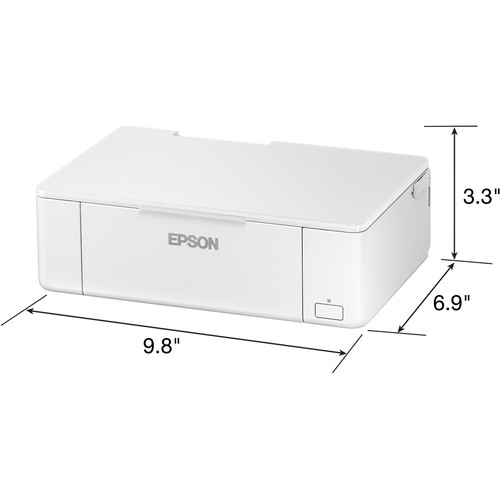
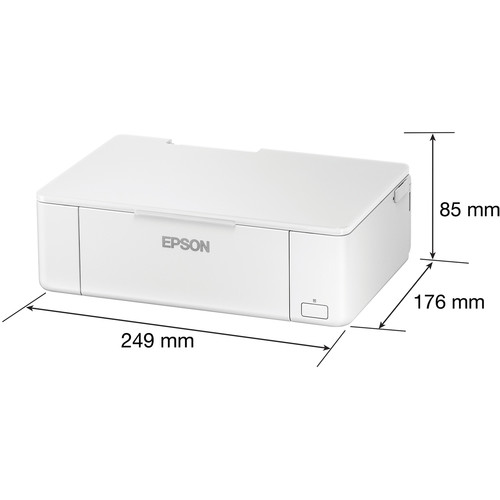







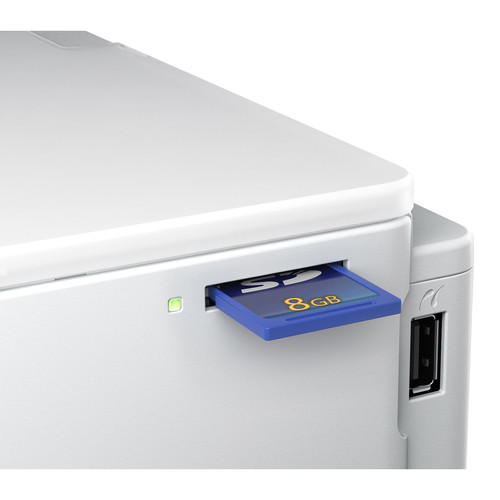


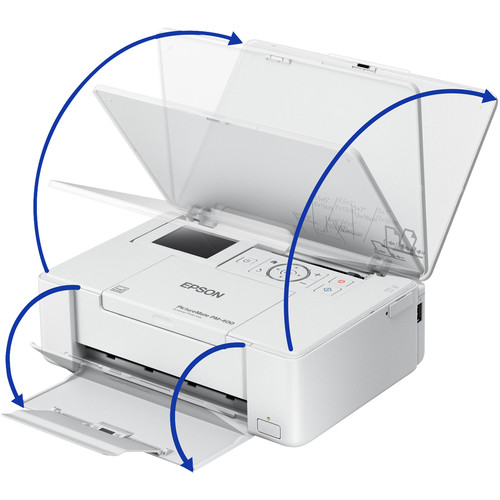



Heidi Mann (verified owner) –
This is the second Epson PM-400 that I have purchased in the last 3 years. it gives me great flexibility of print sizes but I hope this one is more durable.
Salma Hegmann (verified owner) –
I have problems finding the WIFI, it worked great and then it stopped, same location same WIFI connection, cant find help anywhere. some time it keeps talking about WPS we have WPA
Abner Purdy (verified owner) –
I use the PM-400 for small, on-site, printing jobs, and a little printing around home. It’s been great for both of these. It’s typically fast enough for the on-site printing, although if I did bigger jobs I’d be looking into a dye sub. It’s a GREAT printer for making prints around home, and especially nice that it can do 4×6 and 5×7. I only wish I could find lustre paper for it in 5×7. I can only find glossy.
Earline Rosenbaum (verified owner) –
brought a 400 a year and 35 day ago , it has already when out of service…the photos and speed of the printer are still great , but love of the pm 200 make you wonder why this change was needed….
Milan Bartoletti (verified owner) –
Love this printer! It’s fast and prints good quality. What we found was that the paper quality is also important. Some of the less expensive ones don’t do so well but I guess this is where these manufacturers make money, in the paper and ink and not in the printer…
Paula Schimmel (verified owner) –
I purchased this a couple of months ago. The printer is small but powerful. My husband has Alz and I am printing photos and docs on my Epson Photo Lab to assist him in remembering family and friends. One problem, my dog chewed the cord and i am trying to find a power cord on line 🙁
Hudson Ferry (verified owner) –
I think I got a faulty unit. I cannot get it to see my network, even when all other devices do. I tried setting it using the printer wizard, manually on the printer, using the downloaded software wirelessly and connected via USB to a Mac with no luck. Most commands on the printer’s setup menu take forever to execute and sometimes the only option to get it to react is to unplug the unit. I have over 10 printers connected to my Mac from Epson, Canon, HP and Brother, including large format ones, but never had so much trouble with any of them. I will be returning this item. Not sure if I will try to get another unit.
Gussie Bayer (verified owner) –
I have the previous model which is not wifi capable. I still use that one for an annual benefit held. However I love the wifi capability of the PM-400. The photo quality is great!
Nelle Conroy (verified owner) –
I’ve had this printer for over year now and it is still going strong. It’s light weight and portable. I’m a event photographer and I use this printer at all of my events offering 4×6 and 5×7 printed professional pictures during the event, my customers love it.