Epson PictureMate PM-400 Personal Photo Lab
$149.99
In stock
Description
Compact, wireless, and designed for high resolution photos, Epson’s PictureMate PM-400 Personal Photo Lab uses MicroPiezo inkjet technology to create detailed prints at 5760 x 1440 dpi at up to 5 x 7″, ideal for your snapshots and family pictures. It works with 3.5 x 5″, 4 x 6″, and 5 x 7″ paper, as well as No. 10 envelopes, for producing your most common and convenient photo sizes. Also, it is capable of producing a 4 x 6″ photo in about 36 seconds.
On top of all this, it offers borderless printing, Auto Photo Correction, and thanks to a 2.7″ LCD and SD card slot it can function without a computer. Mobile printing is an option with Wi-Fi Direct and this works with a wide variety of different protocols, including Apple AirPrint and Google Cloud Print.
The PM-400 can hold up to 50 sheets of plain paper for documents or 20 sheets of thicker glossy photo paper. There is also an option for single sheets up to 23.6 mil for more specialized media. Additionally, for connection you can either plug in using a USB 2.0 cable or connect the printer to the network using Wi-Fi.
Additional information
| Weight | 6.62 lbs |
|---|---|
| Dimensions | 16.5 × 10.85 × 6.45 in |
| Printing Technology | 4-color drop-on-demand MicroPiezo inkjet |
| Paper Capacity | Input: 50 sheet plain paper, 20 sheets Premium Photo Paper Glossy, or 1 sheet up to 23.6 mil (0.6 mm) thick<br> |
| Compliance | RoHS compliant<br> |
| Storage Conditions | -4 to 140°F (-20 to 40°C) |
| Operating Conditions | 50 to 95°F (10 to 35°C) |
| Power Requirements | 100-240 VAC, 50-60 Hz, 0.4 A |
| Sound Level | 41 dB(A) |
| Status Display | 2.7" (6.9 cm) LCD screen |
| Compatible Operating Systems | Windows 10, 8.x (32/64-bit), 7 (32/64-bit), Vista (32/64-bit) XP SP3 (32-bit), XP Professional x64 Edition (64-bit)<br> |
| Compatible Memory Cards | SD<br> |
| Mobile Printing Features | Epson Connect<br> |
| Interface | USB 2.0<br> |
| Special Media Support | No. 10 envelopes |
| Borderless Photo Sizes | 3.5 x 5.0" (8.9 x 12.7 cm), 4 x 6" (10.2 x 15.2 cm), 5 x 7" (12.7 x 17.8 cm) |
| Maximum Resolution | 5760 x 1440 dpi |
| Paper Sizes | 3.5 x 5.0" (8.9 x 12.7 cm), 4 x 6" (10.2 x 15.2 cm), 5 x 7" (12.7 x 17.8 cm) |
| Print Features | PC-Free Printing: Auto Photo Correction, remove red-eye, preview, select and print photos, crop, rotate, and enlarge<br> |
| Print Archival Life | Up to 200 years in album storage |
| Printer Language | ESC/P-R |
| Ink Droplet Size | 2 pl |
| Number of Nozzles | 180 per color |
| Ink Palette | CMYK (cyan, magenta, yellow, black) |
| Ink Cartridge Configuration | 1 individual cartridge |
| Ink Cartridges | 320 Standard-Capacity CMYBK Ink Cartridge (~100 4 x 6" photos) |
| Ink Type | Dye |
| Print Speed | 4 x 6" (10.2 x 15.2 cm) Borderless Photo in 36 seconds |
| Safety Approvals | Safety standards UL60950, CSA 22.2 No. 00950<br> |
Reviews (189)
189 reviews for Epson PictureMate PM-400 Personal Photo Lab
Only logged in customers who have purchased this product may leave a review.
Related products
Inkjet Printers & Accessories
Inkjet Printers & Accessories
HP OfficeJet Pro 9025e All-in-One Printer with 6 Months Free Ink Through HP+
Inkjet Printers & Accessories
Inkjet Printers & Accessories
Inkjet Printers & Accessories
Inkjet Printers & Accessories
RAM MOUNTS RAM-VPR-101 Printer Cradle for Brother PocketJet Series
Inkjet Printers & Accessories
Inkjet Printers & Accessories




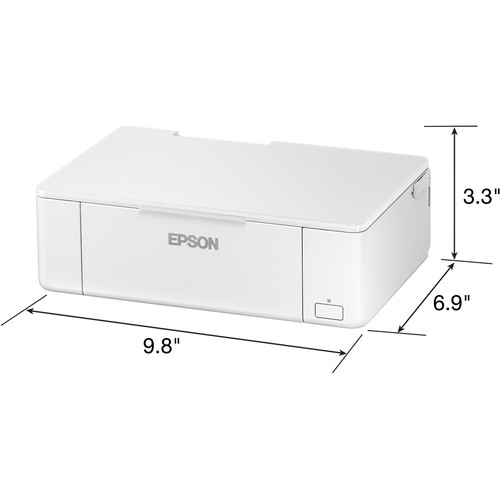
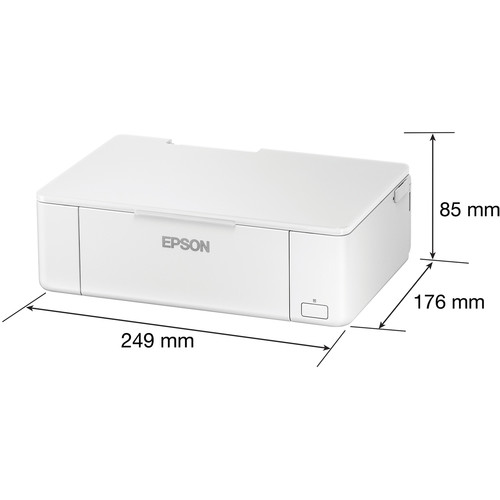







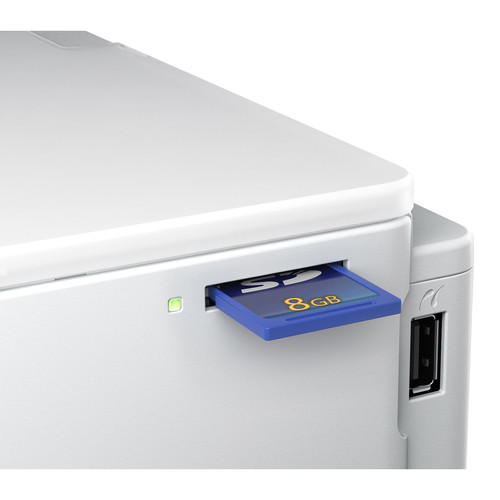


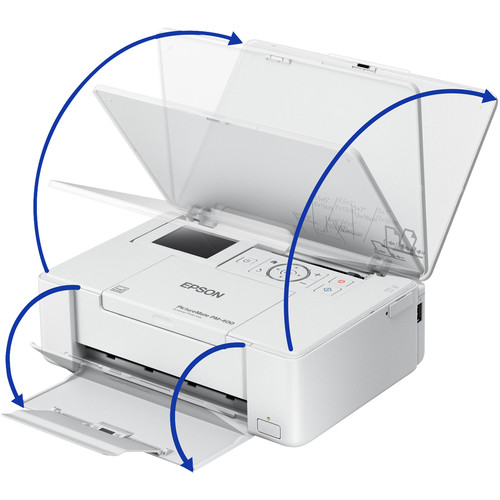



Chelsey Hahn (verified owner) –
I love this printer! Having a dedicated photo printer is the only way to go I decided! And it prints absolutely gorgeous prints! I love the wireless feature. I load my card onto the computer and then print to my photo printer leaving the prints I have selected stored. I selected this printer because it was in the top 10 of best printers and it wasn’t many hundreds of dollars. I am so happy I got it. Love it love it!
Julio Erdman (verified owner) –
The only thing I wish this had was better color management. The quality of prints are very good. It works pretty quickly. Small footprint. It took me some time to fine tune the color. Epson recommended I print directly from Windows photo viewer. I found this a ridiculous suggestion since I spend major time fine tuning color and exposure in photoshop. Windows result was terrible. Once you have the color figured, it was reliable and a good printer.
Avis Tromp (verified owner) –
Printer is, unfortunately, difficult to work with to achieve what is promised. Borderless printing does not work in many cases. Quality of print is many times not what it should be. Request for help from Epson has, thus far, not received a response. Am returning to BH after one week. Printer is a good idea to produce quality prints easily from phone, iPad, , in THEORY, but not so much in practice.
Marta Wiza (verified owner) –
I have had this for about a year now. I love the print quality. But I have never been able to get a 5 x 7 print to come out with the borders straight. They are always canted within the border. The 4 x 6 works fine. So I just print 4 x 6 and if I need a 5 x 7 use my big Epson printer. Finding the Ink is very difficult locally.
Oren Auer (verified owner) –
My husband bought this printer for me for Christmas. I am a scrapbooker so I wanted to be able to print pictures at home as needed. I just love the quality and beautiful pictures this printer takes.
Madalyn Paucek (verified owner) –
I used this printer for an event where I had to photograph guest and print the photos for them to take with them. It performed wonderfully. The quality was excellent. I plan on purchasing another one very soon.
Gabe Cummings (verified owner) –
Bought this 3 years ago, recently ordered more photo paper and ink last year. Love it
Salvador Christiansen (verified owner) –
some of the best photos we have printed and even better than big box photo developing! easy to connect to wifi and print directly from smart phone. the cost per 5×7 is comparable to big box store processing fee. the only complaint is the phone direct connect, its kind of iffy but the wifi connect to our home router is easy and flawless.
Osvaldo Price (verified owner) –
Works well Excellant print quality and speed.
Arlo Witting (verified owner) –
Had been looking for a 4X6, 5X7 photo printer only, and the choices were numerous to say the least. After looking at reviews ++ I decided on this unit. I have an Epson scanner which has scanned over 10,000 photos, slides, and negatives without a hiccup. Was blown away by the quality and speed of this little unit, along with the 167 page instruction manual. Simply put, another happy Epson customer with a well made, thought out product with setter than average quality!!
Marlene Kerluke (verified owner) –
i like this printer its my 3rd picturemate. the only thing i dont like is the ink. hoping it lasts
Kacie Russel (verified owner) –
can not connect a mobile phone to wifi direct access point. this severely limits the printers use for my wife’s crating trips
Hilda Johnson (verified owner) –
i have been using this printer now for some time and been a great portable printer and quality seems to be good and air print compatible. #amazing
Patricia Koelpin (verified owner) –
Got this for Christmas (I wanted it…a friend has it and I watched what she did with it!)
Zelma Conroy (verified owner) –
it great to have that Epson pm-400 make easy for install even wifi and I am photographer use for photo booth that help much more than canon selphy 910. much easy to have both way 4×6 and 5×7 it was really wonderful people really enjoy at photo booth. I had over 820 that is excellence printer I love it.
Hershel Ortiz (verified owner) –
I absolutely love this little printer. It was a breeze to set up, and what I see on my screen is exactly what prints out. My only regret is that I did not order it sooner.
Louisa Kozey (verified owner) –
don’t ever loose your cord because NO ONE carries a replacement!
Woodrow Gerlach (verified owner) –
For years I’ve owned the PM-300 & loved it. This model is more compact and can also print 5″ x 7″ photos as well as 4″ x 6″.
Mariam Beatty (verified owner) –
This is my second PictureMate printer. The first one I bought when they first came out and it lasted for years and years. It’s a wonderful product.
Ronny Pouros (verified owner) –
I bought this to print quickly and easily at home for a Project Life (daily) photo/scrapbook journal. It is wonderful to have photos at your fingertips in seconds. It was incredibly easy to set up and learn to use. The prints are slightly dark compared to what I set up in Photoshop Elements. The main thing I DO NOT LIKE is that the printer automatically expands every file by about 1/16 to 1/8 in on all sides. This causes that small edge to be cut off every print. I asked the tech support and they said this is to assure complete edge to edge printing. That is fine but, when I make a file in Photoshop, I want exactly what I set up. Instead, I have to shrink all my files around the edges to make sure they are sl smaller than 4 x6 in (the only size I print) so I will not have the edges cut off.