Epson WorkForce Pro WF-4740 All-in-One Inkjet Printer
$239.99
In stock
Description
Take on demanding print jobs with ease by using the highly-capable WorkForce Pro WF-4740 All-in-One Inkjet Printer from Epson, which even packs in scanning, copying, and faxing capabilities. Using PrecisionCore inkjet printing technology, users will enjoy sharp, vivid documents at up to 4800 x 1200 dpi while also conserving resources. The printer is quite fast, able to work at ISO speeds of up to 24 ppm in black and 22 ppm in color. Also, it can work with a variety of media types up to large banners measuring 8.5 x 47.2″ and offers automatic duplexing in every mode, to save on paper and time. Along with all these features, the printer is able to be set up as a wireless unit, benefitting from both Wi-Fi Direct and NFC for direct connection to a smart device.
Scanning, copying, and faxing is made possible through the inclusion of an 8.5 x 11.7″ flatbed and a 50-sheet ADF. An optical scan resolution of 1200 dpi helps users capture sharp, detailed images. General media handling is done via two 250-sheet paper trays, allowing users to load multiple media types at the same time. Users will benefit from intuitive operation as well thanks to a large 4.3″ color touchscreen and a front USB port for directly printing from or scanning to a portable drive. Additionally, standard USB 2.0 and Ethernet connectivity is available along with built-in Wi-Fi.
Additional information
| Weight | 31.5 lbs |
|---|---|
| Dimensions | 17 × 16.5 × 15.5 in |
| Functions | Print <br> |
| Special Media Support | Envelopes |
| Modem Speed | 33.6 kbps |
| Memory | 180 pages |
| Speed Dial Memory | 100 |
| Duplex Send/Receive | Yes |
| Paper Handling | 2 x Input Tray<br> |
| Paper Sizes | Input Trays: 3.5 x 5" to 8.5 x 47.2" / 8.9 x 12.7 cm to 21.6 x 119.9 cm<br> |
| Paper Types | Plain<br> |
| Paper Capacity | Input Tray 1: 250 sheets<br> |
| Computer Interface | USB 2.0<br> |
| Duplex Copying | Yes |
| Direct Printing | USB port<br> |
| Compatible Operating Systems | Windows<br> |
| Control Panel | 4.3" / 10.9 cm color touchscreen |
| Power Requirements | 100-120 VAC, 50-60 Hz, 0.5 A |
| Power Consumption | Maximum: 20 W<br> |
| Acoustics | Sound Power: 6.4 dB(A)<br> |
| Operating Conditions | Temperature: 50 to 95°F / 10 to 35°C<br> |
| Storage Conditions | Temperature: -4 to 104°F / -20 to 40°C<br> |
| Maximum Copy Size | 8.5 x 14" / 21.6 x 35.6 cm |
| Reduction/Enlargement | 25-400% |
| Printing Technology | Inkjet |
| Printer Language | Epson ESC/P-R |
| Maximum Resolution | 4800 x 1200 dpi |
| Print Speed | Simplex: 24 ppm black, 22 ppm color<br> |
| Minimum Ink Droplet Size | 3.8 pL |
| Duplex Printing | Yes |
| Ink Type | Pigment |
| Ink Palette | Black<br> |
| Ink Cartridge Configuration | 4 individual cartridges |
| Duty Cycle | Monthly: 30, 000 pages<br> |
| Image Sensor | CIS |
| Number of Copies | 1-999 |
| Light Source | LED |
| Optical Resolution | 1200 dpi |
| Hardware Resolution | 1200 x 2400 dpi |
| Interpolated Resolution | 9600 dpi |
| Color Depth | Color: 48-bit internal / 24-bit external |
| Duplex Scanning | Yes |
| Maximum Scan Area | Flatbed: 8.5 x 11.7" / 21.6 x 29.7 cm<br> |
| Scan File Format | PDF<br> |
| Copy Speed | 22 cpm |
| Dimensions (WxDxH) | Printing: 16.7 x 19.8 x 13" / 42.4 x 50.3 x 33 cm<br> |
Reviews (575)
575 reviews for Epson WorkForce Pro WF-4740 All-in-One Inkjet Printer
Only logged in customers who have purchased this product may leave a review.
Related products
Inkjet Printers & Accessories
Inkjet Printers & Accessories
Inkjet Printers & Accessories
HP OfficeJet Pro 9025e All-in-One Printer with 6 Months Free Ink Through HP+
Inkjet Printers & Accessories
Epson WorkForce Pro WF-C5290 Network Color Printer with Replaceable Ink Pack System
Inkjet Printers & Accessories
Inkjet Printers & Accessories
Inkjet Printers & Accessories
Inkjet Printers & Accessories
Swingline Plastic Shredder Bag for 500/750 X/M & Large Office Shredders (30 gal, Box of 25)



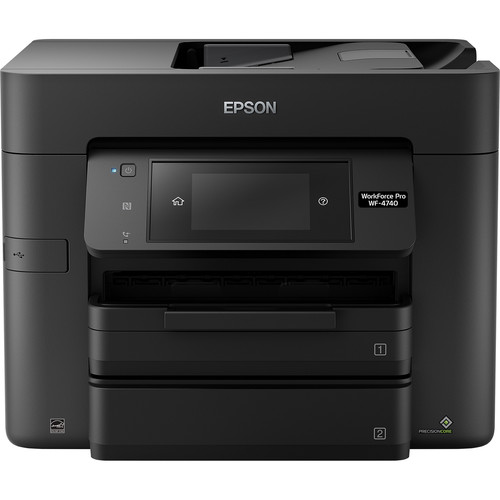









Sigurd Walsh (verified owner) –
I bought it today, it was easy to set up, and I am printing very professional finish looking documents. I really like my new printer.
Lupe White (verified owner) –
First the scanner started giving me an error and later the printer got stuck in “firmware update available” state and was completely unusable. I tried reinstalling the software, numerous power cyces and Google searches. E-wasted it and now going with HP.
Stuart Lind (verified owner) –
This is my first Epson printer ever. I have owned alot of HP printers but they failed well within months after purchase. Here are my list of Pros/Cons for this printer: Pros: – Print from my Android Phone/Tablet. – Prints way faster than my Brother printer i currently own. – Has 2 Paper Trays for different printing needs. – Huge Touch screen display that is adjustable. – Love the ability to scan and email it directly to your account – Uses NFC_equipped devices for fast and secure printing. – It can print and scan via usb. – Double sided printing – Ink saving option – It can be setup to print envlopes for easy mailing if you need to use the post office. – Easy setup with my wifi but some people have had issues with this but none for me as of yet – Easy to install the ink and great sized by the way Cons: – Driver for the printer was a bit tricky for windows 10 but i was able to get it installed so gonna count it as a con. – The printer is a lot louder than my other printer. – The touch screen is great but if anything is touching it when you are trying to use it the screen will display “do not use touch pen or anything on the screen”. Next is all of the testing I have performed with the printer: – Once i connected it to the wifi i downloaded the new firmware. The setup was stright forward and easy to do. Ive tried wired and wireless as well as NFC all worked great without a hitch. Using my phone with this printer was so easy I did a few pdf and doc files for testing and printed fast and great quality. Next I setup the system to do envelopes and it did those perfect. Ill be using this feature alot in the future. Last thing I tried so far is top loading for scanning some pictures, they looked great and did not jam or go in crooked. These are a few that I have not tested: -Unable to test fax capabilities due to not having a landline. -Have not tested any other paper besides standard white office paper. In conclusion for the short time I have had the Epson WorkForce Pro WF-4740 All-in-One Printer, it has exceeded my expectations and will be a very good additon for my printing needs along side my other printer. Epson is definitely a brand I will consider buying more in the future. This is a review for the Epson WorkForce Pro WF-4740 All-in-One Printer that I received free of charge to do a beta test and review.
Hermina Streich (verified owner) –
I must admit before I used this printer, I had an extreme disdain for Ink Jet printers in general. This Epson WorkForce Pro WF-4740 has truly changed my mind. It is sturdy, well put together and is definitely not an eyesore like many other similar printers. Setup was a snap including network discovery and WI-FI settings. ALL IN ONE is the perfect descriptor as everything you need is in the box. The setup CD even checks for updates before prompting you to fully install the software the first time. It is fast and reliable. Colors are quite bright and vibrant on plain paper. I particularly appreciate the Ink saving option. Replacement Ink cartridges are not priced beyond expectations either. Easy double sided printing is a dream come true. I do wish the touch screen display was on a different side of the printer or even removable. I also wonder if the unit could be much taller and not quite so wide. If you are looking for a printer for a large office you might want to keep looking. However, for a small to medium sized business this Workforce Pro WF- 4740 is a good bet. Its duel tray system holds plenty of paper to avoid those frequent reloads that slow the completion of important large jobs. Even the Quick Start and User guides were very well designed and easy to comprehend but, most importantly, did not leave me wanting more. I will admit I no longer have a landline to test the fax capabilities. I was a true devotee to the laser printer before I experienced this giant gem of the Epson Universe. This is a review for the Epson WorkForce Pro WF-4740 All-in-One Printer that I received free of charge to do a beta test and review.”
Pink Wyman (verified owner) –
Easy to setup and very intuitive. Looking forward to my first experience with and Epson after many years with another brand.
Roosevelt Maggio (verified owner) –
As I received my package from FedEx, I noticed it was in the latest box design from Epson, it seems very informative for the us consumer about its features which as you know when going out to buy something and don’t have time to the research the box is your only guide and it has plenty of information on all four sides and top of the box. Just the box, alone will help you decide if you want to buy it.it seems to have quite a few good features, here are a few of them it’s wireless, it prints, scans and faxes and can also be used with an ethernet RJ45 connection, it supposed to print above laser quality, claims to print 900 pages on using just black Epson 802 ink and 2600 pages with the larger 802XL ink cartridge. color printing it claims to print 650 pages with 802 ink set and 1900 with the 802XL cartriges.it prints 24 pages per minute black and 22 pages per minute in color, it also features double sided printing which in my opinion is a great feature to have in a printer especially with a small business, scan resolution 1200 x 2400dp/ppp, it also features a large LCD Screen 4.3 inches, it uses Epson’s PrecisisonCore ink which is economical, durable, and has great resolution, now to the unboxing. The box is easy to open with scissors or letter opener, As I opened the box I see on top the packet with congratulation letter on selecting this product, Installation CD, manual, and quick setup guides. I must say the packet was in a very durable Ziploc bag which to me means they put a lot of attention in to packaging also to protect the contents when storing them, the printer itself was in a durable bag as well with handles for easy removal from box. but you still require some help to Take It Out. once you remove the bag and you are automatically impressed by its look, you must remove a lot of blue stabilizing tape which is what I call it. make sure you get all of it before you set it up. Under the top scanner feeder tray there you will find another packet with standard T802 ink. I made sure to have access to all doors and compartments before proceeding. and now the setup. For the setup you must have a CD-ROM, a usb cord, and if you are going to use the wired option you need the following a standard ethernet (RJ45) wire. Which is not provided. Setup for a person like me was very easy but for the average person it could be a little tricky, here’s why some laptops, like mine don’t have a CD-ROM drive.so here is the method I used to set it up which was still quite easy, since I am going the wireless route, I went to the Epson support site and downloaded the installation file to my laptop and proceeded by clicking on the install file But before that you need to use that usb cable I told you about earlier so the pc and the printer can communicate during the setup process all you do is follow the prompts which will include installing the ink also fairly easy just remember to shake each cartage 5 times before putting it in the printer , it will also do a firmware update which can take up to 10 min depending on your internet speed and its sets itself up. I thought it was simple. At the end, it will ask you to register. Now once it is set up. And you will be amazed with the speed and the quality of the test page. I highly recommend this printer. Best Epson printer I’ve had to date.by the way you can also set it up stand alone, wirelessly through the control center itself on the printer but it does require you know your SSID and password for your router. My only concern was the lack of media for people without a cd drive, the folding out of the output tray extender can sometimes be annoying depending on the angle of the control center (LCD Touch screen). This is a review for the Epson Workforce Pro WF-4740 All-in-One Printer that I received free of charge to do a beta test and review.”
Efren Bernhard (verified owner) –
I have owned HP, Canon and Epson printers. This is my first Epson printer in awhile. This review is based on setting it up and using it for about a week. I’m not a heavy printer user and mainly use it to print documents for work. Setup: The setup was really easy and straight forward. Installing the ink and setting it up initially was quick and it was ready to go. We didn’t really have to consult the manual. Printing: It prints pretty fast. I can’t attest for quality for high grade/quality documents but for day to day documents, this seems to get the job done. There were no paper jams (knock on wood) And I liked the option of having two paper trays. I like the email ability and it’s not incredibly noisy. So far it seems pretty solid, I have not had any issues and seems to meet my needs for scanning/printing from devices. Also easy setup is a huge plus. This is a review for the Epson WorkForce Pro WF-4740 All-in-One Printer that I received free of charge to do a beta test and review.
Ilene Rosenbaum (verified owner) –
We bought this printer to replace an Epson all-in-one we had had for 7 years. This one works very well. One thing I would suggest is start-up instructions for connecting the phone line for fax function.
Joshua Beier (verified owner) –
Epson was good enough to send me this new printer even though the warranty on my previous Epson printer had expired
Keenan Durgan (verified owner) –
I have about 10 of these printers out in the field. All of them are being used by business users. I have had to replace two of them in warranty, due to stopped up heads and head failures. I am about to have to replace my third. The good news is Epson has been good about honoring their warranties on their products. The bad news is 3 out of 10 ain’t good odds. Also it has versatile paper handling with dual trays.
Selmer Klocko (verified owner) –
printer goes offline and into error state consistently, don’t recommend
Rachael Nicolas (verified owner) –
I absolutely love this printer! From the easy unpacking from the box to all its wonderful capabilities. First off, this printer was so easy to remove from the box. The printer was in a clear plastic bag that had handles, so that when you lifted the bag, the whole printer and its components came out in one try. The setup was very easy. There was a paper included that told you step by step instructions on how to set up the printer. The printer is not small at all, but it is the same size as most all in one’s. It has a nice sized touchscreen that shows all the settings to copy, fax, print, and scan. It has 2 trays that hold 500 sheets of paper. I love this so that I don’t have to keep reloading paper all the time. It has Wi-Fi so that you can hook up your computers, even if they are not in the same room. It prints super-fast. It has 4 ink cartridges that were very easy to install. It has an auto document feeder so that you can copy or scan very fast. I have yet to use the fax other than the test fax it does, but I am sure this feature works nicely. The only thing it lacks is that it doesn’t show who is calling on the screen which is a feature I had on my previous printer. Other than that, this printer is everything it promises to be. Amazing product and I can’t wait to use it to its full capacity. This is a review for the Epson WorkForce Pro WF-4740 All-in-One Printer that I received free of charge to do a beta test and review.
Sincere Hudson (verified owner) –
THE TWO TRAY FEATURE IS AWESOME. THAT IS WHAT SOLD ME. THIS IS MY SECOND EPSON WORKFORCE. HIGHLY RECOMMEND FOR HOME OFFICE USE.
Mary Waelchi (verified owner) –
I HAVE A WF-7610 ALSO IN MY OFFICE AND IT HAS BEEN AN EXCEPTIONAL PRINTER, THE BRAND NEW WF-4740 IS NOT AT ALL EXCEPTIONAL, THE SCAN FEATURE SEEMS COMPLICATED ALTHOUGH I DID FIGURE IT OUT, BUT MY BIGGEST COMPLAINT IS THAT IT GRABS 10 OR 20 SHEETS OF PAPER WHEN IT PRINTS….VERY FRUSTRATING AND I PROBABLY WILL MAKE A COMPLAINT TO THE SQAURE TRADE I PURCHASED TO SEE IF I CAN REPLACE OR SOMETHING VERY DISAPPOINTED IN THIS PRINTER HAD HIGH EXPECTATIONS SINCE MY 7610 IS SO GREAT
Lexie Wilderman (verified owner) –
so far so great does everything that I have tried and has exceeded my expectations to this point
Prudence Halvorson (verified owner) –
This is a recent purchase, but the little printing/scanning I’ve done is far better that what I was producing with my last printer
Boyd Barton (verified owner) –
Works great
Simone Larson (verified owner) –
This is my 3rd Epson WorkForce Pro WF-4740 All-in-One Inkjet Printer; I wore the other 2 out. This printer faxes, scans, does front & back, color, can stack a big job up in the hopper & let it go, & talks to your computer. Epson periodically provides free upgrades. The picture quality on photographic paper is as good as anything that we used to get from photo shops.
Freda Koch (verified owner) –
At first it would not recognize my password when setting up the wireless connection. I turned off and band back on my router and it finally worked. So far so good. I think I will like it except when I have to purchase new ink cartridges. they ar very expensive ( for me I am on disability.)
Karianne Kub (verified owner) –
Thus far, this printer is my favorite because of print quality, ease of operation and ESPECIALLY the ease of setting it up and connecting to the internet. Works flawlessly with my PC, iPad and my iPhone. Thanks, Epson.