Epson WorkForce Pro WF-4740 All-in-One Inkjet Printer
$239.99
In stock
Description
Take on demanding print jobs with ease by using the highly-capable WorkForce Pro WF-4740 All-in-One Inkjet Printer from Epson, which even packs in scanning, copying, and faxing capabilities. Using PrecisionCore inkjet printing technology, users will enjoy sharp, vivid documents at up to 4800 x 1200 dpi while also conserving resources. The printer is quite fast, able to work at ISO speeds of up to 24 ppm in black and 22 ppm in color. Also, it can work with a variety of media types up to large banners measuring 8.5 x 47.2″ and offers automatic duplexing in every mode, to save on paper and time. Along with all these features, the printer is able to be set up as a wireless unit, benefitting from both Wi-Fi Direct and NFC for direct connection to a smart device.
Scanning, copying, and faxing is made possible through the inclusion of an 8.5 x 11.7″ flatbed and a 50-sheet ADF. An optical scan resolution of 1200 dpi helps users capture sharp, detailed images. General media handling is done via two 250-sheet paper trays, allowing users to load multiple media types at the same time. Users will benefit from intuitive operation as well thanks to a large 4.3″ color touchscreen and a front USB port for directly printing from or scanning to a portable drive. Additionally, standard USB 2.0 and Ethernet connectivity is available along with built-in Wi-Fi.
Additional information
| Weight | 31.5 lbs |
|---|---|
| Dimensions | 17 × 16.5 × 15.5 in |
| Functions | Print <br> |
| Special Media Support | Envelopes |
| Modem Speed | 33.6 kbps |
| Memory | 180 pages |
| Speed Dial Memory | 100 |
| Duplex Send/Receive | Yes |
| Paper Handling | 2 x Input Tray<br> |
| Paper Sizes | Input Trays: 3.5 x 5" to 8.5 x 47.2" / 8.9 x 12.7 cm to 21.6 x 119.9 cm<br> |
| Paper Types | Plain<br> |
| Paper Capacity | Input Tray 1: 250 sheets<br> |
| Computer Interface | USB 2.0<br> |
| Duplex Copying | Yes |
| Direct Printing | USB port<br> |
| Compatible Operating Systems | Windows<br> |
| Control Panel | 4.3" / 10.9 cm color touchscreen |
| Power Requirements | 100-120 VAC, 50-60 Hz, 0.5 A |
| Power Consumption | Maximum: 20 W<br> |
| Acoustics | Sound Power: 6.4 dB(A)<br> |
| Operating Conditions | Temperature: 50 to 95°F / 10 to 35°C<br> |
| Storage Conditions | Temperature: -4 to 104°F / -20 to 40°C<br> |
| Maximum Copy Size | 8.5 x 14" / 21.6 x 35.6 cm |
| Reduction/Enlargement | 25-400% |
| Printing Technology | Inkjet |
| Printer Language | Epson ESC/P-R |
| Maximum Resolution | 4800 x 1200 dpi |
| Print Speed | Simplex: 24 ppm black, 22 ppm color<br> |
| Minimum Ink Droplet Size | 3.8 pL |
| Duplex Printing | Yes |
| Ink Type | Pigment |
| Ink Palette | Black<br> |
| Ink Cartridge Configuration | 4 individual cartridges |
| Duty Cycle | Monthly: 30, 000 pages<br> |
| Image Sensor | CIS |
| Number of Copies | 1-999 |
| Light Source | LED |
| Optical Resolution | 1200 dpi |
| Hardware Resolution | 1200 x 2400 dpi |
| Interpolated Resolution | 9600 dpi |
| Color Depth | Color: 48-bit internal / 24-bit external |
| Duplex Scanning | Yes |
| Maximum Scan Area | Flatbed: 8.5 x 11.7" / 21.6 x 29.7 cm<br> |
| Scan File Format | PDF<br> |
| Copy Speed | 22 cpm |
| Dimensions (WxDxH) | Printing: 16.7 x 19.8 x 13" / 42.4 x 50.3 x 33 cm<br> |
Reviews (575)
575 reviews for Epson WorkForce Pro WF-4740 All-in-One Inkjet Printer
Only logged in customers who have purchased this product may leave a review.
Related products
Inkjet Printers & Accessories
Inkjet Printers & Accessories
Inkjet Printers & Accessories
Inkjet Printers & Accessories
Inkjet Printers & Accessories
Swingline Plastic Shredder Bag for 500/750 X/M & Large Office Shredders (30 gal, Box of 25)
Inkjet Printers & Accessories
Inkjet Printers & Accessories
Inkjet Printers & Accessories
RAM MOUNTS RAM-VPR-101 Printer Cradle for Brother PocketJet Series



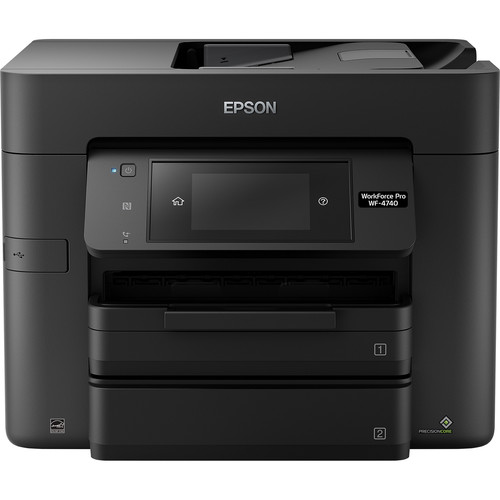









Petra Hoppe (verified owner) –
I had a 4630 and it had problems about one year into it. It had print issues that I could never clean up and then connections issues. Finally it stopped running. I read so many great reviews that I decided it was just the printer itself and I’m trying this 4740. So far, the print quality is excellent. It was easy to set up as well.
Germaine Stehr (verified owner) –
We had a catastrophic failure on our 5 year old printer out of nowhere. After cleaning and troubleshooting, I got nowhere. Even though the printer was out of warranty, I called the hotline to get some help and the customer service agent sent us a new printer! It is definitely a step up from what we had. Prints very clear, is quick both from computers and phones, and seems to be a little more rugged than the last one. No issues so far and good quality, fast printing. Thanks, Epson!
Eulah Lockman (verified owner) –
No problems in setup. No paper jams.
Gonzalo Orn (verified owner) –
This is a great printer! I immediately noticed that the printer is encased in plastic with handles on both sides, which makes it easy to remove from the box. The instructions including a CD, A Quick Guide, and color pamphlet are right on top of the printer as you open the box. The set up was pretty easy using the color pamphlet as the instructions were clear and concise. I really like the large flip screen on the printer, the screen is clear, with easy to follow instructions and the screen will let you know if there are any problems with the printer, updates needed etc. I also like that it has a flatbed scanner and a sheet feeder. Sometimes you need to line up a page on a flatbed when a sheet feeder just will not do. The software install went smoothly though it did not start up once CD was loaded. Once I clicked on the Epson icon on the C: Drive, the install started without a problem. I was able to set up wireless and mobile printing pretty quickly. The wireless function was added without me having to do anything, the printer did all the work since I already have a wireless network setup. I was able to print a test page without any problems. Adding the mobile app to my phone from Google play was a cinch. I like being able to print remotely as this adds a level of security printing to my home. This printer has the ability to print from 2 trays in addition to duplex printing; printing on both sides. What a great way to save on the use of paper. Printing was very fast and my test fax came through without any problem. I had to update the software manually by clicking the Epson icon. The software would not update to the latest version without doing that. Make sure you have a backup of your system and a recent copy of a boot disk before installing and updating the software. I would like to see in the instructions or quick guide is whether or not you can print in black if one or more of the cartridges are empty. Many other printers will not allow this and this may set Epson ahead of the game if this is allowed. One other thing I would like to see on future versions of this printer and that is to just shut down once I hit the power button instead of having to confirm it on the screen Overall, I really like the printer, the ease of setup and ease of use make this an ideal printer for home office or small business. I would recommend this printer for those with home offices or small businesses as I indicated previously. Because the setup is so easy you will be printing in no time. This is a review for the Epson WorkForce Pro WF-4740 All-in-One Printer that I received free of charge to do a beta test and review.
Ulices Hackett (verified owner) –
My WF-4740 has been one tricky machine, and this is its obituary. To its credit, it did copy and scan adequately. I have used it in my home office moderately for not quite 3 years and always used OEM ink, so I didn’t have the issue that others have had with an Epson update that now prohibits use of remanufactured inks. But, the problems I had seem to be consistent with this machine. 1) I solved the frustrating ADF and paper tray jam problem some time ago by switching to 24# paper. 2) Printing quality has always been lacking — banding, print density was not good although it certainly drank the ink, and lines on tables and charts were always jagged. 3) It decided what paper tray to use regardless of which one I identified. 4) Incredibly frequent firmware updates. 5) After a recent update, the scanner threw an error and the printer froze up altogether. Apparently this has happened to others (read the Amazon reviews on this product), and according to Epson customer service there is no fix, although I’ve tried the suggested legerdemain with shifting cords and doing hard resets. This unit it has a life expectancy of only 2-3 years. I wouldn’t mind nearly as much if I had only paid $100 for it, but now it has to go to the recycle folks at the dump. It’s wasteful in multiple ways! I do not recommend purchasing this unit.
Tyreek Williamson (verified owner) –
I purchased this printer after two failed HP printers. We have had literally no issues getting the printer set up and running. After multiple issues and returning the HP units this has been a real pleasure.
Enoch Kuhn (verified owner) –
I bought this all in one a few weeks ago and am very happy with it. It was easy to set up and is easy to use.
Werner Koepp (verified owner) –
I Hooked up this printer in less then 10 mins.. Very easy setup. Pros: Easy Setup Very Attractive 2 Paper trays Fast Printing Cost of ink Cons: A Little Loud (not too bad) No real Documentation I would HIGHLY recommend this product. it would work in a home or office work area. This is a review for the Epson WorkForce Pro WF-4740 All-in-One Printer that I received free of charge to do a beta test and review.
Reyes Hettinger (verified owner) –
Love cost factor in regards to cartridge refils
Lamont Lynch (verified owner) –
This printer was extremely easy to setup, with an on-screen walkthrough of each step. The touch screen interface was very fluid and easy to use. It was similar to the touchscreen of a smartphone rather than that of most printers. The pictures and documents I have printed have been of a surprisingly high quality. The use of a two tray system allows printing of two different types of paper without having to make any adjustments to the printer. This, as well as it’s very high speed, made printing work for school a breeze. It even has a function where you can email documents to the printer from anywhere, I don’t even have to be at home to print my homework! This is a review for the Epson WorkForce Pro WF-4740 All-in-One Printer that I received free of charge to do a beta test and review.
Jaycee Ziemann (verified owner) –
I love this printer. The Ink is long lasting. it is just a wonderful machine
Johanna Kerluke (verified owner) –
I bought this to days ago when my old one broke down.
Kassandra Douglas (verified owner) –
I just performed a quick and flawless installation of my new WorkForce Pro WF-4740. I have previously owned HP printers and the installation, uninstallation, and re-installation with Windows operating systems was always a nightmare. I am excited to use my iPhone and the email feature to print.
Jude Legros (verified owner) –
I bought our WF 4740 as an anniversary gift for my husband and it is the gift that truly keeps on giving.
Carleton Bernhard (verified owner) –
I’m very happy with this purchased.
Mateo Hoppe (verified owner) –
This printer is by far one of the best I have ever used. The top tray makes it convenient to make quick copies and scans and the ease of the color display makes it easy to understand. When I first opened the box I was happy to see it was already set up and ready to go. There were no pieces to put together or trays to add on. All I needed to do was remove any tape or protective films, plug it in and I was good to go. Set up went flawless and I was able to set it up wireless, without connecting to the computer, which was great because the printer had to be set up on the other side of the room from my computer. Printing is super fast and has no drop in quality with the speed and even printing pictures I was able to print quickly. My favorite function is by far the ability to do automatic 2 sided printing with out having to pull it out and figure out which side was which this will save on ink from having to print any test pages. As far as fax goes I was unable to test because I have no phone line in this room, though I do have an older, similar model in the basement that works great with the fax and I imagine this wouldn’t be much different from this model. Over all it is a great printer and great for any office or home setting. “This is a review for the Epson WorkForce Pro WF-4740 All-in-One Printer that I received free of charge to do a beta test and review.”
Betsy Lockman (verified owner) –
I regret buying this printer. It’s had defective and misaligned prints since the very beginning. You can only print in black and white a few times before it forces you to buy new ink. It randomly disconnects from my internet and cancels my prints. Honestly, just stay away from this printer. It’s a giant, clunky device that does nothing more than drive me up the wall.
Lonny Leuschke (verified owner) –
bravo
Dorris Haag (verified owner) –
I am on the not so talented side when it comes to technology, but hooking up my wireless printer was a breeze. Works great too.
Cathrine Brekke (verified owner) –
null