Epson WorkForce Pro WF-4740 All-in-One Inkjet Printer
$239.99
In stock
Description
Take on demanding print jobs with ease by using the highly-capable WorkForce Pro WF-4740 All-in-One Inkjet Printer from Epson, which even packs in scanning, copying, and faxing capabilities. Using PrecisionCore inkjet printing technology, users will enjoy sharp, vivid documents at up to 4800 x 1200 dpi while also conserving resources. The printer is quite fast, able to work at ISO speeds of up to 24 ppm in black and 22 ppm in color. Also, it can work with a variety of media types up to large banners measuring 8.5 x 47.2″ and offers automatic duplexing in every mode, to save on paper and time. Along with all these features, the printer is able to be set up as a wireless unit, benefitting from both Wi-Fi Direct and NFC for direct connection to a smart device.
Scanning, copying, and faxing is made possible through the inclusion of an 8.5 x 11.7″ flatbed and a 50-sheet ADF. An optical scan resolution of 1200 dpi helps users capture sharp, detailed images. General media handling is done via two 250-sheet paper trays, allowing users to load multiple media types at the same time. Users will benefit from intuitive operation as well thanks to a large 4.3″ color touchscreen and a front USB port for directly printing from or scanning to a portable drive. Additionally, standard USB 2.0 and Ethernet connectivity is available along with built-in Wi-Fi.
Additional information
| Weight | 31.5 lbs |
|---|---|
| Dimensions | 17 × 16.5 × 15.5 in |
| Functions | Print <br> |
| Special Media Support | Envelopes |
| Modem Speed | 33.6 kbps |
| Memory | 180 pages |
| Speed Dial Memory | 100 |
| Duplex Send/Receive | Yes |
| Paper Handling | 2 x Input Tray<br> |
| Paper Sizes | Input Trays: 3.5 x 5" to 8.5 x 47.2" / 8.9 x 12.7 cm to 21.6 x 119.9 cm<br> |
| Paper Types | Plain<br> |
| Paper Capacity | Input Tray 1: 250 sheets<br> |
| Computer Interface | USB 2.0<br> |
| Duplex Copying | Yes |
| Direct Printing | USB port<br> |
| Compatible Operating Systems | Windows<br> |
| Control Panel | 4.3" / 10.9 cm color touchscreen |
| Power Requirements | 100-120 VAC, 50-60 Hz, 0.5 A |
| Power Consumption | Maximum: 20 W<br> |
| Acoustics | Sound Power: 6.4 dB(A)<br> |
| Operating Conditions | Temperature: 50 to 95°F / 10 to 35°C<br> |
| Storage Conditions | Temperature: -4 to 104°F / -20 to 40°C<br> |
| Maximum Copy Size | 8.5 x 14" / 21.6 x 35.6 cm |
| Reduction/Enlargement | 25-400% |
| Printing Technology | Inkjet |
| Printer Language | Epson ESC/P-R |
| Maximum Resolution | 4800 x 1200 dpi |
| Print Speed | Simplex: 24 ppm black, 22 ppm color<br> |
| Minimum Ink Droplet Size | 3.8 pL |
| Duplex Printing | Yes |
| Ink Type | Pigment |
| Ink Palette | Black<br> |
| Ink Cartridge Configuration | 4 individual cartridges |
| Duty Cycle | Monthly: 30, 000 pages<br> |
| Image Sensor | CIS |
| Number of Copies | 1-999 |
| Light Source | LED |
| Optical Resolution | 1200 dpi |
| Hardware Resolution | 1200 x 2400 dpi |
| Interpolated Resolution | 9600 dpi |
| Color Depth | Color: 48-bit internal / 24-bit external |
| Duplex Scanning | Yes |
| Maximum Scan Area | Flatbed: 8.5 x 11.7" / 21.6 x 29.7 cm<br> |
| Scan File Format | PDF<br> |
| Copy Speed | 22 cpm |
| Dimensions (WxDxH) | Printing: 16.7 x 19.8 x 13" / 42.4 x 50.3 x 33 cm<br> |
Reviews (575)
575 reviews for Epson WorkForce Pro WF-4740 All-in-One Inkjet Printer
Only logged in customers who have purchased this product may leave a review.
Related products
Inkjet Printers & Accessories
RAM MOUNTS RAM-VPR-106 Printer Cradle for Brother RJ-4030 & RJ-4040
Inkjet Printers & Accessories
Inkjet Printers & Accessories
Inkjet Printers & Accessories
Inkjet Printers & Accessories
Inkjet Printers & Accessories
Inkjet Printers & Accessories
Inkjet Printers & Accessories



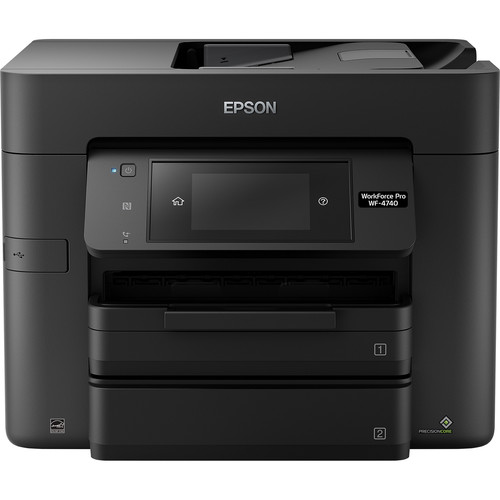









Joy Hessel (verified owner) –
I had a little trouble getting the ink in… make sure its turned on… lol. So far I really like the way it prints. Was easy to set up, though there were a lot of prompts. Picked up my wifi and easily connected through the touch screen. I like that the screen opens and tilts. It’s a little loud when you click it open – not smooth – and I find it shakes the stand when printing. good quality printed pages, will see how long the ink lasts.
Clemens Feil (verified owner) –
Just installed it on my network and 2 computers today and did a quick memo. Love the quality of print and colors in the images. Easy to install.
Diamond Emard (verified owner) –
It was confusing to set up. Did not want to talk wirelessly and wanted me to set up 2 times
Nadia Harber (verified owner) –
I purchased this printer to replace an older Epson Workforce 3520. Setup was easy using WiFi and printing is fast with crisp text and graphics. I scan documents daily, with fast two sided scanning, the printer performs well. I would have given 5 stars if not for the scanning software. The software does not allow you to change from single to double sided scanning when scanning multiple documents. Some of the pages I scan of the same document are single and some are double sided. The scanning software used for the former printer allowed the user to change from single to double sided when scanning multiple documents.
Ulices VonRueden (verified owner) –
Ok, this is a great printer / scanner / copier. BUT it broke after only 12 months with light use. Cannot give it more than 3 for that reason. And why I cannot recommend.
Hosea Heaney (verified owner) –
Thank you for your explicit instructions for getting my new printer set-up and running! Everything from unloading the box to registering my WorkForce Pro WF-4740 was somewhat lengthy timewise but everything including the updating of the Firmware was easy to follow and I did take my time on purpose with just a few interruptions from robocalls. I am looking forward to the color printing and scanning capabilities as I am going to go paperless! The paper cluttering my life is overwhelming and hopefully I will have as much success in scanning as I have had in getting my printer setup and ready to go! Thank you, again
Wilfredo Brown (verified owner) –
I purchased this about two years ago, then moved not long after and haven’t tried to use it again until recently. When I got it I went through the initial set up only loading the black ink (maybe this is where I went wrong) but it said nowhere that I had to do all the ink at the start. It has only ever printed blank pages and I have done every fix I could find. Drivers, cleanings, alignments etc, nothing has worked. So I load the colour ink and try all the trouble shooting again. There is no way to charge the ink after the initial set up, even after resetting the printer. Holding down the “Help” button does not bring up a “start initializing message”, therefore I cannot press the start button to charge the ink. What can I possibly do to make my printer work?…
Camila Yost (verified owner) –
This is my 3rd Epson and they have all been fantastic printers. They scanners are perfect. I have recommended Epson to friends who in turn made purchases.
Johnson Wintheiser (verified owner) –
One of my first acts when I retired from a company I established 25 years earlier and began life as an independent contractor was to buy a high-end all-in-one device for my home office. Out of the box print quality was bad. The device was constantly “checking” itself, and the automatic document feeder worked most (but not all) of the time — as long as you kept a finger on the next page to keep it from feeding with the current page. Feed jams were a regular occurrence, especially when scanning two-sided documents. Print quality improved after a new print head was installed, but it was still inferior to other printers. There were other issues I won’t bother to mention. Needless to say this wasn’t an Epson printer! Eventually an internal jam made the device unusable. I headed to the office supply store and returned with a WorkForce Pro WF-4740. Setting up the new device took a couple hours, but every step was easy and there were no issues along the way. Connecting five network computers was as simple as installing the driver on each machine and making a couple mouse clicks. Printing is fast, and the output is sharp with excellent color — not the smeared off-colors I had become used to. The best surprise was when I loaded a 40-page 2-sided document into the ADF and started a scan. The pages fed rapidly and without a hint of a jam or feed issue. The scan file was perfect. I scan a lot of multi-page, two-sided documents, so this is very important to me. My major regret is that the old machine didn’t die much sooner so I could have saved years of aggravation!
Archibald Bergstrom (verified owner) –
The printer performs wonderfully while it’s working… but it only lasted for 2 years! I am the only person that uses the printer, it has never been dropped or so much moved… This printer still looks brand new! I barely used it. However it just stopped working after 2 years and all Epson says is to pay more money to get it fixed. There is an error msg on the screen. According to Epson, I will just have to pay for tech to clear this error… The amount is more than half of what the printer cost!
Isobel Tremblay (verified owner) –
This is, by far, the worst printer I’ve ever used. I bought it specifically for the auto feed because I needed to scan a box of documents. It can’t reliably feed a stack of documents without double feeding or getting jammed. Nor can I go a single day without the printer pulling multiple pages of copy paper and/or getting jammed. Even worse than that is that if one color ink is out, I can’t print black and white, which means that I have to go out and buy a color cartridge just to be able to print black. To top it off, I had to go to two different retailers to buy the cartridge and I finally ended up paying $75 for a complete ink set because they don’t sell the colors separately.
Milton Hirthe (verified owner) –
I purchased my WF-4740 on Oct. 12, 2019 and had no problems setting it up. Printing was fast in both B/W and color and the ADF was working efficently. Copies came out very clear and sharp. Best printer yet compared to other printers that I had purchased in the past.
Jerry Eichmann (verified owner) –
So easy to unpack, setup, and install!
Madeline Weimann (verified owner) –
This is not a good printer to use on home wifi. It took forever to set it up, and I am not an idiot (according to most of my patients). At times it worked fine. A day later it would not, only to spit out what I tried to print two days later. Then it wouldn’t work at all for weeks, then it would. I finally just hardwired it to my office computer, and I suspect it will be fine.
Tyree Borer (verified owner) –
After having an EPSON printer for the last 13 years, I knew I wanted another one. So easy to use and does a great job for printing and scanniing which are the features I use the most.
America Powlowski (verified owner) –
I use this for double-sided printing and scanning. In 11 months I’ve had only 1 paper jam!
Lindsey Stracke (verified owner) –
I bought this printer about 2 months ago, because I had a few issues with the 4730 and was not quite ready to give up on Epson, so I bought this one. I am still disappointed because I bought this printer because my job requires me to print on both legal and standard size paper. I thought it would select the size automatically but not so much, I still have to use an app to have the papers print correct size paper. For the price I paid for this printer I thought it would automatically print the required size. Would recommend as long as size doesn’t matter.
Anastacio Wilkinson (verified owner) –
I bought this a few months ago, I love the printer but can’t afford the ink.
Santa Kuvalis (verified owner) –
Ebson is one of the best printers I have had. Love the overall performance and the features are one of the best.
Crystal Wyman (verified owner) –
Constant problems with this printer, from the first day purchased, had to return, shipped a new printer out, constant problems with drivers, and CPU unable to read printer despite most recent updates, on a 2015 Macbook Pro, experience has not been good.