Epson WorkForce Pro WF-4740 All-in-One Inkjet Printer
$239.99
In stock
Description
Take on demanding print jobs with ease by using the highly-capable WorkForce Pro WF-4740 All-in-One Inkjet Printer from Epson, which even packs in scanning, copying, and faxing capabilities. Using PrecisionCore inkjet printing technology, users will enjoy sharp, vivid documents at up to 4800 x 1200 dpi while also conserving resources. The printer is quite fast, able to work at ISO speeds of up to 24 ppm in black and 22 ppm in color. Also, it can work with a variety of media types up to large banners measuring 8.5 x 47.2″ and offers automatic duplexing in every mode, to save on paper and time. Along with all these features, the printer is able to be set up as a wireless unit, benefitting from both Wi-Fi Direct and NFC for direct connection to a smart device.
Scanning, copying, and faxing is made possible through the inclusion of an 8.5 x 11.7″ flatbed and a 50-sheet ADF. An optical scan resolution of 1200 dpi helps users capture sharp, detailed images. General media handling is done via two 250-sheet paper trays, allowing users to load multiple media types at the same time. Users will benefit from intuitive operation as well thanks to a large 4.3″ color touchscreen and a front USB port for directly printing from or scanning to a portable drive. Additionally, standard USB 2.0 and Ethernet connectivity is available along with built-in Wi-Fi.
Additional information
| Weight | 31.5 lbs |
|---|---|
| Dimensions | 17 × 16.5 × 15.5 in |
| Functions | Print <br> |
| Special Media Support | Envelopes |
| Modem Speed | 33.6 kbps |
| Memory | 180 pages |
| Speed Dial Memory | 100 |
| Duplex Send/Receive | Yes |
| Paper Handling | 2 x Input Tray<br> |
| Paper Sizes | Input Trays: 3.5 x 5" to 8.5 x 47.2" / 8.9 x 12.7 cm to 21.6 x 119.9 cm<br> |
| Paper Types | Plain<br> |
| Paper Capacity | Input Tray 1: 250 sheets<br> |
| Computer Interface | USB 2.0<br> |
| Duplex Copying | Yes |
| Direct Printing | USB port<br> |
| Compatible Operating Systems | Windows<br> |
| Control Panel | 4.3" / 10.9 cm color touchscreen |
| Power Requirements | 100-120 VAC, 50-60 Hz, 0.5 A |
| Power Consumption | Maximum: 20 W<br> |
| Acoustics | Sound Power: 6.4 dB(A)<br> |
| Operating Conditions | Temperature: 50 to 95°F / 10 to 35°C<br> |
| Storage Conditions | Temperature: -4 to 104°F / -20 to 40°C<br> |
| Maximum Copy Size | 8.5 x 14" / 21.6 x 35.6 cm |
| Reduction/Enlargement | 25-400% |
| Printing Technology | Inkjet |
| Printer Language | Epson ESC/P-R |
| Maximum Resolution | 4800 x 1200 dpi |
| Print Speed | Simplex: 24 ppm black, 22 ppm color<br> |
| Minimum Ink Droplet Size | 3.8 pL |
| Duplex Printing | Yes |
| Ink Type | Pigment |
| Ink Palette | Black<br> |
| Ink Cartridge Configuration | 4 individual cartridges |
| Duty Cycle | Monthly: 30, 000 pages<br> |
| Image Sensor | CIS |
| Number of Copies | 1-999 |
| Light Source | LED |
| Optical Resolution | 1200 dpi |
| Hardware Resolution | 1200 x 2400 dpi |
| Interpolated Resolution | 9600 dpi |
| Color Depth | Color: 48-bit internal / 24-bit external |
| Duplex Scanning | Yes |
| Maximum Scan Area | Flatbed: 8.5 x 11.7" / 21.6 x 29.7 cm<br> |
| Scan File Format | PDF<br> |
| Copy Speed | 22 cpm |
| Dimensions (WxDxH) | Printing: 16.7 x 19.8 x 13" / 42.4 x 50.3 x 33 cm<br> |
Reviews (575)
575 reviews for Epson WorkForce Pro WF-4740 All-in-One Inkjet Printer
Only logged in customers who have purchased this product may leave a review.
Related products
Inkjet Printers & Accessories
Inkjet Printers & Accessories
RAM MOUNTS RAM-VPR-103 Printer Cradle for HP Officejet 100 Series
Inkjet Printers & Accessories
Inkjet Printers & Accessories
Inkjet Printers & Accessories
Inkjet Printers & Accessories
Inkjet Printers & Accessories
Epson T2950 Ink Maintenance Box for WorkForce WF-100 Printer
Inkjet Printers & Accessories



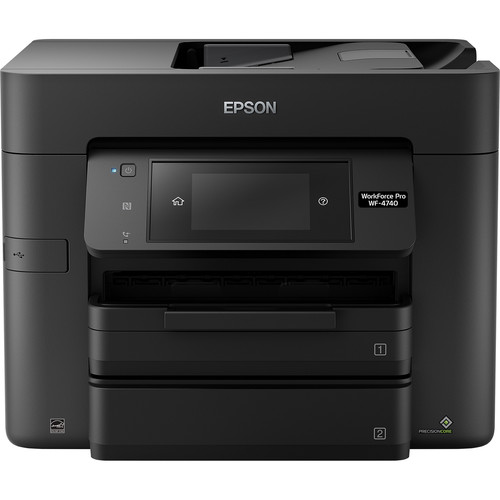









Keshawn Keeling (verified owner) –
Bought this to replace my Epson WF-4640. I don’t like it as well as the old one. The WF-4740 seems to be made cheaper than the WF-4640. The cartridges are harder to replace. I don’t like that you have to take out your letter size paper to print envelopes. Twice now, the computer could not find the printer, I had to turn it off and back on the get it work. (The whole computer and printer)
Antone Morar (verified owner) –
We’ve had the printer about a month and it is working well. Love the scanner feature and the document feeder.
Abigayle Weimann (verified owner) –
My first Epson. Flawless setup and adding as network printer. Can even use it to pront from my phone! Web pringting via email is a great plus. Prints fast even on double sided.
Alanis Denesik (verified owner) –
I want a printer that you plug into a USB and it prints–every time–I don’t want “an app.” I don’t want “notifications.” I don’t want to copy or fax–I want to print. I don’t want a printer that “goes to sleep when not in use.” I simply want a printer that works. This did for a bit. Now, after several hours, and reinstalling the printer software…again…we’ll see–I’m less than hopeful.
Berta Larkin (verified owner) –
This is the first time I own an Epson inkjet all in one printer, and I am very impressed with features and quality of Epson printers.
Madilyn Gleason (verified owner) –
Very easy set-up! I purchased 2 HP printers before buying this Epson printer and had to return both HP’s because neither worked. So far, Epson has been extremely easy to set-up and use and has printed great quality pages.
Helmer Fay (verified owner) –
it was requiring me to enter an email address and password at the end of set up. When I did that, I was informed that the email was already in use. This is probably correct as I am replacing an Epson 3640 with a Epson 4740. SSO when I tried to log in I was informed that the email address or password I entered was incorrect. Since I was already informed that the email was already in use, it seemed logical that the password was incorrect. Except there is no option to indicate I forgot my password. So I was not able to complete this task that Epson suggested I complete. What’s up with that.
Elwin Vandervort (verified owner) –
Won’t stay connected to my Mac Book have to reinstall each time I want to use it.
Ceasar Emmerich (verified owner) –
I bought this product a month ago and I’m very happy so far.
Bell Heaney (verified owner) –
This is our 3rd Epson and they have all been great to install and use in a very short time.
Dedric Walsh (verified owner) –
Recently purchased, I’ve had some difficulty in installing the printer, but have a more knowledgeable friend coming by to check everything out.
Kelley Upton (verified owner) –
I previously had the WF-3620 it died less than a year. I reached out to EPSON and they sent this printer as a replacement. The quality is much better and it does not use as much ink as the other printer.
Katrina Waelchi (verified owner) –
I owned a WF-4730 until it quit. Just bought the WF-4740 and it has taken hours to get to use it because of various required forms that needed to be filled out before the owner gets to use the printer. The printer itself is wonderful, but I was tempted to throw it in the trash during the electronic paperwork.
Sebastian Murray (verified owner) –
This is my second Epson ink jet Work Force printer. Both have been difficult to set up with network connections. Although My computer sees the printer, I am not presently able top scan to the computer. Frustrating.
Fay Spinka (verified owner) –
I have used Epson printers nearly 30 years and I can’t see purchasing any other! Photos come out exceptional on photo paper or bright white. I have made iron-on for clothing and the iron-on lasts longer than the item ironed on! LOL. Customer service rocks! My husband has HP and he always gets someone overseas and deals with hours of wait time and struggles throughout the conversation.
Daron Krajcik (verified owner) –
Bought this during the Coronavirus pandemic schools were out and needed to upgrade our wf 2530 I believe that was the model. The 2530 was a good printer but this wf 4730 blows it out of the water although its comparing apples to oranges (higher priced vs older lower priced models). Very quick printing speeds and it’s very hassle free to set up it guides you through the set up on the touchscreen. It can scan to your phone. Has the NFC feature which I use also alot. If this is like all the other epson printers iv bought it will be a good reliable printer that’s why I stick with epson you know your buying a good product. Just a side note their customer service is really good along with it always helped and always nice.
Ally Zieme (verified owner) –
Day1. Unpacking was easy. Helpful handles on the bag allowed easy removal from the box. After removing all of the blue tape I plugged in my Ethernet and power cable. After powering on the printer the screen guides you on how to install the ink cartridges. While the printer was charging the cartridges I downloaded the newest software package from Epson’s web site https://epson.com/Support/Printers/All-In-Ones/WorkForce-Series/Epson-WorkForce-Pro-WF-4740/s/SPT_C11CF75201 . I opted to manually set up a static IP on my network but the software had the option to automatically set it up for me and printed my first test page. After everything was good an automatic firmware update was installed. So far so good except that there are no photo paper samples included. Guess it’s off to the store I go. Week1. I have been using this printer for my small drafting business and have been printing a large amount of text and black and white line drawings. This printer is faster and more crisp than my old laser. Regarding color I printed a few snaps from my phone using the Epson iPrint android app. Again I am extremely happy with the output. All you have to do is select the photos you want to print pick your options and hit print. The scanner is a scanner and does a great job at what it is supposed to do. I have included two color and B/W images printed and scanned with this printer. All In all I have had no problems with this printer and I am very happy with its output quality and speed. This is a review for the Epson WorkForce Pro WF-4740 All-in-One Printer that I received free of charge to do a beta test and review.
Abigale Wehner (verified owner) –
Easy to set p, easy to use for my small business. I highly recommend this printer.
Arvilla Rath (verified owner) –
The printer uses too much ink and cannot handle the volume of printing I do. It failed when I needed to fax papers to a morgage Company. It would not print 8.5 x 14 correctly. The idea that this is a heavy duty printer is a misnomer, I have another priter that is three years old that has printed over 40,000 pages that is superior to this one. For Faxing I am using a printer that is eight years old. Each of them is superior to the Workforce 4740. They are reliable and inexpensive.
Gabe Durgan (verified owner) –
I have had the WE-4740 setup for about a week now and I have enjoyed every minute using it. Out of the box, setup was very simple and straightforward. It took me about 10 minutes to get everything setup and it seems to print faster than the color laser I have sitting next to it. I would say one if the big differences between this and my previous printer was the touch screen. Most touch screens that I have used on printers do not perform very well, but this was not like that at all. It made it very easy to setup Wi-Fi especially. One other feature that was neat was being able to scan and send the document directly to an email address. This make things so much easier than trying to save it to a flash drive or using some software on your computer. This is a review for the Epson WorkForce Pro WF-4740 All-in-One Printer that I received free of charge to do a beta test and review.