Epson WorkForce Pro WF-4740 All-in-One Inkjet Printer
$239.99
In stock
Description
Take on demanding print jobs with ease by using the highly-capable WorkForce Pro WF-4740 All-in-One Inkjet Printer from Epson, which even packs in scanning, copying, and faxing capabilities. Using PrecisionCore inkjet printing technology, users will enjoy sharp, vivid documents at up to 4800 x 1200 dpi while also conserving resources. The printer is quite fast, able to work at ISO speeds of up to 24 ppm in black and 22 ppm in color. Also, it can work with a variety of media types up to large banners measuring 8.5 x 47.2″ and offers automatic duplexing in every mode, to save on paper and time. Along with all these features, the printer is able to be set up as a wireless unit, benefitting from both Wi-Fi Direct and NFC for direct connection to a smart device.
Scanning, copying, and faxing is made possible through the inclusion of an 8.5 x 11.7″ flatbed and a 50-sheet ADF. An optical scan resolution of 1200 dpi helps users capture sharp, detailed images. General media handling is done via two 250-sheet paper trays, allowing users to load multiple media types at the same time. Users will benefit from intuitive operation as well thanks to a large 4.3″ color touchscreen and a front USB port for directly printing from or scanning to a portable drive. Additionally, standard USB 2.0 and Ethernet connectivity is available along with built-in Wi-Fi.
Additional information
| Weight | 31.5 lbs |
|---|---|
| Dimensions | 17 × 16.5 × 15.5 in |
| Functions | Print <br> |
| Special Media Support | Envelopes |
| Modem Speed | 33.6 kbps |
| Memory | 180 pages |
| Speed Dial Memory | 100 |
| Duplex Send/Receive | Yes |
| Paper Handling | 2 x Input Tray<br> |
| Paper Sizes | Input Trays: 3.5 x 5" to 8.5 x 47.2" / 8.9 x 12.7 cm to 21.6 x 119.9 cm<br> |
| Paper Types | Plain<br> |
| Paper Capacity | Input Tray 1: 250 sheets<br> |
| Computer Interface | USB 2.0<br> |
| Duplex Copying | Yes |
| Direct Printing | USB port<br> |
| Compatible Operating Systems | Windows<br> |
| Control Panel | 4.3" / 10.9 cm color touchscreen |
| Power Requirements | 100-120 VAC, 50-60 Hz, 0.5 A |
| Power Consumption | Maximum: 20 W<br> |
| Acoustics | Sound Power: 6.4 dB(A)<br> |
| Operating Conditions | Temperature: 50 to 95°F / 10 to 35°C<br> |
| Storage Conditions | Temperature: -4 to 104°F / -20 to 40°C<br> |
| Maximum Copy Size | 8.5 x 14" / 21.6 x 35.6 cm |
| Reduction/Enlargement | 25-400% |
| Printing Technology | Inkjet |
| Printer Language | Epson ESC/P-R |
| Maximum Resolution | 4800 x 1200 dpi |
| Print Speed | Simplex: 24 ppm black, 22 ppm color<br> |
| Minimum Ink Droplet Size | 3.8 pL |
| Duplex Printing | Yes |
| Ink Type | Pigment |
| Ink Palette | Black<br> |
| Ink Cartridge Configuration | 4 individual cartridges |
| Duty Cycle | Monthly: 30, 000 pages<br> |
| Image Sensor | CIS |
| Number of Copies | 1-999 |
| Light Source | LED |
| Optical Resolution | 1200 dpi |
| Hardware Resolution | 1200 x 2400 dpi |
| Interpolated Resolution | 9600 dpi |
| Color Depth | Color: 48-bit internal / 24-bit external |
| Duplex Scanning | Yes |
| Maximum Scan Area | Flatbed: 8.5 x 11.7" / 21.6 x 29.7 cm<br> |
| Scan File Format | PDF<br> |
| Copy Speed | 22 cpm |
| Dimensions (WxDxH) | Printing: 16.7 x 19.8 x 13" / 42.4 x 50.3 x 33 cm<br> |
Reviews (575)
575 reviews for Epson WorkForce Pro WF-4740 All-in-One Inkjet Printer
Only logged in customers who have purchased this product may leave a review.
Related products
Inkjet Printers & Accessories
Inkjet Printers & Accessories
Inkjet Printers & Accessories
Inkjet Printers & Accessories
Swingline Plastic Shredder Bag for 500/750 X/M & Large Office Shredders (30 gal, Box of 25)
Inkjet Printers & Accessories
RAM MOUNTS RAM-VPR-106 Printer Cradle for Brother RJ-4030 & RJ-4040
Inkjet Printers & Accessories
Inkjet Printers & Accessories
Inkjet Printers & Accessories



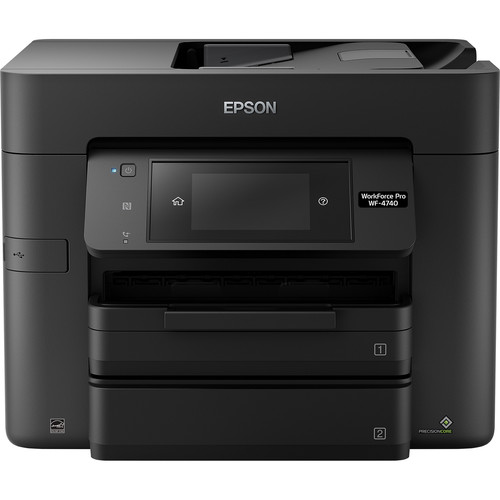









Sanford Stokes (verified owner) –
this product worked well for the first six months but after that I can’t get it to do anything more than be a huge paperweight.
Vallie Mayert (verified owner) –
Great quality and the ink lasts a very long time.
Joyce Swaniawski (verified owner) –
Just purchased today
Darrel Mitchell (verified owner) –
WHEN UNPACKING NOTE THE SERIAL NUMBER FOR LATER REGISTRATION. OTHERWISE SET UP WENT WELL.
Reed Borer (verified owner) –
I am very pleased with my EpsonWF4740. Although I may only use the one paper tray I left be the fact that I do have that available option if ever a need. I love that I can print from my phone from anywhere anytime; and that I not only can print but if I need I can also SCANor FAX too! Also, Set up was very simplified.
Autumn Jacobs (verified owner) –
We’ve had this printer less than 3 months, and it has been nothing but a pain. The Epson WF-4740 returns a “Stopped – ‘Filter’ failed” error roughly 70% of the time we try to print. We’ve tried everything, re-installing the drivers from scratch, printing from different computers. Such a pain. Would not recommend.
Broderick Cole (verified owner) –
Epson exchanged my older printer for this one and I’m very happy with the performance of this printer. It scans 100% faster than the older model.
Riley Lowe (verified owner) –
I am very pleased with this printer; excellent value for the money. Quality printing at a reasonable cost. Thinking of purchasing a second one!
Allen Ferry (verified owner) –
I am not a techie by any stretch but the setup was easy and the initialization process was great and I am all set up and ready to go
Anika Frami (verified owner) –
Easy to set up super fast printer all in all does everything Happy for the purchase
Brant Sawayn (verified owner) –
I have a home base business that requires me to print both letter and legal size documents. It is challenging to find a dual tray printer at a reasonable price. This printer works well for my needs. I owned the previous version which had several problems but those issues have been resolved. Great printer for my needs! Easy installation, easy to use. However, the scanner function needs improvement.
Monte Mueller (verified owner) –
This is not my first printer from Epson, but definitely the best one yet. First things first, I really liked the extremely informative box that it comes in explaining all the different cool features that this multifunction printer can do. Unpacking the box, I really liked how everything was secured enough to ensure no damage through the shipping process, but at the same time very easy to unpack and set up. Most importantly, I really liked the fact that I didn’t have to start putting together pieces and trays on multi-part cords. All that was required (the starter toner and power cord) was securely placed under the top tray. Setting up the printer with my computer and network was also very smooth, very easy process and had it done in minutes. The extremely clear and precise setup guide was very helpful with anything I wasn’t sure about. I really love the very clear and responsive touch screen.I did have one issue with the paper tray not taking the paper properly, and that the tray has a little wiggle room at the end, but after the first confusion everything else was very smooth. I happened to be setting it up wirelessly, but it would’ve been nice to have had the Ethernet cable and or USB cable included. Setting up the scanner to my computer through my network, through the cloud services, and through email was all extremely smooth and very clear options to help configure The printer quality is very good, speed is pretty decent (is toner after all) but even for color printing, it was pretty good! To round up: Pros: Double paper tray with a 500-page capacity total Great scanning capabilities Love the touch screen Wi-Fi/NFC Cons: Toner printer I really like this printer, and I have it setup in the middle of my office, and It really – truly is a WORKFORCE PRO PRINTER! “This is a review for the Epson Workforce Pro WF-4740 All-in-One Printer that I received free of charge to do a beta test and review.
Kody Klein (verified owner) –
I JUST BOUGHT THIS PRINTER AND SO FAR SO GOOD, THE FIRST COUPLE OF PAGES THAT I PRINTED, AMAZED ME ALOT, THE COLORS ARE AWSOME AND SOO CRISP LOOKING, I KNOW I MAID A GOOD BUY, I HAD BOUGHT A FEW PRINTERS IN MY DAYS BUT THIS ONE LOOKS REALLY GREAT. THANKS, AND JUST IN CASE, IF YOU GUYS HAVE ANY FREE GIFTS I AM WILLING TO RECEIVE THEM, JAJAJA WELL JUST IN CASE. BEST WISHES TO EPSON.
Lacy Graham (verified owner) –
I love the Eco Tank, keeps printing, easy to clean
Giovani Volkman (verified owner) –
I got an Epson as a second place printer but got more than what i wanted. I have a fax, printer, scanner and email all in one printer. So glad my order got switched.
Jasmin Kessler (verified owner) –
Have replaced my HP Printers with this one. Haven’t had time to fully evaluate it. But so far it surpasses the HPs
Stella Hoppe (verified owner) –
This is my first Epson printer and overall I’m very impressed. What stood out to my husband and me the most about this printer was the fast printing speed, which is great for me as a small business owner. It claims to print 24 pages per minute in black and 22 pages per minute in color. It also has double sided printing features that help to save paper and also has trays for multiple paper sizes which comes in handy. The printer has multiple features for printing, scanning and faxing with a scan resolution 1200 x 2400 dp/ppp. And of course it’s wireless which makes it easy to print from any room in your home or office without the hassle of cords. The printer also claims to use less ink than other printers which saves you money – this was really attractive to us and speaks to the great value of this printer. When we received the printer, it was very easy to get it out of the box and setup was very smooth without any problems. Right away we were amazed at the fast printing speed — it works leaps and bounds above our previous printer in both speed and quietness. I’m still exploring all of the advanced features of the printer, but overall I am very impressed and happy with the product. I also like the sleek design of the product — my previous printer was wider, and I like how the Epson is more tall and skinny so it takes up less room on my printer stand. I would recommend this product to anyone who is looking for highly professional print capabilities at a good price. This is a review for the Epson WorkForce Pro WF-4740 All-in-One Printer that I received free of charge to do a beta test and review.
Erling Feest (verified owner) –
both several weeks ago. the only issue I am having is how to name a file when scanning.
Delores Runolfsdottir (verified owner) –
all in all good printer. paper jams every now and then and error codes recd but i work it out.
Kristina Boyer (verified owner) –
I just got this set up last week. I want to really like this printer but if I put two sizes of paper in I do not have the option to print from Tray 2. I thought I was crazy and it must be me but after a quick online search it is a KNOWN issue that I was not aware of. So, I have to switch the Tray 1 paper out every time and Tray 2 is useless.