Epson WorkForce Pro WF-4740 All-in-One Inkjet Printer
$239.99
In stock
Description
Take on demanding print jobs with ease by using the highly-capable WorkForce Pro WF-4740 All-in-One Inkjet Printer from Epson, which even packs in scanning, copying, and faxing capabilities. Using PrecisionCore inkjet printing technology, users will enjoy sharp, vivid documents at up to 4800 x 1200 dpi while also conserving resources. The printer is quite fast, able to work at ISO speeds of up to 24 ppm in black and 22 ppm in color. Also, it can work with a variety of media types up to large banners measuring 8.5 x 47.2″ and offers automatic duplexing in every mode, to save on paper and time. Along with all these features, the printer is able to be set up as a wireless unit, benefitting from both Wi-Fi Direct and NFC for direct connection to a smart device.
Scanning, copying, and faxing is made possible through the inclusion of an 8.5 x 11.7″ flatbed and a 50-sheet ADF. An optical scan resolution of 1200 dpi helps users capture sharp, detailed images. General media handling is done via two 250-sheet paper trays, allowing users to load multiple media types at the same time. Users will benefit from intuitive operation as well thanks to a large 4.3″ color touchscreen and a front USB port for directly printing from or scanning to a portable drive. Additionally, standard USB 2.0 and Ethernet connectivity is available along with built-in Wi-Fi.
Additional information
| Weight | 31.5 lbs |
|---|---|
| Dimensions | 17 × 16.5 × 15.5 in |
| Functions | Print <br> |
| Special Media Support | Envelopes |
| Modem Speed | 33.6 kbps |
| Memory | 180 pages |
| Speed Dial Memory | 100 |
| Duplex Send/Receive | Yes |
| Paper Handling | 2 x Input Tray<br> |
| Paper Sizes | Input Trays: 3.5 x 5" to 8.5 x 47.2" / 8.9 x 12.7 cm to 21.6 x 119.9 cm<br> |
| Paper Types | Plain<br> |
| Paper Capacity | Input Tray 1: 250 sheets<br> |
| Computer Interface | USB 2.0<br> |
| Duplex Copying | Yes |
| Direct Printing | USB port<br> |
| Compatible Operating Systems | Windows<br> |
| Control Panel | 4.3" / 10.9 cm color touchscreen |
| Power Requirements | 100-120 VAC, 50-60 Hz, 0.5 A |
| Power Consumption | Maximum: 20 W<br> |
| Acoustics | Sound Power: 6.4 dB(A)<br> |
| Operating Conditions | Temperature: 50 to 95°F / 10 to 35°C<br> |
| Storage Conditions | Temperature: -4 to 104°F / -20 to 40°C<br> |
| Maximum Copy Size | 8.5 x 14" / 21.6 x 35.6 cm |
| Reduction/Enlargement | 25-400% |
| Printing Technology | Inkjet |
| Printer Language | Epson ESC/P-R |
| Maximum Resolution | 4800 x 1200 dpi |
| Print Speed | Simplex: 24 ppm black, 22 ppm color<br> |
| Minimum Ink Droplet Size | 3.8 pL |
| Duplex Printing | Yes |
| Ink Type | Pigment |
| Ink Palette | Black<br> |
| Ink Cartridge Configuration | 4 individual cartridges |
| Duty Cycle | Monthly: 30, 000 pages<br> |
| Image Sensor | CIS |
| Number of Copies | 1-999 |
| Light Source | LED |
| Optical Resolution | 1200 dpi |
| Hardware Resolution | 1200 x 2400 dpi |
| Interpolated Resolution | 9600 dpi |
| Color Depth | Color: 48-bit internal / 24-bit external |
| Duplex Scanning | Yes |
| Maximum Scan Area | Flatbed: 8.5 x 11.7" / 21.6 x 29.7 cm<br> |
| Scan File Format | PDF<br> |
| Copy Speed | 22 cpm |
| Dimensions (WxDxH) | Printing: 16.7 x 19.8 x 13" / 42.4 x 50.3 x 33 cm<br> |
Reviews (575)
575 reviews for Epson WorkForce Pro WF-4740 All-in-One Inkjet Printer
Only logged in customers who have purchased this product may leave a review.
Related products
Inkjet Printers & Accessories
Inkjet Printers & Accessories
Inkjet Printers & Accessories
Inkjet Printers & Accessories
Inkjet Printers & Accessories
Inkjet Printers & Accessories
Inkjet Printers & Accessories
RAM MOUNTS RAM-VPR-101 Printer Cradle for Brother PocketJet Series
Inkjet Printers & Accessories
RAM MOUNTS RAM-VPR-103 Printer Cradle for HP Officejet 100 Series



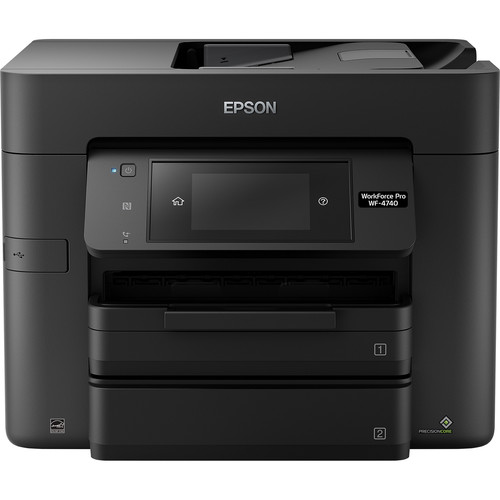









Vinnie Bogisich (verified owner) –
Excellent “all-in-one” machine that is amazingly efficient! Perhaps my favorite feature is being able to print on legal sized paper- I feature I wasn’t even aware of when I purchased the machine. The only difficulty I have is when scanning via the automatic feeder- it tends to jam if its a multi page document, however overall I would highly recommend this machine.
Nova Klein (verified owner) –
Upgraded to this from a similar EPSON model (WF4630)I used for the last 6-7 years. I worked it hard. That model was still working but had quirks that came with age. Had to update to support Covid work at home. This thing works greats and does everything I need. Set up was very simple. I have been using it daily to support work and personal use and am very satisfied with performance. I really appreciate the larger screen.
Billy Mertz (verified owner) –
If you run out of color toner (of any color) you cannot print in all black. They force you to buy color ink which is BS. That alone makes this printer not worth the purchase.
Fabian Glover (verified owner) –
just got my printer so far love it
Viola Bailey (verified owner) –
First o fall, Packed very well Just set up printer; Easy setup Large Touch Screen display, more feature setting on LTS Display.Lg key Board, ADF does two sided scan, turn on through LTSD plus other settings Very fast printing, Faster than I expected
Chyna Hagenes (verified owner) –
I just received, unpacked and tested – – so far, so good. Packed well, and arrived intact. Easy to install, took about 30 minutes to set up, connect to network and start printing. Instructions are simple and clear, and printer use is intuitive. Initial prints, both in color and black and white were fast, clear and bright. Compared to my previous WF-3740, this is a step up – – and purchased (new/unopened) through eBay it actually cost me less than the 3740 did 10 years ago, at Best Buy. Haven’t used it much yet, but will update review when I get a few miles on it.
Seamus Crona (verified owner) –
GREAT all-in-one printer! The packaging is very informative and really gives a good overview of the capabilities of the printer. Set-up couldn’t have been any easier. The instruction/start-up manual is very easy to follow and helps with the set-up as well. I really like that you don’t need any additional wires or cords to print from a computer or mobile device. The wireless function is definitely a great feature with this printer. One thing that I think should be included in the packaging is the Ethernet cord for those who may not have Wi-Fi. Other than that, I would say everything else is perfect. The ink/print quality is phenomenal as well. I have done so many framed quotes and pictures with this printer and it looks like something that I bought from a store. I also like the ease of install/replacement of the ink cartridges. Overall, this is a terrific printer and I am enjoying working with it in both my personal and business life. From scanning to copying, uploading to printing, this is definitely my 1st choice of printer. This is a review for the Epson WorkForce Pro WF-4740 All-in-One Printer that I received free of charge to do a beta test and review.
Dustin Hayes (verified owner) –
As a mom who homeschools her two boys I needed a printer that would work as hard as I do. This Epson printer does just that. I print around ten pages a day mostly worksheets and other school work, but this printer was able to keep up. My favorite feature by far is the ability to print things wirelessly from my cell phone. I can be comfortably sitting on my couch upstairs and with just a few clicks my boys have exactly what they needed. I haven’t used the fax feature yet but I know that it will come in handy once the school year starts and we will need to send documents to the school district. Using the copy machine feature is easy to use and has a clear print with no odd book binding shadows. If you need a printer for home or even a small business this would be a great choice. It might be a bit difficult for somebody who is not familiar with technology, but there are tons of tutorials that can be easily found online. “This is a review for the Epson WorkForce Pro WF-4740 All-in-One Printer that I received free of charge to do a beta test and review.”
Carolanne Konopelski (verified owner) –
This AIO machine is a good setup for any home or business, It prints pretty fast and double sided prints are also fast. Scanning is fast and perfect. The pros of this machine are: Handling of paper up to legal size (wish it handled bigger, but not a must or con). Fast print speeds both black & white and color. Clear crisp laser quality printing, compact size, feature rich. Scanning is clear and perfect. Faxing was simple and transmit speed on a 10 page fax was fast. The cons: I wasn’t able to get it to connect to my network using the wired lan. No biggie, WIFI was a breeze to setup. (This might have been a router issue.) The software that comes with it has no bells & whistles. The wishlist: I wish this relied on an ink reservoir system since this is a heavy duty system, instead of cartridges which can be costly if you do a lot of printing. (It is good on ink usage though.) I wish there was bundled software for printing envelopes and labels. All in all the only thing this baby doesn’t do is staple. Lol! It’s a great machine and the price is right considering speed and features. There is not really anything bad about this printer, just a few wishes! This is a review for the Epson WorkForce Pro WF-4740 All-in-One Printer that I received free of charge to do a beta test and review.
Enos Wyman (verified owner) –
Easy set up. Easy to use. Lightning fast printing. Great quality. Great printer from a great company. Epson’s main focus is making printers. You can see that in the performance of this printer. I would recommend this to small businesses who want a quality printer that will last.
Santa Erdman (verified owner) –
The only addition I would like to see is a draw for photo paper and or envelopes. “Of course I’m a bit spoiled”.
Anastasia Grady (verified owner) –
Printer ordered in Dell bundle- Easy to set up and woked great- Then upgrades and updates and suddenly didn’t work- Fixed it and it now jams a lot-And prints crazy lines and gets caught on something underneath the print cartridges.
Hilma Koch (verified owner) –
I bought this Printer 2 weeks ago very happy I did.
Hal Kuphal (verified owner) –
The Epson WorkForce Pro WF-4740 is another example of Epson’s quality, durable products. I have an Epson ES-500W scanner as well. Both products are serving to convert a die-hard former HP addict. I’m using the printer for small business use and it’s getting a workout. I particularly like the ability to have one tray dedicated to letter sized paper and one to legal size (without having to order a special tray or fiddle with extenders). It also holds enough paper that I’m not constantly refilling it. The Workforce Pro was easy to get out of the box (although you need to watch for the plethora of blue tape). It’s nice that they provide a CD, but I no longer utilize a CD Drive. I downloaded the software easily and connected the printer via Wifi. The screen is easy to read, but always a little tricky toggling between characters and numbers to enter the wifi password. I had some difficulty getting the ink cartridges in, but it turned out that the power needed to be turned on to align it. After two weeks of using this printer I can confirm that it prints fast and very high quality. There is an option to print quietly, and for the power of printing, the size of the unit is very functional. I enjoy the All-in-one functions of copier and scanner as well. This is a review for the Epson WorkForce Pro WF-4740 All-in-One Printer that I received free of charge to do a beta test and review.
Demarco Smitham (verified owner) –
The product preforms well. The only problem I have is when I try to copy more that 7 pages at a time. It jams every time am working on it.
Bridie Schiller (verified owner) –
Since I bought this printer, I have recurring problems with paper jams. I really thought I was getting a deal, but didn’t bargain for this. I thought Epson was an upgrade. Disappointed.
Jessie Lubowitz (verified owner) –
I always thought Epson printers were the best. The only thing they’re the best at is sending you a new printer when the one you have straight up just stops working. I’ve had 3 this year just stop recognizing a printer cartridge. Also I’ve never been able to keep my wifi printer connected to my printer. It’ll be printing fine then just lose connection. I’ll never replace an Epson with another Epson. I’m done.
Gaetano Quigley (verified owner) –
This unit is hands down the best in class. Easy to use and super fast. Wrapped in a beautiful layout that is functional.
Cyrus Nitzsche (verified owner) –
SCAN SET UP IS IMPOSSIBLE!!!!!! VERY UPSET WHAT IS SMPT SERVER ADDRESS THIS IS NOT ENGLISH SMTP ?????????? what the
Keanu Watsica (verified owner) –
I use the printer nearly every day and it’s been working great for the last week. I have printed at least 100+ pages in this time so it has been used well. Photo quality is great. The fax feature is excellent. Setup was easy. I had no issues. There is no need to be tech savvy. It also works amazingly well for the Epson iPrint app. This is a review for the Epson WorkForce Pro WF-4740 All-in-One Printer that I received free of charge to do a beta test and review.