Epson WorkForce Pro WF-4740 All-in-One Inkjet Printer
$239.99
In stock
Description
Take on demanding print jobs with ease by using the highly-capable WorkForce Pro WF-4740 All-in-One Inkjet Printer from Epson, which even packs in scanning, copying, and faxing capabilities. Using PrecisionCore inkjet printing technology, users will enjoy sharp, vivid documents at up to 4800 x 1200 dpi while also conserving resources. The printer is quite fast, able to work at ISO speeds of up to 24 ppm in black and 22 ppm in color. Also, it can work with a variety of media types up to large banners measuring 8.5 x 47.2″ and offers automatic duplexing in every mode, to save on paper and time. Along with all these features, the printer is able to be set up as a wireless unit, benefitting from both Wi-Fi Direct and NFC for direct connection to a smart device.
Scanning, copying, and faxing is made possible through the inclusion of an 8.5 x 11.7″ flatbed and a 50-sheet ADF. An optical scan resolution of 1200 dpi helps users capture sharp, detailed images. General media handling is done via two 250-sheet paper trays, allowing users to load multiple media types at the same time. Users will benefit from intuitive operation as well thanks to a large 4.3″ color touchscreen and a front USB port for directly printing from or scanning to a portable drive. Additionally, standard USB 2.0 and Ethernet connectivity is available along with built-in Wi-Fi.
Additional information
| Weight | 31.5 lbs |
|---|---|
| Dimensions | 17 × 16.5 × 15.5 in |
| Functions | Print <br> |
| Special Media Support | Envelopes |
| Modem Speed | 33.6 kbps |
| Memory | 180 pages |
| Speed Dial Memory | 100 |
| Duplex Send/Receive | Yes |
| Paper Handling | 2 x Input Tray<br> |
| Paper Sizes | Input Trays: 3.5 x 5" to 8.5 x 47.2" / 8.9 x 12.7 cm to 21.6 x 119.9 cm<br> |
| Paper Types | Plain<br> |
| Paper Capacity | Input Tray 1: 250 sheets<br> |
| Computer Interface | USB 2.0<br> |
| Duplex Copying | Yes |
| Direct Printing | USB port<br> |
| Compatible Operating Systems | Windows<br> |
| Control Panel | 4.3" / 10.9 cm color touchscreen |
| Power Requirements | 100-120 VAC, 50-60 Hz, 0.5 A |
| Power Consumption | Maximum: 20 W<br> |
| Acoustics | Sound Power: 6.4 dB(A)<br> |
| Operating Conditions | Temperature: 50 to 95°F / 10 to 35°C<br> |
| Storage Conditions | Temperature: -4 to 104°F / -20 to 40°C<br> |
| Maximum Copy Size | 8.5 x 14" / 21.6 x 35.6 cm |
| Reduction/Enlargement | 25-400% |
| Printing Technology | Inkjet |
| Printer Language | Epson ESC/P-R |
| Maximum Resolution | 4800 x 1200 dpi |
| Print Speed | Simplex: 24 ppm black, 22 ppm color<br> |
| Minimum Ink Droplet Size | 3.8 pL |
| Duplex Printing | Yes |
| Ink Type | Pigment |
| Ink Palette | Black<br> |
| Ink Cartridge Configuration | 4 individual cartridges |
| Duty Cycle | Monthly: 30, 000 pages<br> |
| Image Sensor | CIS |
| Number of Copies | 1-999 |
| Light Source | LED |
| Optical Resolution | 1200 dpi |
| Hardware Resolution | 1200 x 2400 dpi |
| Interpolated Resolution | 9600 dpi |
| Color Depth | Color: 48-bit internal / 24-bit external |
| Duplex Scanning | Yes |
| Maximum Scan Area | Flatbed: 8.5 x 11.7" / 21.6 x 29.7 cm<br> |
| Scan File Format | PDF<br> |
| Copy Speed | 22 cpm |
| Dimensions (WxDxH) | Printing: 16.7 x 19.8 x 13" / 42.4 x 50.3 x 33 cm<br> |
Reviews (575)
575 reviews for Epson WorkForce Pro WF-4740 All-in-One Inkjet Printer
Only logged in customers who have purchased this product may leave a review.
Related products
Inkjet Printers & Accessories
RAM MOUNTS RAM-VPR-103 Printer Cradle for HP Officejet 100 Series
Inkjet Printers & Accessories
Inkjet Printers & Accessories
Inkjet Printers & Accessories
Inkjet Printers & Accessories
RAM MOUNTS RAM-VPR-101 Printer Cradle for Brother PocketJet Series
Inkjet Printers & Accessories
Inkjet Printers & Accessories
Inkjet Printers & Accessories
HP OfficeJet Pro 9025e All-in-One Printer with 6 Months Free Ink Through HP+



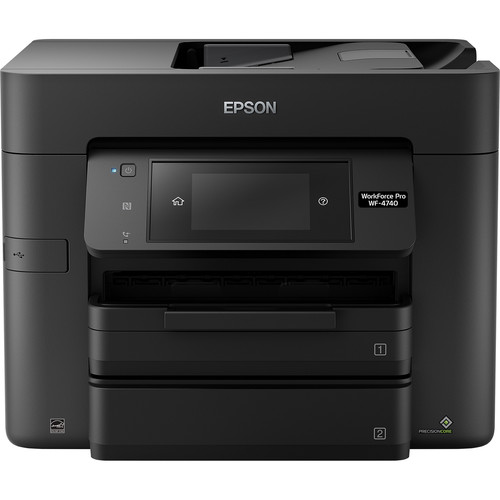









Anabelle Wiegand (verified owner) –
Was a Christmas gift
Jarrod Huels (verified owner) –
Recently bought this WorkForce Pro WF-4740 to replace another brand that insisted I download their programs and use the printer from their website service. Was confident buying the Epson, having used your printers for years for smaller jobs and I am sure I will love this one just the same. However it refuses to “find my computer” allowing me to scan directly from the flatbed to my computer, thus into a multi-page document. I trust I will receive some feedback pointing me in the right direction as to how I might correct this issue.
Patricia Hagenes (verified owner) –
I had to have my first printer replaced due to errors with scanning which I was fine with but printing from a mobile device is rarely in a format that will print the way the document shows in a print preview. PDF is the format I experience this with most which is the format I use the most. If I would’ve known this I would have purchased a different printer. Additionally, the ink from epson (not third party refills) does not last nearly as long as it states it will. The printer still functions and I hope that this software issue with mobile devices can be solved. It would definitely change my experience.
Judd Willms (verified owner) –
I wanted a reasonably compact all i one printer that could do automatic multi page two sided scanning and copying. The 4740 does that. All printers promote print speeds. This one delivers. There are two trays. Only criticism so far is that the paper trays cannot be set for envelope feeding or for legal sized paper.
Enos Volkman (verified owner) –
Like the printer, but very disappointed that it doesn’t have a single page input tray!!
Roman Blick (verified owner) –
I bought my printer a month ago. I know that I will enjoy it beause the features are great..
Keyshawn Wuckert (verified owner) –
Bought this to replace WF4630 (only lasted nearly 3-4 years as light duty). Great for 2-sided scanning as well as printing. Despite apparently intuitive to navigate, a manual is normally a must for me (versus digital) .
Fredrick Kshlerin (verified owner) –
This is our second one. I write and print our newsletters for the shelter. It prints quickly and looks great
Hattie Kemmer (verified owner) –
Very simple install to my existing computer. Excellent tutorial on the WiFi set-up …
Mandy Shields (verified owner) –
I have a scanner error and Epson wants $90 to fix so I just don’t use it anymore I plan on purchasing something else
Rhoda Lesch (verified owner) –
Been using daily for two weeks and I am very pleased with wireless features, ease of use, and awesome productivity. Great great value!
Stan Sawayn (verified owner) –
I just bought this to replace a WF-3640. I am FURIOUS that you have removed the rear paper feed slot, that allows you to feed paper in that doesn’t have to go around a 180-degree turn like the regular paper cassettes so. I’m scared that I can’t print address labels any more because they will peel off as they make the tight turn. Also now I can’t print on Legal size paper. This sucks big time.
Roman Franecki (verified owner) –
I bought this about a month ago and I am very happy with this printer…so far. Prints and scans quickly. It prints from one page to 2 sides saving paper…and quickly – did I mention that ? …the printer is quietest of all the printers I’ve had…
Kian Waters (verified owner) –
This is an absolutely excellent printer! Clarity is top notch. Fast and easy double siding.
Gaston Pouros (verified owner) –
This unit does not connect to the network like my HP printer did and I am sorry that I purchased it.
Emmie Medhurst (verified owner) –
I received this printer as a replacement for the Workforce Pro- WF 4630. Thus far I have been pleased with its performance. The printer is used for both Personal and Home Small Business. I switched from an Hp Printer to Epson brand after a suggestion from one of my acquaintances. I’m glad I made the transition forever an Epson customer.
Vincent Berge (verified owner) –
Generally the printer works well: color is good, print quality is good, WiFi has been trouble free. I purchased the printer to print labels for a newsletter that I publish but the auto feeder does not work well with labels. When I print multiple label sheets, the pages do not feed properly. it tries to feed multiple sheets at a atime. So I have had to print each sheet individually. Even then, the sheets will feed crookedly causing the addresses to to print crooked.
Kayli Lynch (verified owner) –
I worry that I will not be able to get a new printer installed, but the WF4740 was a snap.
Joy Walter (verified owner) –
Packaged well, easy set up, quick, quiet, reliable, resolution is very clear, color is excellent, no issues.
Korbin Wiza (verified owner) –
First printer I’ve ever purchased. And very pleased with the wireless features!!!!!