Epson WorkForce Pro WF-4740 All-in-One Inkjet Printer
$239.99
In stock
Description
Take on demanding print jobs with ease by using the highly-capable WorkForce Pro WF-4740 All-in-One Inkjet Printer from Epson, which even packs in scanning, copying, and faxing capabilities. Using PrecisionCore inkjet printing technology, users will enjoy sharp, vivid documents at up to 4800 x 1200 dpi while also conserving resources. The printer is quite fast, able to work at ISO speeds of up to 24 ppm in black and 22 ppm in color. Also, it can work with a variety of media types up to large banners measuring 8.5 x 47.2″ and offers automatic duplexing in every mode, to save on paper and time. Along with all these features, the printer is able to be set up as a wireless unit, benefitting from both Wi-Fi Direct and NFC for direct connection to a smart device.
Scanning, copying, and faxing is made possible through the inclusion of an 8.5 x 11.7″ flatbed and a 50-sheet ADF. An optical scan resolution of 1200 dpi helps users capture sharp, detailed images. General media handling is done via two 250-sheet paper trays, allowing users to load multiple media types at the same time. Users will benefit from intuitive operation as well thanks to a large 4.3″ color touchscreen and a front USB port for directly printing from or scanning to a portable drive. Additionally, standard USB 2.0 and Ethernet connectivity is available along with built-in Wi-Fi.
Additional information
| Weight | 31.5 lbs |
|---|---|
| Dimensions | 17 × 16.5 × 15.5 in |
| Functions | Print <br> |
| Special Media Support | Envelopes |
| Modem Speed | 33.6 kbps |
| Memory | 180 pages |
| Speed Dial Memory | 100 |
| Duplex Send/Receive | Yes |
| Paper Handling | 2 x Input Tray<br> |
| Paper Sizes | Input Trays: 3.5 x 5" to 8.5 x 47.2" / 8.9 x 12.7 cm to 21.6 x 119.9 cm<br> |
| Paper Types | Plain<br> |
| Paper Capacity | Input Tray 1: 250 sheets<br> |
| Computer Interface | USB 2.0<br> |
| Duplex Copying | Yes |
| Direct Printing | USB port<br> |
| Compatible Operating Systems | Windows<br> |
| Control Panel | 4.3" / 10.9 cm color touchscreen |
| Power Requirements | 100-120 VAC, 50-60 Hz, 0.5 A |
| Power Consumption | Maximum: 20 W<br> |
| Acoustics | Sound Power: 6.4 dB(A)<br> |
| Operating Conditions | Temperature: 50 to 95°F / 10 to 35°C<br> |
| Storage Conditions | Temperature: -4 to 104°F / -20 to 40°C<br> |
| Maximum Copy Size | 8.5 x 14" / 21.6 x 35.6 cm |
| Reduction/Enlargement | 25-400% |
| Printing Technology | Inkjet |
| Printer Language | Epson ESC/P-R |
| Maximum Resolution | 4800 x 1200 dpi |
| Print Speed | Simplex: 24 ppm black, 22 ppm color<br> |
| Minimum Ink Droplet Size | 3.8 pL |
| Duplex Printing | Yes |
| Ink Type | Pigment |
| Ink Palette | Black<br> |
| Ink Cartridge Configuration | 4 individual cartridges |
| Duty Cycle | Monthly: 30, 000 pages<br> |
| Image Sensor | CIS |
| Number of Copies | 1-999 |
| Light Source | LED |
| Optical Resolution | 1200 dpi |
| Hardware Resolution | 1200 x 2400 dpi |
| Interpolated Resolution | 9600 dpi |
| Color Depth | Color: 48-bit internal / 24-bit external |
| Duplex Scanning | Yes |
| Maximum Scan Area | Flatbed: 8.5 x 11.7" / 21.6 x 29.7 cm<br> |
| Scan File Format | PDF<br> |
| Copy Speed | 22 cpm |
| Dimensions (WxDxH) | Printing: 16.7 x 19.8 x 13" / 42.4 x 50.3 x 33 cm<br> |
Reviews (575)
575 reviews for Epson WorkForce Pro WF-4740 All-in-One Inkjet Printer
Only logged in customers who have purchased this product may leave a review.
Related products
Inkjet Printers & Accessories
Inkjet Printers & Accessories
Inkjet Printers & Accessories
Inkjet Printers & Accessories
Inkjet Printers & Accessories
Inkjet Printers & Accessories
Swingline Plastic Shredder Bag for 500/750 X/M & Large Office Shredders (30 gal, Box of 25)
Inkjet Printers & Accessories
Inkjet Printers & Accessories



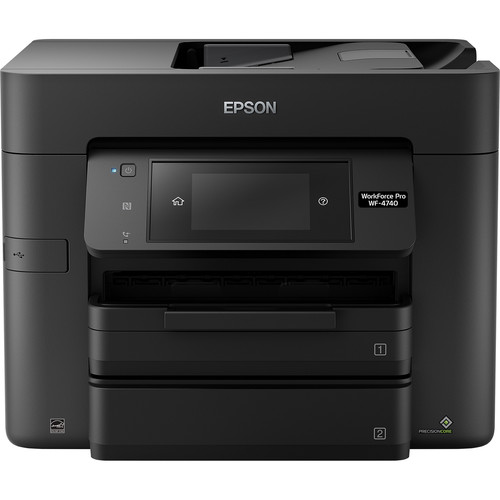









Dillon Beier (verified owner) –
just bought it and its thrilling!!!
Malinda Murazik (verified owner) –
Cannot print in black and white when out of color despite a “prompt” pane that tells you- you can- and then asks if you want to proceed in black and white. You then are told you have to cancel the print job to access this feature and then you start all over again. As well, it seems to lack security. FYI
Aubree Lowe (verified owner) –
This printer replaced a previous WorkForce Pro 3620 which worked well for several years but stopped working reliably recently. I like the features of this printer. I didn’t think I need two trays but it is nice to have regular printer paper in one tray and photo paper in the other. I also like the feeder tray at the front, and it was pretty easy to set up and connect with my computer. The reason it got only four stars is because I often get a message that it is “off line” when I try to print something. I have discovered that if I turn the printer off and back on again, then the computer and printer communicate and I’m able to print. I haven’t called the company, yet, to see if they have any insight into why it goes off line.
Mireille Windler (verified owner) –
I just setup the printer about an hour ago. The very first print test pulled three sheets of paper. The second print test pulled more. I will try “fanning” the paper as per FAQ on website. hopefully it will get better.
Natasha Boyle (verified owner) –
So be prepared! Just got this for my office and still can’t print because we don’t have wi-fi in our building (yet) and now I have to find a USB cord. Suggestion – not all wi-fi is reliable all the time. Include the USB cord!!! I don’t know the quality, value or if I would recommend this to a friend because I can’t use it yet.
Randall Vandervort (verified owner) –
Fast printer but likes to paper jam if it uses from tray 1. Very frustrating when printing checks and it does this.
Chandler Brown (verified owner) –
Taking longer than I thought to get used to it. no written instructions. printing is clear and fast.
Axel Metz (verified owner) –
It was a replacement for WF-4630. Great customer Service. I would have preferred rear feeder but it was replaced a 2nd paper cartridge.
Shania Green (verified owner) –
I purchased this printer in Jan 2019 and purchased the 4 yr warranty the store offered (Staples). Right at the 2nd year it had a error code that would not clear. This printer is a great printer with great features that I was disappointed to find out they are discontinuing. The replacement model has the “ink wells” which I do not like. The 4740 uses ink cartridges which in my opinion last longer and go further. If the ink well printers are not used on a “regular” basis you may experience problems.
Anahi Terry (verified owner) –
It did not install the drivers. I had to contact Geek Squad to connect the drivers for me.
Herminia Herzog (verified owner) –
Just bought the WF-4740 a day ago; looking forward to use the two-sided printing feature in color!!!!
Otho Thompson (verified owner) –
This printer was so easy to install. One only needed to follow direction.
Roy Feeney (verified owner) –
Bought this Epson WF 4740 to replace my Epson WF 840 the fax will not work with an answering machine the WF 840 worked fine.
Brady Johnston (verified owner) –
Very fast printer, but print setting are tough to get use to. Ink also seems a little pricey. Epson needs to offer XL ink bundles instead of having to buy colors separately.
Idell Hermann (verified owner) –
I had extreme difficulties setting up printer.
Fatima Keebler (verified owner) –
very easy to set up.
Paxton Ondricka (verified owner) –
printer is connected to one and only one network as is windows 10 pc PC can only find wf-4740 fax but is noted off line
Osvaldo Rolfson (verified owner) –
Had old Epson unit that broke after 3 years. They gave me this one works well, except on occasions I have to unplug cord and re-connect as I am not using wifi.
Garrett Kulas (verified owner) –
I bought this three days ago and just got it partly installed. I’ve been having a lot of trouble, but I finally got it where I can copy and print from my PC. Printing from my phone isn’t going so well. When I do get it to print, the font is about 80, and I’m afraid I’ll be running out of ink about every 50 emails at this rate. To add insult to injury, Epson wants me to review this printer. Anyone who gives a positive review before they’ve used a printer for at least 6 months is misleading those of us who rely on reviews to make decisions. Epson asked me if I’d recommend this printer to a friend or if it’s a good quality printer or if it’s a good value. The answer to all three questions is: How could I do so before I’ve used it at least for six months.
Jordon Batz (verified owner) –
Lots of setup steps and too many hiccups. Installing hardware and software on my Apple iMac is usually very easy. This was way too complicated – like installing on a PC, which I remember as being complicated.