Epson WorkForce Pro WF-4740 All-in-One Inkjet Printer
$239.99
In stock
Description
Take on demanding print jobs with ease by using the highly-capable WorkForce Pro WF-4740 All-in-One Inkjet Printer from Epson, which even packs in scanning, copying, and faxing capabilities. Using PrecisionCore inkjet printing technology, users will enjoy sharp, vivid documents at up to 4800 x 1200 dpi while also conserving resources. The printer is quite fast, able to work at ISO speeds of up to 24 ppm in black and 22 ppm in color. Also, it can work with a variety of media types up to large banners measuring 8.5 x 47.2″ and offers automatic duplexing in every mode, to save on paper and time. Along with all these features, the printer is able to be set up as a wireless unit, benefitting from both Wi-Fi Direct and NFC for direct connection to a smart device.
Scanning, copying, and faxing is made possible through the inclusion of an 8.5 x 11.7″ flatbed and a 50-sheet ADF. An optical scan resolution of 1200 dpi helps users capture sharp, detailed images. General media handling is done via two 250-sheet paper trays, allowing users to load multiple media types at the same time. Users will benefit from intuitive operation as well thanks to a large 4.3″ color touchscreen and a front USB port for directly printing from or scanning to a portable drive. Additionally, standard USB 2.0 and Ethernet connectivity is available along with built-in Wi-Fi.
Additional information
| Weight | 31.5 lbs |
|---|---|
| Dimensions | 17 × 16.5 × 15.5 in |
| Functions | Print <br> |
| Special Media Support | Envelopes |
| Modem Speed | 33.6 kbps |
| Memory | 180 pages |
| Speed Dial Memory | 100 |
| Duplex Send/Receive | Yes |
| Paper Handling | 2 x Input Tray<br> |
| Paper Sizes | Input Trays: 3.5 x 5" to 8.5 x 47.2" / 8.9 x 12.7 cm to 21.6 x 119.9 cm<br> |
| Paper Types | Plain<br> |
| Paper Capacity | Input Tray 1: 250 sheets<br> |
| Computer Interface | USB 2.0<br> |
| Duplex Copying | Yes |
| Direct Printing | USB port<br> |
| Compatible Operating Systems | Windows<br> |
| Control Panel | 4.3" / 10.9 cm color touchscreen |
| Power Requirements | 100-120 VAC, 50-60 Hz, 0.5 A |
| Power Consumption | Maximum: 20 W<br> |
| Acoustics | Sound Power: 6.4 dB(A)<br> |
| Operating Conditions | Temperature: 50 to 95°F / 10 to 35°C<br> |
| Storage Conditions | Temperature: -4 to 104°F / -20 to 40°C<br> |
| Maximum Copy Size | 8.5 x 14" / 21.6 x 35.6 cm |
| Reduction/Enlargement | 25-400% |
| Printing Technology | Inkjet |
| Printer Language | Epson ESC/P-R |
| Maximum Resolution | 4800 x 1200 dpi |
| Print Speed | Simplex: 24 ppm black, 22 ppm color<br> |
| Minimum Ink Droplet Size | 3.8 pL |
| Duplex Printing | Yes |
| Ink Type | Pigment |
| Ink Palette | Black<br> |
| Ink Cartridge Configuration | 4 individual cartridges |
| Duty Cycle | Monthly: 30, 000 pages<br> |
| Image Sensor | CIS |
| Number of Copies | 1-999 |
| Light Source | LED |
| Optical Resolution | 1200 dpi |
| Hardware Resolution | 1200 x 2400 dpi |
| Interpolated Resolution | 9600 dpi |
| Color Depth | Color: 48-bit internal / 24-bit external |
| Duplex Scanning | Yes |
| Maximum Scan Area | Flatbed: 8.5 x 11.7" / 21.6 x 29.7 cm<br> |
| Scan File Format | PDF<br> |
| Copy Speed | 22 cpm |
| Dimensions (WxDxH) | Printing: 16.7 x 19.8 x 13" / 42.4 x 50.3 x 33 cm<br> |
Reviews (575)
575 reviews for Epson WorkForce Pro WF-4740 All-in-One Inkjet Printer
Only logged in customers who have purchased this product may leave a review.
Related products
Inkjet Printers & Accessories
Epson T2950 Ink Maintenance Box for WorkForce WF-100 Printer
Inkjet Printers & Accessories
Inkjet Printers & Accessories
Inkjet Printers & Accessories
HP OfficeJet Pro 9025e All-in-One Printer with 6 Months Free Ink Through HP+
Inkjet Printers & Accessories
Inkjet Printers & Accessories
Inkjet Printers & Accessories
Epson WorkForce Pro WF-C5290 Network Color Printer with Replaceable Ink Pack System
Inkjet Printers & Accessories



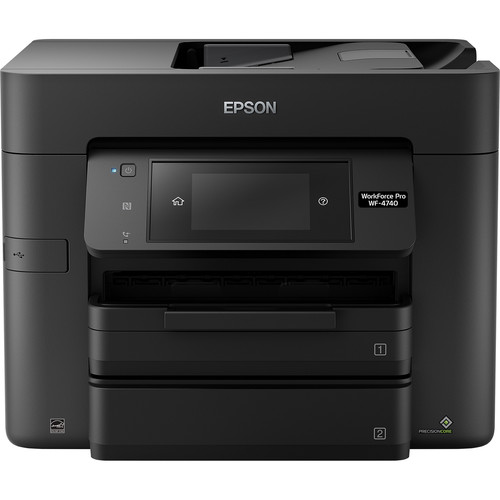









Darrick Moore (verified owner) –
Mine came as a replacement, and is a refurb. That said, it is working just fine.
Ismael Willms (verified owner) –
Have been really satisfied so far
Vilma Skiles (verified owner) –
Purchased a few weeks back. Set up was fairly easy. Would purchase Epson products again.
Abraham Goyette (verified owner) –
We actually received this unit from Epson as a replacement for the WF-3640 series which was not working correctly. This all in one unit works great until the system runs an update. When it runs the “Document Capture Pro” update, then that part of the scan does not work and you have to call into Epson, remove old software and reinstall new software. This has happened twice in 2 months. Other wise unit is great!!
Paul Waelchi (verified owner) –
I purchased this printer to replace my old HP printer that I had for years. It was hard to install and I have installed many printers over the years. Just recently the feeder for multiple sheets of paper stopped working- after almost one year and not much use. I use this printer for the work that I do. The ink cartridges have to be installed and reinstalled multiple times to work.
Mafalda Jacobi (verified owner) –
I bought this a month ago .Then went on vacation.I can not print from my old computer.Need help.
Luella Hahn (verified owner) –
I had a 4730 for about 5 years and it finally quit so I phone Epson to see if it could be fixed the board went on it sp they were very nice and decided to send me a new one a 4740 what a machine I am very happy thank you you are awesome
Kendra Paucek (verified owner) –
This is my second Epson printer and the first one lasted 8 years. Great product!
Myra Reichel (verified owner) –
I’ve always like Epson printers, but I hatted the low cartridges. I seemed that I would buy a cartridge and in less than a week and less than 200 pages I would have to go and buy more ink. Now I hope this I can get what I invested in.
Tyra Lakin (verified owner) –
This WF-4740 was a replacement for my prior WF-3620. Although it’s a refurbished unit, it’s working flawlessly so far and set up was really simple. Love the enhanced features.
Freida Dibbert (verified owner) –
I bought this printer 3 months ago to replace an HP Office Jet Pro L7780 the latter becoming unreliable. The WF-4740 has been a delight with its high speed, small foot print and advanced features for use in our real estate business.
Carmine Altenwerth (verified owner) –
A nice, compact printer. My first one bricked without explanation. Epson replaced it with a rehab-ed unit, and it shuts down if I try to use paper in the top tray. It’s ok, the bottom tray holds lots of paper.
Willis Ullrich (verified owner) –
Purchased a few days ago and just around to setting it up. It was easy actually, somehow I thought that an all in one would be harder, but it wasn’t. Follow the directions and you too can become a genius. This is my fourth Epson printer in over 12 years. My fist one I wore out working with my husband on Toys For Tots for 5 years. Lots of reports, certificates and lists. All this and our personal correspondence just wore it out after 2 years and 4 cases of paper. Next one barley made it a year, I guess I just worked it to death. the 3rd one was my first WorkForce, fell in love with it and all the things I could do just sitting at my desk. So, 3 years later and I wore out another printer. And this is so easy to operate, just follow the directions or go on line to get all the updates and download all the drivers. You will love it.
Jadon Weimann (verified owner) –
The Epson WorkForce Pro WF-4740 is one of the best printers that I’ve used in my office. The speed of this printer is amazing compared to other printers that I’ve used in the past. It has no problems printing out 50 plus pages in 3 minutes or less, which what really attracts me to this printer. The quality isn’t reduced either, it prints in resplendent condition. I’ve been impressed at the quality printer that Epson has produced. The printer holds plenty of paper without having to steady reload during the day. The Epson also prints on both sides of the paper to help save money and environment. The best option on this printer though is the size of the touchscreen, its over 4 inches so you can see it without having to get right up on it. If your looking for a great printer for your office or home this is the one for you, you will not be disappointed. “This is a review for the Epson WorkForce Pro WF-4740 All-in-One Printer that I received free of charge to do a beta test and review.”
Alexandria Kautzer (verified owner) –
Easy setup, prints well on several kinds of paper. Just purchased and thus far it’s quick, quiet and versatile. I’ll re-review if problems occur.
Edgardo Medhurst (verified owner) –
I bought this printer and so far so good
Dejuan Zboncak (verified owner) –
I purchased this Epson printer today because it had great reviews. I little skeptical because I do not have past experience with Epson products. However, the set up was super easy and quick. So far…..I’m impressed!!
Hank Stroman (verified owner) –
I’VE SET UP A LOT OF PRINTERS OVER THE YEARS, BUT NEVER ONE THIS EASY TO UNPACK, SET UP AND GET WORKING.
Shania Stokes (verified owner) –
its fast and prints well but it pulls several pages through at a time and we have three printers that all do the same …. very frustrating I will not purchase another one
Melvin Dare (verified owner) –
I bought this a few months ago and the printer has stopped working. After its latest update it stopped recognizing the color ink. After replacing these inks with new ink it still fails to recognize the ink. This is an all-in-one printer I contacted Epson tech support and it took over two weeks to reach a human. After waiting so long they were unable to provide a solution to this issue. They advised I take the printer back where I bough it.