Epson WorkForce Pro WF-4740 All-in-One Inkjet Printer
$239.99
In stock
Description
Take on demanding print jobs with ease by using the highly-capable WorkForce Pro WF-4740 All-in-One Inkjet Printer from Epson, which even packs in scanning, copying, and faxing capabilities. Using PrecisionCore inkjet printing technology, users will enjoy sharp, vivid documents at up to 4800 x 1200 dpi while also conserving resources. The printer is quite fast, able to work at ISO speeds of up to 24 ppm in black and 22 ppm in color. Also, it can work with a variety of media types up to large banners measuring 8.5 x 47.2″ and offers automatic duplexing in every mode, to save on paper and time. Along with all these features, the printer is able to be set up as a wireless unit, benefitting from both Wi-Fi Direct and NFC for direct connection to a smart device.
Scanning, copying, and faxing is made possible through the inclusion of an 8.5 x 11.7″ flatbed and a 50-sheet ADF. An optical scan resolution of 1200 dpi helps users capture sharp, detailed images. General media handling is done via two 250-sheet paper trays, allowing users to load multiple media types at the same time. Users will benefit from intuitive operation as well thanks to a large 4.3″ color touchscreen and a front USB port for directly printing from or scanning to a portable drive. Additionally, standard USB 2.0 and Ethernet connectivity is available along with built-in Wi-Fi.
Additional information
| Weight | 31.5 lbs |
|---|---|
| Dimensions | 17 × 16.5 × 15.5 in |
| Functions | Print <br> |
| Special Media Support | Envelopes |
| Modem Speed | 33.6 kbps |
| Memory | 180 pages |
| Speed Dial Memory | 100 |
| Duplex Send/Receive | Yes |
| Paper Handling | 2 x Input Tray<br> |
| Paper Sizes | Input Trays: 3.5 x 5" to 8.5 x 47.2" / 8.9 x 12.7 cm to 21.6 x 119.9 cm<br> |
| Paper Types | Plain<br> |
| Paper Capacity | Input Tray 1: 250 sheets<br> |
| Computer Interface | USB 2.0<br> |
| Duplex Copying | Yes |
| Direct Printing | USB port<br> |
| Compatible Operating Systems | Windows<br> |
| Control Panel | 4.3" / 10.9 cm color touchscreen |
| Power Requirements | 100-120 VAC, 50-60 Hz, 0.5 A |
| Power Consumption | Maximum: 20 W<br> |
| Acoustics | Sound Power: 6.4 dB(A)<br> |
| Operating Conditions | Temperature: 50 to 95°F / 10 to 35°C<br> |
| Storage Conditions | Temperature: -4 to 104°F / -20 to 40°C<br> |
| Maximum Copy Size | 8.5 x 14" / 21.6 x 35.6 cm |
| Reduction/Enlargement | 25-400% |
| Printing Technology | Inkjet |
| Printer Language | Epson ESC/P-R |
| Maximum Resolution | 4800 x 1200 dpi |
| Print Speed | Simplex: 24 ppm black, 22 ppm color<br> |
| Minimum Ink Droplet Size | 3.8 pL |
| Duplex Printing | Yes |
| Ink Type | Pigment |
| Ink Palette | Black<br> |
| Ink Cartridge Configuration | 4 individual cartridges |
| Duty Cycle | Monthly: 30, 000 pages<br> |
| Image Sensor | CIS |
| Number of Copies | 1-999 |
| Light Source | LED |
| Optical Resolution | 1200 dpi |
| Hardware Resolution | 1200 x 2400 dpi |
| Interpolated Resolution | 9600 dpi |
| Color Depth | Color: 48-bit internal / 24-bit external |
| Duplex Scanning | Yes |
| Maximum Scan Area | Flatbed: 8.5 x 11.7" / 21.6 x 29.7 cm<br> |
| Scan File Format | PDF<br> |
| Copy Speed | 22 cpm |
| Dimensions (WxDxH) | Printing: 16.7 x 19.8 x 13" / 42.4 x 50.3 x 33 cm<br> |
Reviews (575)
575 reviews for Epson WorkForce Pro WF-4740 All-in-One Inkjet Printer
Only logged in customers who have purchased this product may leave a review.
Related products
Inkjet Printers & Accessories
Inkjet Printers & Accessories
Inkjet Printers & Accessories
Inkjet Printers & Accessories
RAM MOUNTS RAM-VPR-103 Printer Cradle for HP Officejet 100 Series
Inkjet Printers & Accessories
Swingline Plastic Shredder Bag for 500/750 X/M & Large Office Shredders (30 gal, Box of 25)
Inkjet Printers & Accessories
Inkjet Printers & Accessories
Inkjet Printers & Accessories



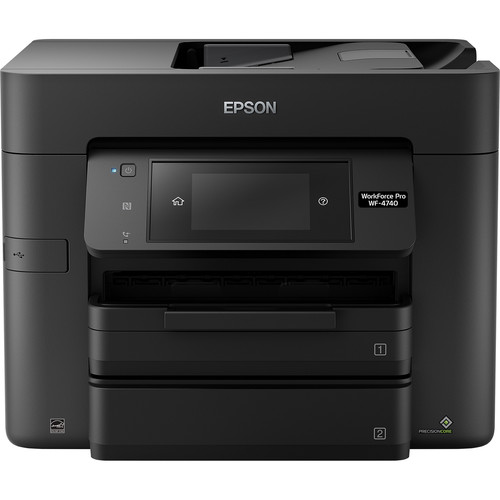









Myrna Schneider (verified owner) –
The best example of the most valued features including full-duplex of printing and scanning.
Nellie Johnston (verified owner) –
I have had this printer for about a month, and I find it faster, better print quality, and superb scanning. I don’t use the FAX, so I can’t comment on that feature.
Marques Metz (verified owner) –
Out of the box and better than expected. Their setup program was easy and helpful beyond any products I have purchased before. Epson…You have a winner here..
Johnson Murazik (verified owner) –
I like the quality and speed of the printer and scanner, when it works. The driver has “disappeared” twice in about a month and has been time-consuming to restore. This printer replaced another Epson, which did not have the same issue.
Edwin Bode (verified owner) –
It is a little larger than I thought, I should’ve paid more attention to the dimensions. Otherwise very easy to setup. I performed the setup wirelessly with 0 issues. That was great and the printing looks great. Thank you for a great product.
Luigi Wunsch (verified owner) –
Using the printer for two days. Print quality is good, not great. Still can’t get my Dell computer to see the scanner.
Alyson Bosco (verified owner) –
My older Epson all in printer stopped feeding paper correctly so I purchased this new one. It integrated instantly with my laptops and phone and delivered quality documents and very easy scanning. I do not use the FAX function. It was a snap to set up with everything you need (and that ain’t much) in the box. I used online support to get another computer on board and the online help from Epson was okay. They got the job done but were difficult to understand. My main complaint about Epson printers in general is the cost of ink.
Ally O’Reilly (verified owner) –
appears just what i need. hope it functions for 2 years
Graham D’Amore (verified owner) –
I wanted to love this! Fairly easy to use and more substantial than my previous Workforce 635. However, and big however-my test print of a color photo has stripes in it!!!! I am actually quite disappointed in this. For my everyday duplex scanning, printing docs, etc it will be fine, but I will be unable to use this for client comps or photographs. Can’t believe it.
Bertha Baumbach (verified owner) –
Some reviews I read earlier are definitely happening on mine. You have to keep the paper loaded pretty full or strange things happen. Too often it grabs two sheets at a time and the last strange thing was it grabbed the entire paper tray, about 20 sheets left and jam making quite a racket. I do like the speed and quality but I’m still trying to get the scan process to work. Does anyone use FAX anymore?? What’s up with that?
Dax Boehm (verified owner) –
The only way I can get mine to print is to power off then back on. As it boots back up it we I’ll be online and can print. After a few minutes it goes off Line and my computer can’t see it to print anything else
Quincy VonRueden (verified owner) –
Hope this printer works as well the orther Epson Printers I have ha. was easy to set up with disc. looking forward to using it.
Annetta Walsh (verified owner) –
I have only used Epson printers for over the last ten years set up is easy and straightforward the printers are very dependable and easy to work with… my last one simply died of old age…. I now have three Epson printers in use for different projects
Florencio Boyle (verified owner) –
Just delivered yesterday and set-up, registered and ready to print. Total time about 90 mins. Printed test page and it looks to be very high definition, good color. Ink cartridges look very small for a true office multi user application. Will buy XL version when these life out. More than enough for a single user home office or family application.
Linwood Franecki (verified owner) –
This printer is a no-cost replacement for a previous WF3620 that failed. It is taller than the 3620 as it has two paper drawers capable of holding a total of 500 sheets.
Alanis Collier (verified owner) –
Having a very difficult time to set it up
Aidan Ondricka (verified owner) –
I bought this product yesterday because I’d had several with good experience but this one seems to have no similarly good support.
Cristobal Lockman (verified owner) –
My WF-4630 finally errored out of my life. I was skeptical to call Epson technical support but was glad I did. The printer was at least five (5) years old. Tech support could not repair my fault so they sent another unit, a WF4740, similar to the WF-4630. I am very please with the support technician and the new All In One machine
Melyssa Parker (verified owner) –
I am impressed with the speed and quality of printing but … currently have an on screen notice there is a ‘firmware’ update available from this printer’s input screen. Epson’s kidding! I’ve been down this road with a XP-960 and now here. There is no ‘firmware update’ on any screen so – as before – ‘what! me worry?’
Shakira Kuvalis (verified owner) –
Only had the printer for a day but my last printer was a Epson as well had it over 7yrs this one works great hope to have it a long time it is easy to set up work great with the phone love it.