Epson WorkForce Pro WF-4740 All-in-One Inkjet Printer
$239.99
In stock
Description
Take on demanding print jobs with ease by using the highly-capable WorkForce Pro WF-4740 All-in-One Inkjet Printer from Epson, which even packs in scanning, copying, and faxing capabilities. Using PrecisionCore inkjet printing technology, users will enjoy sharp, vivid documents at up to 4800 x 1200 dpi while also conserving resources. The printer is quite fast, able to work at ISO speeds of up to 24 ppm in black and 22 ppm in color. Also, it can work with a variety of media types up to large banners measuring 8.5 x 47.2″ and offers automatic duplexing in every mode, to save on paper and time. Along with all these features, the printer is able to be set up as a wireless unit, benefitting from both Wi-Fi Direct and NFC for direct connection to a smart device.
Scanning, copying, and faxing is made possible through the inclusion of an 8.5 x 11.7″ flatbed and a 50-sheet ADF. An optical scan resolution of 1200 dpi helps users capture sharp, detailed images. General media handling is done via two 250-sheet paper trays, allowing users to load multiple media types at the same time. Users will benefit from intuitive operation as well thanks to a large 4.3″ color touchscreen and a front USB port for directly printing from or scanning to a portable drive. Additionally, standard USB 2.0 and Ethernet connectivity is available along with built-in Wi-Fi.
Additional information
| Weight | 31.5 lbs |
|---|---|
| Dimensions | 17 × 16.5 × 15.5 in |
| Functions | Print <br> |
| Special Media Support | Envelopes |
| Modem Speed | 33.6 kbps |
| Memory | 180 pages |
| Speed Dial Memory | 100 |
| Duplex Send/Receive | Yes |
| Paper Handling | 2 x Input Tray<br> |
| Paper Sizes | Input Trays: 3.5 x 5" to 8.5 x 47.2" / 8.9 x 12.7 cm to 21.6 x 119.9 cm<br> |
| Paper Types | Plain<br> |
| Paper Capacity | Input Tray 1: 250 sheets<br> |
| Computer Interface | USB 2.0<br> |
| Duplex Copying | Yes |
| Direct Printing | USB port<br> |
| Compatible Operating Systems | Windows<br> |
| Control Panel | 4.3" / 10.9 cm color touchscreen |
| Power Requirements | 100-120 VAC, 50-60 Hz, 0.5 A |
| Power Consumption | Maximum: 20 W<br> |
| Acoustics | Sound Power: 6.4 dB(A)<br> |
| Operating Conditions | Temperature: 50 to 95°F / 10 to 35°C<br> |
| Storage Conditions | Temperature: -4 to 104°F / -20 to 40°C<br> |
| Maximum Copy Size | 8.5 x 14" / 21.6 x 35.6 cm |
| Reduction/Enlargement | 25-400% |
| Printing Technology | Inkjet |
| Printer Language | Epson ESC/P-R |
| Maximum Resolution | 4800 x 1200 dpi |
| Print Speed | Simplex: 24 ppm black, 22 ppm color<br> |
| Minimum Ink Droplet Size | 3.8 pL |
| Duplex Printing | Yes |
| Ink Type | Pigment |
| Ink Palette | Black<br> |
| Ink Cartridge Configuration | 4 individual cartridges |
| Duty Cycle | Monthly: 30, 000 pages<br> |
| Image Sensor | CIS |
| Number of Copies | 1-999 |
| Light Source | LED |
| Optical Resolution | 1200 dpi |
| Hardware Resolution | 1200 x 2400 dpi |
| Interpolated Resolution | 9600 dpi |
| Color Depth | Color: 48-bit internal / 24-bit external |
| Duplex Scanning | Yes |
| Maximum Scan Area | Flatbed: 8.5 x 11.7" / 21.6 x 29.7 cm<br> |
| Scan File Format | PDF<br> |
| Copy Speed | 22 cpm |
| Dimensions (WxDxH) | Printing: 16.7 x 19.8 x 13" / 42.4 x 50.3 x 33 cm<br> |
Reviews (575)
575 reviews for Epson WorkForce Pro WF-4740 All-in-One Inkjet Printer
Only logged in customers who have purchased this product may leave a review.
Related products
Inkjet Printers & Accessories
Epson T2950 Ink Maintenance Box for WorkForce WF-100 Printer
Inkjet Printers & Accessories
Inkjet Printers & Accessories
Inkjet Printers & Accessories
Epson WorkForce Pro WF-M5299 Workgroup Monochrome Printer with Replaceable Ink Pack System
Inkjet Printers & Accessories
Inkjet Printers & Accessories
RAM MOUNTS RAM-VPR-101 Printer Cradle for Brother PocketJet Series
Inkjet Printers & Accessories
Inkjet Printers & Accessories



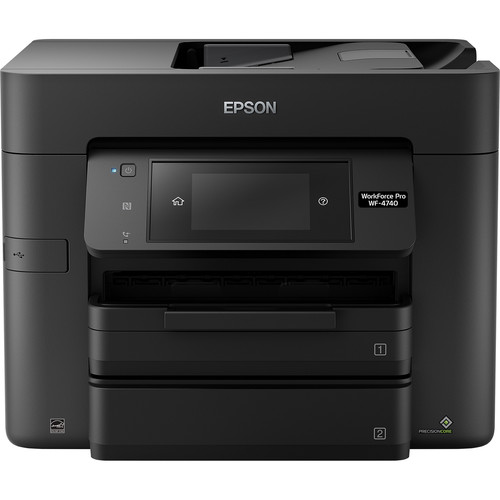









Margot Koelpin (verified owner) –
I just hooked up my printer and printed a document with a photo. Quality is poor, has lines through the red background. Thought it might be the paper so I tried using photo quality paper. Still lines in the background.
Timmothy Leuschke (verified owner) –
Everything I wanted in a printer.
Tressie Monahan (verified owner) –
WORKS WELL. SCANNING CAUSED ME GREAT PROBLEMS. MY LAST WORKFORCE, PURCHASED SEVERAL YEARS AGO, WAS MUCH EASIER TO USE!
Twila Haley (verified owner) –
Set up is very easy…..Everything works fine, except just does not print dark enough. Old Epson RX printer darker.
Nelle Hudson (verified owner) –
This is a review for the Epson Workforce Pro WF4740 All-in-One Printer that I received free of charge to do a beta test and review. I received this printer on Friday June 30, 2017. It was packed very securely in a very impressive box which at first was a little intimidating. When I unpacked it, I was surprised that it used the same small footprint as my current printer, but is much more upscale. Made with quality and very good looking. The set up was much more easy than any other printer I a have owned. Took me 30 seconds to hook-up to my Wi-Fi. This unit prints beautifully, very fast and I love the fact it has 2 paper bins. The easy read screen is a plus also. The duplexing is great and faster than any printer I’ve owned. For business or home use, I would have to say this would be a great asset. I highly recommend this printer to whomever wants quality prints.
Tremaine Rowe (verified owner) –
I am about to start using my printer have only printed test pages so far. Connecting to my Wi-Fi was simple and updating firmware effortless. Nice job Epson.
Lonny Hauck (verified owner) –
Been with Epson for 5 years now thoroughly satisfied with the equipment but more impressed with the service!!
Kane Zieme (verified owner) –
I purchased this printer approximately one year ago. we have not had to refill the ink tank (all tanks are more than half full), but color printing is off, even with adjusting nozzles and conducting maintenance). from my laptop, wirelessly, the queue indicates that there is no paper, although the paper is sitting in the docket. Problematic and annoying AF.
Kelly Berge (verified owner) –
New Printers I dread, this thing was so simple . Really my 10 year old would have it done faster than me.
Yessenia Senger (verified owner) –
I bought this a while ago, and had to reconnect it due to a complete computer failure. It was simple to do for the repaired computer.
Destin Moen (verified owner) –
This printer somewhere around two years old, and it now has a hardware malfunction that isn’t covered under warranty. I’m in the middle of printing out tax forms for our company, so sending it off to be repaired isn’t an option I can afford in any way. It was incredibly difficult to get set-up initially; I’m fairly competent with doing so but had to call in and eventually get escalated to a specialist in order to do so. After that it seemed to perform well until this hardware issue. It’s really sad how disposable printer have become, but this is way too soon, even with that mindset!
Rowan Hilpert (verified owner) –
I have been in the market for a new printer for a while now. just not able to zero in on one yet. I came across this printer and this was like ready to use. Product came in the nice package with stickers on all the moving parts. It was difficult to look for all the stickers, however, I liked it protected as compared to broken. I jumped right in. plugged in the power cable and configured it with a wifi. duration to connect with laptop 2 minutes. then I connected the USB, which I found with my other printer and downloaded the drivers and software for some extra features. Printed the test page, crystal clear. and no smudging. the ink dried right away. printed a photo on my HP photo paper glossy finish 4×6 size. great quality. Cons: the printer tray feels a little cheap. I have setup first tray for 4×6 photo paper as there is no slot to put that in tray 2. and when I print the test paper it prints on the tray 1, which is not the A4 size. Bottom line, with little or no issues, this is an awesome printer. great value for money. “This is a review for the Epson WorkForce Pro WF-4740 All-in-One Printer that I received free of charge to do a beta test and review.”
Alysa Lesch (verified owner) –
All Around Good Quality Printer. VooDooMOD
Theresa Leuschke (verified owner) –
This is my 3rd Epson printer. I stay with Epson-because of the self-explanatory instructions. Or call they are available
Zula Beer (verified owner) –
This model was shipped to us when our WF-3620 died. What an improvement! Super easy to set up and it connected to our WiFi immediately. We have yet to use all the features, but it prints great photos.
Aliya Bogan (verified owner) –
I love the printer and the print quality is good. I purchased the WF-4740 to replace an Epson which died after serving me well for a number of years. I gave it a four simply because the output tray, where it is located, does not allow me to run large print jobs without removing some of the printed sheets during the job. Also, there is not back feed for paper. All sheets have to go through the two drawers. Would have liked a back feed for heavier paper.
Filiberto Jones (verified owner) –
works very well. Print is clear. Easy set up.
Anissa Zieme (verified owner) –
Let me start by saying that this is a pretty nice printer. It has a lot of features that I really like. Some of them are the wireless printing from both the phone and computer, it does two sided scanning, and has fax capabilities. Another thing that I love about this printer is the two paper trays with the option to put a different paper size in either one. What I mean by this is lets say you are going to print out some pictures but need to print that work report first. Well in tray number 1 you can put your standard 8-1/2 by 11 paper. In tray number 2 you can put you 4 x 6 glossy paper for the pictures. You just select on the touch screen panel what type of paper and its size and it does the rest. Now that I have my favorite positives out of the way its time for the negatives. While pretty much everything about this printer is great it does have a flaw or two. The one that really bothered me is how often the paper got jammed. I did my first test of a 38 page mostly black print out to see how fast it would go. After the first 6 pages it got jammed. I opened it up at the top (one of two ways to un-jam it) and pulled the paper out. Before the 38 pages were done it ended up jamming 3 more times. Aside from it jamming a lot my only other complaint is that you can’t open it up from the side of the printer to remove paper jams. The only spots to open it up to remove a jam is from the top under the scanner and the back. It is very easy to unjam I just wish it had a side access to remove the paper. This is a review for the Epson WorkForce Pro WF-4740 All-in-One Printer that I received free of charge to do a beta test and review.
Leatha Macejkovic (verified owner) –
I bought this printer 3 years ago and for most of that time, it worked great. Then a few days ago, it starting getting an error message for the scanner at start up. There is no way to get past this error, which in turn means that you can’t even use the printing functions. After speaking to an Epson tech, I was informed that this is a hardware error and since it is no longer under warranty, my choice was to send it in for repair at my cost…which equalled the price of a new printer. There is a serious software design problem here…I could live w/o the scanner and the software should have been built so that these two functions (printer and scanner) could run independently of each other. I have used Epson products for a long time…this one will be my last.
Leon Farrell (verified owner) –
This is quite simply the best all-in-one printer we’ve used. Prints fast and efficiently uses print cartridges. Scan and copy quality excellent. Two-sided printing is fast and flawless. Software support is also solid, with regular updates and improvements. Best consumer or small office printer money can buy.