Epson WorkForce Pro WF-4740 All-in-One Inkjet Printer
$239.99
In stock
Description
Take on demanding print jobs with ease by using the highly-capable WorkForce Pro WF-4740 All-in-One Inkjet Printer from Epson, which even packs in scanning, copying, and faxing capabilities. Using PrecisionCore inkjet printing technology, users will enjoy sharp, vivid documents at up to 4800 x 1200 dpi while also conserving resources. The printer is quite fast, able to work at ISO speeds of up to 24 ppm in black and 22 ppm in color. Also, it can work with a variety of media types up to large banners measuring 8.5 x 47.2″ and offers automatic duplexing in every mode, to save on paper and time. Along with all these features, the printer is able to be set up as a wireless unit, benefitting from both Wi-Fi Direct and NFC for direct connection to a smart device.
Scanning, copying, and faxing is made possible through the inclusion of an 8.5 x 11.7″ flatbed and a 50-sheet ADF. An optical scan resolution of 1200 dpi helps users capture sharp, detailed images. General media handling is done via two 250-sheet paper trays, allowing users to load multiple media types at the same time. Users will benefit from intuitive operation as well thanks to a large 4.3″ color touchscreen and a front USB port for directly printing from or scanning to a portable drive. Additionally, standard USB 2.0 and Ethernet connectivity is available along with built-in Wi-Fi.
Additional information
| Weight | 31.5 lbs |
|---|---|
| Dimensions | 17 × 16.5 × 15.5 in |
| Functions | Print <br> |
| Special Media Support | Envelopes |
| Modem Speed | 33.6 kbps |
| Memory | 180 pages |
| Speed Dial Memory | 100 |
| Duplex Send/Receive | Yes |
| Paper Handling | 2 x Input Tray<br> |
| Paper Sizes | Input Trays: 3.5 x 5" to 8.5 x 47.2" / 8.9 x 12.7 cm to 21.6 x 119.9 cm<br> |
| Paper Types | Plain<br> |
| Paper Capacity | Input Tray 1: 250 sheets<br> |
| Computer Interface | USB 2.0<br> |
| Duplex Copying | Yes |
| Direct Printing | USB port<br> |
| Compatible Operating Systems | Windows<br> |
| Control Panel | 4.3" / 10.9 cm color touchscreen |
| Power Requirements | 100-120 VAC, 50-60 Hz, 0.5 A |
| Power Consumption | Maximum: 20 W<br> |
| Acoustics | Sound Power: 6.4 dB(A)<br> |
| Operating Conditions | Temperature: 50 to 95°F / 10 to 35°C<br> |
| Storage Conditions | Temperature: -4 to 104°F / -20 to 40°C<br> |
| Maximum Copy Size | 8.5 x 14" / 21.6 x 35.6 cm |
| Reduction/Enlargement | 25-400% |
| Printing Technology | Inkjet |
| Printer Language | Epson ESC/P-R |
| Maximum Resolution | 4800 x 1200 dpi |
| Print Speed | Simplex: 24 ppm black, 22 ppm color<br> |
| Minimum Ink Droplet Size | 3.8 pL |
| Duplex Printing | Yes |
| Ink Type | Pigment |
| Ink Palette | Black<br> |
| Ink Cartridge Configuration | 4 individual cartridges |
| Duty Cycle | Monthly: 30, 000 pages<br> |
| Image Sensor | CIS |
| Number of Copies | 1-999 |
| Light Source | LED |
| Optical Resolution | 1200 dpi |
| Hardware Resolution | 1200 x 2400 dpi |
| Interpolated Resolution | 9600 dpi |
| Color Depth | Color: 48-bit internal / 24-bit external |
| Duplex Scanning | Yes |
| Maximum Scan Area | Flatbed: 8.5 x 11.7" / 21.6 x 29.7 cm<br> |
| Scan File Format | PDF<br> |
| Copy Speed | 22 cpm |
| Dimensions (WxDxH) | Printing: 16.7 x 19.8 x 13" / 42.4 x 50.3 x 33 cm<br> |
Reviews (575)
575 reviews for Epson WorkForce Pro WF-4740 All-in-One Inkjet Printer
Only logged in customers who have purchased this product may leave a review.
Related products
Inkjet Printers & Accessories
Inkjet Printers & Accessories
Inkjet Printers & Accessories
HP OfficeJet Pro 9025e All-in-One Printer with 6 Months Free Ink Through HP+
Inkjet Printers & Accessories
Epson WorkForce Pro WF-M5299 Workgroup Monochrome Printer with Replaceable Ink Pack System
Inkjet Printers & Accessories
Inkjet Printers & Accessories
Inkjet Printers & Accessories
Epson T2950 Ink Maintenance Box for WorkForce WF-100 Printer
Inkjet Printers & Accessories



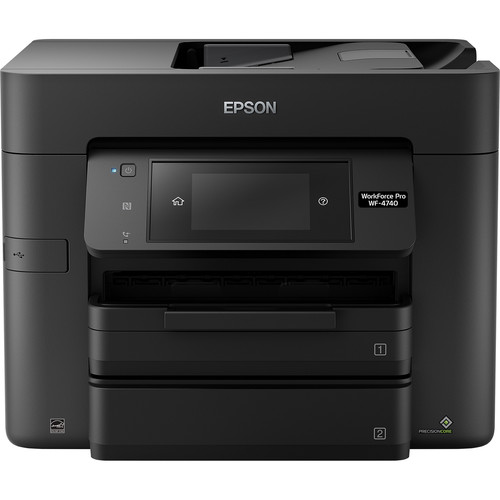









Richard Effertz (verified owner) –
Just got my WF4740 and it was very easy to install. I was up and running in minutes!
Rashad Kassulke (verified owner) –
I bought this printer to replace an Expression XP-830 because I needed more paper handling options. I’m very please with the WF-4740s print speed and sharpness of output in both color and black-and-white printing.
Margarette Parisian (verified owner) –
I have had several computers and am looking for one that will not break down after about a year or less. I have only set up today, but setup was definitely easy and painless. I will use frequently for both home and business use.
Clifford Fritsch (verified owner) –
Love this printer. It does it all. Replaced my last Epson 3670
Pinkie Jerde (verified owner) –
I bought this printer to replace an old HP Laser. What a huge improvement. Faster, better in every respect. Very easy to set-up. Wonderfully flexible and reliable. Highly recommend
Helmer Kuhlman (verified owner) –
This is a great printer for any office big or small. The high yield of the ink cartridges should mean less having to change ink in a busy office. The printer is also extremely compact. It is thinner than our old Cannon MX922 and, while taller, allows for much easier placement of the printer. The two paper cassettes is a plus, because it allows for either twice the paper, different sizes, or photo paper and regular paper. The ability to directly email a scanned image from the printer itself makes it super easy to send a document to anyone in the office, whether they’re there or not. Setup of this printer was very easy. If you’ve set up any internet connected printer before, this should be very easy for you as well. The hardest part was setting Google Cloud Print. It requires typing the printers IP address into a web browser and setting it up from that utility. This is different from the Cannon printers in that they just print out a code to type into the Cloud Print registration website. Other than that, setup was great. The printer doesn’t need special drivers for Windows and setup is just like every other printer. This is a review for the Epson WorkForce Pro WF-4740 All-in-One Printer that I received free of charge to do a beta test and review.
Kayley Bayer (verified owner) –
The printer LCD screen keeps showing “SCANNER ERROR” and then it says “TURN THE POWER OFF AND ON AGAIN” “IF THE ERROR IS NOT FIXED, VISIT EPSON.COM FOR TECHNICAL SUPPORT” and there is a number at bottom 100016
Alanis Runte (verified owner) –
I bought this printer several weeks ago. I was replacing an epson workforce 2750 which was still working great, I just needed to upgrade. This Printer is super fast with scanning and printing! It has so many different options, it really is a great printer. I’m excited to use all functions of this printer!!
Leopoldo Durgan (verified owner) –
I bought this printer on or about December 28, 2021 AND MUST download Epson Drivers FOR EACH SHEET OF PAPER, In the HOPE it might work. I have only been able to Print a few times since it ALWAYS SHUTS DOWN OR SHUTOFF WITHOUT WARNING. AND NOW THE PRINTER CANNOT DISLAY WHAT IS BEING PRINTED…IT ONLY DISPLAYS A “BLANK PAGE” FOR EVERY FILE OR PHOTO AND DISCHARGE “BLANK PAGES” whenever print is pressed. I WANT MY MONEY BACK!!
Frederic Wiegand (verified owner) –
I have had this printer for about 2 years and love everything about it except for the size of the screen on the printer to do maintenance.
Rosemarie Hoeger (verified owner) –
I received it as a replacement for a four year old WorkForce, an earlier model that quit working. The 4740 prints better and gives me no problems.
Frederik Jerde (verified owner) –
it has taken me some time to get use to the new printer. I’m not a tech person and I’m still learning how to use it.
Lizeth Lebsack (verified owner) –
This product impressed me as soon as it was unpacked. Everything was neatly in place, and it was not necessary to rummage through the box in order to make sure that all components were accounted for. After removing the foam crating from the top of the Epson WorkForce Pro WF-4740, everything that was needed to get started was right on top, along with the expert packaging of the printer and its accessories. It was very pleasant to be able to pull the sturdy plastic bag (with reinforced handles) that contained the printer, straight out of the box, and transfer it right to my desk for set up. None of my printers that I’ve used were this easy out of the box to set up, and I’m happy to say that Epson is my top choice from this point forward. The enclosed Quick Guide and Start Here insert were both easy to read and self-explanatory. I especially appreciated the support video links that were listed on the front of the Quick Guide, and were also easily located within Epson’s support website. This is really good if you want to quickly view the installation process before making the first attempt. After unpacking everything and getting started, the Epson WorkForce Pro WF-4740 was a snap to get set up on my WiFi network. Next was to get the second computer connected, which was a breeze, and printing was so fast and quiet that I couldn’t believe it. I recently purchased another brand of all-in-one printer back during January 2017, and I can honestly say that it doesn’t stand a chance against the Epson Workforce Pro. I can’t wait to get started with the scanning and faxing functions of this product. It’s great to have an all-in-one solution that is quick, efficient, reliable, and saves time and money. This is a review for the Epson WorkForce Pro WF-4740 All-In-One Printer that I received free of charge to do a beta test and review.
Nettie Wolff (verified owner) –
Fast… the time to initiate printing is minimal!!! It’s always stingy with ink too.
Lou Raynor (verified owner) –
Purchased for our medium-sized church congregation’s office, has been very user-friendly and reliable–so much so, that I purchased another one to use for working from my home. This is my first Epson product, and I appreciate all the features that make for greater convenience is getting my work done. The quality of work produced is excellent.
Maximilian Maggio (verified owner) –
Still learning about the printer, but Epson has made it easy.
Demetrius Ziemann (verified owner) –
I purchase my Epson quite some months ago
Buster Harris (verified owner) –
This was the quickest and easiest printer set up I have ever done.
Deangelo Hoppe (verified owner) –
This printer is the biggest ink rip-off on the market. We BARELY print color, yet our color ink levels mysteriously drop over time w/o use. Ink is in the cartridge, yet it says we need to replace them. Even worse, the printer won’t even allow printing in b/w until the color cartridges are replaced. We’ve spent at least 2x the price of the printer in (unneeded) ink in about 2 years. This is my first and last Epson.
Quinton Collins (verified owner) –
I’ve had this printer for 4 years and it has cost me a ton of money to keep it happy with ink… It must use color ink when I tell it to print black and white only… The color cartridges only last about 6 months and I’ve printed less than 500 pages in the last 3 years…