Epson WorkForce Pro WF-4740 All-in-One Inkjet Printer
$239.99
In stock
Description
Take on demanding print jobs with ease by using the highly-capable WorkForce Pro WF-4740 All-in-One Inkjet Printer from Epson, which even packs in scanning, copying, and faxing capabilities. Using PrecisionCore inkjet printing technology, users will enjoy sharp, vivid documents at up to 4800 x 1200 dpi while also conserving resources. The printer is quite fast, able to work at ISO speeds of up to 24 ppm in black and 22 ppm in color. Also, it can work with a variety of media types up to large banners measuring 8.5 x 47.2″ and offers automatic duplexing in every mode, to save on paper and time. Along with all these features, the printer is able to be set up as a wireless unit, benefitting from both Wi-Fi Direct and NFC for direct connection to a smart device.
Scanning, copying, and faxing is made possible through the inclusion of an 8.5 x 11.7″ flatbed and a 50-sheet ADF. An optical scan resolution of 1200 dpi helps users capture sharp, detailed images. General media handling is done via two 250-sheet paper trays, allowing users to load multiple media types at the same time. Users will benefit from intuitive operation as well thanks to a large 4.3″ color touchscreen and a front USB port for directly printing from or scanning to a portable drive. Additionally, standard USB 2.0 and Ethernet connectivity is available along with built-in Wi-Fi.
Additional information
| Weight | 31.5 lbs |
|---|---|
| Dimensions | 17 × 16.5 × 15.5 in |
| Functions | Print <br> |
| Special Media Support | Envelopes |
| Modem Speed | 33.6 kbps |
| Memory | 180 pages |
| Speed Dial Memory | 100 |
| Duplex Send/Receive | Yes |
| Paper Handling | 2 x Input Tray<br> |
| Paper Sizes | Input Trays: 3.5 x 5" to 8.5 x 47.2" / 8.9 x 12.7 cm to 21.6 x 119.9 cm<br> |
| Paper Types | Plain<br> |
| Paper Capacity | Input Tray 1: 250 sheets<br> |
| Computer Interface | USB 2.0<br> |
| Duplex Copying | Yes |
| Direct Printing | USB port<br> |
| Compatible Operating Systems | Windows<br> |
| Control Panel | 4.3" / 10.9 cm color touchscreen |
| Power Requirements | 100-120 VAC, 50-60 Hz, 0.5 A |
| Power Consumption | Maximum: 20 W<br> |
| Acoustics | Sound Power: 6.4 dB(A)<br> |
| Operating Conditions | Temperature: 50 to 95°F / 10 to 35°C<br> |
| Storage Conditions | Temperature: -4 to 104°F / -20 to 40°C<br> |
| Maximum Copy Size | 8.5 x 14" / 21.6 x 35.6 cm |
| Reduction/Enlargement | 25-400% |
| Printing Technology | Inkjet |
| Printer Language | Epson ESC/P-R |
| Maximum Resolution | 4800 x 1200 dpi |
| Print Speed | Simplex: 24 ppm black, 22 ppm color<br> |
| Minimum Ink Droplet Size | 3.8 pL |
| Duplex Printing | Yes |
| Ink Type | Pigment |
| Ink Palette | Black<br> |
| Ink Cartridge Configuration | 4 individual cartridges |
| Duty Cycle | Monthly: 30, 000 pages<br> |
| Image Sensor | CIS |
| Number of Copies | 1-999 |
| Light Source | LED |
| Optical Resolution | 1200 dpi |
| Hardware Resolution | 1200 x 2400 dpi |
| Interpolated Resolution | 9600 dpi |
| Color Depth | Color: 48-bit internal / 24-bit external |
| Duplex Scanning | Yes |
| Maximum Scan Area | Flatbed: 8.5 x 11.7" / 21.6 x 29.7 cm<br> |
| Scan File Format | PDF<br> |
| Copy Speed | 22 cpm |
| Dimensions (WxDxH) | Printing: 16.7 x 19.8 x 13" / 42.4 x 50.3 x 33 cm<br> |
Reviews (575)
575 reviews for Epson WorkForce Pro WF-4740 All-in-One Inkjet Printer
Only logged in customers who have purchased this product may leave a review.
Related products
Inkjet Printers & Accessories
Inkjet Printers & Accessories
Inkjet Printers & Accessories
Inkjet Printers & Accessories
Inkjet Printers & Accessories
Inkjet Printers & Accessories
RAM MOUNTS RAM-VPR-103 Printer Cradle for HP Officejet 100 Series
Inkjet Printers & Accessories
Inkjet Printers & Accessories



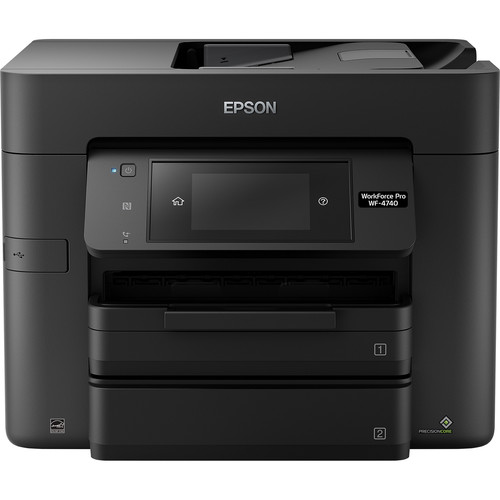









Veda Zieme (verified owner) –
I am very happy with the printer I bought but if I leave it on after awhile a message is saying to turn off printer and turn back on if continue to call Epson. I feel that why should I call Epson since this is a new printer, so I keep it off end of story. I shouldn’t have to call Epson for a product that is new. I just won’t buy a Epson again and I will tell all my friends and family.
Willis Kassulke (verified owner) –
I bought this about 6 weeks ago because I was sick of the slow speed of my old printer. This one is awesome: prints really fast and the quality of printing is superb!
Edward Brown (verified owner) –
Enjoy the ease of usage and quality of printing features.
Robbie Fahey (verified owner) –
This is a review for the Epson WorkForce Pro WF-4740 All-in-One Printer that I received free of charge to do a beta test and review. This is a great printer. It was really easy to set up. The scanner worked really well. It did jam a couple of times while scanning paper that had been folded but most scanners do. The resolution was great. There is a USB port on the front that makes it really easy to scan to a jump drive. You can also scan to the network location and to Epson cloud. For printing it prints fast! It said it printed fast but the first word document I printed I blinked and it was done. When printing a 8 1/2″ x 11″ photo it did take a little bit longer but is was still fast and the quality was really good.
Lonnie Marvin (verified owner) –
We have had other Epson printers/products, so far this one is amazing! I love the LCD touch screen, it prints/connects very fast, and has multiple accessories. Loving it thus far, thank you Epson connect especially!
Otha Huels (verified owner) –
The WF-4740 do not print when any color is out. I cannot print black and white while any color is runs out. Please fix the system.
Luisa Glover (verified owner) –
Constantly grabs multiple sheets of paper instead of the top sheet to feed into printer. Prints ok. Had problems with PC thinking printer was not there until I completely uninstalled all software, went to Epson website to download all new. Had an old workforce did great for a pretty good while, finally died so I bought another – not happy with the new one.
Marley Zemlak (verified owner) –
We have had this printer for about 2 months and we have upgraded the software to the latest and have had to do the print head cleaning twice so far. The prints are coming out with lines blurry unless we clean the heads. This is NOT the quality we expected. We will be calling the EPSON Support line tomorrow and we may need to have this one replaced.
Lance Buckridge (verified owner) –
I bought this a week ago
Diana Schultz (verified owner) –
I have 2 main issues that make this product unsuited for my uses. 1. It cannot take 8.5 x 14 paper 2. When I program my document to print on other size papers the printer expects me to also program it on it’s own screen software. The screen software does not have all of the different sizes that I need. I have other Epson printers that I like just fine. Just not this one.
Paul Kautzer (verified owner) –
Not happy with it, seems very cheap for the price paid, I will probably end up breaking the scanner unit when lifted up because it’s not sturdy & also the ink jet cover is made out of this thin plastic. Screen is very small, I miss the touch screen on my Workforce 840. Not a very sturdy Epson Printer. I’m very perturbed over the fact that it says wi-fi connect & even though I went through all the troubleshooting such as, uninstalling/reinstalling, unplugging router, disabling all firewalls, disconnecting/reconnecting to Wi-fi the darn printer still won’t reconnect. I should’ve gone with another printer however, I’ve been a long time Epson customer and told they were best but this printer has changed my mind. It should not be this difficult to connect this printer to my PC through Wi-Fi.
Gaylord Harber (verified owner) –
This is the easiest printer I had had to SETUP for WIFI. It was very step by step instructions and not confusing at all. I like the fact that I can also easily change the printer paper and printing options to print PHOTOS on 4×6. LOVE it.
Kurt Pagac (verified owner) –
I bought this about a month ago and it’s been working fine. I think it’s a good printer and scanner for its price.
Cortez Walsh (verified owner) –
I purchased this to replace my worn out Epson WF 4350. I was hoping to buy the 4350 again but it was discontinued and the 4740 was recommended as a replacement. I was not disappointed! I would purchase this printer again.
Neal Cummings (verified owner) –
THE PRINTER WORKS GOOD
Issac Hayes (verified owner) –
Bought the WF-4740 to replace a WF-7XXX series. The difference in printing speed is amazing, as well as the menu system. Printing is lightning fast, the document feeder is exceptional, and I particularly like that I can administer the printer from a web interface. I also appreciate the ability to setup up scan locations anywhere on my group network. Only problem I’ve had is paper misfeeds when I only had about 10 sheets in the tray.
Jerome Murray (verified owner) –
we acquired this printer last month and enjoy all of its features we’ve used.
Octavia Casper (verified owner) –
I BROUGHT THIS A WEEK AGO AND AND AM SO PLEASED. I LOVE ALL THE FUNCTIONS AND THE FAXING IS OUT OF SIGHT.
Jimmie Mayer (verified owner) –
This AIO is a fantastic piece of equipment. I do more scanning than printing and it handles regular and legal paper, one and two sided, without any jams. The automatic feed works great. Print quality is superb and the large paper trays feed and double side with any problems.
Hazel McGlynn (verified owner) –
Use high capacity cartridges in this machin e