Epson WorkForce Pro WF-4740 All-in-One Inkjet Printer
$239.99
In stock
Description
Take on demanding print jobs with ease by using the highly-capable WorkForce Pro WF-4740 All-in-One Inkjet Printer from Epson, which even packs in scanning, copying, and faxing capabilities. Using PrecisionCore inkjet printing technology, users will enjoy sharp, vivid documents at up to 4800 x 1200 dpi while also conserving resources. The printer is quite fast, able to work at ISO speeds of up to 24 ppm in black and 22 ppm in color. Also, it can work with a variety of media types up to large banners measuring 8.5 x 47.2″ and offers automatic duplexing in every mode, to save on paper and time. Along with all these features, the printer is able to be set up as a wireless unit, benefitting from both Wi-Fi Direct and NFC for direct connection to a smart device.
Scanning, copying, and faxing is made possible through the inclusion of an 8.5 x 11.7″ flatbed and a 50-sheet ADF. An optical scan resolution of 1200 dpi helps users capture sharp, detailed images. General media handling is done via two 250-sheet paper trays, allowing users to load multiple media types at the same time. Users will benefit from intuitive operation as well thanks to a large 4.3″ color touchscreen and a front USB port for directly printing from or scanning to a portable drive. Additionally, standard USB 2.0 and Ethernet connectivity is available along with built-in Wi-Fi.
Additional information
| Weight | 31.5 lbs |
|---|---|
| Dimensions | 17 × 16.5 × 15.5 in |
| Functions | Print <br> |
| Special Media Support | Envelopes |
| Modem Speed | 33.6 kbps |
| Memory | 180 pages |
| Speed Dial Memory | 100 |
| Duplex Send/Receive | Yes |
| Paper Handling | 2 x Input Tray<br> |
| Paper Sizes | Input Trays: 3.5 x 5" to 8.5 x 47.2" / 8.9 x 12.7 cm to 21.6 x 119.9 cm<br> |
| Paper Types | Plain<br> |
| Paper Capacity | Input Tray 1: 250 sheets<br> |
| Computer Interface | USB 2.0<br> |
| Duplex Copying | Yes |
| Direct Printing | USB port<br> |
| Compatible Operating Systems | Windows<br> |
| Control Panel | 4.3" / 10.9 cm color touchscreen |
| Power Requirements | 100-120 VAC, 50-60 Hz, 0.5 A |
| Power Consumption | Maximum: 20 W<br> |
| Acoustics | Sound Power: 6.4 dB(A)<br> |
| Operating Conditions | Temperature: 50 to 95°F / 10 to 35°C<br> |
| Storage Conditions | Temperature: -4 to 104°F / -20 to 40°C<br> |
| Maximum Copy Size | 8.5 x 14" / 21.6 x 35.6 cm |
| Reduction/Enlargement | 25-400% |
| Printing Technology | Inkjet |
| Printer Language | Epson ESC/P-R |
| Maximum Resolution | 4800 x 1200 dpi |
| Print Speed | Simplex: 24 ppm black, 22 ppm color<br> |
| Minimum Ink Droplet Size | 3.8 pL |
| Duplex Printing | Yes |
| Ink Type | Pigment |
| Ink Palette | Black<br> |
| Ink Cartridge Configuration | 4 individual cartridges |
| Duty Cycle | Monthly: 30, 000 pages<br> |
| Image Sensor | CIS |
| Number of Copies | 1-999 |
| Light Source | LED |
| Optical Resolution | 1200 dpi |
| Hardware Resolution | 1200 x 2400 dpi |
| Interpolated Resolution | 9600 dpi |
| Color Depth | Color: 48-bit internal / 24-bit external |
| Duplex Scanning | Yes |
| Maximum Scan Area | Flatbed: 8.5 x 11.7" / 21.6 x 29.7 cm<br> |
| Scan File Format | PDF<br> |
| Copy Speed | 22 cpm |
| Dimensions (WxDxH) | Printing: 16.7 x 19.8 x 13" / 42.4 x 50.3 x 33 cm<br> |
Reviews (575)
575 reviews for Epson WorkForce Pro WF-4740 All-in-One Inkjet Printer
Only logged in customers who have purchased this product may leave a review.
Related products
Inkjet Printers & Accessories
Inkjet Printers & Accessories
Inkjet Printers & Accessories
Inkjet Printers & Accessories
Inkjet Printers & Accessories
Inkjet Printers & Accessories
Inkjet Printers & Accessories
Epson T2950 Ink Maintenance Box for WorkForce WF-100 Printer
Inkjet Printers & Accessories
Epson WorkForce Pro WF-C5290 Network Color Printer with Replaceable Ink Pack System



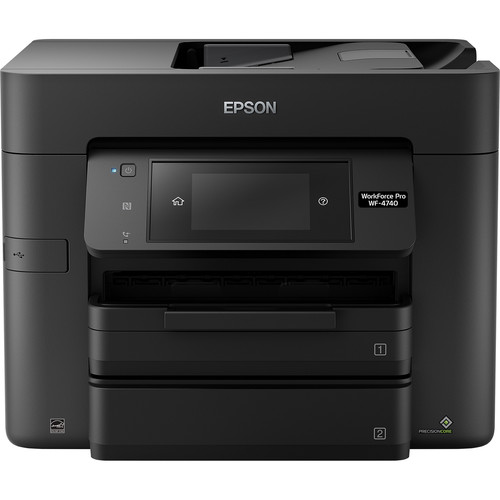









Deion Bernier (verified owner) –
The first WOrkForce Pro I purchased quite working after a couple of months. I called tech support, and they said it was an issue that couldn’t be fixed and sent me instructions to replace it, which I did. So far, the second one is working, but I do not like the way the scanning function works, and the printer is rather slow. The ink replacements are expensive as well.
Claudie Bosco (verified owner) –
I am extremely disappointed and frustrated with this printer. I purchased almost a year ago. I wanted to give it ample time before reviewing. It’s terrible. The paper constantly jams. 98% of my prints are not successful because it pulls the whole wad of paper in at one time. I have tried using several different brands, weights etc. It doesn’t matter. Still jams constantly. I plan on replacing this printer in the next couple of weeks. I will not follow up with another Epson. It has been a horrible experience.
Diego Grady (verified owner) –
The title says it all.
Vada Windler (verified owner) –
I love, love, love this. Easy to set up, running smoothly. Great product. I’ve always liked Epsons.
Timmy Rau (verified owner) –
For the first time I didn’t have to hire a Geek to set up my printer, Fax and Computer. I loved the step by step process that was on the Printer Screen. The CD took over my Computer and did everything, What a blessing. Thanks.
Sonny Graham (verified owner) –
The Epson WorkForce Pro WF-4740 works well for copying, fine for printing, and WON”T CONNECT TO WINDOWS 10 for scanning, even when it connects well enough to print. I’ve never had as many bizarre connectivity issues with any other printer/scanner as with this product. I’m now reinstalling drivers every time I need to scan anything in an attempt to get it to work. This might be my last Epson purchase.
Ignacio Altenwerth (verified owner) –
Bought this about two weeks ago. Setup was very difficult. Finally was able to setup on my IMac and two Windows computers after four hours or so with help from internet research. Still lose connection from time to time and haven’t figured that one out yet. Never had this problem with the HP all in one that I replaced with Epson. After eight years the printhead finally failed on HP. Also having issues with Epson recognizing paper. Have to go to printer offer to manually set paper type. I will write another review after I become more familiar with this printer.
Abigale Tromp (verified owner) –
The ink cartridges are so expensive, I can buy a new printer every two months and spend what you sell you ink for. All of my office is Epson so I was shocked that this is the route we have to decide if we keep or not.
Brain Conroy (verified owner) –
After owning this product a little over a month, I can say that I am completely satisfied as I have had nothing but problems with the wifi connectivity. I have tried everything customer and online support have said to do and it is still frustrating to have to keep removing and reinstalling printer, etc.
Adaline Prosacco (verified owner) –
It’s the firstime I bought this kind of heavy duty printer.it prints fast and nice quality printing photos
Ervin King (verified owner) –
I bought it about 3years ago. Loved it until I continued to get a “paper Jammed” message. There was NO paper jam, but this caused the scanner to not work. I tried everything I could think of and finally bought a new printer.
Payton Deckow (verified owner) –
I’ve been so frustrated with this machine. Half the time it doesn’t work properly, either going offline without cause, jamming frequently, or not scanning at all. It is also outrageous that the cost of the service agreement is more than a new machine.
Sunny Koepp (verified owner) –
Replaced a prior Epson printer. Excellent print quality and printing speed. The only drawback is the high cost of the ink cartridges, especially the 802XL cartridges.
Shanel Ernser (verified owner) –
I had this printer for a while now and it’s been great. I switched from HP to Epsonn, and I couldn’t be happier about it. This printer is awesome. The print speed is at least twice as fast as the HP OfficeJet, WIFI connectivity works great with the ability to scan to cloud storage, and it has a smaller footprint than the HP. I highly recommend this or any Epson printer.
Fay Botsford (verified owner) –
This is a replacement from Epson for a 4640 that experienced a major break down. Always liked the 4640 and like this replacement even more great printer and great support from Epson