Epson WorkForce Pro WF-4740 All-in-One Inkjet Printer
$239.99
In stock
Description
Take on demanding print jobs with ease by using the highly-capable WorkForce Pro WF-4740 All-in-One Inkjet Printer from Epson, which even packs in scanning, copying, and faxing capabilities. Using PrecisionCore inkjet printing technology, users will enjoy sharp, vivid documents at up to 4800 x 1200 dpi while also conserving resources. The printer is quite fast, able to work at ISO speeds of up to 24 ppm in black and 22 ppm in color. Also, it can work with a variety of media types up to large banners measuring 8.5 x 47.2″ and offers automatic duplexing in every mode, to save on paper and time. Along with all these features, the printer is able to be set up as a wireless unit, benefitting from both Wi-Fi Direct and NFC for direct connection to a smart device.
Scanning, copying, and faxing is made possible through the inclusion of an 8.5 x 11.7″ flatbed and a 50-sheet ADF. An optical scan resolution of 1200 dpi helps users capture sharp, detailed images. General media handling is done via two 250-sheet paper trays, allowing users to load multiple media types at the same time. Users will benefit from intuitive operation as well thanks to a large 4.3″ color touchscreen and a front USB port for directly printing from or scanning to a portable drive. Additionally, standard USB 2.0 and Ethernet connectivity is available along with built-in Wi-Fi.
Additional information
| Weight | 31.5 lbs |
|---|---|
| Dimensions | 17 × 16.5 × 15.5 in |
| Functions | Print <br> |
| Special Media Support | Envelopes |
| Modem Speed | 33.6 kbps |
| Memory | 180 pages |
| Speed Dial Memory | 100 |
| Duplex Send/Receive | Yes |
| Paper Handling | 2 x Input Tray<br> |
| Paper Sizes | Input Trays: 3.5 x 5" to 8.5 x 47.2" / 8.9 x 12.7 cm to 21.6 x 119.9 cm<br> |
| Paper Types | Plain<br> |
| Paper Capacity | Input Tray 1: 250 sheets<br> |
| Computer Interface | USB 2.0<br> |
| Duplex Copying | Yes |
| Direct Printing | USB port<br> |
| Compatible Operating Systems | Windows<br> |
| Control Panel | 4.3" / 10.9 cm color touchscreen |
| Power Requirements | 100-120 VAC, 50-60 Hz, 0.5 A |
| Power Consumption | Maximum: 20 W<br> |
| Acoustics | Sound Power: 6.4 dB(A)<br> |
| Operating Conditions | Temperature: 50 to 95°F / 10 to 35°C<br> |
| Storage Conditions | Temperature: -4 to 104°F / -20 to 40°C<br> |
| Maximum Copy Size | 8.5 x 14" / 21.6 x 35.6 cm |
| Reduction/Enlargement | 25-400% |
| Printing Technology | Inkjet |
| Printer Language | Epson ESC/P-R |
| Maximum Resolution | 4800 x 1200 dpi |
| Print Speed | Simplex: 24 ppm black, 22 ppm color<br> |
| Minimum Ink Droplet Size | 3.8 pL |
| Duplex Printing | Yes |
| Ink Type | Pigment |
| Ink Palette | Black<br> |
| Ink Cartridge Configuration | 4 individual cartridges |
| Duty Cycle | Monthly: 30, 000 pages<br> |
| Image Sensor | CIS |
| Number of Copies | 1-999 |
| Light Source | LED |
| Optical Resolution | 1200 dpi |
| Hardware Resolution | 1200 x 2400 dpi |
| Interpolated Resolution | 9600 dpi |
| Color Depth | Color: 48-bit internal / 24-bit external |
| Duplex Scanning | Yes |
| Maximum Scan Area | Flatbed: 8.5 x 11.7" / 21.6 x 29.7 cm<br> |
| Scan File Format | PDF<br> |
| Copy Speed | 22 cpm |
| Dimensions (WxDxH) | Printing: 16.7 x 19.8 x 13" / 42.4 x 50.3 x 33 cm<br> |
Reviews (575)
575 reviews for Epson WorkForce Pro WF-4740 All-in-One Inkjet Printer
Only logged in customers who have purchased this product may leave a review.
Related products
Inkjet Printers & Accessories
Inkjet Printers & Accessories
Inkjet Printers & Accessories
Inkjet Printers & Accessories
HP OfficeJet Pro 9025e All-in-One Printer with 6 Months Free Ink Through HP+
Inkjet Printers & Accessories
Epson T2950 Ink Maintenance Box for WorkForce WF-100 Printer
Inkjet Printers & Accessories
Inkjet Printers & Accessories
Inkjet Printers & Accessories
Swingline Plastic Shredder Bag for 500/750 X/M & Large Office Shredders (30 gal, Box of 25)



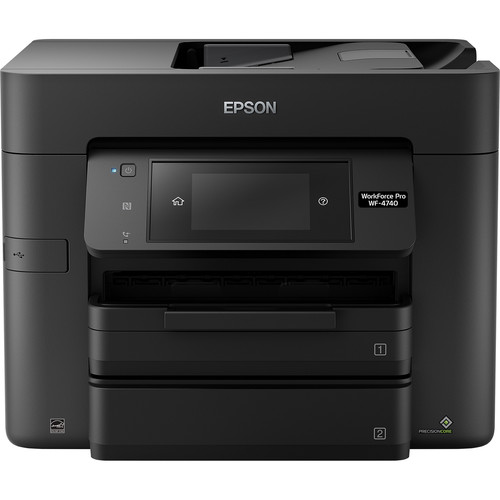









Anjali Klein (verified owner) –
I love you Epson soo soo much Thank you very much for this amazing product.
Cyrus Ondricka (verified owner) –
Ive had epson printerws for 4 years. they just sent me a new updated work force printer because my other Epson printer hardware was bad. There customer care are very patient and can solve my problems.
Caroline Schneider (verified owner) –
I needed a printer that’s a workhorse to handle everything from 110 lb cardstock to transparency film, it says it does all that. Granted I just set the printer up, but the test page printed super fast!! And what I’m saving in ink alone compared to my prior printer, I love the printer already. If it stays true to printing on every kind of paper, I’ll sing its praises from the roof!
Kiel Denesik (verified owner) –
We originally had 4730s’ for our 3 store locations. They jammed all the time and/or ran 3 to 4 pages through for every one you were trying to print. After complaining they sent our main store an upgrade, the 4740. This model seems to be fine. Unfortunately the other stores still have the 4730 and have problems.
Sasha Lesch (verified owner) –
Just purchased today, Very easy to set up and printing seems fast with bright colors. Will know more as I use.
Coralie Langosh (verified owner) –
Got no problem with this product so far highly recommend to clients will look into other products of Epson
Violette Marks (verified owner) –
I bought this printer 2 weeks ago and the features it has are awesome! It prints very quickly, double sided, 2 paper feeders that can be set to use different types of printable material. I have standard letter bright white paper in one and No. 10 envelopes in the other. I can scan directly to my phone using WiFi or wifi direct as well as NFC. It has an automatic document feeder as well. I can print to the cloud or send a document directly to this printer from the cloud. You can’t go wrong with this all in one.
Emmitt Heathcote (verified owner) –
The ink, speed, and easy operation makes this a great printier.
Georgiana Beier (verified owner) –
This printer was working great until I followed the prompts to complete the firmware update. Now it’s complete junk.
Dean Gerhold (verified owner) –
Returned printer. #1 ordered printer because I was told it had two seperate trays for paper. #2 was delivered and found out that the second drawer was additional! Had trouble with paper jamming especially when I printed payroll. Retrurned printer
Brooke Lesch (verified owner) –
I just set it up and I cannot wait to use it:)
Jay Harris (verified owner) –
This is the second Epson printer I have purchased. I had the first one for several years but it finally had printer head issues. The new one I purchased was VERY easy to set up and so far the print quality has been great. I highly recommend this printer!
Jolie Brown (verified owner) –
Tried to send this information before and was unable to do so. Have had Epson WorkForce printers before and they have been good.
Sarai Willms (verified owner) –
I bought this a few days ago and just set it up and it prints really fast…
Jazmyn Ward (verified owner) –
When it works and that’s IF it’s great! But I get error massage constantly and have to mess with to get it work again…sometimes even connecting to the computer it doesn’t even work!!! I hate this printer and spent so much more on it than the last printer I had, wish I would have never bought an Epson, I have seen so many complaints about them
Mavis Abbott (verified owner) –
From the moment we installed this printer, it has given us more issues than anything. The papers don’t always feed correctly, the scanner creates a line across all scanned copies, the ink doesn’t last long and more often than not, the printer does not connect/find our network. We are going to reinstall our printer from home and bring this printer back to the store to see if they can service it or something. This has truly been one of the worse printers we’ve purchased.
Jordan Harvey (verified owner) –
Not able to remove printer cartridge. It does not slide to the center to change cartridge. Paper feeder doesn’t work properly.
Gonzalo Wolff (verified owner) –
I don’t understand the 4 star reviews. This machine is so inefficient and clunky. I wish I would have bought something else. The printer is of horrible quality- it has never once printed anything in alignment, even when I first got the printer. I bought it mainly for scanning purposes, but it does a terrible job at that too. It’s slow and constantly jams the papers regardless if the paper is of low volume and “clean.” Also worth noting this machine is SO LOUD. I wish I went with a newer HP.
Conor Mueller (verified owner) –
I used recycled cartridges without problems. Then, with its latest “software update,” Epson pulled the same trick Keurig did a couple of years ago: Epson programmed its printers to reject such cartridges. I tried deleting the program and re-installing, w/o upgrades. Did not help. I have about $80 worth of cartridges the machine will no longer accept, because Epson wants a monopoly on the ink its machines use. Last Epson I will buy.
Lacy Hudson (verified owner) –
I read about this unit and saw it at the store. Got it home and no complete manual. Not on line either unless you pay more money. Any questions cost you money.