Epson WorkForce Pro WF-4740 All-in-One Inkjet Printer
$239.99
In stock
Description
Take on demanding print jobs with ease by using the highly-capable WorkForce Pro WF-4740 All-in-One Inkjet Printer from Epson, which even packs in scanning, copying, and faxing capabilities. Using PrecisionCore inkjet printing technology, users will enjoy sharp, vivid documents at up to 4800 x 1200 dpi while also conserving resources. The printer is quite fast, able to work at ISO speeds of up to 24 ppm in black and 22 ppm in color. Also, it can work with a variety of media types up to large banners measuring 8.5 x 47.2″ and offers automatic duplexing in every mode, to save on paper and time. Along with all these features, the printer is able to be set up as a wireless unit, benefitting from both Wi-Fi Direct and NFC for direct connection to a smart device.
Scanning, copying, and faxing is made possible through the inclusion of an 8.5 x 11.7″ flatbed and a 50-sheet ADF. An optical scan resolution of 1200 dpi helps users capture sharp, detailed images. General media handling is done via two 250-sheet paper trays, allowing users to load multiple media types at the same time. Users will benefit from intuitive operation as well thanks to a large 4.3″ color touchscreen and a front USB port for directly printing from or scanning to a portable drive. Additionally, standard USB 2.0 and Ethernet connectivity is available along with built-in Wi-Fi.
Additional information
| Weight | 31.5 lbs |
|---|---|
| Dimensions | 17 × 16.5 × 15.5 in |
| Functions | Print <br> |
| Special Media Support | Envelopes |
| Modem Speed | 33.6 kbps |
| Memory | 180 pages |
| Speed Dial Memory | 100 |
| Duplex Send/Receive | Yes |
| Paper Handling | 2 x Input Tray<br> |
| Paper Sizes | Input Trays: 3.5 x 5" to 8.5 x 47.2" / 8.9 x 12.7 cm to 21.6 x 119.9 cm<br> |
| Paper Types | Plain<br> |
| Paper Capacity | Input Tray 1: 250 sheets<br> |
| Computer Interface | USB 2.0<br> |
| Duplex Copying | Yes |
| Direct Printing | USB port<br> |
| Compatible Operating Systems | Windows<br> |
| Control Panel | 4.3" / 10.9 cm color touchscreen |
| Power Requirements | 100-120 VAC, 50-60 Hz, 0.5 A |
| Power Consumption | Maximum: 20 W<br> |
| Acoustics | Sound Power: 6.4 dB(A)<br> |
| Operating Conditions | Temperature: 50 to 95°F / 10 to 35°C<br> |
| Storage Conditions | Temperature: -4 to 104°F / -20 to 40°C<br> |
| Maximum Copy Size | 8.5 x 14" / 21.6 x 35.6 cm |
| Reduction/Enlargement | 25-400% |
| Printing Technology | Inkjet |
| Printer Language | Epson ESC/P-R |
| Maximum Resolution | 4800 x 1200 dpi |
| Print Speed | Simplex: 24 ppm black, 22 ppm color<br> |
| Minimum Ink Droplet Size | 3.8 pL |
| Duplex Printing | Yes |
| Ink Type | Pigment |
| Ink Palette | Black<br> |
| Ink Cartridge Configuration | 4 individual cartridges |
| Duty Cycle | Monthly: 30, 000 pages<br> |
| Image Sensor | CIS |
| Number of Copies | 1-999 |
| Light Source | LED |
| Optical Resolution | 1200 dpi |
| Hardware Resolution | 1200 x 2400 dpi |
| Interpolated Resolution | 9600 dpi |
| Color Depth | Color: 48-bit internal / 24-bit external |
| Duplex Scanning | Yes |
| Maximum Scan Area | Flatbed: 8.5 x 11.7" / 21.6 x 29.7 cm<br> |
| Scan File Format | PDF<br> |
| Copy Speed | 22 cpm |
| Dimensions (WxDxH) | Printing: 16.7 x 19.8 x 13" / 42.4 x 50.3 x 33 cm<br> |
Reviews (575)
575 reviews for Epson WorkForce Pro WF-4740 All-in-One Inkjet Printer
Only logged in customers who have purchased this product may leave a review.
Related products
Inkjet Printers & Accessories
RAM MOUNTS RAM-VPR-106 Printer Cradle for Brother RJ-4030 & RJ-4040
Inkjet Printers & Accessories
Epson WorkForce Pro WF-M5299 Workgroup Monochrome Printer with Replaceable Ink Pack System
Inkjet Printers & Accessories
Epson WorkForce Pro WF-C5290 Network Color Printer with Replaceable Ink Pack System
Inkjet Printers & Accessories
Inkjet Printers & Accessories
HP OfficeJet Pro 9025e All-in-One Printer with 6 Months Free Ink Through HP+
Inkjet Printers & Accessories
Inkjet Printers & Accessories
Inkjet Printers & Accessories



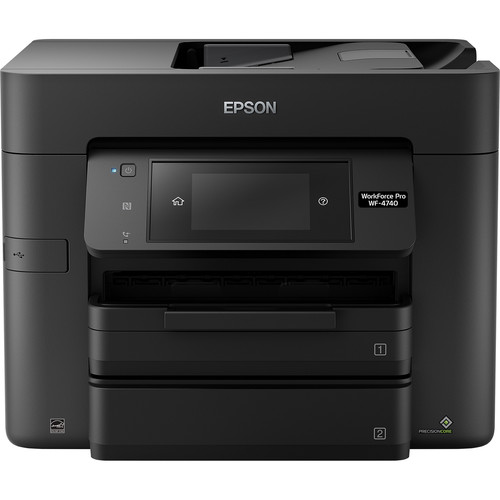









Gisselle Brakus (verified owner) –
I’ve had the Epson 4740 for quite awhile and I definitely think that this is a keeper! I’ve owned many other laser and inkjet printers in the past for my accounting business that I run out of my home and this one has a very sweet list of features that give me the confidence I need to run my business without worrying about breakdowns and inconveniences. 4740 vs 4720 As a preface, I previously have had the Epson 4720 which I liked, but this new 4740 rounded off the rough edges. The 4740 has a 500 page paper capacity versus only 250 on the 4720, AND we finally have duplex printing on the new 4740 which is great for those who like to save paper like me. Speed From pressing the ON button to hitting print on my iPhone and/or laptop, I counted about 7 seconds for the first full color page to come out of the printer. That beats all of my previous inkjet and laser printers by probably about 10 seconds (although comparable to the 4720). I tested the duplex printing and it was equally as impressive taking about 10 seconds to print full color duplex print jobs. Once the initial page comes out, color pages come out within seconds of each other. I was honestly blown away by the speed since this matches the commercial printers I’ve seen in downtown office buildings for a larger accounting firm I used to work at. Black and white pages come even quicker and I’d bank on probably no more than 2 seconds per page. Amazing. Quality For quality this one was impressive. I printed photo’s using photo quality paper and the colors were extremely bright and popped off the page. However, I’d say that the quality is not on-par with the professional printer that I have that is built specifically for photos. The difference was that for really sunny shots and bright colors, the colors tend to wash out slightly; but for a multi-purpose office printer I was very impressed. I also use this a lot for my Client’s tax returns and financial statements and I use higher quality dense paper and I have not once seen my A4 paper jam up inside the machine. The quality of the build on this printer is good, and the quality of the printing for tax return and general word processing use exceeded my expectations since I like to provide my Client’s with clear documents. Scanner and WiFi The scanner bed is only for those that use it for A4 or smaller documents, but for me that is my only use so it was okay for me. The quality here was also great and I could not tell the difference between the original and scanned copy. My old scanner had lots of artifacting but this one is very clean and crisp. I also wanted to add how easy it was to setup and use the WiFi. The printer detected my home router immediately and my iPhone was able to connect to the printer just as easily. The setup walks you through each and every step and I was able to get up and going within minutes. The printer did go through about 5 minutes’ worth of firmware updates when WiFi was first connected, but after that the printer usually updates by itself when not in use which is great. I love the fact that the only wire I need for this printer is the power cable and that’s it!!! Noise For me I don’t mind printer noise, and I’d say that the hums and noises that come from this printer is very minimal, but do not expect to not hear anything at all as it is still a mechanical device. I’d say that the noises on this printer is very equivalent to the 4720 if not the same. Ink Usage This printer uses the slim 802 cartridges and you can also use the XL cartridges as well. After about 500 pages of black and white and 200 pages of full color, I still have not received any kind of low ink warning so I think the ink conservancy of this device is pretty good so far. Conclusion This printer pretty much has it all. Speed, quality, and versatility for me to efficiently run my home business. I always hate the task of printing documents because of jams etc, but this printer solved all my printer problems of yore and actually makes printing a joy. I just want to emphasize again, THIS THING PRINTS FAST!!! This is a review for the Epson WorkForce Pro WF-4740 All-in-One Printer that I received free of charge to do a beta test and review.
Charlie Vandervort (verified owner) –
It worked well for exactly 2 years and then a problem with the scanner caused the whole thing to shut down with an error. Basically Epson what me to buy another even though the printer part works just fine. BS !
Monroe Rohan (verified owner) –
I love the printer when the wi-fi is working. However, it regularly disconnects, requiring either a reboot of the printer itself or a reboot of the PC to reconnect, or both…
Nona Fahey (verified owner) –
You cannot choose to print in only black and white. Color ink cartridges dry out before expiration date once they are in the printer. Clearing the ink heads does not do anything to correct this problem. Taking them out & shaking them does not work. Brand new unopened cartridges not working, showing new cartridges are empty even though I shook them well before installation. The cartridges expiration date was for this month. Epson support useless in assisting me & insisted the cartridges were good for 2 years if unopened. NOT TRUE! I had to purchase brand new cartridges, which will also dry out. Never had this problem with my HP printer, cartridges stayed fresh forever.
Nyah Feeney (verified owner) –
This is my third Epsom fax/printer. No other company gives this quality for the price.
August Johnston (verified owner) –
Although the printed color is disappointing, the functionality, ease of setup and use makes this printer a good buy.
Archibald Hermiston (verified owner) –
null
Marvin Roob (verified owner) –
After suffering through repeated hardware and software problems with an HP device, I purchased an Epson device. The user experience has been fantastic. I should have purchased the Epson first and avoided a huge amount of wasted time with the HP devices.
Jackie Mante (verified owner) –
It would be great if I could get the scan to computer function to find my computer to scan.
Blair Glover (verified owner) –
Easy set up great print qualit
Willis Greenfelder (verified owner) –
Epson Work Force Pro WF-4740 July 10, 2017 Posted by: sunshine52 I love this printer it is awesome. The first printer I have ever owned that is wireless. I have a son about to start college in the Fall and this is very good he can print from his computer or phone. I had no problem setting it up and getting started. Print quality is better than any printer I have ever owned. I really like the paper trays and the touch screen. I am recommending this printer to all my family and friends. I have not found anything that I do not like about this printer. I have owned many printers and so far this is my favorite. I do not have a land line to use the fax but I am sure it is easy to set up and use as well. I love the fact that you do not have to have wires connected and can place this printer across the room or where ever you need to put it. It is a very nice printer and a nice size. I know we are going to get great printouts with high quality color no fading or smears. This is a review for the Epson Work Force Pro WF-4740 All-in-One Printer that I received free of charge to do a beta test and review.
Adolph Daugherty (verified owner) –
Our first one went out and they graciously sent us another one.
Sister Gutmann (verified owner) –
Were now on our second of these printers; the first one (fortunately while still under warranty) simply stopped working in any way at all. Our second kinda worked for a while, but we normally get gaps in the printing, and smudging. Recently, we started getting errors that require the printer to be hard rebooted, which initiates a head cleaning procedure that uses about 10% of each ink cartridge with each reset. Wifi printing only intermittently works, as well. I wouldnt buy this printer, or any in the same WF 4000 series, again in the future.
Penelope White (verified owner) –
I love my Epson Printer. It is very easy to use and the print quality is great! Instructional information is also very user friendly.
Josh Aufderhar (verified owner) –
Bought this printer today and set it for the family and Voila we are printing scanning and faxing.
Marlen Johns (verified owner) –
Yeah. I’ve had half a dozen printers over the years. All have issues, but they get better. My old one (Epson 630, I think) lasted for more than 10 years was getting a bit tired so I “upgraded” to the WF-4740. Very unhappy. In the early days it jammed and streaked, but never enough to chase Epson on it. Bigger issue was that WiFi always said excellent signal but failed to print about 60% of the time. Whatever, went hardwired. Which worked for a while. But all of a sudden it stopped, and said “printer offline”. Which meant that maybe 20% of the time it would print, 80% fail. So I deleted all drivers and started over. Didn’t seem to like USB connected through a USB port multiplier, so fine I connected directly to my 2 year old Engineering spec Dell. Again worked fine for a while. Then yesterday, it slowed down. Print a line. Wait. Print a couple of more lines. Wait again. It was a big doc, maybe 90 pages but took well over an hour to print (and jammed 4 times along the way). And now… tried to print, “printer offline”. I’ve spent a couple of hours googling that with no resolution. I’ve been working with computers for 35 years. Do not buy this printer!
Hassie Ferry (verified owner) –
This is a great printer from the second you open the box up. It took about 10 minutes total from when I opened up the box to setting up wifi, to printing out an email from my phone. It even has plastic handles to make it easy to pull out of the box. One of the great features of this product is the touch screen which has the same technology as my iPhone. I’m able to slide and advance to next screens with ease. Another positive is the noise of this printer. Very, Very, quiet especially with it’s lightning speed printing of documents. I recommend this product to anyone who has a small business or even in any busy home. This is a review for the Epson WorkForce Pro WF-4740 All-in-One Printer that I received free of charge to do a beta test and review.
Beryl Reinger (verified owner) –
Granted, this was a significant upgrade from the neanderthal-esque printer that my business had before, but I’ve honestly thought about taking this printer out for dinner as a “thank you for all you do”. The features of a bigger, industrial copier with the small size and great print quality of a specialty printer. I give this printer a hug every day.
Angelica Greenfelder (verified owner) –
Setup on my Mac wirelessly in less than 30 minutes. Printed first time. will let you know how it goes after using a while.
Irwin Johns (verified owner) –
This printer replaced my other Epson Printer that was out of date excellent machine.