Epson WorkForce Pro WF-4740 All-in-One Inkjet Printer
$239.99
In stock
Description
Take on demanding print jobs with ease by using the highly-capable WorkForce Pro WF-4740 All-in-One Inkjet Printer from Epson, which even packs in scanning, copying, and faxing capabilities. Using PrecisionCore inkjet printing technology, users will enjoy sharp, vivid documents at up to 4800 x 1200 dpi while also conserving resources. The printer is quite fast, able to work at ISO speeds of up to 24 ppm in black and 22 ppm in color. Also, it can work with a variety of media types up to large banners measuring 8.5 x 47.2″ and offers automatic duplexing in every mode, to save on paper and time. Along with all these features, the printer is able to be set up as a wireless unit, benefitting from both Wi-Fi Direct and NFC for direct connection to a smart device.
Scanning, copying, and faxing is made possible through the inclusion of an 8.5 x 11.7″ flatbed and a 50-sheet ADF. An optical scan resolution of 1200 dpi helps users capture sharp, detailed images. General media handling is done via two 250-sheet paper trays, allowing users to load multiple media types at the same time. Users will benefit from intuitive operation as well thanks to a large 4.3″ color touchscreen and a front USB port for directly printing from or scanning to a portable drive. Additionally, standard USB 2.0 and Ethernet connectivity is available along with built-in Wi-Fi.
Additional information
| Weight | 31.5 lbs |
|---|---|
| Dimensions | 17 × 16.5 × 15.5 in |
| Functions | Print <br> |
| Special Media Support | Envelopes |
| Modem Speed | 33.6 kbps |
| Memory | 180 pages |
| Speed Dial Memory | 100 |
| Duplex Send/Receive | Yes |
| Paper Handling | 2 x Input Tray<br> |
| Paper Sizes | Input Trays: 3.5 x 5" to 8.5 x 47.2" / 8.9 x 12.7 cm to 21.6 x 119.9 cm<br> |
| Paper Types | Plain<br> |
| Paper Capacity | Input Tray 1: 250 sheets<br> |
| Computer Interface | USB 2.0<br> |
| Duplex Copying | Yes |
| Direct Printing | USB port<br> |
| Compatible Operating Systems | Windows<br> |
| Control Panel | 4.3" / 10.9 cm color touchscreen |
| Power Requirements | 100-120 VAC, 50-60 Hz, 0.5 A |
| Power Consumption | Maximum: 20 W<br> |
| Acoustics | Sound Power: 6.4 dB(A)<br> |
| Operating Conditions | Temperature: 50 to 95°F / 10 to 35°C<br> |
| Storage Conditions | Temperature: -4 to 104°F / -20 to 40°C<br> |
| Maximum Copy Size | 8.5 x 14" / 21.6 x 35.6 cm |
| Reduction/Enlargement | 25-400% |
| Printing Technology | Inkjet |
| Printer Language | Epson ESC/P-R |
| Maximum Resolution | 4800 x 1200 dpi |
| Print Speed | Simplex: 24 ppm black, 22 ppm color<br> |
| Minimum Ink Droplet Size | 3.8 pL |
| Duplex Printing | Yes |
| Ink Type | Pigment |
| Ink Palette | Black<br> |
| Ink Cartridge Configuration | 4 individual cartridges |
| Duty Cycle | Monthly: 30, 000 pages<br> |
| Image Sensor | CIS |
| Number of Copies | 1-999 |
| Light Source | LED |
| Optical Resolution | 1200 dpi |
| Hardware Resolution | 1200 x 2400 dpi |
| Interpolated Resolution | 9600 dpi |
| Color Depth | Color: 48-bit internal / 24-bit external |
| Duplex Scanning | Yes |
| Maximum Scan Area | Flatbed: 8.5 x 11.7" / 21.6 x 29.7 cm<br> |
| Scan File Format | PDF<br> |
| Copy Speed | 22 cpm |
| Dimensions (WxDxH) | Printing: 16.7 x 19.8 x 13" / 42.4 x 50.3 x 33 cm<br> |
Reviews (575)
575 reviews for Epson WorkForce Pro WF-4740 All-in-One Inkjet Printer
Only logged in customers who have purchased this product may leave a review.
Related products
Inkjet Printers & Accessories
Inkjet Printers & Accessories
Inkjet Printers & Accessories
Inkjet Printers & Accessories
Inkjet Printers & Accessories
Inkjet Printers & Accessories
Swingline Plastic Shredder Bag for 500/750 X/M & Large Office Shredders (30 gal, Box of 25)
Inkjet Printers & Accessories
Epson WorkForce Pro WF-C5290 Network Color Printer with Replaceable Ink Pack System
Inkjet Printers & Accessories



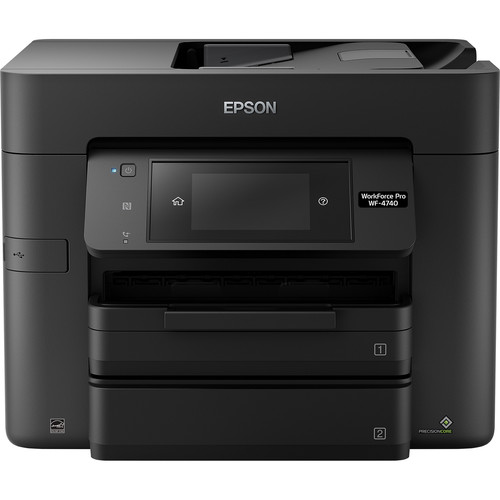









Candida Friesen (verified owner) –
Quality is high but the features of scanning directly to a PC are fraught with challenges.
Sabryna Bechtelar (verified owner) –
This is a replacement for my previous WF-4630. Like the WF-4630 it is great when new. Only time will tell if it is still great after a year or two or if, like the WF-4630, it will need to be thrown away.
Christelle Connelly (verified owner) –
I have had this WorkForce Pro WF-4070 All-in-One Printer for over a year. It had been an excellent printer/scanner/copier until about two months ago when I go a Scanner Error 100016. I reinstalled the software and updated firmware and although it goes away initially it always comes back. I have been a faithful Epson printer purchaser for my small business with this been my third but this latest issue has soured me. I am considering switching to another brand.
Granville Trantow (verified owner) –
This is my first time using any Epson product. I spent days researching differing printer brands and models before settling on this Epson WF-4740. I must say that I’m very impressed with everything about this printer, particularly its solid construction, large LCD display, two large paper trays, print quality which is as good as any laser printer, and so much more.
Wilma McCullough (verified owner) –
the feeder is terrible pulls multi pages at a time if you do not have the drawer full of paper all the time, it pulls multiple pages at a time replacing ink cartridges is terrible, you replace 1 cartridge and it tells you it cannot recognize any of the cartridges, if you put the one that was working back in it still tells you it cannot recognize any of the cartridges Nothing but issues since we got it
Hank Reinger (verified owner) –
I bought this printer a little over a month ago and I decided to get a printer that had a lot of great features . This printer is great and so user friendly. I am glad I bought it. It is the best printer I have ever owned.
Mya Nitzsche (verified owner) –
Have had this printer for a month love the fact that automatically does double site printing when printing out documents the pictures in the colors come out really good.
Oliver Reilly (verified owner) –
I bought this a month ago and still struggling with it – taking up WAY too much of my time! Works for a few days – then quits. Have uninstall, reinstall – frustrating!
Lavada Raynor (verified owner) –
Replacement from Epson when my prior printer failed. Excellent customer service.
Earlene Willms (verified owner) –
My mother bought this for me and my wife for a Christmas gift a few years back. We rarely print things so the first few times something went wrong I just shrugged it off. Now I can comfortably say this printer is not worth the price. I’ve never had or worked with a more complicated printer, scanner, copier. (Dont use fax.) I have never gotten it to actually connect to my PC to print or scan. I can only use it for copies. Which 85% of the time it will either tell me there is no paper which there are 2 trays full of paper or it will shoot out ten sheets for the price of one! What a deal! I can print but only from my phone and only if it feels like it. I have done nozzle cleanings and head checks all the maintenance regularly and the colored pictures still come out with blurry lines and smudges. Updated firmware recently and now the ink is suddenly not recognized. I know it works cuz it worked one time two months ago. Lots of bells and whistles just make this 4 in 1 malfunction on the regular.
Jacinthe Hansen (verified owner) –
I bought this for my job because our alternate printer was slow as a turtle..These copies come out in one second! This has made our job sooooo much easier….Thank you for all your help and quick and easy setup
Nikolas Simonis (verified owner) –
I just got this printer and I am so impressed with the quality of the print color and how easy it was to set up
Madeline Bosco (verified owner) –
This is a replacement for my previous EPSON WF3620. Although it’s a refurbished unit, I am extremely pleased with this copier/printer. EPSON is the only items I will purchase, they truly stand behind their products.
Marquise Volkman (verified owner) –
Works well and perfect for my needs!
Marlon Yundt (verified owner) –
Have had this printer for two years. Fast, efficient, fantastic. Except it jams if you have too much paper in, it jams if it runs out of paper and if you are going to print checks absolutely do not buy this printer. They jam……EVERY TIME. Have recommended it to clients and now I am done. It has wasted my paper for the last time. DO NOT BUY.
Leonard Reynolds (verified owner) –
I bought this on Labor Day and after reviewing on the internet and in the store, I new I was getting another great Epson printer. The 2 draw cassette paper drawers will expand to print legal papers. The front screen is large enough to see from my desk. I recommend this All-in-One Printer for home use with an exceptional price. This is my second Epson printer.
Chaya Stamm (verified owner) –
Please include in future installation instructions: If you have trouble setting up the printer in wireless WIFI mode, turn it off for thirty seconds and then restart. (that will save a lot of frustration)
Freida Bernier (verified owner) –
I bought this printer because of the high resolution color features for my graphics business. Sadly, the printer rarely works properly due to software and network issues that cause reinstallation’s, searching for printer utilities that don’t work along with always having to mess with the paper size, quality and other settings. I am seriously disappointed in this Epson printer…
Aric Lehner (verified owner) –
Just switched from a laser color printer to this ink jet printer. This printer competes with the laser printer, plus the ink is much cheaper than the color toner. Great switch, and I would do it again!
Easton Streich (verified owner) –
read good reviews about this product….. purchased it for home use. Hardly used and it dies after 11 months… luckily still under Epson warranty but doesnt help when you have important documents to scan and print due the following day.