Epson WorkForce Pro WF-4740 All-in-One Inkjet Printer
$239.99
In stock
Description
Take on demanding print jobs with ease by using the highly-capable WorkForce Pro WF-4740 All-in-One Inkjet Printer from Epson, which even packs in scanning, copying, and faxing capabilities. Using PrecisionCore inkjet printing technology, users will enjoy sharp, vivid documents at up to 4800 x 1200 dpi while also conserving resources. The printer is quite fast, able to work at ISO speeds of up to 24 ppm in black and 22 ppm in color. Also, it can work with a variety of media types up to large banners measuring 8.5 x 47.2″ and offers automatic duplexing in every mode, to save on paper and time. Along with all these features, the printer is able to be set up as a wireless unit, benefitting from both Wi-Fi Direct and NFC for direct connection to a smart device.
Scanning, copying, and faxing is made possible through the inclusion of an 8.5 x 11.7″ flatbed and a 50-sheet ADF. An optical scan resolution of 1200 dpi helps users capture sharp, detailed images. General media handling is done via two 250-sheet paper trays, allowing users to load multiple media types at the same time. Users will benefit from intuitive operation as well thanks to a large 4.3″ color touchscreen and a front USB port for directly printing from or scanning to a portable drive. Additionally, standard USB 2.0 and Ethernet connectivity is available along with built-in Wi-Fi.
Additional information
| Weight | 31.5 lbs |
|---|---|
| Dimensions | 17 × 16.5 × 15.5 in |
| Functions | Print <br> |
| Special Media Support | Envelopes |
| Modem Speed | 33.6 kbps |
| Memory | 180 pages |
| Speed Dial Memory | 100 |
| Duplex Send/Receive | Yes |
| Paper Handling | 2 x Input Tray<br> |
| Paper Sizes | Input Trays: 3.5 x 5" to 8.5 x 47.2" / 8.9 x 12.7 cm to 21.6 x 119.9 cm<br> |
| Paper Types | Plain<br> |
| Paper Capacity | Input Tray 1: 250 sheets<br> |
| Computer Interface | USB 2.0<br> |
| Duplex Copying | Yes |
| Direct Printing | USB port<br> |
| Compatible Operating Systems | Windows<br> |
| Control Panel | 4.3" / 10.9 cm color touchscreen |
| Power Requirements | 100-120 VAC, 50-60 Hz, 0.5 A |
| Power Consumption | Maximum: 20 W<br> |
| Acoustics | Sound Power: 6.4 dB(A)<br> |
| Operating Conditions | Temperature: 50 to 95°F / 10 to 35°C<br> |
| Storage Conditions | Temperature: -4 to 104°F / -20 to 40°C<br> |
| Maximum Copy Size | 8.5 x 14" / 21.6 x 35.6 cm |
| Reduction/Enlargement | 25-400% |
| Printing Technology | Inkjet |
| Printer Language | Epson ESC/P-R |
| Maximum Resolution | 4800 x 1200 dpi |
| Print Speed | Simplex: 24 ppm black, 22 ppm color<br> |
| Minimum Ink Droplet Size | 3.8 pL |
| Duplex Printing | Yes |
| Ink Type | Pigment |
| Ink Palette | Black<br> |
| Ink Cartridge Configuration | 4 individual cartridges |
| Duty Cycle | Monthly: 30, 000 pages<br> |
| Image Sensor | CIS |
| Number of Copies | 1-999 |
| Light Source | LED |
| Optical Resolution | 1200 dpi |
| Hardware Resolution | 1200 x 2400 dpi |
| Interpolated Resolution | 9600 dpi |
| Color Depth | Color: 48-bit internal / 24-bit external |
| Duplex Scanning | Yes |
| Maximum Scan Area | Flatbed: 8.5 x 11.7" / 21.6 x 29.7 cm<br> |
| Scan File Format | PDF<br> |
| Copy Speed | 22 cpm |
| Dimensions (WxDxH) | Printing: 16.7 x 19.8 x 13" / 42.4 x 50.3 x 33 cm<br> |
Reviews (575)
575 reviews for Epson WorkForce Pro WF-4740 All-in-One Inkjet Printer
Only logged in customers who have purchased this product may leave a review.
Related products
Inkjet Printers & Accessories
Epson WorkForce Pro WF-M5299 Workgroup Monochrome Printer with Replaceable Ink Pack System
Inkjet Printers & Accessories
RAM MOUNTS RAM-VPR-106 Printer Cradle for Brother RJ-4030 & RJ-4040
Inkjet Printers & Accessories
Inkjet Printers & Accessories
Epson T2950 Ink Maintenance Box for WorkForce WF-100 Printer
Inkjet Printers & Accessories
RAM MOUNTS RAM-VPR-101 Printer Cradle for Brother PocketJet Series
Inkjet Printers & Accessories
Inkjet Printers & Accessories
Inkjet Printers & Accessories
Epson WorkForce Pro WF-C5290 Network Color Printer with Replaceable Ink Pack System



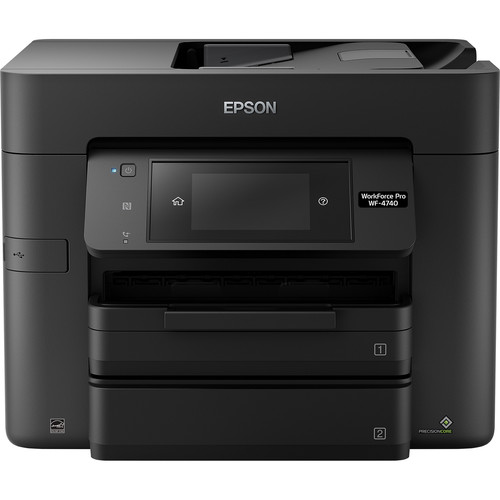









Rhett Daugherty (verified owner) –
The quality of the normal print quality is poor. Some of the printed letters with this quality setting are slanted and cannot be used for a business letter. The only print quality that is even acceptable is the fine setting. I purchased this WF4740 printer hoping to automatically print business letters and envelopes by using the media loaded in the two trays. Printing Word documents with the envelope and letter in one document does not appear to be possible. The only option appears to be by printing the letter and envelop separately. Even with this, the envelope media needs to be selected on the printer even though the Word page set-up already knows it is an envelop.
Nora Dooley (verified owner) –
I love B&H! Price was competitive & @ times better than other online competitors. Furthermore; free tax & fast lighting shipping. Product arrived in good condition brand new with manufacturer package. Highly recommended
Llewellyn Crooks (verified owner) –
easy initial setup. fast printing. A few issues when it comes to updating drivers.
Lorenza Wiegand (verified owner) –
I am very happy with the printer. I also love the online manual.
Lucius Lemke (verified owner) –
I am pleased with the performance of this printer thus far. As the spouse of a teacher (AKA a teacher’s Para-Pro), we print a tremendous number of lesson plans and copies! This printer has endured this torture.
Deja Connelly (verified owner) –
I just got this printer yesterday, still setting up
Romaine Bergnaum (verified owner) –
I had a smaller version that worked wonders and lasted years. I thought bigger would be better but when the paper is low, it takes it ALL and gets stuck. The smaller one printed fine tip the very last page left. I dont know if all work like this or if mine is defective. It seems silly to return it cause it grabs more paper than it should
Sedrick Bauch (verified owner) –
null
Jeramy Nolan (verified owner) –
Had this all in one printer for a while and works great Very easy to wifi off a laptop or my ipad etc
Tabitha Carroll (verified owner) –
Purchased Epson after many years of HP. Technically light years ahead…easy to use and learn different ways to enhance production.
Christian Harvey (verified owner) –
I love the features and ease of use. Frustrated that the ink is SO expensive and not easy to find.
Edwin Wunsch (verified owner) –
Loved the printer for the short time it worked. The warranty has replaced the printer twice but with a refurbished printer! Now, just a few months after the warranty has expired, I have a hardware failure. This is my first AND LAST EPSON! So disappointed!
Roma Reynolds (verified owner) –
Overall, this machine gets the job done. It’s not the fastest printer or scanner I’ve used, but it performs very well for it’s price point and is a welcomed upgrade from my XP-430. I was able to scan several two-sided pages into a PDF sent directly to my Google Drive without a problem. While it was slower than commercial machines I’ve used, it was easier. When it comes to printing, still faster than my XP-430 and slower than a commercial machine. I have not used the faxing capabilities because, well, who sends faxes anymore? I really tried to find a reason to give this less than five stars, but came up empty. If you want to print/scan two-sided documents and don’t need commercial grade, this is the machine for you! This is a review for the Epson WorkForce Pro WF-4740 All-in-One Printer that I received free of charge to do a beta test and review.
Raleigh Schumm (verified owner) –
Easy set up and quality prints
Susie Rodriguez (verified owner) –
I honestly wasn’t expecting to be impressed when I was offered to beta test the Epson WF-4740, as I already had a multi-function printer at home that I liked. I’m glad to say I was wrong! I had about two weeks to put the machine through its paces, so I haven’t done extensive testing but so far it’s been great. Here’s why: – Build quality is solid. This is a heavy printer, to the extent that, when I saw the unpacking instructions want you to pull the printer out of the box using plastic bag handles, I thought the bag would split due to the weight of the printer (fortunately it did not). It was also securely packed, and all loose or moveable components were attached with so much blue tape I could probably build a Smurf. No wussy, creaky plastic pieces here. The ink cartridges were both taped and vacuum sealed to keep them from leaking or drying out. – Set up was pretty easy. I used the quick-start guide and was able to get the test print pages going within a few minutes. Wifi setup was decent; the first time the software on my PC thought the wifi setup had failed (likely a timeout issue) but running it a second time resolved it. I was able to print from my iPhone directly as an AirPrint device within minutes of connecting the printer to my home wifi – Two thumbs up on the print quality. It’s inkjet, so don’t expect laser print quality, but it’s not far off and doesn’t scream “this will run in the rain” like a lot of older inkjet technology. Colors on plain paper are completely usable (so you can print a lot of cat pictures and stick them to your fridge) and when I used glossy photo paper, I was solidly impressed. The colors popped and the black was not greyed-out – Noise level is fairly low (the cats did not panic when the printer started) though, being inkjet, you will hear cartridge carrier and paper advance noise. Once you’re done printing, you may head a little additional noise, which I believe is the ink cartridge carrier resetting and/or self-cleaning. – Scanning worked flawlessly, even at 1200dpi (which would cause my other multi-function printer to throw errors). Speed to scan is good, and color representation is clear. The interface is nice and simple as well, asking you just the right questions (what are you scanning, where do you want to save the file, what do you want to name it, what the scan dpi is, etc). – The control panel is great! It’s honestly a relief to not have to squint at a tiny non-backlit monochrome display to determine what mode I’m in and what the printer is trying to tell me. The icons are unique enough to be fairly self-explanatory, and the fact that the console pivots means you can view it easily whether it’s at eye level or higher / lower when you’re using it. Some things to know: -Printer does not come with a USB or Ethernet cable, but you probably have a shoebox full of both at home should you decide not to use it as a wireless printer – The ink cartridges are starter ones, but the estimates are about 450-500 pages, so you’ll still be able to print a lot of cat pictures before worrying about ordering the standard or XL cartridges as a refill. – Control panel has beeps turned on by default, which is a tad annoying, but the menu option to turn off the sounds is fairly easy to locate – The second paper tray does specify “plain paper only” so if you’re printing glossy photos, use the top tray I did not have a chance to test the fax functions (no landline at home anymore), or the “print from USB” feature, though I expect to play with that over the next few weeks. Overall, if I was looking for a new color multi-function printer, this would be a very strong contender. This is a review for the Epson WorkForce Pro WF-4740 All-in-One Printer that I received free of charge to do a beta test and review.
Elise Friesen (verified owner) –
I bought this to replace an old HP that gave out. I have been very pleased with my 3450 that I have hooked up to a different computer. I love that one. About the only thing I have not been successful doing with the 3450 is hooking up wireless printing. I also can’t hook up wireless with this one but in addition it jams a lot. Even connected with a usb cable when I try to print I often get an error message that the printer can’t be found. I seem to be able to work around that issue by turning the printer off and then turning it on again. Also even though it is new and I have brand new full print cartridges the print quality looks like it’s running out of ink.
Laury Abernathy (verified owner) –
I’ve had the printer for several months now and could not be more satisfied. I’ve had Epson flatbed scanners, but had been loyal to a different printer company. I now regret that former loyalty — I should have broken off that failing relationship much sooner. This Epson printer is hands-down a much better device than others I own (or have previously owned). Scanning gets an A+, printing gets an A+. Fax functions get an “I” (incomplete) only because I do not have this device connected to a telephone line. I’m a VERY happy customer and convert!!!
Geraldine Jacobson (verified owner) –
I bought this to replace my 4530 which was 5 years old and still working good. The only reason I replaced that one was I bought a new mesh WiFi system and the 4530 would not connect. So one of my friends is using it. The only drawback to this printer is NO REAR FEED. Even though there is a second tray, you have to change the paper dimensions for each type of paper, 4×6, 8 1/2 x 11, envelope. The rear feed was easier. The ink cartridges are smaller – let’s hope they have the same great capacity. The touchscreen is very intuitive, easy to use. It comes with Epson Scan but not Abbyy Fine Reader, so I’m using what came with the 4530. And it is quick. I do like it. All in all this is an excellent printer.
Audie Greenfelder (verified owner) –
Its a great looking printer, its very easy to set up. I love the look.
Zaria Frami (verified owner) –
I am not as happy with this printer as I was with my previous Epson Workforce WF-4630. This one uses alot more ink it seems. I do like that it is not quite as big to set on my counter. The 2 different printer paper drawers are confusing and when I need to print both sides of the paper from the drawer it doesn’t pickup the one I put in the drawer. It takes a new sheet.