Epson WorkForce Pro WF-4740 All-in-One Inkjet Printer
$239.99
In stock
Description
Take on demanding print jobs with ease by using the highly-capable WorkForce Pro WF-4740 All-in-One Inkjet Printer from Epson, which even packs in scanning, copying, and faxing capabilities. Using PrecisionCore inkjet printing technology, users will enjoy sharp, vivid documents at up to 4800 x 1200 dpi while also conserving resources. The printer is quite fast, able to work at ISO speeds of up to 24 ppm in black and 22 ppm in color. Also, it can work with a variety of media types up to large banners measuring 8.5 x 47.2″ and offers automatic duplexing in every mode, to save on paper and time. Along with all these features, the printer is able to be set up as a wireless unit, benefitting from both Wi-Fi Direct and NFC for direct connection to a smart device.
Scanning, copying, and faxing is made possible through the inclusion of an 8.5 x 11.7″ flatbed and a 50-sheet ADF. An optical scan resolution of 1200 dpi helps users capture sharp, detailed images. General media handling is done via two 250-sheet paper trays, allowing users to load multiple media types at the same time. Users will benefit from intuitive operation as well thanks to a large 4.3″ color touchscreen and a front USB port for directly printing from or scanning to a portable drive. Additionally, standard USB 2.0 and Ethernet connectivity is available along with built-in Wi-Fi.
Additional information
| Weight | 31.5 lbs |
|---|---|
| Dimensions | 17 × 16.5 × 15.5 in |
| Functions | Print <br> |
| Special Media Support | Envelopes |
| Modem Speed | 33.6 kbps |
| Memory | 180 pages |
| Speed Dial Memory | 100 |
| Duplex Send/Receive | Yes |
| Paper Handling | 2 x Input Tray<br> |
| Paper Sizes | Input Trays: 3.5 x 5" to 8.5 x 47.2" / 8.9 x 12.7 cm to 21.6 x 119.9 cm<br> |
| Paper Types | Plain<br> |
| Paper Capacity | Input Tray 1: 250 sheets<br> |
| Computer Interface | USB 2.0<br> |
| Duplex Copying | Yes |
| Direct Printing | USB port<br> |
| Compatible Operating Systems | Windows<br> |
| Control Panel | 4.3" / 10.9 cm color touchscreen |
| Power Requirements | 100-120 VAC, 50-60 Hz, 0.5 A |
| Power Consumption | Maximum: 20 W<br> |
| Acoustics | Sound Power: 6.4 dB(A)<br> |
| Operating Conditions | Temperature: 50 to 95°F / 10 to 35°C<br> |
| Storage Conditions | Temperature: -4 to 104°F / -20 to 40°C<br> |
| Maximum Copy Size | 8.5 x 14" / 21.6 x 35.6 cm |
| Reduction/Enlargement | 25-400% |
| Printing Technology | Inkjet |
| Printer Language | Epson ESC/P-R |
| Maximum Resolution | 4800 x 1200 dpi |
| Print Speed | Simplex: 24 ppm black, 22 ppm color<br> |
| Minimum Ink Droplet Size | 3.8 pL |
| Duplex Printing | Yes |
| Ink Type | Pigment |
| Ink Palette | Black<br> |
| Ink Cartridge Configuration | 4 individual cartridges |
| Duty Cycle | Monthly: 30, 000 pages<br> |
| Image Sensor | CIS |
| Number of Copies | 1-999 |
| Light Source | LED |
| Optical Resolution | 1200 dpi |
| Hardware Resolution | 1200 x 2400 dpi |
| Interpolated Resolution | 9600 dpi |
| Color Depth | Color: 48-bit internal / 24-bit external |
| Duplex Scanning | Yes |
| Maximum Scan Area | Flatbed: 8.5 x 11.7" / 21.6 x 29.7 cm<br> |
| Scan File Format | PDF<br> |
| Copy Speed | 22 cpm |
| Dimensions (WxDxH) | Printing: 16.7 x 19.8 x 13" / 42.4 x 50.3 x 33 cm<br> |
Reviews (575)
575 reviews for Epson WorkForce Pro WF-4740 All-in-One Inkjet Printer
Only logged in customers who have purchased this product may leave a review.
Related products
Inkjet Printers & Accessories
Inkjet Printers & Accessories
Inkjet Printers & Accessories
Inkjet Printers & Accessories
Inkjet Printers & Accessories
Inkjet Printers & Accessories
Inkjet Printers & Accessories
Swingline Plastic Shredder Bag for 500/750 X/M & Large Office Shredders (30 gal, Box of 25)
Inkjet Printers & Accessories



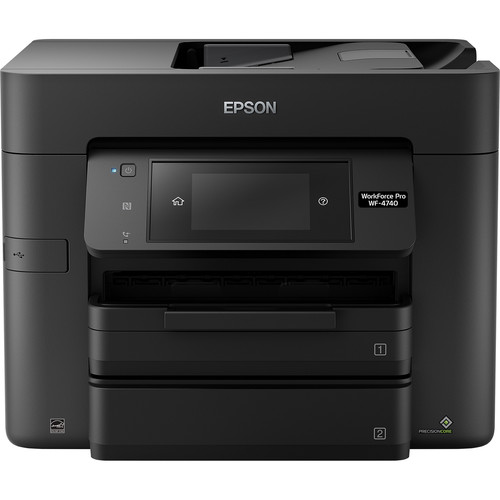









Garland Powlowski (verified owner) –
Setup was a snap. It was so easy. Amazing prints within minutes. Tried everything. Copies, Scans and printed color photos. Fabulous.
Hattie Mante (verified owner) –
Purchased with complete new system. unit is easy to set up, rapid with results, copy/scan/fax results are spot on, color saturation shockingly good
Alvena Corwin (verified owner) –
I bought this product basically last minute on Dec 7th for a much needed fax function at the time. The printing & copying features are great with good clarity. The scan feature is cumbersome, not yet workable. The fax, however, is still a work in progress, trying to figure out how to default to direct fax without adjusting for every fax was a challenge, still not sure what I did to make it work? The fax memory keeps displaying “memory is full” error even all the while attempting to save to an external device. ADF is a great feature. Overall appears to be dependable, quiet in function, user friendly, good visual control panel. Once the scan function is workable, I’ll give the product 2 thumbs up!
Tamia Russel (verified owner) –
I bought this printer to use specifically for printing our church envelopes. Out of the box it worked, it had a update and now it does not work
Brody Boehm (verified owner) –
I’ve had this for several years, bought it the year it was introduced. I’ve never had the paper jams that others have reported or the print head issues but I’ve been completely unable to get any color whatsoever to print correctly. I’ve spent hours making adjustments and nothing worked. I now use it just to print invoices from my accounting program which doesn’t need color and I’ve purchased another printer which doesn’t have coloration issues.
Montana Zulauf (verified owner) –
So far the printer itself seems to work great. Previous to this model we had the Epson WF-3640 that ran for two years with no problems for most of it until we started receiving an error message that the scanner top was not closed, even though it was. Of course because we had such a great experience with the printer we naturally went with another Epson product. Like I said we have only had this model a little less than a month. I am surprised that the stacking tray fold out piece has already broken off. I now have papers falling to the floor. I hope this is not a sign of the quality of this printer.
Evert Fadel (verified owner) –
Our previous Epson all-in-one was a relic compared to the ease of operation of this new one. It connected to our WiFi easily and without any effort we were able to print from our iPhones, something we lamented over with our old printer. I also appreciate not having to scroll through endless menu items to find what I need just to check the ink level. Super fast printing is another pleasant surprise. Scanning and faxing are also easily accomplished. The one negative is that it is huge, we don’t need two paper trays which adds to the height of the product. It is bigger than a breadbox.
Demarcus Conroy (verified owner) –
I have had an Epson All-in-One printer for a number of years but then it started giving me an error code. I tried to troubleshoot it for a while but was unsuccessful. Luckily I had a back-up printer, but it was only b&w and I have been needing the color printer option again. I decided to go at it again-googling the error code, buying new maintenance boxed, new ink, etc. No go. I then called Epson’s customer service number and although my printer was 2 years passed it’s warrant, Epson sent me a new printer anyway-free of charge. Received it within 5 days and it was an upgraded model and a super easy set up! I am an Epson Girl all the way!!!
Erna Maggio (verified owner) –
I just purchased this printer and it’s very difficult to start up.
Reilly Towne (verified owner) –
I had an Epson I really liked but wore it out. Bought this new one and expected it to be plug and play. I have two computers loaded with the same OS. After 4 hours with 4 people at the Epson help desk we can not get it to work. So tomorrow I will take about 3 hours with the MS people and see if it them. If not I will be going to get an HP.
Suzanne Satterfield (verified owner) –
The printer pulls all of the paper through at one time. It is a constant problem. I constantly lose work time because of it printing incorrectly. I was so excited about this printer. It had all the features I needed. I’m literally printer shopping right now.
Camron Parisian (verified owner) –
Haven’t had very long and it won’t work. It just says epson across the screen, nothing else
Anne Legros (verified owner) –
My third Epson, this is the best of the 3
Joel Champlin (verified owner) –
This printer is easy to setup with network or directly to PC out of the box. The size is just about right for office or home printing and comes with all necessary cables. As for the printing, EPSON claims to print about 900 pages for black and so far I have done around 75 to 100 prints and ink status is about 95% left. For color around 40 prints and ink stats still shows full, so I believe its yield is around what EPSON advertised so far. It does both side printing and scanning and also provides several resolution options for clear or economic prints/scans. I am impressed by the connectivity and speed on document transfer to it over network. Its has full support for phone and tablets printing as well as specific customization available through it EPSON app. So far no printing problems have occurred nor it froze. I have not found anything negative about this printer. This is a review for the Epson WorkForce Pro WF-4740 All-in-One Printer that I received free of charge to do a beta test and review.
Gina Ortiz (verified owner) –
Reasonable price for a product with so many practical features. However it is not very “user-friendly.” The initial set up & attempt to make use of some of the features was laborious.
America Metz (verified owner) –
Very easy to set up. Required ink came with the printer. Very clear printing and very fast.
Keanu Welch (verified owner) –
I have had many printers/scanners. This one is the easiest and best to use. No fuss no muss
Jeff Rempel (verified owner) –
I usually buy HP but I’m sold on this WF-4740 Epson printer. Quick setup, ease of use and good print speed and paper capacity.
Alvina Mohr (verified owner) –
Just bought the Workforce Pro 4740 tonight, had to download Epson Scan 2 to save as PDF. So far, I have not figured out how to get the settings where I have an auto preview of all scans. And this is after looking on the web for 45 minutes. This should be automatic.
Kara Macejkovic (verified owner) –
I’m very happy how fast and easy the installation went.