Epson WorkForce Pro WF-4740 All-in-One Inkjet Printer
$239.99
In stock
Description
Take on demanding print jobs with ease by using the highly-capable WorkForce Pro WF-4740 All-in-One Inkjet Printer from Epson, which even packs in scanning, copying, and faxing capabilities. Using PrecisionCore inkjet printing technology, users will enjoy sharp, vivid documents at up to 4800 x 1200 dpi while also conserving resources. The printer is quite fast, able to work at ISO speeds of up to 24 ppm in black and 22 ppm in color. Also, it can work with a variety of media types up to large banners measuring 8.5 x 47.2″ and offers automatic duplexing in every mode, to save on paper and time. Along with all these features, the printer is able to be set up as a wireless unit, benefitting from both Wi-Fi Direct and NFC for direct connection to a smart device.
Scanning, copying, and faxing is made possible through the inclusion of an 8.5 x 11.7″ flatbed and a 50-sheet ADF. An optical scan resolution of 1200 dpi helps users capture sharp, detailed images. General media handling is done via two 250-sheet paper trays, allowing users to load multiple media types at the same time. Users will benefit from intuitive operation as well thanks to a large 4.3″ color touchscreen and a front USB port for directly printing from or scanning to a portable drive. Additionally, standard USB 2.0 and Ethernet connectivity is available along with built-in Wi-Fi.
Additional information
| Weight | 31.5 lbs |
|---|---|
| Dimensions | 17 × 16.5 × 15.5 in |
| Functions | Print <br> |
| Special Media Support | Envelopes |
| Modem Speed | 33.6 kbps |
| Memory | 180 pages |
| Speed Dial Memory | 100 |
| Duplex Send/Receive | Yes |
| Paper Handling | 2 x Input Tray<br> |
| Paper Sizes | Input Trays: 3.5 x 5" to 8.5 x 47.2" / 8.9 x 12.7 cm to 21.6 x 119.9 cm<br> |
| Paper Types | Plain<br> |
| Paper Capacity | Input Tray 1: 250 sheets<br> |
| Computer Interface | USB 2.0<br> |
| Duplex Copying | Yes |
| Direct Printing | USB port<br> |
| Compatible Operating Systems | Windows<br> |
| Control Panel | 4.3" / 10.9 cm color touchscreen |
| Power Requirements | 100-120 VAC, 50-60 Hz, 0.5 A |
| Power Consumption | Maximum: 20 W<br> |
| Acoustics | Sound Power: 6.4 dB(A)<br> |
| Operating Conditions | Temperature: 50 to 95°F / 10 to 35°C<br> |
| Storage Conditions | Temperature: -4 to 104°F / -20 to 40°C<br> |
| Maximum Copy Size | 8.5 x 14" / 21.6 x 35.6 cm |
| Reduction/Enlargement | 25-400% |
| Printing Technology | Inkjet |
| Printer Language | Epson ESC/P-R |
| Maximum Resolution | 4800 x 1200 dpi |
| Print Speed | Simplex: 24 ppm black, 22 ppm color<br> |
| Minimum Ink Droplet Size | 3.8 pL |
| Duplex Printing | Yes |
| Ink Type | Pigment |
| Ink Palette | Black<br> |
| Ink Cartridge Configuration | 4 individual cartridges |
| Duty Cycle | Monthly: 30, 000 pages<br> |
| Image Sensor | CIS |
| Number of Copies | 1-999 |
| Light Source | LED |
| Optical Resolution | 1200 dpi |
| Hardware Resolution | 1200 x 2400 dpi |
| Interpolated Resolution | 9600 dpi |
| Color Depth | Color: 48-bit internal / 24-bit external |
| Duplex Scanning | Yes |
| Maximum Scan Area | Flatbed: 8.5 x 11.7" / 21.6 x 29.7 cm<br> |
| Scan File Format | PDF<br> |
| Copy Speed | 22 cpm |
| Dimensions (WxDxH) | Printing: 16.7 x 19.8 x 13" / 42.4 x 50.3 x 33 cm<br> |
Reviews (575)
575 reviews for Epson WorkForce Pro WF-4740 All-in-One Inkjet Printer
Only logged in customers who have purchased this product may leave a review.
Related products
Inkjet Printers & Accessories
Epson WorkForce Pro WF-C5290 Network Color Printer with Replaceable Ink Pack System
Inkjet Printers & Accessories
Inkjet Printers & Accessories
Inkjet Printers & Accessories
Inkjet Printers & Accessories
Epson WorkForce Pro WF-M5299 Workgroup Monochrome Printer with Replaceable Ink Pack System
Inkjet Printers & Accessories
Inkjet Printers & Accessories
Inkjet Printers & Accessories



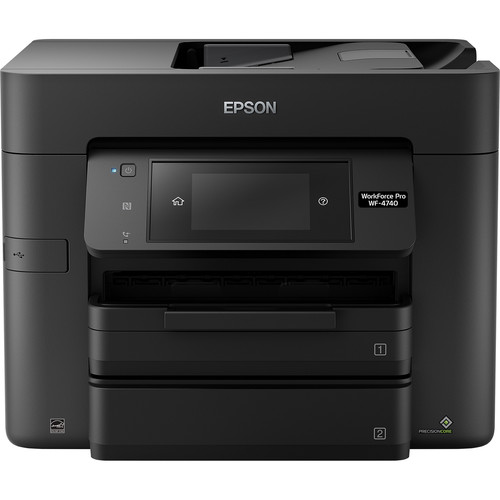









Imelda Watsica (verified owner) –
I purchased this a while ago and it is an easy to set up and use. I have had a few problems, however Epson has great support. I am satisfied with this printer. It meets my requirements
Mohamed Block (verified owner) –
This is my first EPSON printer and the ink usage is very good.
Arvilla Hilpert (verified owner) –
The printer itself I like, but the one I received from B&H did not work. Had to send it back to Epson which was a headache.
Brielle Hauck (verified owner) –
I purchased this after doing a lot of research. It was hailed as a great little guy for small business needs. Right off, the paper trays would jam every print (would fill to the recommended “Max line”) but now we keep maybe 20 sheets in each tray to avoid jamming. Within about 6 months it started to eat and jam originals from the scan tray on top (the reason I got rid of the last printer). It also just started (about 8 months later) to eat the paper from the paper try when double side printing. Going to try to get as much as we can our of this printer, then look for a product for small business printing.
Pedro Bailey (verified owner) –
This printer is used in a small office and works fine producing great print and documents. Word of advice, stock up on ink.
Tyrese Balistreri (verified owner) –
You guys supplied us with this as a replacement for the one that took a Software Nosedive. I was honestly, a bit worried when you sent a Refurbished one, but once I got it hooked , we’ve loved it!!!
Greg Osinski (verified owner) –
I received this printer about a week ago. It was your typical set up. Install the drivers from the CD and plug it in to the wall. The functionality of this printer is great. One of the features that stands out is that it has two trays for paper. Another feature that more Epson printers are including is the ability to print directly from any device. I need to try more option on this printer but as of now it works GREAT. This printer is fast! The print quality is great at 4800 dpi. The scanner works as you’d expect. This is a review for the Epson WorkForce Pro WF-4740 All-in-One Printer that I received free of charge to do a beta test and review.
Isaac Towne (verified owner) –
I somewhat hesitate to rate the printer this high, but I have been very pleased with the WF-4740 after two months. I hope it continues longer than the 4630 I had last, as the print quality deteriorated shortly after owning it for just one year. I like the range of settings on the printer, and it was very easy to install on my wireless network. I also like the second paper tray, but I also miss the by-pass paper feed at times. So far, it has not been a problem, but I will be doing more photo printing in the near future, so I hope the photo paper works well from the cassette trays.
Creola Jacobs (verified owner) –
I bought for my home, as I have 5 regular users that use the printer. All users in the house are very pleased with the quality of prints and the print speed.
Uriah Dach (verified owner) –
This is a review for the Epson WorkForce Pro WF-4740 All-in-One Printer that I received free of charge to do a beta test and review. I was given an opportunity to try out this printer and so far I have been impressed right out of the box. I am familiar with Epson brand products and have used many different ones in the past, so I wasn’t expecting anything less than an absolute quality product. Unboxing and setup were very easy. Ink cartridge installation was just as simple, and the instructions manual was very clear and not inundated with useless jargon or hard to follow guidelines. So far, I have found nothing to report that would be considered a reason not to buy this product. Compared to several other printers on the market, this one is by far the best choice for brand name quality, and the overall performance one would expect from a company who has been making and selling quality electronics for many years. Overall, my experience with the printer has been beyond satisfactory and I am sure that anyone who buys this printer will experience similar results and will be glad they made the purchase.
Teagan Nolan (verified owner) –
It is a pleasure doing business with Epson
Erich Stoltenberg (verified owner) –
The best printer I have ever purchased , nice and fast , great printing
Fatima Hegmann (verified owner) –
Bought the WF-4740 to replace another printer brand. It was very easy to setup. Came very well packaged, HOWEVER, I would have preferred it to come in a plain box. It was left on my porch for the whole world to see. Found it when I came home. Anyway, the color print is very good. The two paper trays are exactly what I wanted and need. My only upset is that I cannot print on both sides of 6″x4″ index cards automatically. This is a REAL Issue for me since I have 148 cards to print and most cover two cards. It is very fast printing color or monochrome.
Hanna Treutel (verified owner) –
This is my 3 Epson printer in the last 10 years and it was almost impossible to set up. Needed Epson support. Support got it done but it took over an hour to do so. From time of unpack until it was correctly set up was 2 ad a half hours. At age 76 hope I never did to purchase and set up another printer.
Tillman Hettinger (verified owner) –
Our small business has used Epson printers for several years. We keep buying them because the quality is good, the ink is easy to change and they are easy to operate.
Meta Walsh (verified owner) –
Love this printer. Super easy to set up and much better quality than any of the HP deskjets we have owned in the past. Excellent purchase!
Eusebio Jacobs (verified owner) –
It has a clean print. That being stated, it takes a long time to scan. I am still looking how to print out the fax confirmation. However I love that it has a double tray.
Eddie Bahringer (verified owner) –
Just bought this today, and it’s a very noisy printer. Other than that, it’s comparable to the WorkForce 850 I just retired.
Terence Price (verified owner) –
We purchased the WorkForce Pro to replace a lower WorkForce Pro about a month ago. We love it! It was very easy to hook up and install. I’m not a technical expert, but had no problems with it and it prints really good! We are very pleased with it!
Alicia Kiehn (verified owner) –
I use to always buy Hewlitt Packard and this my first and last time I will be an Epson printer. Goes through WAY too much ink in a short amount of time. The print quality is worse than most printers and now the scanner doesn’t work and I get an error of 100016 for which many people have this error message and there is no repair. I followed the advice of removing the printer driver, etc nothing works and from what I can see on line many people have this same problem and nothing works for them either.