Epson WorkForce Pro EC-4040 Color Multifunction Printer
$139.99
In stock
Description
Designed for heavy-duty performance and busy work groups, the WorkForce Pro EC-4040 Color Multifunction Printer from Epson, is a high-speed, all-in-one solution for printing, scanning, copying, and faxing. Featuring PrecisionCore technology, users will enjoy sharp prints with a 4800 x 1200 dpi resolution and excellent print speeds up to 24 ppm black documents and 22 ppm for color documents. A variety of different document sizes are easily handled from small 3.5 x 5″ cards to large 8.5 x 47.2″ banners. The printer is also capable of automatic duplex printing, scanning, copying, faxing, and features built-in Wi-Fi with NFC for direct connections to mobile devices where users can connect using Wi-Fi Direct, Apple AirPrint, Google Cloud Print, Mopria, and more.
This printer has a few ways of handling media, including two 250-sheet standard input trays and a 50-sheet ADF. Also, it sports an 8.5 x 11.7″ flatbed scanner and can handle scanning and copying up to 8.5 x 14″ from the ADF. The scan unit features an optical resolution of 1200 dpi, ensuring crisp images and copies are produced. Copy speeds are a fast 22 ppm and up to 999 copies can be made at a time. For ease of use, the EC-4040 is equipped with a 4.3″ color touchscreen, enabling fast, intuitive operation, and the printer has USB 2.0 and Ethernet connections for wired setups.
Additional information
| Weight | 31.33 lbs |
|---|---|
| Dimensions | 19.1 × 16.9 × 15.5 in |
| Functions | Print, Scan, Copy, Fax |
| Operating System Support | Windows, macOS/OS X |
| Copy Speed | 22 cpm (Black)<br />22 cpm (Color) |
| Duplex Copying | Yes |
| Modem Transmission Speed | 33.6 kb/s |
| Fax Memory | 180 Pages |
| Speed Dial Capacity | 100 Numbers |
| Interface | RJ45, USB Type-A, USB Type-B |
| Wireless | NFC, Wi-Fi |
| Direct Printing | Android, Apple AirPrint, Epson Email Print, Epson Remote Print, Epson iPrint Mobile, Google Cloud Print, Mopria, NFC, USB Port |
| Operating Temperature | 50 to 95°F / 10 to 35°C |
| Number of Copies | Up to 999 Copies |
| Operating Humidity | 20 to 80% |
| Storage Temperature | -4 to 104°F / -20 to 40°C |
| Storage Humidity | 5 to 85% |
| Display Size | 4.3" |
| Display Type | Touchscreen LCD |
| Battery | None |
| AC Input Power | 110 VAC, 60 Hz at 0.5 A |
| Power Consumption | 20 W (Maximum)<br>0.2 W (Off) |
| Max Acoustic Noise | 51 dBA (Pressure)<br>6.4 BA (Power) |
| Reduction/Enlargement | 25 to 400% |
| Scan Sizes | ADF<br>Minimum: 4 x 6" / 10.16 x 15.24 cm<br>Maximum: 8.5 x 14" / 21.59 x 35.56 cm<br />Flatbed<br>Maximum: 8.5 x 11.7" / 21.59 x 29.72 cm |
| Printing Technology | Inkjet |
| Print Speed (By Time) | 24 ppm (Black)<br>22 ppm (Color)<br>14 ppm (Black Duplex)<br>14 ppm (Color Duplex) |
| Color Type | Color |
| Configuration | 4 x Individual Cartridge |
| Ink Type | Pigment-Based |
| Ink Color | 1 x Cyan<br />1 x Magenta<br />1 x Yellow<br />1 x Black |
| Compatible Ink Cartridges | Epson T802 |
| Print Resolution | 4800 x 1200 dpi |
| Duplex Printing | Yes |
| Printer Language | ESC/P-R |
| Monthly Duty Cycle | 30, 000 Pages |
| Duplex Scanning | Yes |
| Paper Handling | 1 x Input Tray |
| Media Sizes | Input Tray 1 / Input Tray 2<br>Minimum: 3.5 x 5" / 8.89 x 12.7 cm<br>Maximum: 8.5 x 47.2" / 21.59 x 119.89 cm |
| Paper Capacity | ADF: 50 x Sheet |
| Special Media Support | Envelopes |
| Type | Flatbed Scanner with Automatic Document Feeder (ADF) |
| Maximum Resolution | ADF/Flatbed<br>1200 dpi (Optical)<br>9600 dpi (Interpolated) |
| Scan Modes | Color, Grayscale, Monochrome |
| Color Depth | 48-Bit (Internal)<br />24-Bit (External) |
| Image Sensor | 1 x Contact Image Sensor (CIS) |
| Dimensions (W x H x D) | 16.7 x 13 x 15.3" / 424.2 x 330.2 x 388.6 mm<br />16.7 x 13 x 19.8" / 424.2 x 330.2 x 502.9 mm (Maximum) |
Reviews (8)
8 reviews for Epson WorkForce Pro EC-4040 Color Multifunction Printer
Only logged in customers who have purchased this product may leave a review.
Related products
Inkjet Printers & Accessories
HP OfficeJet Pro 9025e All-in-One Printer with 6 Months Free Ink Through HP+
Inkjet Printers & Accessories
Inkjet Printers & Accessories
Inkjet Printers & Accessories
Inkjet Printers & Accessories
Inkjet Printers & Accessories
Inkjet Printers & Accessories
Inkjet Printers & Accessories




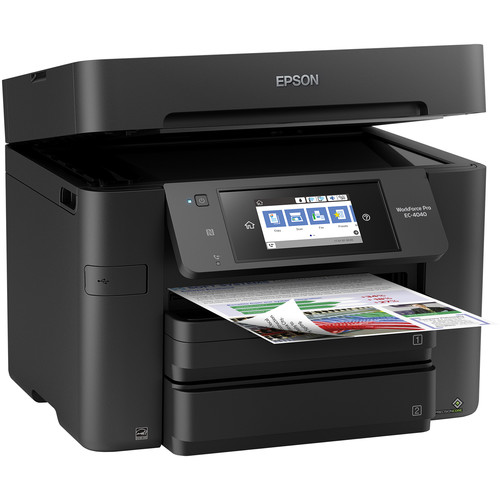







Kattie Douglas (verified owner) –
I ordered this printer to be able to print 4X6 cards. I have had no problem printing cards. Printer is great but the inks high cost but is ok if you don’t use it a lot.
Darrin Stamm (verified owner) –
I was considering moving on from Epson after growing dissatisfied with the lack of basic enterprise features on its regular WorkForce models, but when I saw this Pro model I decided to give it a try. Key to me was its ability to scan directly to an email server and its size and price point being a happy medium between a cheap multifunctions and a full-featured color laser printer. Unfortunately I was disappointed in multiple ways. The item arrived with fairly serious cosmetic damage, but I can’t blame Epson for that and B&H would have happily replaced it for me. But after plugging it in I wasn’t much happier. Right out of the box the printer was printing streaked pages. After multiple head cleanings it was looking slightly better, but this wasn’t a great sign since my last printer was constantly needing head cleaning cycles (I was hoping that was just a sign of its age). But at least it can scan directly to email… nope. It turns out the admin user interface will not accept an SMTP password longer than 12 characters, or that contains certain symbols. My IT dept. says that’s a no-go with our infrastructure. Of course that limit is not documented anywhere. What a silly limitation, it probably would have been a fine scanner otherwise. All of this said, it’s still a printer. If you get a good one, it might work totally fine for your use case if you know the limitations. Hopefully in the future Epson can dedicate a little more energy to their software and give me a sufficiently featured alternative to the color laser behemoth I’m about to begrudgingly order.
Hershel Streich (verified owner) –
This is a great printer it was easy to set up. also easy to hook up to the Wi-Fi and to my personal device. I would recommend this printer. And the good qualities. However, beings though it black it collects dust.
Mohammed West (verified owner) –
I am thrilled with this printer. It was so easy to set up wireless and printing from my computer is super fast; way faster than the big leased Xerox printer I had previously. It scans to a USB super fast as well. I am extremely happy with this printer, which I use primarily for office use.
Loyce Klein (verified owner) –
My old Epson died so I got this similar one. I wanted 2 trays and this filled that need. I was disappointed that only the number 1 tray would adjust to 4×6 so it is where I put this special size I use regularly. The problem is that I often forget to choose the right tray and it always defaults to tray 1 causing a letter to get printed on a 4×6 sheet when sent from my ipad. I also wish they would have provided a single sheet feed on the back like my old Epson. Heavy photo paper or card stock gets stuck going in from the tray.
Rocio Zemlak (verified owner) –
Printer is small enough for desk side and quiet.
Jasper Mills (verified owner) –
I had the smaller version of this printer with only 1-paper tray and was quite happy with it. I upgraded due to damaged it received while being moved. Which was a blessing in disguise as I used the printer much more than I initially thought I would and found it not really up to the demands I needed. The EC-4040 has been nothing but spectacular. Print speed in both color and black and white hasn’t ceased to amaze me. I can print out about 100, normal quality color pages in about 5 minutes. The interface on the screen is very intuitive. Scanning is a simple process. Probably the only thing I can find with the unit is that you cannot configure the lower tray to use paper other than regular copy paper. I haven’t tested it but you can probably load it anyway as the printer will prompt you to continue with the print settings and continue. Not really an issue. If you need to print more than 250 pages on photo or other ‘special’ paper, you probably should use another printer for those kinds of needs. Ink is always something talked about and maybe I should make mention of it here. I found usage to be quite acceptable. I printed 40 pages of normal-quality print photography and still had plenty of ink left of the colors that weren’t used as much. Very efficient. After that print job, I needed to replace only two of the cartridges. For less than $200, I think it is a terrific value.
Lonzo Durgan (verified owner) –
Ink jet printers. My new one is working perfectly for the four days she has been connected. Although from experience, I am waiting for the other shoe to drop.