Epson SureColor P700 13″ Photo Printer
$519.99
In stock
Description
Create professional-quality prints with vivid colors and rich blacks with the SureColor P700 13″ Photo Printer from Epson. Utilizing 10 UltraChrome PRO10 ink cartridges, the P700 produces exceptionally detailed color and black and white images. Max print resolution is an impressive 5760 x 1440, and with the P700, you can make gallery-quality borderless prints up to 13 x 19″ in size. A Carbon Black Mode provides a dramatically improved black density, which create rich, wet-looking blacks, and the printer is optimized for glossy and metallic glossy photo media. A 4.3″ color touchscreen lets you check printer status and adjust settings, and the printer also features USB 3.0, Ethernet, and Wi-Fi for maximum connectivity options. Additionally, the P700 offers mobile printing solutions via AirPrint, Google Cloud Print, and Epson Print Layout for iOS.
Additional information
| Weight | 38 lbs |
|---|---|
| Dimensions | 25.5 × 19.25 × 13 in |
| Functions | |
| Storage Humidity | 5 to 85% |
| Wi-Fi Standards | 802.11b/g |
| Direct Printing | Apple AirPrint, Google Cloud Print, Wi-Fi Direct |
| Operating System Support | Windows, macOS/OS X |
| Operating Temperature | 50 to 95°F / 10 to 35°C |
| Operating Humidity | 20 to 80% |
| Storage Temperature | -4 to 104°F / -20 to 40°C |
| Display Size | 4.3" |
| Interface | RJ45, USB Type-B |
| Display Type | Touchscreen |
| Power Source | AC Adapter (Included) |
| Battery | None |
| AC Input Power | 100 to 240 VAC, 50 / 60 Hz |
| Power Consumption | 22 W (Maximum)<br>1.1 W (Sleep)<br>0.1 W (Off) |
| Max Acoustic Noise | 39 dBA (Pressure) |
| Wireless | Wi-Fi |
| Paper Capacity | Input Tray 1: 30 x Sheet |
| Printing Technology | Inkjet |
| Borderless Printing | Yes, Up to 13 x 19" / 33.02 x 48.26 cm |
| Color Type | Color |
| Configuration | 10 x Individual Cartridge |
| Ink Type | Pigment-Based |
| Ink Color | 1 x Violet<br />1 x Photo Black<br />1 x Cyan<br />1 x Vivid Magenta<br />1 x Yellow<br />1 x Light Cyan<br />1 x Vivid Light Magenta<br />1 x Gray<br />1 x Matte Black<br />1 x Light Gray |
| Compatible Ink Cartridges | Epson 770 |
| Print Resolution | 5760 x 1440 dpi |
| Duplex Printing | No |
| Margins | None |
| Printer Language | ESC/P-R |
| Print Speed (By Size) | 8.5 x 11" / 21.6 x 27.9 cm: 1 Minute 29 Seconds<br />13 x 19" / 33 x 48.3 cm: 2 Minutes 23 Seconds |
| Paper Handling | 2 x Input Tray, Roll Feed |
| Media Sizes | Input Tray 1 / Input Tray 2<br>Minimum: 3 x 5" / 7.62 x 12.7 cm<br>Maximum: 13 x 19" / 33.02 x 48.26 cm<br />Roll Feed<br>Minimum: 3 x 5" / 7.62 x 12.7 cm<br>Maximum: 13 x 129" / 33.02 x 327.66 cm |
| Media Thickness | Sheet: 3.9 to 59.1 mil / 0.1 to 1.5 mm |
| Media Roll Diameter | 2" / 5.1 cm (Core)<br />3" / 7.6 cm (Core) |
| Dimensions (W x H x D) | 20.3 x 7.3 x 14.5" / 515.6 x 185.4 x 368.3 mm<br />20.3 x 16.5 x 30.3" / 515.6 x 419.1 x 769.6 mm (Maximum) |
Reviews (124)
124 reviews for Epson SureColor P700 13″ Photo Printer
Only logged in customers who have purchased this product may leave a review.
Related products
Inkjet Printers & Accessories
Inkjet Printers & Accessories
Inkjet Printers & Accessories
Epson T2950 Ink Maintenance Box for WorkForce WF-100 Printer
Inkjet Printers & Accessories
RAM MOUNTS RAM-VPR-103 Printer Cradle for HP Officejet 100 Series
Inkjet Printers & Accessories
Inkjet Printers & Accessories
Inkjet Printers & Accessories
Inkjet Printers & Accessories












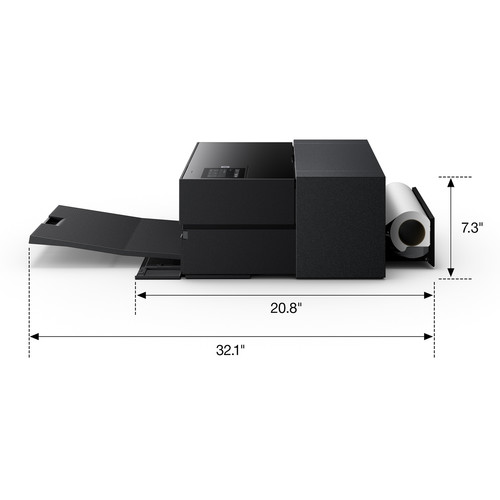
Dudley Stamm (verified owner) –
We use primarily for printing glossy labels, not so much for photos. This unit has excellent paper feed vs earlier Photo Stylus 1400 machine. Purchasing ink is a shock; however, results outweigh cost. B&H did great job getting unit and ink to us quickly, been our reliable vendor for many years.
Damian Bode (verified owner) –
I bought this printer on April 19 2021 and because i don’t know how to update my first review I’m writing a new one. In the last 5 months i had to replace this printer 3 times. Everytime with the same issue. After a while it stops accepting fine art 13×19 paper. The first printer they sent me didn’t accept the paper out of the box. The second printer worked fine for 3 months and then after a particularly heavy printing day the issue returned. I just finished setting up the 3rd replacement printer and after 2 prints, that came out scratched, it failed again. I tried different places in the house, dark places, bright places, i made sure the printer was cleaned, level and secure. Nothing i do works. Save yourself the trouble, stay away.
Clara Langworth (verified owner) –
This boasts a smaller footprint and not more ink switching (thank goodness!) than the P-600. A huge improvement with the same pristine print quality!
Daphnee Ledner (verified owner) –
Still new so I don’t know how it will be long term. But first impressions: Build quality, a bit cheap. Paper handling for thicker paper – a pain. Ink cost is high. So for this stuff 3 stars. But print quality is terrific. 5 stars is max but I think it deserves 6 stars for print quality. Bottom line: if it is dependable for 3 years then I will be very, very, happy with the product. But I wish they charged $200 more and made it better built with an easier thick paper feed. Also a few more ml ink per cartridge would be nice.
Lionel Dicki (verified owner) –
I reviewed this product earlier and now that I’ve worked with it for a month, I can say that the paper feed of fine art paper is terrible. I’ve tried loading it through the back feeder, which requires a manual assist to get it to feed. Once it starts printing, it’s fine until the leading edge is almost out of the front. It gets hung up and bends the paper until it snaps off the catch. So, I tried the front loader. In addition to bending the front corner on the way through before printing, it stalls out until it errors that the paper loaded does not match the setting. I triple checked this, and have yet to successfully print through the front loader, which is also very finicky to get the edge aligned. Sub optimal paper feed. Really beautiful print quality if you can get the paper in there.
Maurice Rosenbaum (verified owner) –
Does not come with enough ink to determine what it can and can not do. Invested several hundred dollars only to discover the print quality is poor, it is time consuming to reset the page dimensions (if using different sizes) with no way to save those dimensions to reuse. When printing cards for what the parameters of the printer says, it is no where near centered, prints about 2 off. Played with several print settings and still unable to get a great printout. Very disappointed with Epson. BH has been ok to work with and thankfully we can return the printer, just will loose money from the ink we purchased. We talked with Epson and was told someone would contact us regarding our frustrations. No one called back.
Abel Lehner (verified owner) –
Mixed review. Five for the printer and two for the ink policy. I understand that vendors ship starter size ink cartridges but never just enough to prime the system. Not sure why people are reporting the light grey cartridge to run out immediately after priming. Epson is really selling a $1,200 printer. That said, the printer itself is working very well with the full cartridge set I bought from Epson since no one else has them.
Dariana Kunze (verified owner) –
The printer almost installed itself. I like the wireless connection and the black inks that do not need to be changed for different papers. Excellent printing results, too.
Cordie Balistreri (verified owner) –
Epson quality and support are truly awful. Unpacked it, plugged it in, only to discover that the print head was jammed. I checked that every piece of blue tape was removed. The print head eventually slid off to reveal that the head cleaning tray was not installed and flopping around. See photo. The print head try to retract and made some screeching noice. Called support-they’re closed. Emailed-no response. This was a replacement for a failed Epson 3880 which I recently threw in a dumpster. What was I thinking buying another Epson? I wish I had bought a Canon.
Brooks Langworth (verified owner) –
It works easily with the automated prompts. The great new feature is the pre-view screen allows you to know what is being printed. I see my print outcome exactly as it will appear on the page. The ink usage is ergonomic compared to my 600. If I understood the size was so much more compact I would have bought the 900. I love it.
Osborne Johnston (verified owner) –
A professional recommended this printer for me and I did have to save up for it. The mail-in rebate helped a great deal. The main thing is the quality of the printing. Exceptional and with depth of color as well. I look forward to attempting new ways of finding new perspectives here. Just a great recommendation.
Ayla Johnston (verified owner) –
Beautiful and real color for photo print. Extremely silent while printing, very fast printing. Worth every penny.
Cecelia Durgan (verified owner) –
I really liked my Epson 2200, purchased from BH years ago. Epson has stopped making the ink cartridges for the 2200 so I had to purchase a new printer. So far, the new printer is doing a great job. Easy to set up. Printer controls are very similar to my previous Epson 2200. Ink cartridges are a bit on the pricey side. I am happy with my new Epson.
Reese Simonis (verified owner) –
I did lots of research and decided that this printer was the best choice for me. I’m an advanced photographer, not professional, who specialized in Flowers photograph as art. This printer will allow me to print professional photographs at home. I print through Lightroom and after a small learning curve, have wonderful photographs to hang in my home.
Tatum Fadel (verified owner) –
There were a number of reasons I bought 2 of these printers. On paper they are the ideal epson printer. In reality, they are cheaply constructed and the print feed simply does NOT work on glossy or luster paper…ever. You have to feed them one at a time…period. All the advices is worthless. Supposedly Epson is working on a firmware fix but if it does not work, don’t buy this printer!!!!
Jace Leffler (verified owner) –
I’m a fine artist and have used my Epson printers to sell prints of my paintings. The color is fantastic and the inks are permanent. Some of the prints have been hanging around my studio for 8 years and though the paper is yellower, the ink colors are as bright as the day they were printed. I decided to bring my card printing in house and have been very frustrated by this printer. Though the paper is under the caliper limits I have had no end of feeding problems. I tried feeding the card stock through the back but the feeder guides are set for wider paper so that didn’t work either. I’ve tried different papers, running cleaning sheets, different humidity conditions, feeding one sheet at a time, etc. Nothing works. Bottom line, this is a great printer for sheets but don’t buy it if you think you might want to print greeting cards someday.
Alaina Kilback (verified owner) –
I’ve been using this printer for about a month and I’m very pleased with the performance. It was easy to set up and runs very smoothly. I’m using Canson Baryta paper and printing from Lightroom Classic on a Mac. My color prints match the soft proofs quite well, and the B&W prints have great dynamic range in tones. Now why it only got 4 stars. The printer used at least 80% of the shipped ink to set up. Considering full replacement costs $230, the actual cost to start using this printer is close to $1000. Secondly Epson does not follow the Mac standards for storing paper icc’s. It took some fooling around to get my Canson ice to load properly into both Lightroom and the printer driver. An extra star would be appropriate when Epson fixes these issues.
Brandi Wehner (verified owner) –
As with my previous Epson printer (2200), the print quality is really beautiful with this P700. The gradients are smooth, details are razor sharp, color rendition super accurate with minimal setup. One issue I’m experiencing is that the leading edge of the paper on 13×19 sheet is sometimes hanging up in the post print nozzle area. It’s not consistent, and making sure the paper isn’t curled to start with helps prevent the hangup. Also, sometimes the paper needs a little nudge when it’s first loading from the rear paper tray.
Quentin Satterfield (verified owner) –
The Epson SureColor P700 gives great color depth with its 10 ink cartridges. That advantage comes with the realization that 10 ink cartridges are going to be expensive. I’ve yet to run through the beginning ink that came with the printer. When it is time to buy ink, it will cost over 1/2 the price of the printer for a full set of 10 cartridges.
Green O’Reilly (verified owner) –
I replaced an old Canon Pixma Pro 9000 and the Epson P700 is significantly better. Of course, the list price for the Epson is more than twice that of my old printer, so it should be better. Image quality of the ten-color Epson is much better than the eight-color Canon. The print colors are much closer to the color on my iMac. In addition to the black cartridge there are two shades of gray so gradations are subtler. Is the ink expensive? Yes, as it is for any quality photo printer. Epson uses larger cartridges that last longer than the small Cannon cartridges, so the number of images printed between ink replacement is much greater than with my old Canon. The Epson is very quiet (almost silent) and much faster, too. When I purchased the P700 Epson was offering a $200 mail-in rebate, so I jumped at the reduced price. I would be more than satisfied even if I had paid list price. I’m an amateur so I don’t know if this printer would stand up to the demands of a professional. But if you are an amateur or a pro who prints in limited quantities, you should give this model a close look.