Epson SureColor P700 13″ Photo Printer
$519.99
In stock
Description
Create professional-quality prints with vivid colors and rich blacks with the SureColor P700 13″ Photo Printer from Epson. Utilizing 10 UltraChrome PRO10 ink cartridges, the P700 produces exceptionally detailed color and black and white images. Max print resolution is an impressive 5760 x 1440, and with the P700, you can make gallery-quality borderless prints up to 13 x 19″ in size. A Carbon Black Mode provides a dramatically improved black density, which create rich, wet-looking blacks, and the printer is optimized for glossy and metallic glossy photo media. A 4.3″ color touchscreen lets you check printer status and adjust settings, and the printer also features USB 3.0, Ethernet, and Wi-Fi for maximum connectivity options. Additionally, the P700 offers mobile printing solutions via AirPrint, Google Cloud Print, and Epson Print Layout for iOS.
Additional information
| Weight | 38 lbs |
|---|---|
| Dimensions | 25.5 × 19.25 × 13 in |
| Functions | |
| Storage Humidity | 5 to 85% |
| Wi-Fi Standards | 802.11b/g |
| Direct Printing | Apple AirPrint, Google Cloud Print, Wi-Fi Direct |
| Operating System Support | Windows, macOS/OS X |
| Operating Temperature | 50 to 95°F / 10 to 35°C |
| Operating Humidity | 20 to 80% |
| Storage Temperature | -4 to 104°F / -20 to 40°C |
| Display Size | 4.3" |
| Interface | RJ45, USB Type-B |
| Display Type | Touchscreen |
| Power Source | AC Adapter (Included) |
| Battery | None |
| AC Input Power | 100 to 240 VAC, 50 / 60 Hz |
| Power Consumption | 22 W (Maximum)<br>1.1 W (Sleep)<br>0.1 W (Off) |
| Max Acoustic Noise | 39 dBA (Pressure) |
| Wireless | Wi-Fi |
| Paper Capacity | Input Tray 1: 30 x Sheet |
| Printing Technology | Inkjet |
| Borderless Printing | Yes, Up to 13 x 19" / 33.02 x 48.26 cm |
| Color Type | Color |
| Configuration | 10 x Individual Cartridge |
| Ink Type | Pigment-Based |
| Ink Color | 1 x Violet<br />1 x Photo Black<br />1 x Cyan<br />1 x Vivid Magenta<br />1 x Yellow<br />1 x Light Cyan<br />1 x Vivid Light Magenta<br />1 x Gray<br />1 x Matte Black<br />1 x Light Gray |
| Compatible Ink Cartridges | Epson 770 |
| Print Resolution | 5760 x 1440 dpi |
| Duplex Printing | No |
| Margins | None |
| Printer Language | ESC/P-R |
| Print Speed (By Size) | 8.5 x 11" / 21.6 x 27.9 cm: 1 Minute 29 Seconds<br />13 x 19" / 33 x 48.3 cm: 2 Minutes 23 Seconds |
| Paper Handling | 2 x Input Tray, Roll Feed |
| Media Sizes | Input Tray 1 / Input Tray 2<br>Minimum: 3 x 5" / 7.62 x 12.7 cm<br>Maximum: 13 x 19" / 33.02 x 48.26 cm<br />Roll Feed<br>Minimum: 3 x 5" / 7.62 x 12.7 cm<br>Maximum: 13 x 129" / 33.02 x 327.66 cm |
| Media Thickness | Sheet: 3.9 to 59.1 mil / 0.1 to 1.5 mm |
| Media Roll Diameter | 2" / 5.1 cm (Core)<br />3" / 7.6 cm (Core) |
| Dimensions (W x H x D) | 20.3 x 7.3 x 14.5" / 515.6 x 185.4 x 368.3 mm<br />20.3 x 16.5 x 30.3" / 515.6 x 419.1 x 769.6 mm (Maximum) |
Reviews (124)
124 reviews for Epson SureColor P700 13″ Photo Printer
Only logged in customers who have purchased this product may leave a review.
Related products
Inkjet Printers & Accessories
Epson WorkForce Pro WF-C5290 Network Color Printer with Replaceable Ink Pack System
Inkjet Printers & Accessories
Inkjet Printers & Accessories
Inkjet Printers & Accessories
Inkjet Printers & Accessories
RAM MOUNTS RAM-VPR-103 Printer Cradle for HP Officejet 100 Series
Inkjet Printers & Accessories
Inkjet Printers & Accessories
Epson T2950 Ink Maintenance Box for WorkForce WF-100 Printer
Inkjet Printers & Accessories












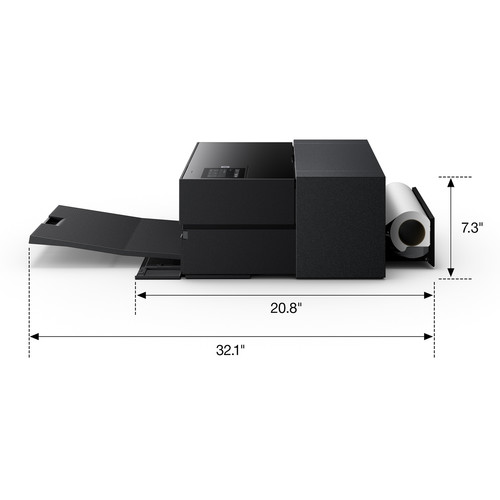
Sarai Denesik (verified owner) –
I own the Epson 3800 which is a great workhorse but this printer is amazing so far much easier to use and the prints are amazing.
Alexie Dach (verified owner) –
I am enjoying using this printer. The prints on photo paper come out excellent. I like that it uses pigment inks so that the prints will last for a long time. The touch screen and lights inside so that you can see what is printing as it prints are nice features.
Mackenzie Waelchi (verified owner) –
This printer comes with enough ink to fill all its internal tubes and the print head, which doesn’t leave enough to print your first lousy page (at least you get a message saying Epson doesn’t recommend it until you replace all the cartridges). If you want to actually print something when you set up the printer, you’ll need to order another set of inks at $400 ahead of time. Congrats, Epson, you got me good.
Nikki Rice (verified owner) –
I love watching my art prints come out of this printer! So far I’ve used Epson ultra premium presentation matte paper and a cardstock not made by Epson and they’ve both worked well for me. I don’t have photoshop and the Epson print layout without photoshop doesn’t work great for my printing purposes, so I’ve been using open source software to arrange my printouts and it has worked just fine.
Gabriella Cummerata (verified owner) –
As usual Epson’s 13 color printer has excellent picture quality that is why I keep purchasing from Epson. The down side is the amount of ink left over after charging the system was low (10-15%). So the customer of a new P700 13 printer has to shell out an additional $370 after purchasing a $800 printer. I do not remember this being the case with the 4-5 previous Epson color printers purchased.
Lelia Waelchi (verified owner) –
Previously had the Epson R3000. Used it for over 10 years until colors clogged up. Since I bought the P700 much better technology and easy to use. Colors are coming out much better than the R3000 . Do not have to use the extra fine quality to get great prints. Love it.
Rita Cartwright (verified owner) –
Previously had an Epson Color Stylist 1900 and this printer is far superior. Great color rendition, more nuanced colors, could not be happier. Joseph
Kara McDermott (verified owner) –
I purchased the Epson SureColor P700 after my four year old Epson SureColor P400 died prematurely and no repair seemed possible. My SureColor P700 arrived as scheduled and test photo prints look good. I am annoyed that no printed user guide is included for the inflated price but mostly I can rely on my fourteen years of experience with Epson photo printers to guide me. The only exception was that I could not test the CD/DVD print function because the Print CD program was not included in the download package. An appeal to Customer Support got me the needed program link. I now should be able to print on a printable DVD but I am annoyed that Epson forgot to include the needed driver program with the other downloads. Customer focus needs to be improved.
Joyce Nolan (verified owner) –
No one tops this printer for price and quality. Other reviews mention various issues such as the cost of inks and the fact that the printer comes with minimal capacity cartridges. This is all true but the inescapable fact is that, after 52 years as a photographer, this is my best experience with a non commercial color printer. Epson has improved on its earlier models. This printer is the best value for the exceptional quality it produces.
Reggie Kautzer (verified owner) –
Great prints in color and B&W. So far working well. Make sure to get extra ink
Glen Friesen (verified owner) –
This printer is a dream for a serious photographer. I’d been using an ancient Epson R2400 that was just giving up the ghost. Changing a printer is no small thing for one whose post-production and printing processes have been perfected over time. But the P700 set up quickly and easily. Epson makes downloading drivers and profiles a piece of cake…and within an hour I was printing with ease. Precise color. Couldn’t be happier.
Marisa Walsh (verified owner) –
I finally had to find a replacement for my Stylus Photo 2200. It didn’t die , I just couldn’t find light magenta ink, in fact I bought it 17 years ago. Never had a problem even after periods of time months of non use. Maybe one head cleaning and right back to printing. Loved this printer. I bought the P700 (6/6/2020) as a replacement, Easy to set up (I read instructions) downloaded software charged printer surprised at a low ink warning appearing-not really. Went to order full set of ink no it available. But proceeded to print a few images previously set up for the 2200. WOW is all I can say, compared thru a 10X Loupe amazed. I do prints of my paintings. (Ink order coming tomorrow) Hope I get 17 years of service out of this so far it’s beyond my expectations. Have allot of printing coming up will update after 40 -50 prints.
Chaim Kuvalis (verified owner) –
Good printer but not ready to 5 Star it yet.
Harold Block (verified owner) –
The printer works very well. I have to say I don’t see a big improvement on the Photo Stylus 2000 that they stopped making ink for. The print interface has improved. When you are not printing the shell can be closed into a covered box. Good for keeping dust out if you don’t print every day. One thing to know is that it ships with ink carts that have only a dab of ink in them so you will need to spend another $400 on ink before you can do any serious printing. When you factor that in, it makes the printer much more expensive. I would have still purchased but I wish I had known.
Greta Ruecker (verified owner) –
This is my 3rd P700. First wo were defective and returned. The 3rd setup and worked as it should. B&H was outstanding in their customer service. Received replacements the day after B&H received the returned product.. B&H service is second to none. Thank you B&H. Ten stars to B&H. Two for Epson.
Corine Rosenbaum (verified owner) –
Just received this printer yesterday and the set up was simple. I have also printed a few images to test out the icc codes. I am really looking forward to using this printer.
Sunny Hegmann (verified owner) –
As a retired high school and college photography teacher, I carefully researched this purchase before I settled on the P-700. Yes, I read all the reviews on this site, so I was ultra critical evaluating the first few prints I made, but I can enthusiastically recommend this P-700 as a superior photo printer. And yes, the printer setup uses most of the ink supplied with the machine, but I believe Epson designed it this way to defeat ink drying out in the head from limited use, such as the usual school summer layoff. If we can avoid that problem, I can live with it.
Taryn Tromp (verified owner) –
I’ve been using high end Epson printers for well over 20 years now. This printer makes great photos, I have no complaints about that. But with each upgrade from Epson, there printers seem to be made with cheap plastic more and more. I just fell for this kind of money, they’d be better made like the ones in the past.
Judson Nienow (verified owner) –
This printer is far above my last epson, the photo2880. The color is phenomenal and the black and white is so much better-you don’t have to change cartridges when using the photo printing.. However I was disappointed that it came with so little ink in the box and the ink isn’t even available at B & H.
Emmet Christiansen (verified owner) –
I purchased this printer to replace my Epson Photo printer 2200 which was 20+ years old and still working but no longer supported with ink from Epson. This one is lovely, the prints are superior to my previous machine and the changes in the ink are very obvious in the prints. Love that I can now use the specialty papers developed by Epson