Epson EcoTank ET-M1170 Wireless Monochrome Supertank Printer
$209.99
In stock
Description
Get worry-free, cartridge-free printing with the compact EcoTank ET-M1170 Wireless Monochrome Supertank Printer from Epson. Engineered with an easy-to-fill ink tank, the printer is designed to hold enough ink to print approximately 6000 pages before being refilled. The ET-M1170 utilizes a printhead with PrecisionCore technology to deliver ultra-sharp text with remarkable details at a maximum print resolution of an impressive 2400 x 1200 dpi. Users demanding speed will be pleased as well with the ability to work at speeds up to 20 ppm in simplex mode and 9 ppm in duplex mode. For handling documents up to 8.5 x 14", a 250-sheet input tray is provided, along with a long-document mode that enables the printing of media up to 8.5 x 47.2". Designed with the wireless user in mind, the ET-M1170 enables you print from an iPad or iPhone and Android tablets and smartphones. Additionally, the printer also lets you print via Wi-Fi Direct, and voice-activated printing is available as well.
Additional information
| Weight | 12.74 lbs |
|---|---|
| Dimensions | 17.4 × 16.8 × 10.6 in |
| Functions | |
| Special Media Support | Envelopes |
| Max Acoustic Noise | 6.9 BA (Power)<br>56 dBA (Pressure) |
| Power Consumption | 12 W (Maximum)<br>4.3 W (Ready)<br>0.7 W (Sleep)<br>0.2 W (Off) |
| AC Input Power | 100 to 240 VAC, 50 / 60 Hz |
| Storage Humidity | 5 to 85% |
| Storage Temperature | -4 to 104°F / -20 to 40°C |
| Operating Humidity | 20 to 80% |
| Operating Temperature | 50 to 95°F / 10 to 35°C |
| Operating System Support | Windows, macOS/OS X |
| Direct Printing | Google Cloud Print, USB Port, Wi-Fi Direct, Epson iPrint Mobile |
| Wireless | Wi-Fi |
| Interface | RJ45, USB Type-B |
| Paper Capacity | Input Tray 1: 250 x Sheet |
| Printing Technology | Inkjet |
| Media Weight | Input Tray 1: 64 to 90 gsm / 16 to 24 lb |
| Media Sizes | Input Tray 1<br>Minimum: 4 x 6" / 10.16 x 15.24 cm<br>Maximum: 8.5 x 14" / 21.59 x 35.56 cm |
| Paper Handling | 1 x Input Tray, Output Tray |
| First Print Out Time | 6 Seconds (Black) |
| Print Speed (By Time) | 20 ppm (Black)<br>9 ppm (Black Duplex) |
| Printer Language | ESC/P-R |
| Duplex Printing | Yes |
| Print Resolution | Black: 2400 x 1200 dpi |
| Compatible Ink Cartridges | Epson T532 |
| Ink Color | 1 x Black |
| Configuration | 1 x Built-In Tank |
| Color Type | Black |
| Dimensions (W x H x D) | 14.8 x 5.9 x 13.7" / 37.6 x 15 x 34.8 cm |
Reviews (8)
8 reviews for Epson EcoTank ET-M1170 Wireless Monochrome Supertank Printer
Only logged in customers who have purchased this product may leave a review.
Related products
Inkjet Printers & Accessories
Inkjet Printers & Accessories
Inkjet Printers & Accessories
Inkjet Printers & Accessories
RAM MOUNTS RAM-VPR-101 Printer Cradle for Brother PocketJet Series
Inkjet Printers & Accessories
Inkjet Printers & Accessories
Inkjet Printers & Accessories
Swingline Plastic Shredder Bag for 500/750 X/M & Large Office Shredders (30 gal, Box of 25)
Inkjet Printers & Accessories
Epson WorkForce Pro WF-M5299 Workgroup Monochrome Printer with Replaceable Ink Pack System




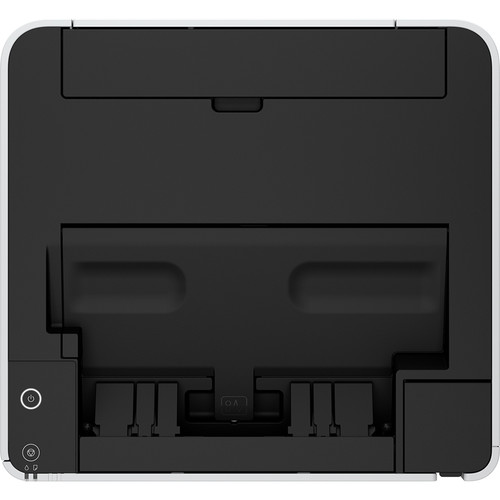


Alisha Koss (verified owner) –
It needs air print
Maurice Bartell (verified owner) –
Purchased this to print two-sided booklets for homeschooling using a MacBook. Macs and this printer don’t seem to like one another. Although it prints regular 8X11 sheets on both sides for regular printing jobs, it simply will not print both sides when the booklet print choice is made using Adobe. The printer does a great job of printing in general, but this one problem is a huge one for this family. Booklets are when you print two pdf pages to a side ending up with four pages on one sheet of paper that are numbered correctly and easy to collate and bind.
Monty Rosenbaum (verified owner) –
We all hate setting up devices. Usually the instructions fall short on something important. The Epson EcoTank was shockingly easy to get running. Masterfully automated set-up and design simplicity. This is exactly how printers and software are supposed to perform. Others take notice and design the same way. Although I’ve only used the printer for a short while, I recommend this printer for people tired of changing expensive cartridges and fussing with equipment.
Maymie Roob (verified owner) –
This printer is exactly what I was looking for. Crisp black and white peinting with great grayscale. Economical in that it boes Not waste color ink when a black and white print will do. I would highly recommend this printer where color printing is not needed, which is 90+ percent of what I need.
Angela Leuschke (verified owner) –
This is a great printer. It was easy to set up and consumable cost is low. The toner comes in a bottle, which you pour in to the printer’s toner reservoir. I’ve had the printer for about four months and the toner level has not dropped noticeable in that time. I don’t print as many documents as I did in the past, using a laser printer and later, a conventional cartridge ink jet printer, but appears that the printer depletes it toner at a much slower rate than the other printers I’ve used. If all you need is monochrome output, then this is a great printer.
Quentin Macejkovic (verified owner) –
Whilst I like the printer overall I was disappointed to learn that this model does not support the AirPrint feature.
Phoebe Block (verified owner) –
Not as fast as it says it is
Katelyn Jacobson (verified owner) –
The printer is great. BUT to be able to print from a guest computer or phone. You must install the drivers on the computer or download the app on your phone. This has been a major hassle when clients come to the office or we need to quickly print a file from your phone. If you have a dedicated computer for the office / home then this printer is great. If youre like me and hate dealing with so many steps and apps to get a file printed then this may not be the printer for you.