Epson EcoTank Pro ET-5170 Wireless All-in-One Supertank Printer
$439.99
In stock
Description
Get printing, scanning, copying, and faxing with the wireless EcoTank Pro ET-5170 Wireless All-in-One Supertank Printer from Epson. A great addition to any home or small office, the EcoTank Pro system uses large ink reservoirs instead of cartridges, allowing it to hold more ink and make refills more affordable. The mobile-ready printer comes with enough ink for 15,000 black prints and 12,000 color prints. Printing quality is excellent as well, with a four-color ink set and a print resolution of 4800 x 1200 dpi contributing to its ability to create sharp and vivid documents. Users demanding speed will also be pleased with the unit’s simplex print speed of 17 ppm for black documents and 9.5ppm for color documents.
A 250-sheet input tray works with documents up to 8.5 x 14″, and for scanning and copying, the unit has an 8.5 x 11.7″ flatbed scanner and ADF. Optical scan resolution is an impressive 1200 dpi. Settings can be checked and quickly changed via the 2.4″ color touchscreen, and for maximum versatility during setup, the ET-5170 is equipped with USB 2.0, Ethernet, and Wi-Fi connectivity. Additionally, mobile printing is made possible via Apple AirPrint, Mopria, Epson Email Print, and the Epson iPrint Mobile App.
Additional information
| Weight | 21.53 lbs |
|---|---|
| Dimensions | 18.6 × 16.5 × 15.5 in |
| Functions | Print, Scan, Copy, Fax |
| Operating Temperature | 50 to 95°F / 10 to 35°C |
| Duplex Copying | No |
| Modem Transmission Speed | 33.6 kb/s |
| Fax Memory | 180 Pages |
| Speed Dial Capacity | 100 Numbers |
| Interface | RJ11, RJ45, USB Type-B |
| Wireless | Wi-Fi |
| Wi-Fi Standards | 802.11b/g |
| Direct Printing | Android, Apple AirPrint, Mopria, Wi-Fi Direct, Epson Connect |
| Scanner Drivers | TWAIN |
| Operating System Support | Windows, macOS/OS X |
| Operating Humidity | 20 to 80% |
| Reduction/Enlargement | 25 to 400% |
| Storage Temperature | -4 to 104°F / -20 to 40°C |
| Storage Humidity | 5 to 85% |
| Display Size | 2.4" |
| Display Type | Touchscreen |
| Power Source | AC Adapter |
| Battery | None |
| AC Input Power | 100 to 240 VAC, 50 / 60 Hz |
| Power Consumption | 12 W (Maximum)<br>9.3 W (Ready)<br>0.9 W (Sleep) |
| Max Acoustic Noise | 51 dBA (Pressure)<br>6.4 BA (Power) |
| Certifications | ENERGY STAR, RoHS, as per Manufacturer |
| Copy Speed | 12 cpm (Black)<br />6 cpm (Color) |
| Number of Copies | Up to 99 Copies |
| Printing Technology | Inkjet |
| Paper Handling | 1 x Input Tray, Output Tray |
| Color Type | Color |
| Configuration | 4 x Built-In Tank |
| Ink Type | Pigment-Based |
| Ink Color | 1 x Cyan<br />1 x Magenta<br />1 x Yellow<br />1 x Black |
| Compatible Ink Cartridges | Epson T542 |
| Print Resolution | 4800 x 1200 dpi |
| Borderless Printing | Yes, Up to 8.5 x 11" / 21.6 x 27.9 cm |
| Duplex Printing | Yes |
| Print Speed (By Time) | 17 ppm (Black)<br>9.5 ppm (Color)<br>7.5 ppm (Black Duplex)<br>5 ppm (Color Duplex) |
| Monthly Duty Cycle | 33, 000 Pages |
| Media Sizes | Input Tray 1<br>Minimum: 3.5 x 5" / 8.9 x 12.7 cm<br>Maximum: 8.5 x 14" / 21.59 x 35.56 cm |
| Media Weight | ADF: 64 to 95 gsm / 17 to 24 lb |
| Paper Capacity | ADF: 35 x Sheet |
| Special Media Support | Envelopes |
| Type | Flatbed Scanner with Automatic Document Feeder (ADF) |
| Maximum Resolution | Flatbed<br>1200 dpi (Optical)<br>1200 x 3200 dpi (Hardware)<br />ADF<br>1200 dpi (Optical)<br>1200 x 2400 dpi (Hardware) |
| Color Depth | 48-Bit (Internal)<br />24-Bit (External) |
| Image Sensor | 1 x Contact Image Sensor (CIS) |
| Duplex Scanning | No |
| Single Pass Duplex | No |
| Scan Speed | Simplex Speed<br>6 ppm in Black & White<br />5 ppm in Color |
| File Formats | BMP, JPEG, PDF, PNG, TIFF |
| Scan Sizes | Flatbed<br>Minimum: 1 x 1" / 2.5 x 2.5 cm<br>Maximum: 8.5 x 11.7" / 21.59 x 29.72 cm<br />ADF<br>Maximum: 8.5 x 11.7" / 21.6 x 29.7 cm |
| Dimensions (W x H x D) | 14.8 x 13.6 x 13.7" / 37.6 x 34.5 x 34.8 cm |
Reviews (8)
8 reviews for Epson EcoTank Pro ET-5170 Wireless All-in-One Supertank Printer
Only logged in customers who have purchased this product may leave a review.
Related products
Inkjet Printers & Accessories
Inkjet Printers & Accessories
RAM MOUNTS RAM-VPR-103 Printer Cradle for HP Officejet 100 Series
Inkjet Printers & Accessories
Inkjet Printers & Accessories
Inkjet Printers & Accessories
RAM MOUNTS RAM-VPR-101 Printer Cradle for Brother PocketJet Series
Inkjet Printers & Accessories
Epson WorkForce Pro WF-M5299 Workgroup Monochrome Printer with Replaceable Ink Pack System
Inkjet Printers & Accessories
Inkjet Printers & Accessories


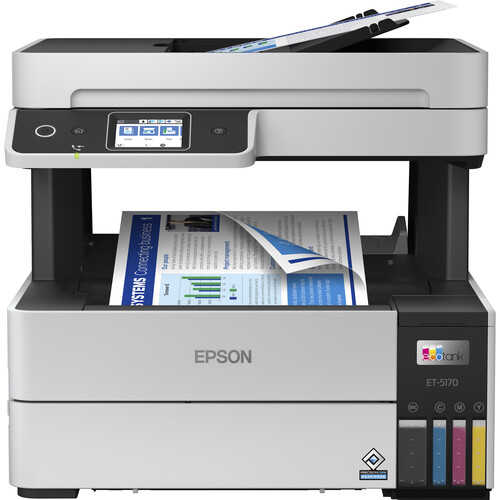




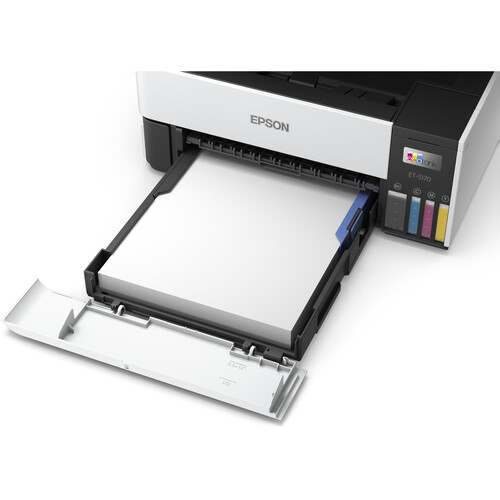



Nettie Bednar (verified owner) –
I bought this on 6/1/2022 It has never worked properly. I spoke with technical support at Epson. They got it to work for a short time. I call my IT guy who got it to work for a short time. It takes forever to print when it decides to print. I do not recommend buying this Printer.
Leonel Huels (verified owner) –
Pro printer is a value upgrade with bigger tanks and better service cycle. Printer operates flawlessly.
Juana Hills (verified owner) –
The scanner is okay but nothing special. The scanner driver has some inconsistencies; the Windows OS scanner interface leaves a lot to be desired. My previous printers used to spend 90% of the time cleaning and preparing themselves for a print, and 10% printing – very frustrating. This printer is quiet and it starts only when it is asked to print, and then it stops. EcoTank system seems great, but the ink usage is quite substantial. I do not see this lasting 2 years (even with the second bottle of black ink supplied in a box and occasional printing). The maintenance box could be a potential problem down the road – availability is my concern. The printer will not print once the little chip (SIM card-sized PCB) located on the maintenance box, is told by a printer that it should be replaced. Build quality leaves a lot to be desired; it is flimsy. The WiFi card inside does not support the 5GHz band…. so the printer will work only with 2.4Ghz access points. The scanner feeder does not support duplex scanning. This is by far the biggest minus. The only multifunction device that supports this functionality is their top of the line AU$1.2k printer in the Pro range. I’ll leave this to others to think about and judge for themselves. Also, if you decide to use the ADF to feed the documents to be scanned, the result will have streaks/lines along the full height of the document…. which renders ADF unusable. The documents will also jam in ADF if not aligned absolutely perfectly – do not use the ADF to scan those originals/certificates. This brings us to the price. There is no doubt that Epson has taken into consideration the fact that we consumers will save on the cost of cartridge replacements; hence the fact that what should be an AU$200 dollar printer with a cartridge system, costs close to AU$700 with the EcoTank system. Ink is still expensive (AU$120 to replace all 4 bottles); the cost of the maintenance box needs also to be taken into consideration (AU$20). This printer (ET-5170) seems like a half-baked product with few small and couple of serious issues, which should not be the case at AU$700.
Rafaela Dibbert (verified owner) –
The Good 1. Print job start quickly 2. Light weight 3. Print clear, but with lines. I do not know why. Even after calibration The bad 1. Scanning is Slow. Plus the ADF does not Propertly pull the papers and @ the end it said paper jam. 2. Printing is Slow too. Plus if you have wireless problems while printing. It cause paper jam too. Big picture Print job comes with lines even after print calibration. 3. IS NOT TRUE that you can print 5,000 pages. You may print 1,000 to 1,200 if you are printing a doc with 3 small pictures with few line of text. To print 1,000 to 1,200 if not less the Color is expensive. You may need to buy a esignature provider instead. Go paperless! 4. Software requires more improvement. I am experience problem such not able to print a picture when I tried to open from my phone galaxy s21 plus app. 5. OLD WIFI Technology. Need the new WIFI 6 tech. I experience interference problems while printing and got paper jam because it was pausing. 6. Too expensive for this Printer Build. It does not deserved the price and ink price too.
Michaela Pagac (verified owner) –
I work from home and I rely heavily on my all-in-one printer. One of my biggest expenses has always been the cost of replacement ink cartridges. I was thrilled when I was asked to review this Epson Ecotank printer. I must say that I am impressed with this machine and it has quickly become a very important addition to my office devices. From the unboxing to being ready to print, fax, scan and faxing about 30 minutes. By far the easiest I have ever experienced, No joke people. Everything about this EcoTank Pro ET-5170 wireless all-in-one printer was designed with Ease of use in regards to the initial set up procedure, operation and maintenance which consists of reloading the paper tray and once in a while refill the ink wells. Epson really went all out designing the ink reservoirs refill ports and the refill bottles uniquely keyed caps that when placed on top of the ink reservoir’s ports insures that all the ink goes into the reservoir each and every time. This Epson EcoTank Pro ET-5170 came with 127ml bottle of black ink and the color inks came in 70ml bottles. That is enough ink for up to 7,500 pages in black and 6,000 pages in color. The cost of the ink thru Epson is $29.99 for the 127ml black and $22.99 for each one of the 70ml color. It’s such a huge savings when compared to buying cartridges that might yield 300 pages at a cost of $80 to $120. That’s been my experience with cartridges. Other features include a 250 page paper tray, auto 2-sided printing, face-down-output for security, scan and fax. Its wireless, ADF and has a 2.4″ color touchscreen display. printing at a rate of 17ppm black and 9.5 color ISO ppm with no warmup time all at a cost of 2 cents per color ISO page vs. 14 cents per page with laser toner. All of which can be easily controlled and monitored from your mobile device anywhere, anytime using this EcoTank’s wireless capabilities. Did I mention that this Epson EcoTank Pro ET-5170 is designed with PrecisionCore Permanent Printhead designed to last the life of the printer. Built for speed, productivity and zero waste and space saving design this bad boy is ready for business. I am genuinely impressed with this EcoTank Pro ET-5170 All-In-One Printer and I highly recommend this printer for your home business or family use. 5 STARS all day. “This is a review for theEpson EcoTank Pro Et-5170 wireless printer that I received free of charge to do a beta test and review”
Davion Nader (verified owner) –
I have been using the ET-5170 for a week. The printer was easy to set up but very time consuming. It took almost 45 minutes from out of box to up and running. The ink wells are a breeze to fill. I did encounter difficulty connecting the WiFi. The touch screen is extremely user friendly. The 5170 is an extremely quiet printer. It prints fast and produces high quality documents. The auto two-sided printing is a great paper saver. The color photos do take longer and the quality is average. The scanner was equally fast. I really enjoy the double-decker design and the privacy printing. “This is a review for the Epson EcoTank Pro ET -5120 Wireless Printer that I received free of charge to do a beta test and review.”
Reyes Brown (verified owner) –
This printer was very easy to set up as a network printer. The quality of print for both letters and photos is excellent. From previous experience I am printing at least every week so the heads do not dry out or clog. Controls on the printer are easy to understand and use. Love the increased capacity of ink and paper.
Sammie Hyatt (verified owner) –
It’s working fine. pretty fast to start printing. has fax phone capability, which was unexpected. FYI, scanning is not 2-sided, if that is important. at least on the Mac, to print duplex you must use the airprint driver. the Epson driver does not support 2-sided printing.