Fractal Design Meshify 2 Mid-Tower Case (Gray with Light Tempered Glass)
$111.99
In stock
Description
Bring big potential to your mid-sized build with the Meshify 2 Mid-Tower Case in gray with light tempered glass from Fractal Design. Incorporating a flexible design, the Meshify 2 features an open layout and room for storage drives or increased cooling capabilities. Install 2.5 or 3.5″ drives in six bays. A Multibracket also allows for flexible installation of a seventh 2.5 or 3.5″ drive, and two drive brackets mount 2.5″ drives behind the motherboard tray or on top of the PSU shroud. Want more cooling? The Meshify 2 comes with three 140mm fans preinstalled, and room for up to 9 total fans. Liquid cooling is also supported, with radiators up to 420, 360, 280, and 120mm supported at the top, front, bottom, and rear of the case.
The Meshify 2 supports ATX, micro-ATX and mini-ITX boards, as well as E-ATX boards up to 11.22″. Install adapter cards using two vertical and seven horizontal expansion slots. GPUs up to 19.33″ are supported; if a front fan is installed or if the case is being used in Storage Layout, GPU length is respectively limited to 18.39 and 12.40″. CPU coolers up to 7.28″ are also supported, as are PSUs up to 9.84″ when a drive cage is installed. Boasting a steel frame and a windowed left-side panel made of light-tinted tempered glass, this case incorporates latching mechanisms for easy, toolless access. A front I/O panel sports a USB 3.1 Gen 2 Type-C and two USB 3.1 Gen 1 Type-A ports, along with 3.5mm audio input and output ports.
Additional information
| Weight | 29 lbs |
|---|---|
| Dimensions | 25 × 21 × 12.75 in |
| Motherboard Support | ATX, E-ATX, Micro-ATX, Mini-ITX |
| Connections | 1 x USB Type-C (USB 3.1 / USB 3.2 Gen 2)<br />2 x USB Type-A (USB 3.1 / USB 3.2 Gen 1) |
| Maximum Radiator Size (Top) | 420 mm |
| Maximum Radiator Size (Bottom) | 280 mm |
| Fan Mounting (Internal) | None |
| Fans Included (Internal) | None |
| Fan Controller Included | Yes |
| Filter Locations | Bottom, Front, Top |
| Media/Memory Card Slot | None |
| Maximum Radiator Size (Front) | 360 mm |
| Audio Connections | 1 x 3.5 mm Input<br />1 x 3.5 mm Output |
| Display Connections | None |
| Windowed Panel | Yes |
| Material | Steel, Tempered Glass |
| Cable Management Space | 1.2" / 30 mm |
| Dimensions (W x H x D) | 9.4 x 18.7 x 21.3" / 240 x 474 x 542 mm |
| Maximum Radiator Size (Rear) | 120 mm |
| Fans Included (Bottom) | None |
| External Drive Bays | None |
| Maximum PSU Length | 9.8" / 250 mm |
| Internal Drive Bays | 7 x 2.5/3.5"<br> |
| Additional Drive Mounting | 2 x 2.5/3.5" (Bottom)<br>Or<br />2 x 2.5" (Motherboard Tray)<br> |
| Expansion Slots | 7 x Full Height + 2 |
| Maximum GPU Length | 19.3" / 491 mm |
| CPU Cooler Height | 7.3" / 185 mm |
| Supported PSU Size | ATX |
| Fan Mounting (Front) | 3 x 120 mm<br>Or<br />3 x 140 mm<br> |
| Fans Included (Top) | None |
| Fan Mounting (Rear) | 1 x 120 mm<br>Or<br />1 x 140 mm<br> |
| Fan Mounting (Side) | None |
| Fan Mounting (Top) | 3 x 120 mm<br>Or<br />3 x 140 mm<br> |
| Fan Mounting (Bottom) | 2 x 120 mm<br>Or<br />2 x 140 mm<br> |
| Fans Included (Front) | 2 x 140 mm (1000 rpm) |
| Fans Included (Rear) | 1 x 140 mm (1000 rpm) |
| Fans Included (Side) | None |
| Warranty Length | Limited 2-Year Warranty |
Reviews (8)
8 reviews for Fractal Design Meshify 2 Mid-Tower Case (Gray with Light Tempered Glass)
Only logged in customers who have purchased this product may leave a review.
Related products
Computer Cases
Computer Cases
Computer Cases
Computer Cases
iStarUSA D Storm D-300SEA-BK 3U Compact Stylish Rackmount Chassis with SEA Bezel (Black)






















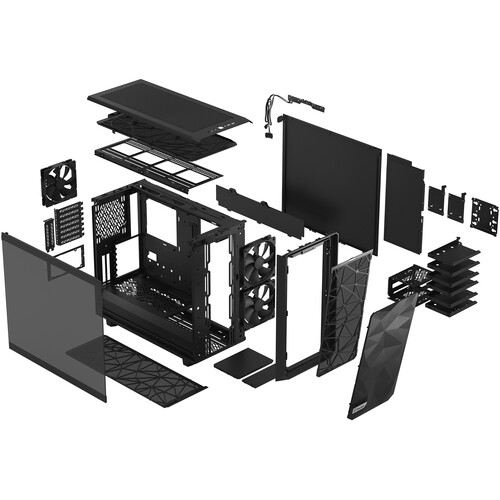
Whitney Bergstrom (verified owner) –
I switched to the Meshify 2 from an older NZXT case circa 2013. I was very impressed with the level of customization the case affords to position fans and hard drives. The build quality is great, the paperwork is pretty good about describing how different parts are removed and come apart however I still watched a couple videos on YouTube to watch how reviewers pried parts off before attempting to do the same, just to be safe. Otherwise I am very happy with my purchase and highly recommend this case.
Andres Trantow (verified owner) –
Nice case. Bigger than I thought.
Dorothy Predovic (verified owner) –
Sturdy yet relatively light in weight. Lots of room. White paint is evenly applied and looks nice. Temps have been easy to keep down. My only gripe is the fans are not PWM, so I replaced with Noctua.
Leda Cummerata (verified owner) –
Great Case! Plenty of room and ease of cable management. I have used other cases (Be Quiet, Phanteks, NZXT), but find myself always coming back to fractal. Clean Simple lines without the RGB stuff.
Jamison Haley (verified owner) –
Love fractal minimalist/functional/stylish(imo) approach. Only reason for 4 stars is because it’s a little more $$$. This iteration has a more convenient construction: more things snap together instead of requiring screws, better front filter design, better case feet… If you really want a great in-depth review check out GamersNexus on YouTube.
Max Roob (verified owner) –
I built my z690 atx with an Intel 12900k system with this case. I do not regret it. The case is quiet and allows for easy access to all the peripherals and easy cable management. I really enjoyed the installation. The case made it very easy.
Lessie Crooks (verified owner) –
All the panels are removable which makes this tower extremely easy to use. I love it.
Demario Lubowitz (verified owner) –
Just a little about me to understand my review, I have a lot of experience with computers, building computers, and working with computers, however I have not built a new high end one in the last decade or so and have mainly worked with standard towers built for workplace, take it as you will. This is a bigger case, that uses designed ports to allow cabling to run underneath, rather than on top of your components, typically standard now, but since this does not have a viewing port its less needed, but still appreciated. Its a nice design, both inside and out, and has several optional bays, or designs depending on what you want out of your case. The 2 frustrating parts I had with it is that the motherboard, standard ATX, rests rather close to the bottom section, a piece that separates where the PSU is, and the PSU is rather difficult to access from the back once installed. For the first one, the cables for the USB 2.0, audio header, and front case headers connect in there, and making a mistake, it was a little difficult to get a cable with a clip out, not impossible just frustrating. The PSU part does have a plastic piece that pops out to give full access to the back where the PSU, and the initial hard drive cage are, you can remove it which is nice, but with the way they are installed its quite frustrating to deal with a modular PSU, or if you forget a cable its a pain to try to plug one into the PSU from the back. Its also big enough that I got a long video card that fit in perfectly fine here. Asus X-570 motherboard XFX 6900XT EVGA 850 G5 EVGA CLC 360 mm were the components used in this case, I also installed 2 hard drives that I have from a previous build.