G-Technology 1TB G-DRIVE mobile USB 3.1 Gen 1 Type-C External Hard Drive (Silver)
$58.46
In stock
Description
Designed for those who need portable storage for their photos, videos, music, documents, and more, the silver 1TB G-DRIVE mobile USB 3.1 Gen 1 Type-C External Hard Drive from G-Technology provides users with 1TB of plug-and-play storage and a USB 3.1 Gen 1 Type-C interface that supports data transfer speeds of up to 140 MB/s. It comes preformatted HFS+ for macOS 10.11 and later and can also be used with Windows 10, 8.1, and 7 via a simple reformat. The G-DRIVE mobile is compatible with the Thunderbolt 3 interface, is powered solely using the USB or Thunderbolt bus, and comes housed in an aluminum case. Included is a USB Type-C to USB Type-C cable and a USB Type-C to USB Type-A cable that are compatible with USB 3.1 Gen 1, which is also known as USB 3.0. Protection is provided by a limited 3-year warranty.
Additional information
| Weight | 0.63 lbs |
|---|---|
| Dimensions | 7.35 × 4.75 × 1.9 in |
| Storage Capacity | 1 TB |
| Connection Interface | 1 x USB 3.2 / USB 3.1 Gen 1 (USB Type-C) |
| Read Speed | Maximum: 140 MB/s |
| Pre-Format | HFS+ |
| Internal Interface | SATA (Unspecified) |
| Type | Hard Disk Drive |
| Form Factor | 2.5" |
| Power Source | Thunderbolt/USB Bus Power |
| Environmental Resistance | None |
| Dimensions (L x W x H) | 4.3 x 3.2 x 0.4" / 10.9 x 8.1 x 1.0 cm |
Reviews (161)
161 reviews for G-Technology 1TB G-DRIVE mobile USB 3.1 Gen 1 Type-C External Hard Drive (Silver)
Only logged in customers who have purchased this product may leave a review.
Related products
External Drives
External Drives
External Drives
External Drives
Glyph Technologies 1TB Atom EV USB 3.2 Gen 2 Type-C External SSD
External Drives
External Drives



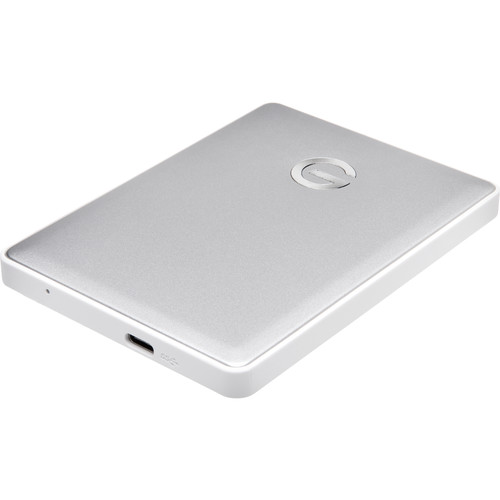






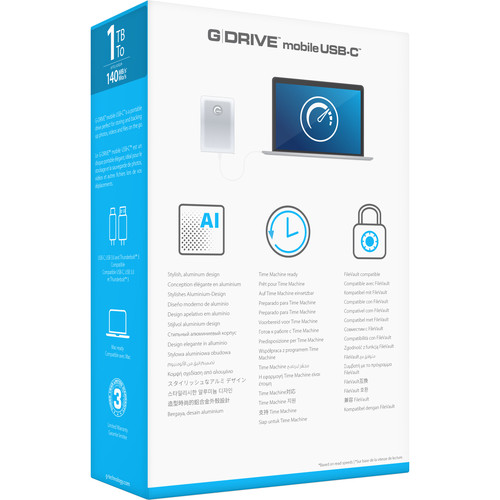
Albert Stokes (verified owner) –
The G-DRIVE name is becoming increasingly popular with landscape photographers, and based on a recommendation, I decided to purchase this hard drive. As I prefer not to store all of my images on one hard drive alone, I used the 1 TB model to save part of my portfolio. I feel that it is important to save my images at an off-site location, for added security of my image files. Once connected, my iMac instantly recognized the drive, and quickly and securely copied one terabyte of images.
Florida Abernathy (verified owner) –
I have this for backup and storage away from home/business so that it is in another town. This drive backs up fast and no problems on a Mac computer(s).
Icie Hagenes (verified owner) –
I purchased this to use for my photographs instead of storing them on my MacBook Pro. I plugged it in and it started working like it was supposed to. No issues at all. The drive is super quiet, especially compared to its big brother, the 6tb drive that I use on my iMac. That one is really noisy. I always feel like it’s going to take off in flight with all of the noise that comes out of it. But this one is great! Small. Quiet. Quick. I use Carbon Copy Cloner to keep the drives in sync with no problems. The size makes it easy to pack away in a briefcase for travel. I would definitely recommend it.
Letha Satterfield (verified owner) –
This is a good harddrive. It works well with large media files, transferring large files and folders. But it has a pretty loud hum when plugged in to the computer, which is annoying.
Bernita Legros (verified owner) –
Great Drive. I use it for backing up and editing on my Macbook Pro. I own an iMac as well and I just dump the contents of this drive onto the Pegasus Raid connected to my iMac.But its fast enough to edit on its own. Its the fasted single-drive, non SSD bus powered drive out there probably. I edit on Premiere Pro CC but I don;t work in 4k. I edit C-100 footage in 1080p and this drive has always done good by me.I have mine formatted in Ex FAT because I do work on a Macbook, iMac, and a Thinkpad. It works well with both Mac and PC formatted like this. I own this as well as the Thunderbolt 1TB G-Drive. This one is $ cheaper and just as fast when I tested the speed on the Blackmagic Disk Speed test app. All you lose by buying this and not the thunderbolt version is the Thunderbolt interface. So I would recommend buying 2 of these to have an edit drive and a backup instead of buying the Thunderbolt version.This is also half as thin as the Thunderbolt version.
Astrid Koelpin (verified owner) –
I bought this hard drive in order to store all my pictures, it’s unbelievable how fast and quite this thing works It was worth every single penny
Dixie Nitzsche (verified owner) –
Love all my G-Drives, but this one, unlike the G-Thunderbolt drives, don’t have that little light which tells us the drive is on; the drive is happily chugging data back and forth; in other words: putting our minds at ease 🙂
Sigurd Bahringer (verified owner) –
Easy to install and set up to back up my Mac. Would have liked to use same device to back up a PC but, I believe, it can’t do so for newer pc operating systems.
Hettie Schuster (verified owner) –
It works as advertised. My Mac was filling up with my iPhoto Library so I copied the Library to the G-Drive and then deleted it on my Mac. Now have plenty of room left on my Mac. I’m amazed how easy it was.
Billie Nienow (verified owner) –
Super lightweight and easy to use. Doesn’t feel very durable. I dropped it maybe 4 inches once and it feels like the outer casing already is coming loose, just from that. So be careful with these guys. But for the money and ease, not bad at all.
Camden Brakus (verified owner) –
Perfect for backing up, Compact. Plug an play for Mac. Never had a problem with one.
Lucio Satterfield (verified owner) –
I really love this drive. I am a photographer and use this drive in conjunction with the 4 TB G -Drive. It is great to use as a mobile backup for storing photos. The design is both modern and well made. It is easy to use and very convenient as a mobile backup system. I love it and highly recommend the drive to all Mac users.
Trinity Lueilwitz (verified owner) –
I bought this drive as a backup for mu new MacBook Pro 16 laptop. What can I say other than it does what it’s supposed to do and it does it fast! It comes formatted for Mac so start up is a breeze. I’ve used G-Tech drives for all of my Mac’s over the years and have never been disappointed.
Ozella Monahan (verified owner) –
This drives transfers very quickly, small enough to take with you and the brand has never given me any crashing issues. You can never go wrong with G-drive.
Destiney Conn (verified owner) –
I’ve had a 5400RPM version of this drive for about two years and have always loved it. The 7200RPM version just ups the ante! It is super small, super fast, and I’ve never worried about lost or corrupted data. Highly recommended!
Delia Lindgren (verified owner) –
We use these to store assets for editing before we archive them. There is no issue with speed at all and they just work. Hum along forever without a problem. Also, tiny so they take up hardly any space.
Kelly Spinka (verified owner) –
The drive is a 5 star drive – so why the 3 stars? Because the use case for Windows is wildly unsupported. Product documentation in the box points you to a website that is lacking in documentation. Don’t worry though, dust off your Google cap and do some sleuthing and you’ll find what you need to get this drive installed and up and running backing up your files.
Emmanuelle Hansen (verified owner) –
It’s reliably fast when you edit but if the thing shifts even just a little, the connection breaks and your dat might get corrupted. And that constantly happens
Wendy Padberg (verified owner) –
The G-Drive is an excellent and portable data storage unit when it comes to privacy and accessibility in numerous locations.
Jenifer Thompson (verified owner) –
great little drive for the price