Gigabyte B550I AORUS PRO AX Wi-Fi AM4 Mini-ITX Motherboard
$142.09
In stock
Description
With an advanced thermal design with a fins-array heatsink and a direct touch heatpipe, the Gigabyte B550I AORUS PRO AX Wi-Fi AM4 Mini-ITX Motherboard is designed around the AMD B550 chipset, supporting 3rd Gen AMD Ryzen processors with an AM4 socket. Connect to the internet wirelessly with Wi-Fi 6 (802.11ax). You can also connect compatible peripherals and accessories wirelessly with Bluetooth 5.0. It has two memory slots, supporting up to 64GB of dual-channel RAM, which can run at up to 5300 MHz (O.C.). This motherboard features a mini-ITX form factor, which fits in smaller tower cases. Other integrated features include Realtek 2.5GbE Ethernet, Realtek 7.1-channel audio support, RGB Fusion 2.0 support, and Gigabyte Q-Flash Plus.
Additional information
| Weight | 2.85 lbs |
|---|---|
| Dimensions | 10.5 × 9.4 × 3.9 in |
| Chipset | AMD B550 |
| RAID Support | RAID 0, 1, 10 |
| Supported Operating Systems | Windows 10 (64-Bit) |
| Wi-Fi | Wi-Fi 6 (802.11ax) |
| Bluetooth | 5.0 |
| Audio Codec | Realtek ALC1220-VB (7.1-Channel) |
| ROM | 256 Mb |
| Diagnostics | Clear CMOS |
| LED Header | 2 x RGB |
| Security | TPM Module |
| Power Connectors | 1 x 24-Pin Mainboard<br />1 x 8-Pin ATX |
| Air Cooling | 1 x 4-Pin CPU<br />2 x 4-Pin System |
| Expansion Slots | 1 x PCIe 4.0 x16 |
| M.2 | 1 x M Key 2260, 2280 (PCIe 4.0 x4, PCIe 4.0 x2, PCIe 3.0 x4, PCIe 3.0 x2, SATA (Unspecified))<br />1 x M Key 2260, 2280 (PCIe 3.0 x4, PCIe 3.0 x2, SATA (Unspecified)) |
| CPU Socket | AM4 |
| SATA | 4 x SATA III |
| ECC Support | Non-ECC, ECC Unbuffered |
| Channel Architecture | Dual Channel |
| Maximum Capacity | 64 GB |
| Memory Support | DDR4 2133, 2400, 2667, 2933, 3200, 3333, 3600, 4000, 4400, 4600, 4866, 5000, 5100, 5200, 5300 MHz |
| Memory Slots | 2 x 288-Pin |
| Buttons | BIOS Flashback |
| Wi-Fi Antenna | 2 x Connector |
| Ethernet / Controller | 1 x Realtek 2.5Gigabit |
| Display | 2 x HDMI <br />1 x DisplayPort |
| USB | 1 x USB 3.1 / USB 3.2 Gen 1 Header (Supports 2 USB Type-A Port)<br />1 x USB 2.0 Header (Supports 2 USB Type-A Port) |
| Form Factor | Mini-ITX |
Reviews (8)
8 reviews for Gigabyte B550I AORUS PRO AX Wi-Fi AM4 Mini-ITX Motherboard
Only logged in customers who have purchased this product may leave a review.
Related products
Desktop Components
Desktop Components
Desktop Components
Desktop Components
Desktop Components
Desktop Components
Desktop Components
ASUS Republic of Gamers STRIX 750W 80 Plus Gold Modular ATX Power Supply
Desktop Components





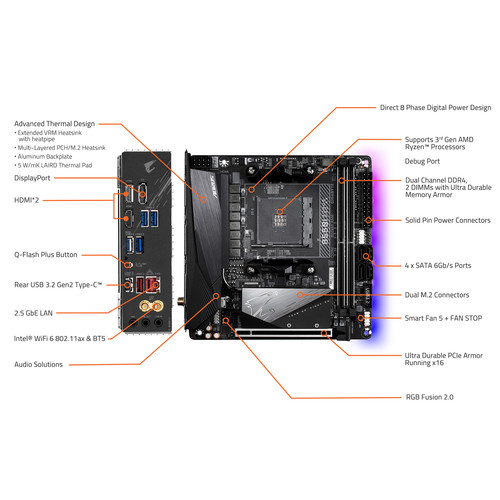

Chaya Huel (verified owner) –
Came with really old BIOS that couldn’t support Ryzen 5000-series but BIOS FlashBack worked like a charm
Gunner Feeney (verified owner) –
Used Q-Flash Plus to update the BIOS reset CMOS, tried a different CPU and different RAM. All with no luck. Contacted Gigabyte tech support and waited over 2.5 weeks with no answer.
Herta Wintheiser (verified owner) –
Updated from an old Z77 based mini-ITX build. Went with: Gigabyte Aorus B550i Pro AX mini ITX Ryzen 7 3800XT Noctua NH-D15 Corsair Vengeance LPX DDR4 3600 64GB (2 x 32GB) nVidia GT 1030 Samsung 970 EVO+ 1TB nvme Samsung 860 EVO 1TB and 840EVO 500GB SATA Fractal Design Ion+ 660P PSU After a few weeks of runtime, I realized the machine was rebooting when I was away from the keyboard a little too frequently for my liking. Initially thought it was Win10 being its usual dickish self, but I have a utility called ShutdownGuard running which will normally prevent auto-reboots. Then the PC hard power-cycled while I was working on it, approx ten days ago, and I knew something else was off. Initially thought the issue lay with the PSU, but after a bunch of digging I came across two reviews on Newegg for this board which mirrored my experience – unexpected reboots with zero warning and no overclocking to account for them (search For Garrett’s 4* review and the other 2* review there.) Ended up taking this back before the pre-xmas return period expired, and picked up an Asrock B550 mini-ITX replacement. However, that was no good as the SATA ports are through 90 degrees (as opposed to pointing straight up) and I have no clearance between the mobo and PSU. Ended up sourcing another B550i Aorus Pro mini-ITX from a different supplier to try and get a good one. Also using the F10 BIOS which that mobo had by default, as opposed to the F12 I had updated to on the first iteration. Have left BIOS settings completely stock, aside from drive boot order. May up the voltage for the RAM if I still see issues. If that doesn’t fix it, this is going back and I’m done with Gigabyte who have completely unacceptable US support – have called the tech support line less than thirty seconds after opening and held for over two hours with no answer. Called more than five times and have never got through. Logged an online trouble ticket and waited over ten days for a reply, only get the brush off of reinstall windows for a USB boot issue which didn’t even involve windows (issue was fixed with F12 BIOS). Interestingly, when I returned this to B&H, the returns guy commented that this wasn’t the first board he had seen come back, so with that and the Newegg reviews there are certainly come QC issues at Gigabyte currently.
Lamar Gibson (verified owner) –
After patiently waiting 6 months for the email from B&H that another batch of Ryzen 5 5600X processors had arrived, I immediately purchased the following components for a mini ITX build: Ryzen 5 5600X cpu Gigabyte B550I motherboard Patriot Viper 2x16GB DDR4 3200 MHz ram WD SN850 1TB PCIe 4.0 M.2 2280 SSD Noctua NH-L9x65 low-profile cpu cooler Resulted in a SPECTACULAR performance upgrade to the FX-6300 hard disk drive computer that has been my workhorse for the last 8 years. Click the mouse, and Boop, almost immediate file load. Power on completes within 5-10 seconds. Because of the video card supply shortage, had to use an old Asus GT630 card, although the rest of the system compensates to still make for quick graphic design. The only issue was installing Debian Linux. Debian 10 Buster does not have a native driver for the Realtek 2.5 GbE LAN chip. After a few hours of trying to manually load the RealTek RTL8125 driver with no success, I tried the testing Debian 11 Bullseye release, which successfully completed the installation with the r8169 driver. A hearty 5 Star recommendation for the Gigabyte B550I, especially since it does not have a chipset cooling fan that can add noise. The SilverStone SG05BB-LITE case I use has plenty of vent area and temperature has not been a problem.
Brook Quitzon (verified owner) –
Worked fine for about 5 weeks then stopped posting. Qflashed the BIOS and it posts again and starts booting, but it keeps freezing and rebooting at the same point in the boot process. Tried all of the combinations of RAM, PSU, GPU, XMP settings I could do and nothing changes. I booted from USB and same freeze/reboot in the same place. I submitted a ticket to Gigabtye support on 2/21 (12 days ago) and have not heard anything from them. I really wish this had failed within the 30 day return window. 🙁
Moriah Morar (verified owner) –
good
Roy Cummings (verified owner) –
I had a lot of issues with ASUS’s B550i motherboard. This one was super simple. I plugged everything in and worked as expected. Only gripe I have is that there’s no USB-C ports or headers. All the other boards seem to have it. Not a deal-breaker for me since I knew about it, but it’s odd to see that other B550i boards have USB-C but not this one. Other than that, I love it.
Lindsay Roberts (verified owner) –
This is the cheapest B550 board, except when the Asrock boards are on sale all the time. And being such, it has some sacrifices that all of the other ITX boards do not skip out on. Pros-Great Temps, powerful VRM, Has a heatpipe from the VRM, On board bios flashing. 2 M.2 slots, Full backplate…. normal motherboard stuff Cons-No Debug detection, No front Panel USB C header. No Header for AIO Pump, the 2nd fan header is a proprietary mini connector that comes with the board, but is stupid that it’s not a regular header. In order to use any of Gigabytes software you must update the bios to the latest version, which is kind of dumb, because one of their services is a bios updater, that you can’t use without updating the bios. The VRM heatsink actuslly extends to the bottom corner or the board, which makes GPU selection incredibly difficult. It interferes with the GPU which makes using a Riser Card almost necessary. If you need a riser cable make sure it is a 4.0 cable, as having a 4.0 GPU and. 3.0 Cable means it won’t work, and you’ll need to plug directly into the board, which is quite difficult on this board. Having a secondary card like a GT710 or something just to get into the bios to fix this issue is almost a necessity as anything that resets the bios will make your life harder. Overall am pleased with this board, and it’s hard to recommend a different ITX board for AMD.