Gigabyte Z490 AORUS ELITE AC LGA 1200 ATX Motherboard
$182.24
In stock
Description
Save time on demanding projects with the Gigabyte Z490 AORUS ELITE AC LGA 1200 ATX Motherboard. Designed for gamers, enthusiasts, and content creators, this motherboard is powered by the Intel Z490 chipset and supports 10th generation Intel processors with the LGA 1200 socket. It takes full advantage of the PCIe 3.0 data bandwidth to deliver high performance for tasks such 3D rendering, video editing, and more. Up to 128GB of dual-channel DDR4 RAM, reaching 5000 MHz when overclocked, can be installed across four memory slots. The ATX motherboard also features advanced cooling and supports up to two M.2 SSDs and six SATA III storage drives, which can be put into RAID 0, 1, 5, or 10 configuration. Its two PCIe 3.0 x16 slots can accommodate 2-Way and Quad-GPU AMD CrossFireX configurations to maximize your system’s graphical capabilities for high frame rates, connecting 4K and 8K monitors, and faster video rendering times. Alternatively, the built-in HDMI port allows you to take advantage of integrated CPU graphics. Two additional PCIe 3.0 x1 slots are available alongside two Thunderbolt 3 headers for compatible expansion cards.
Other features include a fast 2.5 Gigabit Ethernet port, built-in 802.11ac Wi-fi, Bluetooth, and two USB 3.2 Gen 2 Type-A ports that allow you to transfer data from compatible peripherals at up to 10 Gb/s. The Z490 AORUS ELITE AC also delivers deep and immersive 7.1-channel surround sound through the Realtek ALC1200 audio codec. You can customize your computing experience using the addressable RGB headers to connect light strips, which can be synced with other Gigabyte RGB Fusion 2.0-compatible peripherals such as mice and keyboards using the desktop software or mobile app. Windows 10 64-bit is required to take advantage of all the motherboard’s features.
Additional information
| Weight | 4.16 lbs |
|---|---|
| Dimensions | 13.3 × 10.7 × 3.3 in |
| Chipset | Intel Z490 |
| Expansion Slots | 1 x PCIe 3.0 x16 (x16 mode)<br />1 x PCIe 3.0 x16 (x4 mode)<br />2 x PCIe 3.0 x1 |
| Supported Operating Systems | Windows 10 (64-Bit) |
| Wi-Fi | Wi-Fi 5 (802.11ac) (MU-MIMO) |
| Bluetooth | 5.0 |
| Audio Codec | Realtek ALC1200 (7.1-Channel) |
| I/O Connection Headers | AAFP, USB 3.1 / USB 3.2 Gen 1 |
| ROM | 256 Mb |
| Add-On | 2 x Thunderbolt Card Header |
| Diagnostics | Clear CMOS, Flash BIOS |
| LED Header | 4 x RGB |
| Security | TPM Module |
| Power Connectors | 1 x 24-Pin Mainboard<br />1 x 8-Pin ATX<br />1 x 4-Pin ATX |
| Liquid Cooling | 1 x 4-Pin Pump |
| Air Cooling | 1 x 4-Pin CPU<br />3 x 4-Pin System |
| Multi-GPU Support | 2-Way, Quad-GPU AMD CrossFireX |
| RAID Support | RAID 0, 1, 5, 10 |
| CPU Socket | LGA 1200 |
| Optane Memory Support | Yes |
| U.2 | None |
| M.2 | 2 x M Key 2242, 2260, 2280, 22110 (PCIe 3.0 x2, PCIe 3.0 x4, SATA (Unspecified)) |
| SATA | 6 x SATA III |
| ECC Support | Non-ECC, ECC (Non-ECC Mode) Unbuffered |
| Channel Architecture | Dual Channel |
| Maximum Capacity | 128 GB |
| Memory Support | DDR4 2133, 2400, 2666, 2800, 2933, 3000, 3200, 3300, 3333, 3400, 3466, 3600, 3666, 3733, 3800, 3866, 4000, 4133, 4266, 4300, 4400, 4500, 4600, 4700, 4800, 4933, 5000 MHz |
| Memory Slots | 4 x 288-Pin |
| Wi-Fi Antenna | 2 x Connector |
| Ethernet / Controller | 1 x Realtek 2.5Gigabit |
| Display | 1 x HDMI 1.4 |
| Thunderbolt | None |
| USB | 1 x USB 3.1 / USB 3.2 Gen 1 Header (Supports 1 USB Type-C Port)<br />1 x USB 3.1 / USB 3.2 Gen 1 Header (Supports 2 USB Type-A Port)<br />2 x USB 2.0 Header (Supports 4 USB Type-A Port) |
| Form Factor | ATX |
Reviews (3)
3 reviews for Gigabyte Z490 AORUS ELITE AC LGA 1200 ATX Motherboard
Only logged in customers who have purchased this product may leave a review.
Related products
Desktop Components
ASUS Republic of Gamers STRIX 750W 80 Plus Gold Modular ATX Power Supply
Desktop Components
Desktop Components
Desktop Components
Desktop Components
Desktop Components
Desktop Components
Intel Core i9-9820X X-Series 3.3 GHz Ten-Core LGA 2066 Processor
Desktop Components





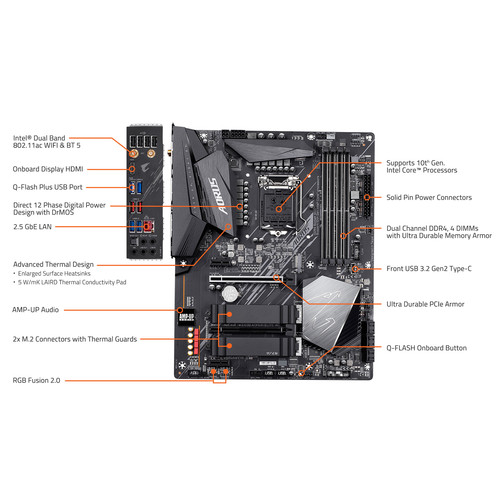

Kameron Barrows (verified owner) –
I’m experiencing Power Distribution issues. Even after shutdown, the mobo keeps on delivering power to AIO, fans & RGB light. This happens sometimes which indicates the build is unstable. I had turned off Fast Boot option from bios as well as Windows 10 option. It keeps everything running in sleep mode as well. Config: Processor: Intel i9-10900K Ram: Crucial 64GB Ballistix RGB DDR4 3600 MHz SSD: Samsung 1TB 970 EVO Plus NVMe M.2 Internal SSD AIO: NZXT Z63 If it concerns anyone, the RGB application is super buggy. It also blocks your connected USB drives i.e. card reader or thumb drive from safe removal. I had to exit RGB to be able to safely remove the drives.
Carroll Boyle (verified owner) –
I used this motherboard in 3 builds , had no problems at all .Would get an Aorus motherboard for any incoming build.
Grady Blick (verified owner) –
Same as headline; this was my first build, but it works fine and does what it is supposed to. No issues or problems.