Google Nest Wifi Router (Snow)
$135.99
In stock
Description
The Google Nest Wifi Router supports Wi-Fi 5 (802.11ac) and is more powerful than its predecessor, Google Wifi, delivering up to two times the speed and up to 25 percent better coverage. The Nest Wifi point allows for whole-home coverage and the system is scalable, allowing you to add more points in the future. The Nest Wifi system can handle multiple 4K video streams at the same time. The Nest Wifi system also supports proactive band steering, a self-healing network, and transmit beamforming. The router features the Snow color.
The Nest Wifi router can cover up to 2200 square feet and supports 4×4 MU-MIMO. The router also has dual Gigabit Ethernet RJ45 jacks.
Google built the Nest Wifi system to provide the foundation for your future smart-home devices. It has local home connectivity, allowing some devices to connect directly to the system without a hub. Use the Google Home app for a simple setup and controls.
Additional information
| Weight | 1.93 lbs |
|---|---|
| Dimensions | 5.7 × 5.4 × 5.3 in |
| Number of Units | 1 |
| Operation Modes | Mesh, Wireless Router |
| Power Consumption | 15 W |
| Display | None |
| Built-In Microphones | None |
| Speakers | None |
| Flash Memory | Router: 4 GB |
| Memory | Router: 1 GB |
| Processor | 1.4 GHz ARM Quad-Core |
| Supported IEEE Standards | 802.11ac, 802.11a, 802.11b, 802.11g, 802.11k, 802.11n, 802.11s, 802.11v |
| Mobile Operating System Support | Yes |
| Wi-Fi | Wi-Fi 5 (802.11ac); Dual-Band (2.4 & 5 GHz) |
| Throughput | 2200 Mb/s Total <br> |
| Virtual Assistant Support | None |
| Communication Protocol | Google Home |
| Bluetooth | Yes |
| Wireless Security | WPA3 |
| Beamforming Support | Yes |
| MU-MIMO Support | Router: 4 x 4 |
| Ports | Each Unit: <br>1 x RJ45 Gigabit Ethernet (WAN) <br>1 x RJ45 Gigabit Ethernet (LAN) |
| Material of Construction | Plastic |
Reviews (1087)
1087 reviews for Google Nest Wifi Router (Snow)
Only logged in customers who have purchased this product may leave a review.
Related products
Wireless Networking
Wireless Networking
Wireless Networking
Wireless Networking
Ubiquiti Networks NBE-M5-16 5 GHz 16dBi NanoBeam airMAX Bridge
Wireless Networking
Netgear Orbi Voice Smart Speaker and AC2200 Tri-Band Wireless Mesh Extender Satellite
Wireless Networking
Ubiquiti Networks UAP-AC-SHD 802.11AC Wave 2 Access Point with Dedicated Security Radio
Wireless Networking
EnGenius EAP1300EXT Wave 2 11ac Dual-Band Wireless Indoor Access Point
Wireless Networking



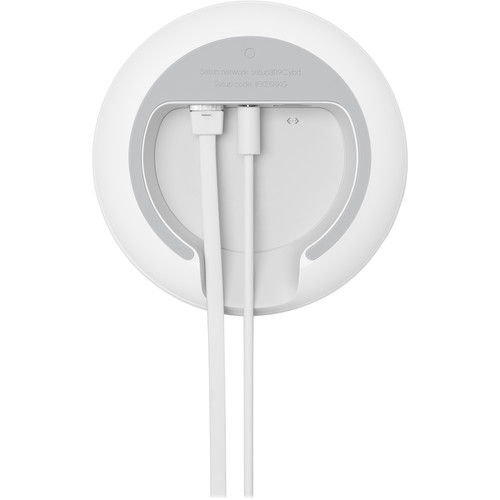








Kailey Larkin (verified owner) –
The hub is excellent and can share wifi throughout the house. The Google points do not work well. They won’t stay connected to the hub. I finally gave up on the points and use only the hub.
Dock Medhurst (verified owner) –
I used it to work with my current cable wifi combo machine. With google mesh, the internet quality gets huge improvement. I strongly recommend it to everyone.
Clyde Schultz (verified owner) –
Easy setup… however the Google Assistant from the second unit has been difficult to control. It would not respond to my calls to lower volume… or thoroughly understand my simple commands. It has been better lately. The Nest, overall, has dramatically increased my download speeds.
Mia Stanton (verified owner) –
like old wifi better. I bought the new nest routers but it still shows off line after i pause a computer and I have no way of unpausing until the computer is rebooted. this never happened with google wifi
Melvina Haag (verified owner) –
I am pleased with the ease of use, the coverage and control. The only thing I am critical about is the unexpected recall of my main unit. Replacement of that unit was technically free as long as I sent the defective one back. So I got the new one. I had 6 cameras hooked up. That was a pain to take down and put up the networked cameras.
Bridie Oberbrunner (verified owner) –
I’m in deep using the Google ecosystem, too deep to turn around, unfortunately. I own the Nest Wifi two points, Pixel 6, Android Auto devices, Nest hub, 5 x Chromecasts with Google TV, Google Homes, Nest Thermostats, Nest Protects, and countless other devices that connect my supposedly “smart” home powered by Google.The Nest Wifi is beautifully designed, much like most of their product line. Unfotunelty the software is as buggy as ever. Google Assistant is always a mess, answering questions randomly, playing media, not turning on the correct devices, and so on. The Wifi is stable but lacks improvements and features like Wifi6. Not nearly as fast as my previous Netgear router, but covers the house better. I’m always disappointed with Google’s push for new products and ambitious features that end up breaking other devices and “smart” capabilities. How about you focus on creating and working out the countless software bugs on your current devices before moving on.
Cleve Howell (verified owner) –
It was very easy and simple to setup the wifi system and my internet speed is quicker than it was before. I recommend it 100%!!!
Christina Kautzer (verified owner) –
The unit has been working very solidly for more than year. Heavy usage across multiple devices, with no issues. I do however, find that the unit is dated with the release of WiFi 6.
Jean Towne (verified owner) –
Some times out of the blue I have to disconnect the router because my wifi has stopped working for no reason. This is very annoying because I have lots of devices connected to the network.
Shirley Rutherford (verified owner) –
After switching from the default wifi router from my service provider, the range, signal strength and latency has improved significantly. It’s smooth like butter. I updated to frontier fiber and getting 400mbp. My webcam from the garage picks up this signal from the house. Every room has fast and reliable internet connection. Getting full bars everywhere. Definitely try it out. They offer another wifi extender and it acts like a smart speaker so you can play music and boost your signal but i think one router should be enough
Eliza Senger (verified owner) –
Got a referral through a friend that this was the one to get. He was right easy setup good security.
Brenna Larkin (verified owner) –
This device brings reliable and fast WiFi to my home. I love it
Destinee Farrell (verified owner) –
I bought the WiFi extender to extend my WiFi. Appropriately. It seems to work pretty well, although I have two gripes. 1.) I don’t need Google Assistant in every Google product. It’s already in my phone, my Google Mini, my Google Home, possibly my toaster. Enough is enough. 2.) When you mute the microphone, the device glows orange which feels super passive-aggressive. Reminds me of that scene in The Simpsons when they join the cult and the spotlight shines on people who stand up and try to leave. The cult leader assures them, “You’re free to leave anytime you want.” And of course, they sit back down. You’re free to mute the mic but we’re going to make it glow orange forever.
Alford Kassulke (verified owner) –
Better signal in my kitchen blocked by two walls from the router than the OnHub which was my previous router. Very pleased with it’s solid performance and look.
Luz Zboncak (verified owner) –
Setup was a breeze. Literally walked me through even resetting my router and gave a timer before plugging it back in. Foolproof. I love that the point is a smart speaker. Wifi coverage is great. Overall, a great purchase.
Cordie Homenick (verified owner) –
Very simple to setup. Powerful wireless coverage. Automatic updates. Easy local and remote management.
Emanuel Nitzsche (verified owner) –
Oh the Wi-Fi point stopped working factories set up cannot fix it read reports that once it reaches this point of no working the best thing to do is to get a new one it’s expensive can’t do it. My only use of the point is a speaker there is no extension of the Wi-Fi signal really miss it Router and point aren’t communicating with each other. I have exhausted all my energy and time to try it again I have replied in the past to google and they’ve never replied so I guess I’m on my own I hope you can do a software or some thing that make it up and run again thank you Rick
Floy Carroll (verified owner) –
Easy set up out of the box and to connect with existing modem. Like all things Google, the Home app will direct you step by step. Provides plenty of signal strength and coverage in our house. The download speeds improved tremendously from our previous router after installing the Google Nest Wifi. Only minor issue is the we have had to reboot the Mesh point twice to get our internet to work. I do enjoy the ease of use in setting up wifi schedules to disconnect certain devices for the kids tablets. Overall, very happy with this Nest wifi unit.
Chad Schinner (verified owner) –
New firmware destroyed the usability of this device. Drops connection, resets. Google has been aware of the problem for months but has done NOTHING to resolve it. Save yourself some headaches and buy the Orbi. This thing is trash
Ashleigh Kuhlman (verified owner) –
I have the Google nest with multiple access points and I like the fact it is on one network that doesn’t require you to change network id’s to be on them. The thing I don’t like it is that it seems slow on while gaming and drops off a lot along with disconnecting from Google assistant. I have the game console directly plugged in and it het crappy speeds unlike when I used another router and access point. Wish the connection was more stable updated and fast. But like it a lot better than other just fail in some areas.