Google Nest Wifi Router (Snow)
$135.99
In stock
Description
The Google Nest Wifi Router supports Wi-Fi 5 (802.11ac) and is more powerful than its predecessor, Google Wifi, delivering up to two times the speed and up to 25 percent better coverage. The Nest Wifi point allows for whole-home coverage and the system is scalable, allowing you to add more points in the future. The Nest Wifi system can handle multiple 4K video streams at the same time. The Nest Wifi system also supports proactive band steering, a self-healing network, and transmit beamforming. The router features the Snow color.
The Nest Wifi router can cover up to 2200 square feet and supports 4×4 MU-MIMO. The router also has dual Gigabit Ethernet RJ45 jacks.
Google built the Nest Wifi system to provide the foundation for your future smart-home devices. It has local home connectivity, allowing some devices to connect directly to the system without a hub. Use the Google Home app for a simple setup and controls.
Additional information
| Weight | 1.93 lbs |
|---|---|
| Dimensions | 5.7 × 5.4 × 5.3 in |
| Number of Units | 1 |
| Operation Modes | Mesh, Wireless Router |
| Power Consumption | 15 W |
| Display | None |
| Built-In Microphones | None |
| Speakers | None |
| Flash Memory | Router: 4 GB |
| Memory | Router: 1 GB |
| Processor | 1.4 GHz ARM Quad-Core |
| Supported IEEE Standards | 802.11ac, 802.11a, 802.11b, 802.11g, 802.11k, 802.11n, 802.11s, 802.11v |
| Mobile Operating System Support | Yes |
| Wi-Fi | Wi-Fi 5 (802.11ac); Dual-Band (2.4 & 5 GHz) |
| Throughput | 2200 Mb/s Total <br> |
| Virtual Assistant Support | None |
| Communication Protocol | Google Home |
| Bluetooth | Yes |
| Wireless Security | WPA3 |
| Beamforming Support | Yes |
| MU-MIMO Support | Router: 4 x 4 |
| Ports | Each Unit: <br>1 x RJ45 Gigabit Ethernet (WAN) <br>1 x RJ45 Gigabit Ethernet (LAN) |
| Material of Construction | Plastic |
Reviews (1087)
1087 reviews for Google Nest Wifi Router (Snow)
Only logged in customers who have purchased this product may leave a review.
Related products
Wireless Networking
Netgear Orbi Pro AX6000 Wireless Tri-Band Gigabit Mesh Wi-Fi System (3-Pack)
Wireless Networking
TP-Link Deco X68 AX3600 Wireless Tri-Band Gigabit Mesh Wi-Fi System (2-Pack)
Wireless Networking
Netgear EAX20 4-Stream AX1800 Dual-Band Wireless Mesh Extender
Wireless Networking
Netgear Orbi Voice Smart Speaker and AC2200 Tri-Band Wireless Mesh Extender Satellite
Wireless Networking
EnGenius EAP1300EXT Wave 2 11ac Dual-Band Wireless Indoor Access Point
Wireless Networking
Wireless Networking
Wireless Networking
Motorola MH7022 Whole Home AC2200 Wireless Tri-Band Gigabit Mesh Wi-Fi System (2-Pack)



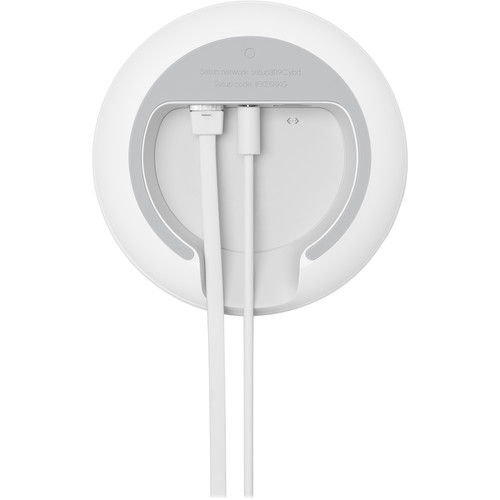








Leonel Stracke (verified owner) –
Easy to order – easy to set up – great coverage over our property with a detached garage. I like the speed test.
Rosanna Moore (verified owner) –
I am mostly proficient in all things technology. This router literally maximized my down/upload speeds by just turning it on. Plug it in and let it do it’s thing.
Robyn Schulist (verified owner) –
I upgraded from Google WiFi and I notices and improvement in coverage immediately. Having Google Assistant integrated into the unit allows for reducing the number of devices.
Helen Prosacco (verified owner) –
I wish they had the latest WiFi but I already had the previous Google WiFi so I decided to buy Nest WiFi because I could seamlessly just add it to my existing network. I replaced the old Google WiFi router with the new Nest router everything works awesome. Doubled the speed of WiFi in the house. Better connections everywhere.
Francesco Borer (verified owner) –
For starters, the router was a very easy product to set up (coming from a technology challenged individual). The google home app makes everything even easier, which is a necessity to setup the router. It takes you through, step by step. It surprised my how much better the wifi was – the download rate completely changed, which might in part be from my terrible router we had previously. The router also connects to points that can be put around the house which have made the wifi just out of this world. The design of the router is also very sleek. Overall, very happy with it!
Daphnee Johnston (verified owner) –
not getting my full bandwidth and the home app is not as good at editing settings.
Carmela Barrows (verified owner) –
Works better in conjunction with multiple Nest wifi points including the older Google Wifi. I reach speeds up to 800 Mbps across my household.
Armani Collier (verified owner) –
Excellent wifi coverage. Installation was really just plug and play on my FIOS connection.
Lawson Watsica (verified owner) –
Yes I have both router and 1 point it works real well with great connection to The point.works very well
Isabell Tromp (verified owner) –
I appreciate the neutral look of this router. Much better than others I’ve had before. Now I’m more willing to keep it out in the open instead of hiding it. I appreciate the added features that make it more than a typical router. Set up is straightforward and it works well. No issues with speed or interruptions.
Jimmy Carroll (verified owner) –
We had the original single point Google WiFi, and loved it but the Nest mesh WiFi is a huge upgrade. Excellent wireless coverage throughout the whole house. Seems to effortlessly switch between hubs. If you are looking for an upgrade that’s is easy to setup and easy to manage this is the one.
Arely Runolfsdottir (verified owner) –
I initially setup my access points where previously I had standard wireless access points connected to ethernet. I found that the mesh connections between the new mesh access points were not at minimum rated good. The access points would reset and lose connection to the mesh network. After much moving around and trial and error I have a very stable and speedy mesh network running over my father-in-laws 7000 sq ft. house.
Rachael Lesch (verified owner) –
We bought the nest wifi to replace a 5/6 year old router. Had a fair amount of trouble getting the device setup initially. Worked with google support to 5 hours plus to get the nest router to connect to the internet. Once connect, the wifi signal and speed has been great. The biggest issue has been maintaining an internet connect. Phones, laptops, and tablets need to continually turn the wifi off/on or even forget the network and reconnect just to get internet signal. Never had this issue with our prior setup. It’s quite a nuisance when you try to browse the web or open an app and there’s no internet connection while connected to the wifi. For the price of the devices, one would think these issues wouldn’t exist but after reading multiple forums about the nest wifi system, it seems this is a fairly common issue. Even while writing this review, I’ve had to turn off wifi on my phone to maintain internet connection. Disappointed to say the least.
Warren Boyer (verified owner) –
I’ve had so many issues with my connectivity since having this system over a year now. Everyday I just hope that it would get better with an update but it never does. I have a 4 access-point system, they require that the APs are close to the main router which makes no sense if you’re trying to extend your coverage. The further you move the access point away from the main router it disconnects so basically you have to have a round houseb wide ranch house in order to get perfect coverage since all the aps need to be within one room distance. I have three stories and I was trying to get coverage in the basement and of course the access point in the basement is furthest away and it is constantly dropping connection. I have an access point setup directly beneath the main router one floor below about 15ft and I still get a weak signal. Your device could be connected to the access point with excellent Wi-Fi but the point itself hasa wish connection to the main router. Not great for large area
Mathilde Bradtke (verified owner) –
This router is easy to set up and looks adorable. It kind of reminds me of the styling of another big time electronic manufacturer but that doesn’t bother me in the slightest. I’ve heard that it can synch up to your Nest thermostat. I don’t have a Nest thermostat yet as I just moved into a new house but plan to get one and hope it will be easy to set up. I haven’t had any connection issues since setting this up and am overall happy with this router.
Claudie Hand (verified owner) –
Thank you for google support. They couldn’t connect due to International purchases. My question was solved immediately and I buy again locally. They work well.
Charlotte Pagac (verified owner) –
My internet has been great since we got this. It was super easy to install too.
Ulices Balistreri (verified owner) –
I confess, I didn’t understand how this worked. I expected a mesh to allow unified coverage via a daisy chain of end points. Instead, every point seems to have its connection strength determined only by how close it is to the main entry point router. My modem is in my office, at the far south end of my house. I’ve got five total devices connected throughout the house. Only one has a “Good” connection, that’s the one closest to the modem/entry point router. I’m going to have to set up a regular router at the modem, then add a long Lan cord and run it to the center of the house and put the Google router there. Not as helpful for whole house coverage as I’d hoped.
Leann Douglas (verified owner) –
It’s great to finally have expanded WiFi in and around the outside of our house like never before I am very happy with the choice I made for this product.and as in all google products I have the packaging is above and beyond
Lula Pfannerstill (verified owner) –
We live in a 1300 sq ft two story home and our WiFi is a bit spotty when you’re upstairs. Since installing the Google Nest WiFi Router we have had no problems with connection or speed. It’s setup was smooth and easy, with no issues getting everything connected.