Google Nest Wifi Router (Snow)
$135.99
In stock
Description
The Google Nest Wifi Router supports Wi-Fi 5 (802.11ac) and is more powerful than its predecessor, Google Wifi, delivering up to two times the speed and up to 25 percent better coverage. The Nest Wifi point allows for whole-home coverage and the system is scalable, allowing you to add more points in the future. The Nest Wifi system can handle multiple 4K video streams at the same time. The Nest Wifi system also supports proactive band steering, a self-healing network, and transmit beamforming. The router features the Snow color.
The Nest Wifi router can cover up to 2200 square feet and supports 4×4 MU-MIMO. The router also has dual Gigabit Ethernet RJ45 jacks.
Google built the Nest Wifi system to provide the foundation for your future smart-home devices. It has local home connectivity, allowing some devices to connect directly to the system without a hub. Use the Google Home app for a simple setup and controls.
Additional information
| Weight | 1.93 lbs |
|---|---|
| Dimensions | 5.7 × 5.4 × 5.3 in |
| Number of Units | 1 |
| Operation Modes | Mesh, Wireless Router |
| Power Consumption | 15 W |
| Display | None |
| Built-In Microphones | None |
| Speakers | None |
| Flash Memory | Router: 4 GB |
| Memory | Router: 1 GB |
| Processor | 1.4 GHz ARM Quad-Core |
| Supported IEEE Standards | 802.11ac, 802.11a, 802.11b, 802.11g, 802.11k, 802.11n, 802.11s, 802.11v |
| Mobile Operating System Support | Yes |
| Wi-Fi | Wi-Fi 5 (802.11ac); Dual-Band (2.4 & 5 GHz) |
| Throughput | 2200 Mb/s Total <br> |
| Virtual Assistant Support | None |
| Communication Protocol | Google Home |
| Bluetooth | Yes |
| Wireless Security | WPA3 |
| Beamforming Support | Yes |
| MU-MIMO Support | Router: 4 x 4 |
| Ports | Each Unit: <br>1 x RJ45 Gigabit Ethernet (WAN) <br>1 x RJ45 Gigabit Ethernet (LAN) |
| Material of Construction | Plastic |
Reviews (1087)
1087 reviews for Google Nest Wifi Router (Snow)
Only logged in customers who have purchased this product may leave a review.
Related products
Wireless Networking
Wireless Networking
Ubiquiti Networks RD-5G31-AC RocketDish airMAX Carrier Class 2×2 PtP Bridge Dish Antenna
Wireless Networking
Ubiquiti Networks RD-5G30 RocketDish AirMax 2×2 PtP Bridge Dish Antenna
Wireless Networking
Wireless Networking
TP-Link Deco X68 AX3600 Wireless Tri-Band Gigabit Mesh Wi-Fi System (2-Pack)
Wireless Networking
Netgear EAX20 4-Stream AX1800 Dual-Band Wireless Mesh Extender
Wireless Networking
Ubiquiti Networks airMAX PowerBeam AC 5 GHz ISO Gen2 High Performance Bridge (5-Pack)
Wireless Networking
Netgear Orbi AX4400 Wireless Tri-Band Mesh System with Built-In Cable Modem



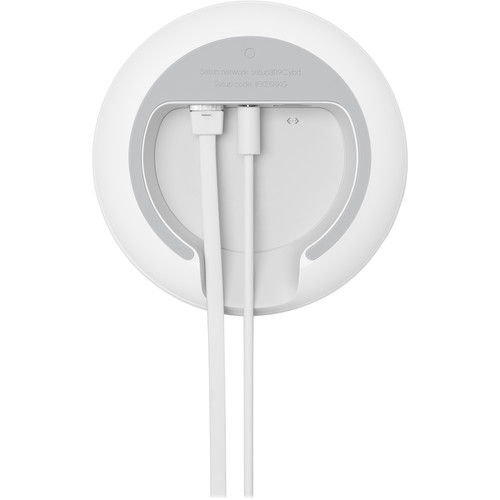








Kellie Ledner (verified owner) –
This is wonderful product that is easy to set up and use!
Rick Hodkiewicz (verified owner) –
The nest system solved the spotty WiFi coverage in our large, colonial home. The point of entry for our cable did not result in an optimal location for a traditional router. I ended up using the nest router with 2 additional points for the initial setup. We immediately saw our WiFi speeds at their peak levels in every room. I eventually added two of the older Google wifi points to the network as these have an available ethernet port for easily connecting devices via ethernet cable. Getting WiFi printers hooked up to the network can be challenging as the system switches between 2.4 and 5 Ghz automatically and some printers don’t react well to that feature but we eventually figured it out (hint….Call Google). It is incredibly simple to set up and manage with the Google home app and most of our other smart devices integrated well (except for Alexa of course). A- only because they removed the ethernet port on the Nest points.
Kasey Kuhlman (verified owner) –
It was do easy to set up snd works well. Sorry that I pushed the sad face as I couldn’t see it well on the rate.
Libby Jacobson (verified owner) –
First thing just to get it out of the way, connective issues with additional points. We all know several variables can be to blame for that issue, and honestly may even just be a needed update. Other than that I absolutely love that now I have full control and visibility of what device is getting priority WiFi signal and I can control which device that can be. The fact it’s all living in one app (Home) and seamlessly works across assistant, makes reaching that all in one dream smart home just that much closer. And listen I’m not an expert but with the Nest router installed the first thing I did was run a speed test……. And wouldn’t you know, I’m now actually getting the speeds I was paying for from my provider, that conveniently for my provider I was NOT getting with their supplied router… hmmm that’s a different story though
Shea Prosacco (verified owner) –
Great product but software needs worked on. Not as easy to set up like they say. You have to wait several minutes after setting up router until it recognizes the modem. It doesn’t like long distances from modem either. You can pause item or kids WiFi access but once you do the item disappears from the display. You can’t reconnect it with current software. I had to download old version software to unpause computer.
Austin Jast (verified owner) –
Blankets my house incredibly well and reaches speeds faster than advertised from my ISP. Highly recommend.
Brigitte Witting (verified owner) –
I really like the way it expands the wi-fi coverage in our home. Our internet service is very poor and the nest with the smart speaker makes it at least tolerable.
Darren Altenwerth (verified owner) –
We bought the Google Nest Wifi Router that came with three add-on points and it worked very well but there was still one room in our basement that was not getting the best connection. Thankfully you can connect up to 5 points and I was able to another one to connect to my current setup and now I don’t have any issues! I highly recommend this product to anyone having difficulty getting strong wifi through their house.
Jedediah Gleason (verified owner) –
With kids and so many devices using WiFi, Nest makes it so easy to manage.
Aliya West (verified owner) –
I have a two story wood frame and dryway house. I use three nest access points and an older Google wifi in the stairwell. I get excellent coverage in the upstairs and downstairs.
Allie Schaden (verified owner) –
The Nest WiFi started off as a great enhancement to our home but over time it has lost all is benefits. The power I loved when first installing is long gone. I’m disappointed with my purchase.
Gabe Abbott (verified owner) –
They don’t work as expected.I do not recommend this product as it was too difficult to hook up.
Angie Reichert (verified owner) –
I was having problems with slow internet and internet dropping out. Replaced router with nest and have not had an issue since. Easy set up with great features. If you have high demand on your system with thermostat, ring door bells and cameras, hue lights and a garage openers you need a nest.
Kari Lakin (verified owner) –
I went to B&H to find a wifi booster. After talking to a very nice specialist who offered me a couple of options. I chose nest because it seamed to be an all around better solution . It was easy to install and works better then anything I have ever experienced. Not only did I solve my signal problem I am now using it to listen to Apple Music and am about to add the Nest Cam which I am sure will be a great addition to our system.
Jerrold Stehr (verified owner) –
Drops connectivity several times a day. 8 need to unplug and plug back in 10 or more times a day to reset. This has been happening for a couple of months and gets worse daily. I will try a replacement, but if I continue to have these issues I will need to try another brand.
Jaquan Gusikowski (verified owner) –
I couldn’t be happier with this purchase. Complete wifi coverage through the house and pool area. As always, the transaction with B&H was flawless.
Keagan Cronin (verified owner) –
Head and shoulders above our current ISP issued router but still needs to be reset from time to time as with all routers, and no immediately available directions on how to do that. Powering off/on, which I’m not sure is the correct way to do it with these, may require setting the system up again or may be too disruptive in other ways.
Jacinthe Stehr (verified owner) –
can’t add routers to the system 5050505050505050 505050505050
Glennie Feest (verified owner) –
So Far so good I replaced a Google Router with the new one and with just a name input it was all configured and ready to go.
Santiago Cronin (verified owner) –
fairly easy to set up, does its main intended purpose of providing blazing fast wireless everywhere in the house. My main issue/complaint is its lack of compatibility with the Nest Protect smoke detectors I installed last year. Seems bonkers that these products wouldn’t speak to one another, but was confirmed by the google “help chat” and a ton of time online searching for a solution.