Google Nest Wifi Router (Snow)
$135.99
In stock
Description
The Google Nest Wifi Router supports Wi-Fi 5 (802.11ac) and is more powerful than its predecessor, Google Wifi, delivering up to two times the speed and up to 25 percent better coverage. The Nest Wifi point allows for whole-home coverage and the system is scalable, allowing you to add more points in the future. The Nest Wifi system can handle multiple 4K video streams at the same time. The Nest Wifi system also supports proactive band steering, a self-healing network, and transmit beamforming. The router features the Snow color.
The Nest Wifi router can cover up to 2200 square feet and supports 4×4 MU-MIMO. The router also has dual Gigabit Ethernet RJ45 jacks.
Google built the Nest Wifi system to provide the foundation for your future smart-home devices. It has local home connectivity, allowing some devices to connect directly to the system without a hub. Use the Google Home app for a simple setup and controls.
Additional information
| Weight | 1.93 lbs |
|---|---|
| Dimensions | 5.7 × 5.4 × 5.3 in |
| Number of Units | 1 |
| Operation Modes | Mesh, Wireless Router |
| Power Consumption | 15 W |
| Display | None |
| Built-In Microphones | None |
| Speakers | None |
| Flash Memory | Router: 4 GB |
| Memory | Router: 1 GB |
| Processor | 1.4 GHz ARM Quad-Core |
| Supported IEEE Standards | 802.11ac, 802.11a, 802.11b, 802.11g, 802.11k, 802.11n, 802.11s, 802.11v |
| Mobile Operating System Support | Yes |
| Wi-Fi | Wi-Fi 5 (802.11ac); Dual-Band (2.4 & 5 GHz) |
| Throughput | 2200 Mb/s Total <br> |
| Virtual Assistant Support | None |
| Communication Protocol | Google Home |
| Bluetooth | Yes |
| Wireless Security | WPA3 |
| Beamforming Support | Yes |
| MU-MIMO Support | Router: 4 x 4 |
| Ports | Each Unit: <br>1 x RJ45 Gigabit Ethernet (WAN) <br>1 x RJ45 Gigabit Ethernet (LAN) |
| Material of Construction | Plastic |
Reviews (1087)
1087 reviews for Google Nest Wifi Router (Snow)
Only logged in customers who have purchased this product may leave a review.
Related products
Wireless Networking
Wireless Networking
Wireless Networking
Wireless Networking
Wireless Networking
Wireless Networking
Netgear Orbi Pro AX6000 Wireless Tri-Band Gigabit Mesh Wi-Fi System (3-Pack)
Wireless Networking
Ubiquiti Networks LTU Rocket 5 GHz LTU BaseStation Radio & PtMP Access Point
Wireless Networking
Netgear Orbi AX4400 Wireless Tri-Band Mesh System with Built-In Cable Modem



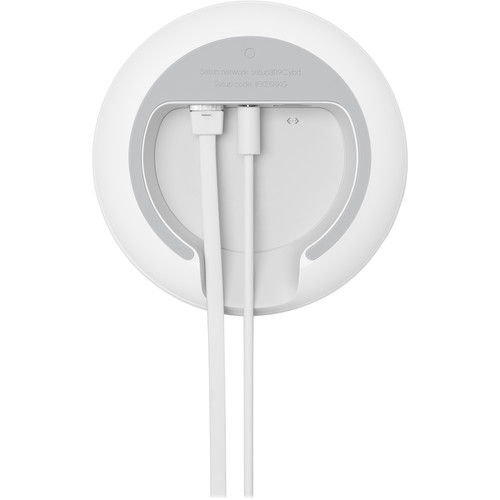








Freeman Pollich (verified owner) –
I’ve had my Nest wifi for a little over a year. I started with the router and one access point in my 1600sqft, one story house. At first it worked great, I had absolutely no issues. But over time it seemed as though the range was getting worse and worse. Eventually I had to move the access point closer to the router, so it is now one room away, and add a second access point. I still have issues intermittently being unable to connect because the access points have a weak connection. It’s very frustrating because the performance was initially excellent, and now I have days where I cannot connect.
Betsy Gulgowski (verified owner) –
After installing the Nest WiFi system I began having multiple issues with low up-down issues and sudden connection drops that at first I attributed to the Spectrum network but after three technician visits I finally removed the entire Nest system and went back to a modem-router which worked without any issue. I don’t plan on using Google products in the future and don’t recommend Google to my friends.
Crystal Littel (verified owner) –
The unit gets hot to the touch and looses connection
Lincoln Collins (verified owner) –
It’s good but sometimes WiFi signal are dropping as difficulty in connecting devices. We have all most 30 to 35 devices connected to WiFi.
Ruben Cormier (verified owner) –
I initially tried to set the nest unit up in it’s new home upstairs, but it failed three times. I brought the unit downstairs with into the same room with the central unit. From this location the nest unit installed without a hitch. I then moved the nest unit to it’s new home back upstairs and I have a great connection upstairs.
Dagmar Bechtelar (verified owner) –
This is very useful product. Coverage is very good and google assistant is helpful
Raina Schmidt (verified owner) –
I had gotten this with a new modem for Christmas and it has drastically improved my wireless internet speeds. I constantly get my max bandwidth. The range is much better as well, my bedroom would be the worst offender of not getting any signal even though I had a wifi extender.
Kelli Lesch (verified owner) –
I bought this by mistake initially and was considering returning it. Later it became clear that my old OnPlus router was going to be a problem in my network. Hence, I repurposed this as my primary router and added a mesh network access point to the one I already had, and it’s been headache-free ever since.
Sylvester Zieme (verified owner) –
Easy set up, good price, good coverage. Only obvious downside is lack of Ethernet ports on all but the router.
Crystal Pollich (verified owner) –
Easy to set up. Easy to connect devices. Walks you through, for those less savvy.
Era Maggio (verified owner) –
I received this product 4 weeks ago. We are really enjoying the google nest at the moment. It was very easy to set up without any issues. The coverage seems to working great with what we have going on in our home. Our computer seems to be running a little faster than before . So by far this product work great for our needs and love the way it look as well.
Isadore Farrell (verified owner) –
There is something about the make up of my house that caused me a lot of wifi issues over the years. These units solved most of those issues, now I get good speeds regardless of where I am in the house.
Margret Schoen (verified owner) –
Every single day I have to press the reset button, and re connect it to the network. I do not recommend this product to anyone. It’s always dropping internet connection. Signal isn’t even strong Enough. Go with a different mesh network
Darrion Jacobs (verified owner) –
Aside from the branding (Google Nest?) the integration was excellent. Nest had a great brand, and Google has made it confusing, but whateva’, a solid product.
Esther Grimes (verified owner) –
This product eliminated all wifi issues that I’ve been struggling to address. The mesh system is superb.
Abbigail Murphy (verified owner) –
I got the google nest wifi mash routers to replace my Linksys Velop mash network as it was lacking the parental control. I would say I have not disappointed as Google Nest Wifi control is very good as it provides you all the devices names which are connected to the network as their original name unlike Linksys Velop which mix the names. Also you can group the devices and can stop the wifi or schedule a pause, Set time limit which are the best features. Google home app is also very good and setting up the Nest router is very easy if you follow the steps. Things which could be improved is that only the main router provides an ethernet point and all the mash points do not have any ethernet so that kind of sucks as if you need to connect any cloud drive or printer you are out of luck unless you have a switch and connect that switch with main router.
Carmella Stracke (verified owner) –
Good product, strong signal, no buffering, and excellent coverage. I changed my previous router because it didn’t cover my ring cams installed at 4 sides of my home. Nest provided perfect coverage.I highly recommend this product.
Kamille Harris (verified owner) –
This mesh system really covers my whole house. Hands down a good investment
Madalyn O’Reilly (verified owner) –
Seriously, why didn’t I buy this sooner? Once I bought the router and the point, I took off all my personal devices off of the Comcast router and added to Nest wifi. To say I have faster speed is an understatement. I have a lot of devices at home, and since working from home, the internet was pretty slow. Plus, I don’t have live TV (Amazon Fire TV), and streaming is used a lot in my home. Now all my devices are faster being on Nest Wifi, and I am still able to utilize the main router for all other devices at home. I especially love the fact that I can now get a wifi signal outside from the Nest Wifi, where I could not with the Comcast router. All around 5 stars from me!
Cristobal Rohan (verified owner) –
This Wifi system is the best I have ever used. It allows me to add additional wifi routers to my network and mesh them all together. The app is great also and lets you prioritize a device or limit time on other devices. As our lives require connection this makes it easy. I have 3 of these in my house to make sure all devices get the best wifi signal anywhere in my house. I have one on each level. I Totally recommend this system for your house.