Google Nest Wifi Router (Snow)
$135.99
In stock
Description
The Google Nest Wifi Router supports Wi-Fi 5 (802.11ac) and is more powerful than its predecessor, Google Wifi, delivering up to two times the speed and up to 25 percent better coverage. The Nest Wifi point allows for whole-home coverage and the system is scalable, allowing you to add more points in the future. The Nest Wifi system can handle multiple 4K video streams at the same time. The Nest Wifi system also supports proactive band steering, a self-healing network, and transmit beamforming. The router features the Snow color.
The Nest Wifi router can cover up to 2200 square feet and supports 4×4 MU-MIMO. The router also has dual Gigabit Ethernet RJ45 jacks.
Google built the Nest Wifi system to provide the foundation for your future smart-home devices. It has local home connectivity, allowing some devices to connect directly to the system without a hub. Use the Google Home app for a simple setup and controls.
Additional information
| Weight | 1.93 lbs |
|---|---|
| Dimensions | 5.7 × 5.4 × 5.3 in |
| Number of Units | 1 |
| Operation Modes | Mesh, Wireless Router |
| Power Consumption | 15 W |
| Display | None |
| Built-In Microphones | None |
| Speakers | None |
| Flash Memory | Router: 4 GB |
| Memory | Router: 1 GB |
| Processor | 1.4 GHz ARM Quad-Core |
| Supported IEEE Standards | 802.11ac, 802.11a, 802.11b, 802.11g, 802.11k, 802.11n, 802.11s, 802.11v |
| Mobile Operating System Support | Yes |
| Wi-Fi | Wi-Fi 5 (802.11ac); Dual-Band (2.4 & 5 GHz) |
| Throughput | 2200 Mb/s Total <br> |
| Virtual Assistant Support | None |
| Communication Protocol | Google Home |
| Bluetooth | Yes |
| Wireless Security | WPA3 |
| Beamforming Support | Yes |
| MU-MIMO Support | Router: 4 x 4 |
| Ports | Each Unit: <br>1 x RJ45 Gigabit Ethernet (WAN) <br>1 x RJ45 Gigabit Ethernet (LAN) |
| Material of Construction | Plastic |
Reviews (1087)
1087 reviews for Google Nest Wifi Router (Snow)
Only logged in customers who have purchased this product may leave a review.
Related products
Wireless Networking
Ubiquiti Networks AF-MPX4 Scalable airFiber MIMO Multiplexer
Wireless Networking
Ubiquiti Networks airMAX PowerBeam AC 5 GHz ISO Gen2 High Performance Bridge (5-Pack)
Wireless Networking
Ubiquiti Networks UAP-AC-SHD 802.11AC Wave 2 Access Point with Dedicated Security Radio
Wireless Networking
Wireless Networking
Netgear Orbi Pro AC3000 Wireless Tri-Band Gigabit Add-On Satellite Access Point
Wireless Networking
Ubiquiti Networks NBE-M5-16 5 GHz 16dBi NanoBeam airMAX Bridge
Wireless Networking
Motorola MH7022 Whole Home AC2200 Wireless Tri-Band Gigabit Mesh Wi-Fi System (2-Pack)
Wireless Networking
EnGenius EAP1300EXT Wave 2 11ac Dual-Band Wireless Indoor Access Point



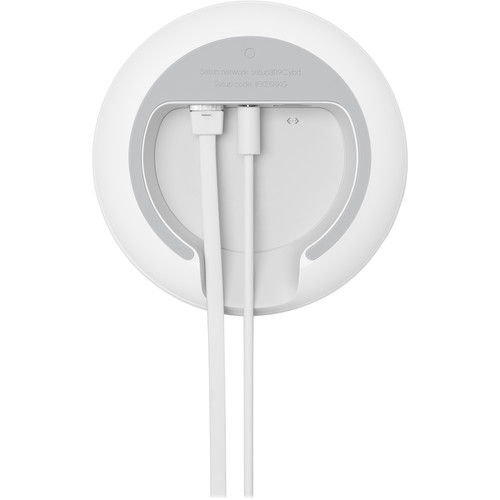








Makayla Keeling (verified owner) –
I was pretty happy, till a few weeks back I started getting a bunch of disconnects from of the points. I had to disconnect the point till today I can’t make it work.
Tyshawn Rutherford (verified owner) –
Before installing the Nest Wifi I was only getting half the speed of what I was paying for in my office – which is on the other side of the house from our modem. I have no way to hardwire my computer and equipment in that room so I needed help. The minute I set this up I noticed a 100% improvement in speed.
Lupe Will (verified owner) –
I replaced my old equipment from the cable company with a Nest WiFi system. Huge upgrade. Integrated perfectly with my existing Nest products like the Hub, Speaker, Thermostat, etc. I added an extra couple of points based on layout of my house. Fast as lightening throughout the entire house now including outdoor patio spaces. Highly recommend.
Gina Schoen (verified owner) –
When it worked it was great but the tendency to get very hot and then drop speeds down to useless levels makes it next to useless. Wait for the next generation or cross your fingers you don’t get a lemon.
Sierra Rogahn (verified owner) –
I have three units across the house to create a strong mesh. All of my 5GHz devices connected easily, but I have struggled to connect with several of my 2.4GHz smart home devices.
Dortha Mraz (verified owner) –
Overall the Google nest WiFi Router and point have done a great work creating the WiFi mesh around my apartment so all my devices are connected. From computers to cellphones and smart devices around the house. Since I got it I haven’t had any connection troubles around the house. One of my struggles is not having the option to switch between 5ghz to 2.4ghz. This is an issue because almost every smart device, from light bulbs to TV screens or appliances. Require a 2.4 GHz internet frequency in order to be linked. I have been walking outside my apartment to reduce the quality of my frequency and switch from 5 to 2.4 to link my smart devices to my Google Home app. I wish there was an option to toggle between this two frequencies to make easy the linking process of smart devices.
Richie Tromp (verified owner) –
We have a great deal of Nest products that we use around out house. We thought we would add the Nest Wifi to the collection. We read great reviews about it. We set up it and switched the other Nest products to this WIFI. Which was troublesome, it was not an easy transition. Finally, after 2 days of setting this device up and using the product, we have come to the conclusion, this is much slower than our previous WiFi. Our previous download rate was 83.4 mbps, with Nest wifi it is 44.1 mbps or we receive a fail notice. Something is not adding up here. Another thing to add, is my nest products are constantly disconnecting from wifi. It makes it hard to utilize my Nest product efficiently. Even my Google Assistant responds slower. This is no beuno.
Federico Kuphal (verified owner) –
I have the combo pack with an additional AP in a 2,500sqft house. The router generally works fine but once you have more than 35 devices on the networks it starts to freakout and stops assigning internal IP addresses. The second AP, which is one floor directly above the router, often shows a weak mesh connection and has horribly slow speeds. The third AP won’t even connect to the network and repeatedly times out during setup. I have hard factory reset all the devices multiple times.These devices are not meant for a house with reasonable usage.
Nyasia O’Connell (verified owner) –
I did the four pack, and now I have a strong signal on all 3 stories of a 4000 square foot house. Even in the garage (for YouTube certified mechanics). And built in Google Home speakers really sets this ahead of the competition.
Cassandra O’Reilly (verified owner) –
The Google nest WiFi router is very easy to set up and the directions are super easy to follow. I was able to have the wireless unit up and running within a few minutes. Configuration and setup is a breeze using the Google home app on your cell phone. I have good coverage within a 1900 sq. ft. household with only one unit. It has a nice sleek design which blends in well with any decor.
Michel Botsford (verified owner) –
Everytime after a power failure or the router is resatrted, it looses its network connection and I have to do the full setup of all the nodes (including router). Its really awful with a product from Google.
Jeremy Willms (verified owner) –
First, as much as Google wants to simplify setting this up, it requires some kind of Internet connectivity just to begin. I am in a cell-challenged area, so to get to the Internet and get started was a nightmare. They NEED to allow a log in to a local interface, even if just a basic initial config, then get you to the cloud to connect. We got that worked out.Lately, my wireless connection degrades every day and I have to restart my network, via the app (again, I want a local browser connection), in order to bring speeds back up. Anything connected by wired connection works fine. Wireless, I go from close to 200/37 to below 80/30 to far less. I restart the network, the cycle repeats. Support cannot help. Online reports say this is now common. They need to fix the software. I do NOT recommend this product at all.
Janis Crist (verified owner) –
It’s been pretty good for the most part. The only problem is when I do a restart. It won’t complete. I have to unplug it and also restart my modem for some reason to get to get working again I have to let the modem get started then plug the router back into the modem. Tried many combinations. It’s the only way. This is the second I got on a return because the first one was having the same problem.
Kyleigh Tillman (verified owner) –
generation 1 was great! this generation drops wifi ALL the time!!! Which is sad, because i generally love all things google.
Megane Abernathy (verified owner) –
Super easy setup, good wifi coverage where i want it, Only thing that cost a star was more parental controls would be nice like url blacklist or whitelist. and more control over what is blocked,
Chadd Bednar (verified owner) –
This product has worked great for nearly a year. After introducing a Netgear 4 port switch we’ve had loads of trouble. Service dropping multiple times a day and not picking back up without a reset. I need to know how to use a switch with this nest as there is only one outgoing port on the nest.
Elyse Emard (verified owner) –
Found this setup to be really useful. We have a large house and the added wifi points really expand service in our house, plus there’s the added bonus of the point being a google hub as well, which we often listen to music or ask it questions. Double win.
Rudy Bode (verified owner) –
Very reliable, very good, very easy. The only router I use and the only one I recommend to my friends
Tess McLaughlin (verified owner) –
Google totally missed it on this one. Maybe I was wrong for expecting my Google Wifi mesh to simply “work” out of the box, but I don’t think so. I have more endpoints than google recommends for a house our size (had to try more because the recommended number definitely wasn’t working), and there isn’t anything unique or different about our structure (our walls aren’t lined with lead, we don’t have copper mesh screen in our drywall to inhibit signal transmission…this is, after all, my house…not the NSA HQ), but our signal isn’t strong enough to reliably stream music across adjoining rooms and we lose our Google Wifi signal RELIABLY 4 – 5 times per day. I mean, hard-down lost signal requiring an unplug and reset of the Google router. Switch off Google Wifi and go straight to our SINGLE Xfinity wireless router and all our problems disappear. Maybe I just got a dud of a system…or maybe Google Wifi is really, really bad? I’m not sure, but I would not recommend Google Wifi to anyone.
Nick Rath (verified owner) –
I bought this item to improve reception on my back deck. Despite putting a point as close to the deck as possible, it still didn’t reach where I wanted it to, about 30 feet away ( but through a wall in an old house). It performed no better than the router from the cable company, so I returned it.