Google Nest Wifi Router (Snow)
$135.99
In stock
Description
The Google Nest Wifi Router supports Wi-Fi 5 (802.11ac) and is more powerful than its predecessor, Google Wifi, delivering up to two times the speed and up to 25 percent better coverage. The Nest Wifi point allows for whole-home coverage and the system is scalable, allowing you to add more points in the future. The Nest Wifi system can handle multiple 4K video streams at the same time. The Nest Wifi system also supports proactive band steering, a self-healing network, and transmit beamforming. The router features the Snow color.
The Nest Wifi router can cover up to 2200 square feet and supports 4×4 MU-MIMO. The router also has dual Gigabit Ethernet RJ45 jacks.
Google built the Nest Wifi system to provide the foundation for your future smart-home devices. It has local home connectivity, allowing some devices to connect directly to the system without a hub. Use the Google Home app for a simple setup and controls.
Additional information
| Weight | 1.93 lbs |
|---|---|
| Dimensions | 5.7 × 5.4 × 5.3 in |
| Number of Units | 1 |
| Operation Modes | Mesh, Wireless Router |
| Power Consumption | 15 W |
| Display | None |
| Built-In Microphones | None |
| Speakers | None |
| Flash Memory | Router: 4 GB |
| Memory | Router: 1 GB |
| Processor | 1.4 GHz ARM Quad-Core |
| Supported IEEE Standards | 802.11ac, 802.11a, 802.11b, 802.11g, 802.11k, 802.11n, 802.11s, 802.11v |
| Mobile Operating System Support | Yes |
| Wi-Fi | Wi-Fi 5 (802.11ac); Dual-Band (2.4 & 5 GHz) |
| Throughput | 2200 Mb/s Total <br> |
| Virtual Assistant Support | None |
| Communication Protocol | Google Home |
| Bluetooth | Yes |
| Wireless Security | WPA3 |
| Beamforming Support | Yes |
| MU-MIMO Support | Router: 4 x 4 |
| Ports | Each Unit: <br>1 x RJ45 Gigabit Ethernet (WAN) <br>1 x RJ45 Gigabit Ethernet (LAN) |
| Material of Construction | Plastic |
Reviews (1087)
1087 reviews for Google Nest Wifi Router (Snow)
Only logged in customers who have purchased this product may leave a review.
Related products
Wireless Networking
Ubiquiti Networks airMAX PowerBeam AC 5 GHz ISO Gen2 High Performance Bridge (5-Pack)
Wireless Networking
Netgear Orbi Voice Smart Speaker and AC2200 Tri-Band Wireless Mesh Extender Satellite
Wireless Networking
Wireless Networking
Wireless Networking
Wireless Networking
Ubiquiti Networks LTU Rocket 5 GHz LTU BaseStation Radio & PtMP Access Point
Wireless Networking
Wireless Networking



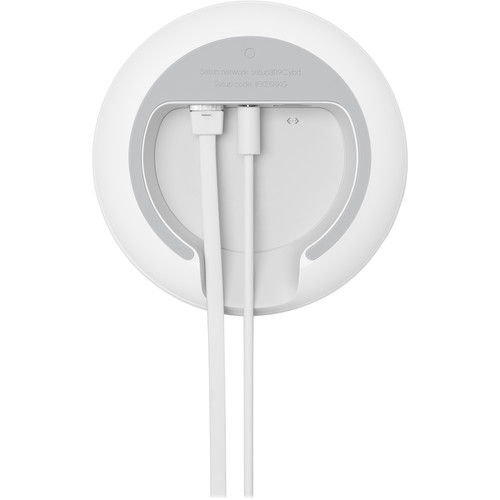








Noe Friesen (verified owner) –
I was having issues with providing WiFi coverage for all areas of my house (3 floors, including a short term rental requiring a guest network, and back yard). The mesh approach has proven to be scalable – I’ve got three access points total now, all seamlessly providing an apparently single WiFi hotspot, significantly boosting strength and performance to the hardest to cover areas – the basement apartment and back yard. Setup was easy breezy, and reliability is already better than my previous two routers. Loving it!
Tianna Brekke (verified owner) –
The Google Nest WiFi router was really easy to install and set up. It has really been an improvement compared to my old WiFi router. I now get super fast and reliable internet in all the corners of my 2 story home. The app also has some really great features. I definitely would recommend this router to anyone in the market for one.
George Nolan (verified owner) –
Tried using this device and after more than 9 calls to support we’re still unable to resolve issues with the router dropping packets. This is particularly evident when playing games. I even received a “new” router from Google and it had the exact same problems. I’ve moved to Amazon’s Eero and haven’t looked back – no problems whatsoever.
Kirstin Weimann (verified owner) –
The wifi is strong and is satisfying.I am not really satisfied with my setting up of these units. Issues making changes.Customizing the different points for users. my daughters versus mine. syncing with my other speakers.adding in spotify and xm radio It seemed so easy to get it going but not easy to optimize and customize.
Jaylin Cole (verified owner) –
I have three Nest Wifi points. One is the “main” router and is wired to my cable modem. It’s other port is wired through a network switch to a second remote Wifi point in a side building. There are a couple other wired devices on that switch. The last point is in my office where I have a combination of wired and wireless devices. This point keeps rebooting, particularly at times of heavy traffic. I’ve gone back and forth with Google support who were usually responsive but entirely ineffective. I then purchased a new Nest Wifi point and replaced the one doing the resets. The new router does the same thing. It regularly resets during business zoom meetings. Some months ago Google notified me that my main router was resetting and would get worse. They offered a replacement which seems to have solved that problem. I don’t know if my current problem is the same but Google support is not helping. Only the office router is resetting.
Lionel Berge (verified owner) –
Excelent product, I will recommend the google nest it is awesome.
Hank Paucek (verified owner) –
It’s an amazing mesh network device. Simple set up and easy to use. Love making the upgrade.
Melyssa Jones (verified owner) –
Wireless is 8x slower than a physical cable plugged in, but in the Google Home app, it shows that the signal is perfect and the mesh is all good. Just about useless.
Grady Kemmer (verified owner) –
I’ve switched from Google WiFi to the new Google Nest for my 3,200 sq ft home and I’ve made three observations so far: 1) When everything works the coverage is very good and the signal is strong, however sometimes one or two points will disconnect from the router for no apparent reason and I’ve had to restart the offline point to get it back online. Why? 2) Only the router has a LAN port for cable output. I prefer to use a cat5 cable for things like streaming devices or security cameras for the most reliable connection.At least the Google Nest system is backward compliant so I’m able to use one original Google WiFi point for my TV system.3) You can only connect 4 points to the router for a total of 5 points, and since I already had 4 Google WiFi points to go along with 4 new Nest points I have a total of 8 points and am left with 3 extra Google Wifi units.To use them I’ve had to create a second “home,” but the two systems can’t work together. They’re completely separate.
Marcelina Fadel (verified owner) –
I had no issues the first few weeks with my Nest, but then it just wouldn’t connect one morning while I was working from home. I spent 2 hours with technical support going through every troubleshooting step possible. It ended up being fixed on the very last troubleshooting option there was-an update issue or something. But other than that, it has been great. Works all over the house and a fair bit outside the house even, so I’d say it easily covers my home at around 1500sqft. And I like the look of it as well. A lot nicer and more compact than the traditional WiFi routers.
Kiarra Littel (verified owner) –
Need more granular network controls, especially DNS settings.
Amir Schulist (verified owner) –
I had a very bad experience with mesh networking with the first generation of a competing product. It was terrible, bad mesh creation, bad handoff, cumbersome backhaul. It took me a long time to want to try mesh again. Nest has renewed my faith. Easy setup, excellent mesh establishment, excellent coverage and speed. I even get solid WiFi to my devices in the front and back yard. I run 6 ring cameras, several phones and iPads, and an array of Sonos devices. The Nest has yet to stumble.
Robb Rempel (verified owner) –
I “upgraded” from Google wifi pucks to the Nest system and am sorely disappointed in the performance, dependability, range, and support provided for this product. Had I not just spent the past month getting the ISP and Nest to finally work together, I’d return the whole thing and just use the Comcast junk they peddle.Seriously, do yourself a favor and either buy more Google pucks or just use another system all together. If you don’t believe me, just go onto reddit and see the unfiltered reviews about this failed abortion of a router. Get it together, Googs!
Daija Heaney (verified owner) –
I love the Nest WIFI product. I really don’t like calling support for help. Most of your support teams are good, helpful and friendly. Chromecast group is GREAT! I have had to call Nest support twice in the last year and both encounters were not up to your usual standards. And they are not friendly to boot. This would have been a five star review except for that.
Carroll Casper (verified owner) –
Overall great solution but i keep having connection issues with Bose speakers and HP printers which only seem to work with base station. As soon as the mesh activates and they connect to a closer wifi point they no longer work
Regan Price (verified owner) –
Had the original Google mesh WiFi and was experiencing some slow areas in my house so figured the new Nest WiFi would be better. Unfortunately even adding the new setup with the extra units still isn’t a perfect setup. There are areas in my house not at great coverage with these pucks all over the place now.
Devante Raynor (verified owner) –
I have just over a 1000 sq ft house. This mesh wifi only covers half my house. I have to have 3 points set up to get good coverage. No wifi 6 available either.
Glennie Johns (verified owner) –
Setup and activating are more complicated than need be.
Bonnie Anderson (verified owner) –
Unfortunately, the Nest Wifi lacks in features compared to the Google WIfi, in many ways, such as: (1) Removing the ethernet port on the satellite devices. This was convenient for keeping groups of devices on a wired switch instead of having them all connect wirelessly.(2) Satellite devices are no longer stand-alone routers. This was nice for gifting excess satellites with family and friends. This goes against the environmentally-friendly and pro-consumer move of reusing and repurposing hardware. (3) Switching to a barrel adapter of USB-C for power input. This was convenient since USB-C is becoming more ubiquitous. (4) The bluetooth audio output connectivity on the satellite device is VERY unstable. I have to reseat the power to the satellite almost each time to re-pair the bluetooth properly.
Kareem Crooks (verified owner) –
I’ve had my nest WiFi about a year and it works great. The WiFi mesh covers my whole house and is easy to setup and monitor.