Google Nest Wifi Router (Snow)
$135.99
In stock
Description
The Google Nest Wifi Router supports Wi-Fi 5 (802.11ac) and is more powerful than its predecessor, Google Wifi, delivering up to two times the speed and up to 25 percent better coverage. The Nest Wifi point allows for whole-home coverage and the system is scalable, allowing you to add more points in the future. The Nest Wifi system can handle multiple 4K video streams at the same time. The Nest Wifi system also supports proactive band steering, a self-healing network, and transmit beamforming. The router features the Snow color.
The Nest Wifi router can cover up to 2200 square feet and supports 4×4 MU-MIMO. The router also has dual Gigabit Ethernet RJ45 jacks.
Google built the Nest Wifi system to provide the foundation for your future smart-home devices. It has local home connectivity, allowing some devices to connect directly to the system without a hub. Use the Google Home app for a simple setup and controls.
Additional information
| Weight | 1.93 lbs |
|---|---|
| Dimensions | 5.7 × 5.4 × 5.3 in |
| Number of Units | 1 |
| Operation Modes | Mesh, Wireless Router |
| Power Consumption | 15 W |
| Display | None |
| Built-In Microphones | None |
| Speakers | None |
| Flash Memory | Router: 4 GB |
| Memory | Router: 1 GB |
| Processor | 1.4 GHz ARM Quad-Core |
| Supported IEEE Standards | 802.11ac, 802.11a, 802.11b, 802.11g, 802.11k, 802.11n, 802.11s, 802.11v |
| Mobile Operating System Support | Yes |
| Wi-Fi | Wi-Fi 5 (802.11ac); Dual-Band (2.4 & 5 GHz) |
| Throughput | 2200 Mb/s Total <br> |
| Virtual Assistant Support | None |
| Communication Protocol | Google Home |
| Bluetooth | Yes |
| Wireless Security | WPA3 |
| Beamforming Support | Yes |
| MU-MIMO Support | Router: 4 x 4 |
| Ports | Each Unit: <br>1 x RJ45 Gigabit Ethernet (WAN) <br>1 x RJ45 Gigabit Ethernet (LAN) |
| Material of Construction | Plastic |
Reviews (1087)
1087 reviews for Google Nest Wifi Router (Snow)
Only logged in customers who have purchased this product may leave a review.
Related products
Wireless Networking
Motorola MH7022 Whole Home AC2200 Wireless Tri-Band Gigabit Mesh Wi-Fi System (2-Pack)
Wireless Networking
Ubiquiti Networks RD-5G30 RocketDish AirMax 2×2 PtP Bridge Dish Antenna
Wireless Networking
Aluratek Universal Bluetooth 5.0 Optical Audio Receiver/Transmitter
Wireless Networking
Ubiquiti Networks NBE-M5-16 5 GHz 16dBi NanoBeam airMAX Bridge
Wireless Networking
Netgear Orbi Pro AC3000 Wireless Tri-Band Gigabit Add-On Satellite Access Point
Wireless Networking
StarTech 300 Mb/s PCIe 802.11 b/g/n Wireless Network Adapter
Wireless Networking
Wireless Networking



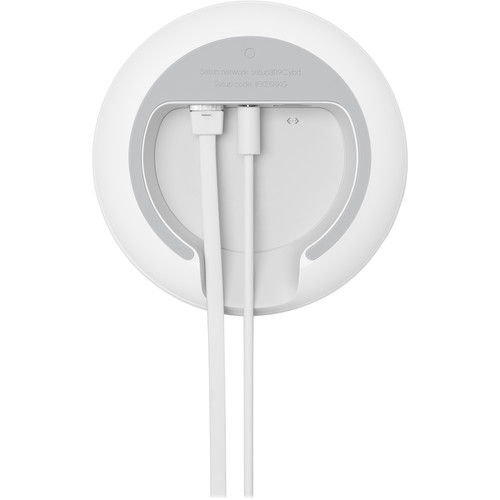








Maurice Lindgren (verified owner) –
I have been using the Nest Wifi router and two Access Points for over 9 months. I have a 500 Mbps Down / 500 Mbps Up internet plan.1. Using the router alone is enough for my 1,500 single story home. I used a signal strength meter, and in the farthest corners of the house, signal strength is still strong enough for great connection and VERY fast speeds. I streamed 4K on 3 TVs, while other devices retain high speeds, all at once. The guidance on how much square feet one router can handle seems accurate.2. Using the router WITH the Access Points: When devices connect to one of the Access Points, the wifi speed drops to around 150 Mbps even on faster wifi devices. The Access Points seem underpowered compared to the router alone. The router is falling behind the competition a bit these days. I wish Google would beef up the next gen router from AC2200 to AC4400 or AC6600. Also, the Access Points need to be beefed-up from AC1200 to AC2200 each.
Myrtle Gulgowski (verified owner) –
I have all nest cameras with nest wifi and can’t stop getting cameras to disconnect randomly. No seems to be able to help and it’s not internet service cause everything else seems to be working perfectly.
Stanton Roberts (verified owner) –
Reasonably priced, very easy setup, and great functionality with the Google Home App.
Bennett Ratke (verified owner) –
I have been using this for more than a year but after one year it seems like so slow and have glitches. Moreover the application is not that much better. Speed is varying all the time.
Shyanne Witting (verified owner) –
My Nest WiFi is outstanding. I had purchased the Google Nest Hub and very very happy on both products.I have recommend to my friends to purchase the Nest WiFi.
Hans Flatley (verified owner) –
Received as a Christmas gift and it is working great.
Clementine Nikolaus (verified owner) –
Most reliable and best performing router I’ve ever used.
Grayson Koepp (verified owner) –
My main problem is the instability. The mesh test sometimes reports great sometimes poor without moving it. Also when I lose internet my Google devices will be erratic until I restart the nest router and access point. Unplug both. Plug in router, wait for it to come online, then repeat with the AP.Lately all most of my Google devices are misbehaving. Thinking of switching to EERO.
Alexzander Abbott (verified owner) –
excellent performance and easy setup for this system. No more drops or endless searching for a wifi signal. Solid, reliable performance. As always, the transaction with B&H was smooth and flawless. Received the item the next day.
Garland Weissnat (verified owner) –
This device is perfect if you just want an easy mesh network that offers great whole house coverage, but has some limited functionality. I really wished it supported Wi-Fi 6 and the points had wired backhaul. The lack of wired backhaul can be worked around by buying multiple routers and configuring them as mesh nodes.
Madyson Grimes (verified owner) –
Altice one has horrible routers and WiFi. Purchased nest WiFi now the dropped connections and buffering are a thing of the past. Now wifi works everywhere in our 2500 sq ft home. Easy setup everything just works now. Thanks google
Greta Heaney (verified owner) –
I purchased the nest wifi with the hope of being able to increase the range of my home’s wifi. My neighbor who lives across the street (1200 feet away) has better wifi coverage in my own house than I do. I added 4 more nest add on’s but the result is the same. In addition, the wifi needs to be restarted every 5-6 days or there is no signal at all.
Felton Weissnat (verified owner) –
I started working from home in 2019 and was having connectivity issues during video meetings. Even though my wifi signal was full strength, I was getting poor download speeds of ~10mbs. So, I purchased a pack of the 2nd gen Google Nest wifi system. It bumped my speeds up to the same as being plugged into my modem ~200mps. I just got this 2nd router because I read you can hardwire this router and have it act as apart of the mesh system. I am moving into a new home that is larger and pre-wired. This way, I will have a strong signal all over the house (1 wired parent router, 1 wired child router, and 2 mesh points). If you are looking for a great Mesh system, this is the one.
Adan Kertzmann (verified owner) –
Since I switch to this… half of my products are having issues…It’s been well over a month of back and forth with different google departments and I still have no resolution.
Llewellyn Nienow (verified owner) –
This is something that should have been great, and it is… sometimes. I previously had the google home wifi set up and loved them. They worked they were fast, and so when these came out I thought great next best thing, and my family wanted to upgrade their wifi, so I gave them mine and upgraded to the nest wifi. I have had great times, the speed is fast and having the build in google assistant is nice, but that is where it stops. They are always freezing up. I will have perfectly good speed, and then everything comes crashing to a halt. The wifi is like I have dial-up. My TV will start buffering, or my phone will say I have full bars but won’t go to the webpage, and if I take it off of wifi it has no problem. It’s really frustrating, at first I thought it was my internet provider (Xfinity) but after having them come and check everything out, it looks like it is google nest, and they have tried suggestions but to no avail. Kind of a let down.
Clementina Carroll (verified owner) –
For a mesh system, these are user friendly, wide in range,
Granville Rolfson (verified owner) –
Replaced a netgear nighthawk needed to get a two point one since we had a one point one before and kept cutting out and had to be replaced. This one is great and in the last two weeks we’ve had it it’s worked flawlessly.
Melany O’Conner (verified owner) –
Quick and easy setup, very convenient and gives excellent range we were unable to get with one router alone.
Anika Johnston (verified owner) –
Wifi mesh system is fine, however needs more robust internet control such as specific site blocking.
Marcelo Runte (verified owner) –
This is really small router in design and if has really good design with white color that looks really good on any furniture design. It is really easy to setup using just plug in power cable and connecting Ethernet cable with router and modem. It require good home application to install it to setup this router. The google home application allow to manage WiFi name and network account and guest account. The application also allows to change status light brightness using the application. Speed test also verify using the google home. It provides good speed for both download and upload speed. I just wanted to have couple more Ethernet ports to connect more devices directly with router. However, this router just provide only one Ethernet port. I have to use switch to connect more devices. Other than that overall it is have good speed with out interruptions of any connections.