Google Nest Wifi Router (Snow)
$135.99
In stock
Description
The Google Nest Wifi Router supports Wi-Fi 5 (802.11ac) and is more powerful than its predecessor, Google Wifi, delivering up to two times the speed and up to 25 percent better coverage. The Nest Wifi point allows for whole-home coverage and the system is scalable, allowing you to add more points in the future. The Nest Wifi system can handle multiple 4K video streams at the same time. The Nest Wifi system also supports proactive band steering, a self-healing network, and transmit beamforming. The router features the Snow color.
The Nest Wifi router can cover up to 2200 square feet and supports 4×4 MU-MIMO. The router also has dual Gigabit Ethernet RJ45 jacks.
Google built the Nest Wifi system to provide the foundation for your future smart-home devices. It has local home connectivity, allowing some devices to connect directly to the system without a hub. Use the Google Home app for a simple setup and controls.
Additional information
| Weight | 1.93 lbs |
|---|---|
| Dimensions | 5.7 × 5.4 × 5.3 in |
| Number of Units | 1 |
| Operation Modes | Mesh, Wireless Router |
| Power Consumption | 15 W |
| Display | None |
| Built-In Microphones | None |
| Speakers | None |
| Flash Memory | Router: 4 GB |
| Memory | Router: 1 GB |
| Processor | 1.4 GHz ARM Quad-Core |
| Supported IEEE Standards | 802.11ac, 802.11a, 802.11b, 802.11g, 802.11k, 802.11n, 802.11s, 802.11v |
| Mobile Operating System Support | Yes |
| Wi-Fi | Wi-Fi 5 (802.11ac); Dual-Band (2.4 & 5 GHz) |
| Throughput | 2200 Mb/s Total <br> |
| Virtual Assistant Support | None |
| Communication Protocol | Google Home |
| Bluetooth | Yes |
| Wireless Security | WPA3 |
| Beamforming Support | Yes |
| MU-MIMO Support | Router: 4 x 4 |
| Ports | Each Unit: <br>1 x RJ45 Gigabit Ethernet (WAN) <br>1 x RJ45 Gigabit Ethernet (LAN) |
| Material of Construction | Plastic |
Reviews (1087)
1087 reviews for Google Nest Wifi Router (Snow)
Only logged in customers who have purchased this product may leave a review.
Related products
Wireless Networking
Ubiquiti Networks LTU Rocket 5 GHz LTU BaseStation Radio & PtMP Access Point
Wireless Networking
Wireless Networking
Ubiquiti Networks NBE-M5-16 5 GHz 16dBi NanoBeam airMAX Bridge
Wireless Networking
Wireless Networking
Netgear Orbi Pro AC3000 Wireless Tri-Band Gigabit Add-On Satellite Access Point
Wireless Networking
Netgear Orbi Pro AX6000 Wireless Tri-Band Gigabit Mesh Wi-Fi System (3-Pack)
Wireless Networking
Netgear Orbi AX4400 Wireless Tri-Band Mesh System with Built-In Cable Modem
Wireless Networking
Ubiquiti Networks NanoStation locoM5 Indoor/Outdoor airMAX CPE



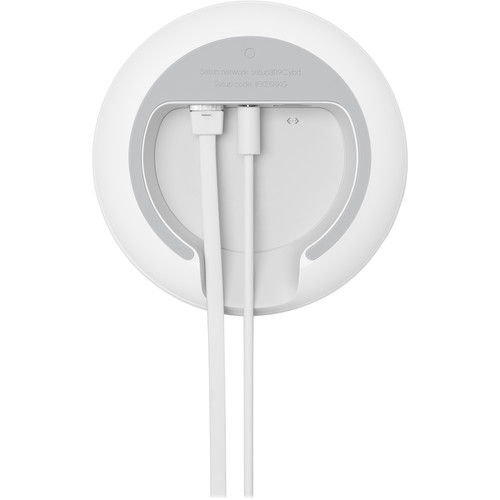








Aylin Pacocha (verified owner) –
I cannot recommend the Nest wifi solution enough. From unboxing to network set up, took about 10 minutes and was simplified using the Google Home App.The WiFi was nearly unusable on my second/third floors of the house, and now is BLAZING fast.Within a few clicks, i had deployed my main network and guest network and can control which devices have prioritized usage on the network.
Howell Prohaska (verified owner) –
This is a dramatic improvement on my former internet arrangement. The app guided installation and set up was quick and straightforward. There was an immediate and noticeable improvement in coverage, speed, and reliability. What I enjoy most is how the router gives me newfound oversight of internet use in my home. I can see how many devices are connected to the network at any given time and can determine device prioritization. Additionally, it allows me to establish guest networks. It also provides an easy approach to parental controls. The Google Home app integration is perfect if, like me, you already have multiple Google smart devices running in your home. My only point of contention is particular to my personal setup. My modem is located in a shallow cabinet in a closet (according to my internet provider there is no alternative). Given the shape of the router, I was unable to house it in the cabinet and opted to have it connected right outside the door. It’s untidy and not ideal, but a worthwhile trade off for the upsides. Highly recommend!
Hanna Klocko (verified owner) –
Flawless! EZ to connect router and 2 satellite ‘s.
Nasir Lubowitz (verified owner) –
This is designed with one goal in mind: plug and play. If you want to configure anything truly advanced that’s right out.You can’t restart your router from the LAN, only the cloud. Which, if you are having Internet problems, obviously you won’t be able to do…I’ve had issues with casting my audio to these devices where it just won’t play anything. I’ve also had issues transferring to speaker groups where it won’t actually transfer. Lastly, Google will randomly start playing Spotify, thinking I was talking to it, when I was not.All in all, I regret buying into the Google ecosystem.
Doyle Runolfsson (verified owner) –
Overall, the performance of the mesh system receives a solid B . I find the added “point” varies with its signal strength no matter where I seem to place it. The Point! of the device is the help extend the coverage area, not require you to place it closer to the base station. So that in itself can be an issue. The other point of contention lies with its limiting you to only viewing and configuring with your mobile device. I get the point of the solution being one that is portable and giving you the ability to work anywhere. However, the reality is that when you are at home doing any kind of heavy network maintenance, you’re typically using other tools on a workstation which makes it challenging when you’re forced to use your mobile device. It would be extremely helpful and definitely throw google nest in to the “A” league if they were to offer a browser-based or an application solution for the workstation.
Zion Crist (verified owner) –
Love it! Great signal all around. I live in an apartment an L-Shape apartment. 1-Bedroom; 1-Bath.I recommended the Nest Wifi as well to my GF.She has a Two story, Condo. Both Points are upstairs and the modem is downstairs. They love it! Nothing but great things about it.BUT… it was at the beginning I had to restart my whole Google Home, since there was a glitch or something so I had to re do the process again but other than that i haven’t had any issues .Right now my speeds are running 479Mbps – Download22.5Mbps – Upload
Nasir Mraz (verified owner) –
Great working in whole house and good fixtures and we’re really enjoying the music. Also I would like to recommend this to my friends and family members.
Fannie Bartell (verified owner) –
I was using a nighthawk that couldn’t keep up with the data my modem was providing. As a consequence the coverage in the house, even with range extenders was spotty and would drop a lot. Since the switch to Nest WiFi we have no issues with coverage anywhere in the house and I’m getting all the band width I’m paying for now. Set up was a breeze and managing the house WiFi is a lot simpler than with net gear app.
Yesenia Schaden (verified owner) –
I was excited about this at first. Then when I got the 3-pack setup, I was shocked my internet speed was terrible, 76/9. And my service is 500/500. Also, I couldn’t get the Bluetooth speaker features to connect to my iPhone 12 consistently. I returned and got the eero pro and it’s super-fast, consistently around 400/400.
Davion Walsh (verified owner) –
This router is the nicest I’ve seen. It has a good weight to it and just feels like quality equipment. It does work well. We have a 2-story house (3000 sq/ft) and can get great wi-fi reception everywhere inside. Well done Google!
Isidro Terry (verified owner) –
I’ve been using for about a year. I have a 2 story, 3200 square feet home. I am currently using 4 points plus the router. I have the router in the center of the home and the points in the 4 corners of the home. I started with only the router and 2 points and I had a lot of spaces that didn’t get good wifi. With adding a point, there was an adjustment period where there was a lot of dropped wifi – not just in areas but completely dropped. The 1st time, under direction of google support – factory resets on all devices and changes to advanced setting…. EVERYTHING. Eventually, it just seemed like it resolved on it’s own. The 2nd time I added points (I have another point I put for outside wifi/shed wifi) for a total of 5. I didn’t bother with google support. I think it was interference. I checked to make sure it wasn’t associated with the microwave or some other device. It wasn’t. I think it’s just interference between the points? I’m down to 4. After 2 weeks or so, ok
Terry Mueller (verified owner) –
I needed WiFi to extend to my freestanding studio. These guys did it. Thank you
Oswald Ullrich (verified owner) –
Really bad experience with this product. Every morning I need to disconnect the router from the power source to reset it.
Tate Smitham (verified owner) –
Radically improved WIFI in my house. No buffering. No slow down! Easy to setup and use
Maximus Renner (verified owner) –
Once it’s set up it’s all good. Initial setup however was a challenge and it took a lot of research on my part to figure it out. I am using a cable modem equipped with a built in router and the Nest would not complete the initialization process until the firewall was either disabled or changed to low security. There are no instructions about this and a detailed web search pointed me in the right direction.
Herminio Hyatt (verified owner) –
Previous was an eero person but the 6 Pro has been terrible so I made the switch to Nest. I don’t regret it at all and this is actually a better system.
Stacey Klocko (verified owner) –
I am extremely pleased with the setup and operation of the Nest Wifi system. It is exactly as advertised and is a true mesh system.
Tressie Bernier (verified owner) –
Works great when it’s on. Just keep shutting off. My old ones don’t connect well. They’ll be right next to it and says connection weak . Factory rest a bunch of times
Kaelyn Bernier (verified owner) –
I had high hopes for the mesh system, but it’s not good. I have 1. 2 gbps fiber in a 2,600 sq ft house built in 2017 nd have the Nest wifi router with 3 points.First, the wifi is terrible at going through floors. I originally had the router directly below the upstairs wifi point, but the mesh indicated a weak connection. I now have the points in the hallways in somewhat of a line and the connection is much better.However, saying they’re better is not saying much. I only get about 70 mbps in my farthest point. When I do the Google Home test, it indicates my speed is 750 mbps (another deceptive thing is that the test is the speed to the original router…). The points are not far apart and far exceed the Google recommendation for the size of the house, but the speed is still 10% of what it is at the router.Another annoying thing is that sometimes I’ll perform a speed test and get very slow (10 mbps) speeds. Turning wifi on and off fixes it.I love Google, but don’t get this.
Waino Dickinson (verified owner) –
First I want to start out with how easy it was to get the Nest all working, just needed to connect it via my pre-existing line from my current modem. Then do a few simple steps in the Home app.Now lets talk about how it works, it is like any other router, with the added perk of being able to have multiple points creating a seamless connection. My home netwrok went from about 15 mbs to 100 mbs (What I actually pay for). Some bad bits. The routers do not support forced bandwidth, so if you want to add smart home devices you better hope they can connect properly to the 2.4 without any hassle. Personally, my smart home devices cant connect since I’m forced onto the 5 GHz band. I have to get up and walk about half the block to go on the 2.4 GHz, then have to run back to connect before it puts me back onto 5. Hopefully, this can be changed in the next model, or a future update in the Home app. Other than that, good device, havent had any issues so far, and was worth the investment :D.