Google Nest Wifi Router (Snow)
$135.99
In stock
Description
The Google Nest Wifi Router supports Wi-Fi 5 (802.11ac) and is more powerful than its predecessor, Google Wifi, delivering up to two times the speed and up to 25 percent better coverage. The Nest Wifi point allows for whole-home coverage and the system is scalable, allowing you to add more points in the future. The Nest Wifi system can handle multiple 4K video streams at the same time. The Nest Wifi system also supports proactive band steering, a self-healing network, and transmit beamforming. The router features the Snow color.
The Nest Wifi router can cover up to 2200 square feet and supports 4×4 MU-MIMO. The router also has dual Gigabit Ethernet RJ45 jacks.
Google built the Nest Wifi system to provide the foundation for your future smart-home devices. It has local home connectivity, allowing some devices to connect directly to the system without a hub. Use the Google Home app for a simple setup and controls.
Additional information
| Weight | 1.93 lbs |
|---|---|
| Dimensions | 5.7 × 5.4 × 5.3 in |
| Number of Units | 1 |
| Operation Modes | Mesh, Wireless Router |
| Power Consumption | 15 W |
| Display | None |
| Built-In Microphones | None |
| Speakers | None |
| Flash Memory | Router: 4 GB |
| Memory | Router: 1 GB |
| Processor | 1.4 GHz ARM Quad-Core |
| Supported IEEE Standards | 802.11ac, 802.11a, 802.11b, 802.11g, 802.11k, 802.11n, 802.11s, 802.11v |
| Mobile Operating System Support | Yes |
| Wi-Fi | Wi-Fi 5 (802.11ac); Dual-Band (2.4 & 5 GHz) |
| Throughput | 2200 Mb/s Total <br> |
| Virtual Assistant Support | None |
| Communication Protocol | Google Home |
| Bluetooth | Yes |
| Wireless Security | WPA3 |
| Beamforming Support | Yes |
| MU-MIMO Support | Router: 4 x 4 |
| Ports | Each Unit: <br>1 x RJ45 Gigabit Ethernet (WAN) <br>1 x RJ45 Gigabit Ethernet (LAN) |
| Material of Construction | Plastic |
Reviews (1087)
1087 reviews for Google Nest Wifi Router (Snow)
Only logged in customers who have purchased this product may leave a review.
Related products
Wireless Networking
Wireless Networking
Netgear Orbi AX4400 Wireless Tri-Band Mesh System with Built-In Cable Modem
Wireless Networking
Motorola MH7022 Whole Home AC2200 Wireless Tri-Band Gigabit Mesh Wi-Fi System (2-Pack)
Wireless Networking
Wireless Networking
Ubiquiti Networks NanoStation locoM5 Indoor/Outdoor airMAX CPE
Wireless Networking
Ubiquiti Networks RD-5G31-AC RocketDish airMAX Carrier Class 2×2 PtP Bridge Dish Antenna
Wireless Networking
Wireless Networking
StarTech 300 Mb/s PCIe 802.11 b/g/n Wireless Network Adapter



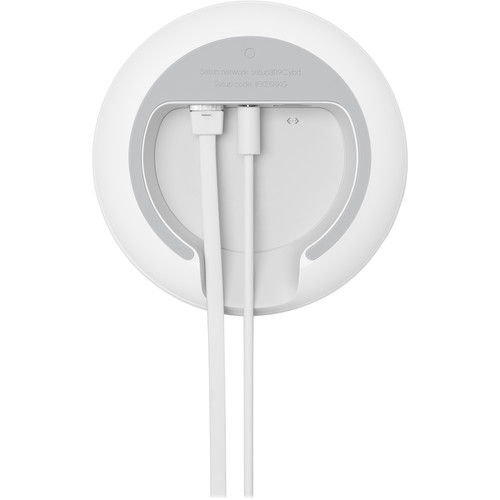








Amy Rolfson (verified owner) –
Had netgear for years, this is MUCH more consistent, MUCH faster, and MUCH more reliable. Highly recommend.
Emory Glover (verified owner) –
When the device is working, I have been impressed with the speed and overall use. Way better than traditional routers. Reset firmware updates have caused my Wi-Fi devices to disconnect multiple times per day. Seems to be a common problem. Google support has not been very helpful to resolve this. After months of multiple complaints from a ton of users, this is still not fixed.
Alayna Doyle (verified owner) –
It was easy to clear my old Google wifi router from my system
General Langworth (verified owner) –
I can’t say enough about the Google Nest wifi router. I have several Nest and Google products across my home and I love that the additional points come with the integrated google assistant; it keeps all of my devices connected in one app. Speaking of the mobile app, it’s awesome. It shows you how many devices are connected, let you prioritize devices over others, bandwidth, etc. And with the mesh network, no more spotty internet points in your home. I honestly don’t know why someone hasn’t created a product like this sooner! Truly wifi for the 21st century.
Jayson Howell (verified owner) –
As with most Google products, it is easy to set up and use. I already had the Home app, so I didn’t even need to install that, after that set up was a breeze.
Hilton Jerde (verified owner) –
Google Nest Wifi is very easy to set up. The process is simple and worked the first time.However, in real-world applications WiFi performance is not anywhere near the expectations they set. For example, unless you are OK with slower performance at the perimeter of your home, there is no way that a single router/point covers a 1500 square foot two-story home of wood and glass construction. I.e. no brick or anything like that.We needed two routers and a Point to get the performance we expected. In addition to the primary router, a second router doubling as a point needed hardwired ethernet backhaul to the primary router to deliver reasonable performance in that part of the house.So in the end it works well, but you may need more points than you expect. So a complete solution was more expensive that we thought. And yes, every home is different and your results may vary.
Brendon Boehm (verified owner) –
We have around 20 devices on our household network, and we previously had constant problems keeping connected to the WiFi. Since we started using this product, there have been no issues at all. Setup was incredibly easy. Also, the speaker sounds great.
Madalyn Reynolds (verified owner) –
Extremely easy setup and very fast wifi
Alessandro Adams (verified owner) –
Great, but sometimes I need to reboot for better work !!
Kurtis Wiegand (verified owner) –
While very easy to setup and configure, it’s been the least reliable home network solution that I’ve used. Points frequently go offline for no apparent reason, forcing certain devices to intermittently lose connectivity and have to switch to another point. I so want to like this solution, but I can’t. Google needs to address the common issues with this solution.
Kylie Graham (verified owner) –
Getting the network up was easy peazy. Guest network easy. Consumption 5 stars. Smart devices 2 stars. Getting all your smart devices on the nest network takes finagling and possible 5 stages of grief. Took me a day to figure out how to connect Belkin Wemo devices. Luckily I didn’t trade in my 1st gen kindle tablet and it is only 2.4ghz compatible. So when connecting the wemo devices it was able to connect to the nest network at 2.4ghz. previous attempts to connect using my pixel 4xl were futile. Will have to try setting up anova oven next.If there were settings to turn off the 5ghz band for setting up iot devices I believe it would have made set up a breeze vs the recommended support advice to walk away from your router until your device falls back on the 2.4ghz band. That is not feasible living in a high rise condo.
Grace Armstrong (verified owner) –
Highly recommend Google nest WiFi with additional Access Point. Fantastic functionality with so many devices connected. Had to reset twice to factored default: once due to me switching broadband provider and another due to my Google Home app not finding my nest mesh (again probably due to me switching phones)
Marie Greenholt (verified owner) –
We needed a mesh network for our home and went with Nest wifi because of good reviews, affordable cost and good experience with our Nest thermostat. Easy to install, good connectivity for all the places we were having difficultuy. And then, it just stopped working. It keeps disconnecting from the signal. I’ve done everything recommended including deleting the network and reinstalling — two times. From reading the web, my experience does not appear to be an isolated one.
Aurelio Kuvalis (verified owner) –
I’ve spent over 3000 on this system and it’s so flaky. Stuff keeps falling off the network, not a cohesive system at all. Not a seamless system between Nest and Google. The alarm doesn’t sound over any other speakers. Very disappointed.
Drake Brown (verified owner) –
added these to a set of 3 older google routers, setup was easy, now house is totally up and running with a strong signal everywhere.
Allene Hintz (verified owner) –
With this wi-fi point, I eventually got my home wifi working properly, now with a strong connection in every room.
Idell Beer (verified owner) –
For whatever reason the Nest Wifi app will not work with a Nest thermostat. It appears there are two different frameworks between the Home/Wifi/Thermostat. This makes no sense, as I have added the device with no success. At least my Alexa can control my Google Nest thermostat, which is funny that Google can’t.
Abdul Strosin (verified owner) –
I’ve been a Google Wifi user for several years, and recently decided to update my primary router to the new Nest Wifi router, primarily because I was having issues with Stadia controller input lag. The Nest router solved these issues, and I was a happy camper. However, soon after updating, I began to experience regular router outages, where I would lose WAN connectivity for up to 20 minutes. The router light would pulse white, which according to docs indicates that the router is in “setup mode”. Turning it off and on again usually resolved the issue in a few minutes. This happens sometimes several times a day. My understanding is that the Nest Wifi unit can overtemp, which might be what’s happening here. I just switched to Asus ZenWifi units, and am waaaay happier!
Michael Nicolas (verified owner) –
I bought a 2nd router to replace the Points. I prefer to run these AP’s with Ethernet backhaul, so it is only wireless to the devices (Cellphone, Tablets, Chromecast, TV, Laptops, etc). This seems to provide the best connectivity throughout the house)
Kylee Ruecker (verified owner) –
I am very happy with the distance between satellites. The lack of a ethernet connector on the satellites is a huge draw back. The reason I was upgrading is that we installed solar and my current wifi did not reach the garage. I had to buy some of the previous satellites to have a hardwire connection for solar. Fortunately you had backwards compatibility.