Google Nest Wifi Router (Snow)
$135.99
In stock
Description
The Google Nest Wifi Router supports Wi-Fi 5 (802.11ac) and is more powerful than its predecessor, Google Wifi, delivering up to two times the speed and up to 25 percent better coverage. The Nest Wifi point allows for whole-home coverage and the system is scalable, allowing you to add more points in the future. The Nest Wifi system can handle multiple 4K video streams at the same time. The Nest Wifi system also supports proactive band steering, a self-healing network, and transmit beamforming. The router features the Snow color.
The Nest Wifi router can cover up to 2200 square feet and supports 4×4 MU-MIMO. The router also has dual Gigabit Ethernet RJ45 jacks.
Google built the Nest Wifi system to provide the foundation for your future smart-home devices. It has local home connectivity, allowing some devices to connect directly to the system without a hub. Use the Google Home app for a simple setup and controls.
Additional information
| Weight | 1.93 lbs |
|---|---|
| Dimensions | 5.7 × 5.4 × 5.3 in |
| Number of Units | 1 |
| Operation Modes | Mesh, Wireless Router |
| Power Consumption | 15 W |
| Display | None |
| Built-In Microphones | None |
| Speakers | None |
| Flash Memory | Router: 4 GB |
| Memory | Router: 1 GB |
| Processor | 1.4 GHz ARM Quad-Core |
| Supported IEEE Standards | 802.11ac, 802.11a, 802.11b, 802.11g, 802.11k, 802.11n, 802.11s, 802.11v |
| Mobile Operating System Support | Yes |
| Wi-Fi | Wi-Fi 5 (802.11ac); Dual-Band (2.4 & 5 GHz) |
| Throughput | 2200 Mb/s Total <br> |
| Virtual Assistant Support | None |
| Communication Protocol | Google Home |
| Bluetooth | Yes |
| Wireless Security | WPA3 |
| Beamforming Support | Yes |
| MU-MIMO Support | Router: 4 x 4 |
| Ports | Each Unit: <br>1 x RJ45 Gigabit Ethernet (WAN) <br>1 x RJ45 Gigabit Ethernet (LAN) |
| Material of Construction | Plastic |
Reviews (1087)
1087 reviews for Google Nest Wifi Router (Snow)
Only logged in customers who have purchased this product may leave a review.
Related products
Wireless Networking
Ubiquiti Networks NBE-M5-16 5 GHz 16dBi NanoBeam airMAX Bridge
Wireless Networking
Wireless Networking
Wireless Networking
Ubiquiti Networks LTU Rocket 5 GHz LTU BaseStation Radio & PtMP Access Point
Wireless Networking
Netgear EAX20 4-Stream AX1800 Dual-Band Wireless Mesh Extender
Wireless Networking
StarTech 300 Mb/s PCIe 802.11 b/g/n Wireless Network Adapter
Wireless Networking
EnGenius EAP1300EXT Wave 2 11ac Dual-Band Wireless Indoor Access Point
Wireless Networking



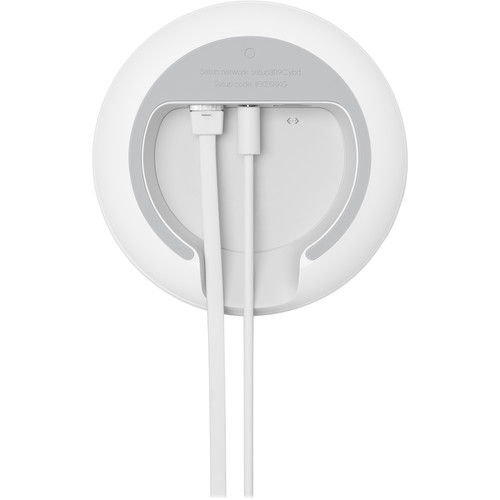








Durward Moore (verified owner) –
This made my wifi so much than I was think it would
Marianne Boehm (verified owner) –
I’ve had a Google WiFi mesh system for a few years and it works well. In a classic example of trying to fix what wasn’t broken, i replaced that system with a new Nest system with router and two points. Immediately, we experienced lagging and dropped service which would last several minutes at a time, making working from home untenable. The nest router and nest points were in the exact same locations at the previous Google mesh points. The Nest system was a total failure and disappointment and was promptly returned. I reinstalled the Google mesh system and basically lost my weekend trying to “upgrade” to Nest. Big mistake.
Vincenzo Metz (verified owner) –
It’s fairly simple to set up and gives me great coverage across two floors. I also enjoy the data it provides in term of real-time data usage. For most use cases I’m sure this router would be fine.However, it is not a good choice if you intend to use game streaming like Stadia or xCloud. Even with the Stadia option selected in the settings, the Nest router only provides a 2.4Ghz connection. There is no way to prioritize my Pixel or set a 5Ghz-only mode.My other issue was a sudden lack of internet connection. My ISP was up and running, as proven with a direct connection from my PC to the modem. But no amount of factory resetting would get the Nest to give me a connection, forcing me to buy a new non-mesh router which has noticeably less coverage but it did its job straight out of the box and lets me play Stadia wirelessly.It’s a real shame since that Nest router is only six months old.
Aurelio Mertz (verified owner) –
I was a bit skeptical on how mesh works and in my usage. I’ve had repeaters and they were not all that great. But this really changed my mind. Being that I am in the Google ecosystem doesn’t hurt either but is not entirely required. You do need the home app to get into the settings if needed. The setup was simple and adding on a access point after was even easier.
Maye Kuhic (verified owner) –
The second wifi point isn’t working. Not working properly but it connects to the old Google wifi. Only 1 device works.
Edward Beer (verified owner) –
I am extremely pleased with this WIFI router from Google. We’ve needed a new one for years and after having problems daily previously with unstable connections I am happy to have this one. It was incredibly easy to set up, in less than 10 minutes we were connected and ready to go. We’ve had no connection issues and anywhere in our house it’s stable. Would absolutely recommend! Very easy to establish a new point as well with other Google products.
Karlie Emard (verified owner) –
Best mesh system I’ve ever owned. We steam seemlessly between two cabins and on our deck.
Brandt Lueilwitz (verified owner) –
The WIFI slows way down when you use multiple access points. I had 5 Google Access Points in my home. I changed them all to a NetGear NightHawk. The performance was dramatically better.
Brandt Littel (verified owner) –
Our wifi is always down!!! There is no one to speak to about this problem either!
Angeline Rowe (verified owner) –
My point started off with weak connectivity directly above the router on the the ground floor. Tried moving it to several locations upstairs (small townhouse) before bringing it downstairs in direct sight of the router only 15′ away. STILL weak connectivity. Tried restarting, factory resetting, re-pairing. Nothing improved. It’s currently unplugged and using the router for all connectivity. Still have frequent drop outs upstairs. I’m disappointed. I have the Nest doorbell and intend to get the smoke alarm, indoor camera, and more, but now I’m hesitant. I’m supposed to offer and recommend these products to my customers, but my own experience makes it morally questionable. I can’t blame my internet provider if the point can’t reliably connect in the same room. And unfortunately, the new Chromecast I was excited to try is less reliable than the outdated smart TV I was trying to improve.
Jeanne Tromp (verified owner) –
Works way better than the router for speeds and reliability. Set up was a lot easier than I was thinking.
Estel Lakin (verified owner) –
The Google Nest WiFi router has been a great addition to my household of four active smart-device users. Between smart TVs, cell phones, tablets, laptops, etc., we needed a stronger router. The Google Nest has given us a fantastic connection, especially compared to our older router. We definitely see an increase in our internet speed and connectivity. So far, my family and I are very happy with this router!
Kaitlyn Schamberger (verified owner) –
The Nest wifi router shows how far routers have come. First of all it is stylish and small and can blend in anywhere. I’m not sure how such a small device delivers such strong wifi, but it does. And the set up could not be any easier. You just download the Nest app and plug the router into the device supplied by your internet provider and the app walks you through every step. It just works.
Era Jerde (verified owner) –
This is a great product. I had been experiencing issues with my Wi Fi where zoom was being dropped. Once I replaced my router, all issues went away. Great job!
Tillman Batz (verified owner) –
I didn’t realize how fast my internet actually was until I updated to Nest Wifi. I purchased a Router 1 Hub. I previously had a router and bought a TP Link Wifi extender. My Nest Camera out back would never stay online because the signal was so weak. Now that I have Nest Wifi my entire home is covered and my Nest Cam hasn’t lost it’s wifi signal once since switching. I can’t believe the difference and wish I’d known and updated this sooner!
Liliane Wunsch (verified owner) –
Not exactly what I thought it was going to be. Google seldom answers on first try. Received no instructions for use.
Domingo Reichert (verified owner) –
i liked how on the 1st gen model each piece you can use on it’s own. with this 2nd gen, the points are useless without the main router. why!? and change it back to usb C plug. system is easy to set up and use.
Josefa Sawayn (verified owner) –
Had an old Netgear router with tons of WiFi smart switches connected to it. Some would either randomly lose connection but eventually recover or stays disconnected. For the ones that stay disconnected, I would have to power cycle those devices for them to reconnect. This would happen randomly every couple week. I decide to give this Google Nest router a try. So far, I haves 0 disconnected device within the pass month. Setup was seamless using the Google Home app. Found out you can also use Google’s other app called “Google WiFi” which gives you more information about your network. You can use it to setup the nest router, view network setting, view all connected devices, or make network setting changes. The app itself can run a speed test but it seems inaccurate. Google app shows +200Mbps download speed vs SPEEDTEST app showing ~50Mbps download speed. Currently speed differences are not as important as has long that the network maintain a stable connection, which it has!
Heather Mitchell (verified owner) –
This is an amazing solution to fully cover your home with minimal to no deal zones. Setup is very easy and you are in full control. It also has a nice and slick design. Very happy!
Guy Feeney (verified owner) –
This Google Nest Wifi Router is a great purchase. Installation was so easy, it basically set itself up! We have enjoyed our Nest system and upgraded an older model of the same router and it were surprised that it improved our already fast internet speed!